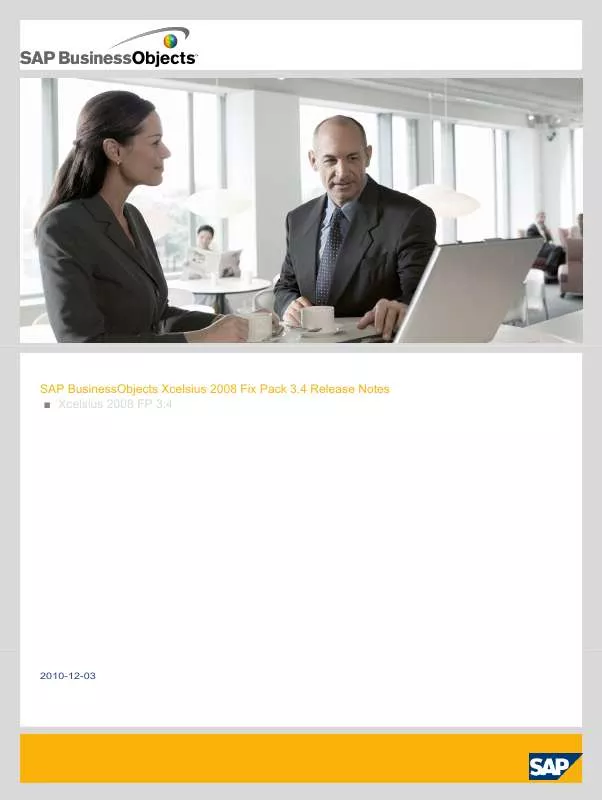Detailed instructions for use are in the User's Guide.
[. . . ] SAP BusinessObjects Xcelsius 2008 Fix Pack 3. 4 Release Notes Xcelsius 2008 FP 3. 4
2010-12-03
Copyright
© 2010 SAP AG. All rights reserved. SAP, R/3, SAP NetWeaver, Duet, PartnerEdge, ByDesign, SAP Business ByDesign, and other SAP products and services mentioned herein as well as their respective logos are trademarks or registered trademarks of SAP AG in Germany and other countries. Business Objects and the Business Objects logo, BusinessObjects, Crystal Reports, Crystal Decisions, Web Intelligence, Xcelsius, and other Business Objects products and services mentioned herein as well as their respective logos are trademarks or registered trademarks of Business Objects S. A. in the United States and in other countries. [. . . ] As a workaround, adjust the font sizes for models designed in Xcelsius 4. 5 and upgraded to Xcelsius 2008 to accommodate the size difference.
8. 4 Printing SWFs in PowerPoint
23
2010-12-03
Known Issues in Xcelsius 2008 SP3
When users open Microsoft PowerPoint files that contain SWFs and print the slides before running the Slide show, the printed slides are blank. To print SWFs in PowerPoint, start Slide Show mode and open each slide before printing the file.
8. 5 Export Issues
8. 5. 1 Export to HTML with long filename
If a model is exported to HTML and given a filename with more than 59 wide characters (UNICODE filename), the exported HTML file cannot load the SWF file. In the exported HTML file, the SWF filename is truncated after 59 wide characters. As a workaround, use a filename that is 59 wide characters or less or manually modify the HTML file to include the actual filename in <EMBED src="">.
8. 5. 2 Export to HTML model size difference between SWF file and HTML file
After exporting to HTML format, the size of the model in the HTML output is larger than it is in the SWF output. To change the size of the model in an HTML file, in your browser, view the source for the file and, in the OBJECT tag, adjust the Height and Width settings. Note: In Firefox, to reduce the model size, you must also change the Height and Width settings in the EMBED tag.
8. 5. 3 Component size when exporting to PDF or PPT
After exporting to Adobe PDF or Microsoft PowerPoint (PPT) format, the sizes of some components are different than they were in the XLF and in the Preview, and they may not be aligned as they were in design mode.
24
2010-12-03
Known Issues in Xcelsius 2008 SP3
This behavior is caused by an Adobe Flash Player known issue. For more information, see the Adobe Flash Player Bug and Issue Management system at http://bugs. adobe. com/jira/browse/FP-1090.
8. 6 Components
8. 6. 1 Slide Show transition types
Slide Show transitions do not work as intended in design-mode and/or at run-time. The following transition types work correctly during design-mode: · Cover Left · Cover Right · Push Left · Push Right · Zoom At run-time, only the Fade Smoothy transition type works as intended. The following transition types have different behavior than intended:
Transition Selected Transition Behavior at run-time
Push Left Push Right Uncover Left Up
Push Right Push Left Push Up
8. 6. 2 Flash memory management and the SWF Loader component
The new web connectivity component, SWF Loader, is designed to load SWF files at run-time with better memory management than the Slide Show component. However, it is still subject to the Adobe Flash Player memory management method, which controls when inactive components are removed from memory. To avoid heavy memory consumption when using the SWF Loader: · Reduce the number of SWF Loader and Slide Show components included in a single model
25
2010-12-03
Known Issues in Xcelsius 2008 SP3
·
Reduce the number of SWF files that the SWF Loader and Slide Show components in the model must load concurrently at run-time.
8. 6. 3 Multiple Slide Show components in HTML missing items
If a model includes two or more Slide Show components, when the model is exported to HTML, one of the Slide Show components may be missing some items in the child SWF. If a model is missing items from a Slide Show, recreate the model using the SWF Loader component instead of the Slide Show component.
8. 6. 4 Interaction with components behind charts
In Crystal Xcelsius 4. 5, when a Chart was placed over top of another component that had interaction enabled, users could still interact with the component behind the chart. In SAP BusinessObjects Xcelsius 2008, when a chart covers another component, users cannot interact with the covered component by default. To allow users to interact with components behind a chart: 1. Select the Chart component and open the "Properties" panel. Click the Appearance view and on the Layout tab, set the following options: · · Under "Chart Area", deselect the Show Chart Background option. Under "Plot Area", deselect the Show Fill option.
8. 6. 5 Selecting and Binding multiple components may result in multiple bindings for one property
When you select multiple components and bind a property to a value, if the component selected first does not have a binding for the property and the component selected second did, then the second component will have two bindings for that property value. Since a single property cannot be bound to multiple values, the property sheet for the second component will display the existing value rather than the new value. To change the binding value, you must first delete the existing binding and then bind the property to the new value.
26
2010-12-03
Known Issues in Xcelsius 2008 SP3
8. 6. 6 Dynamic visibility behavior
In Xcelsius 2008 SP3, for a component to be hidden using "Dynamic Visibility" when the model runs, a valid value must be specified in both the Status box and in the Key box for dynamic visibility. If a Status value is specified and the Key value is not, the component remains visible in the model. In Xcelsius 2008 SP2, components were hidden whenever a value was specified in the Status box, regardless of whether the Key value was set. Workaround: If a value is entered in the Status box for dynamic visibility, ensure a Key value is also set. [. . . ] Behavior: Xcelsius 2008 calculates a value, creating an error for other functions that use cell references. IRR(values, guess) Issue: Xcelsius 2008 returns incorrect calculation if the guess value is negative.
29
2010-12-03
Known Issues in Xcelsius 2008 SP3
Condition: Guess value is negative. SUMIF(range, criteria, sum_range) Issue: Xcelsius 2008 does not calculate an expanded sum_range if range cell selection is larger than sum_range cell selection. Condition: Range cell selection is larger than sum_range cell selection. [. . . ]