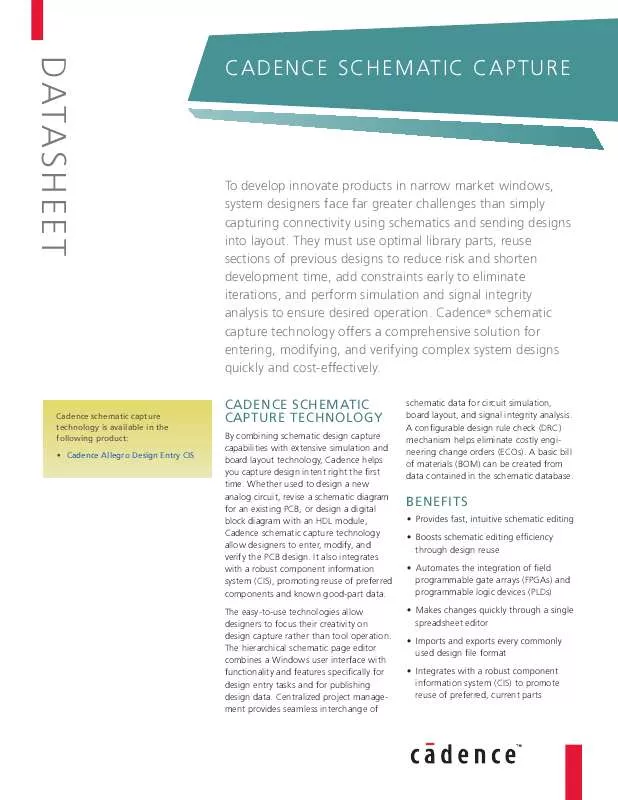User manual CADENCE DESIGN SYSTEMS CADENCE SCHEMATIC CAPTURE DATASHEET
Lastmanuals offers a socially driven service of sharing, storing and searching manuals related to use of hardware and software : user guide, owner's manual, quick start guide, technical datasheets... DON'T FORGET : ALWAYS READ THE USER GUIDE BEFORE BUYING !!!
If this document matches the user guide, instructions manual or user manual, feature sets, schematics you are looking for, download it now. Lastmanuals provides you a fast and easy access to the user manual CADENCE DESIGN SYSTEMS CADENCE SCHEMATIC CAPTURE. We hope that this CADENCE DESIGN SYSTEMS CADENCE SCHEMATIC CAPTURE user guide will be useful to you.
Lastmanuals help download the user guide CADENCE DESIGN SYSTEMS CADENCE SCHEMATIC CAPTURE.
Manual abstract: user guide CADENCE DESIGN SYSTEMS CADENCE SCHEMATIC CAPTUREDATASHEET
Detailed instructions for use are in the User's Guide.
[. . . ] CADENCE SCHEMATIC CAPTURE TECHNOLOGY
By combining schematic design capture capabilities with extensive simulation and board layout technology, Cadence helps you capture design intent right the first time. Whether used to design a new analog circuit, revise a schematic diagram for an existing PCB, or design a digital block diagram with an HDL module, Cadence schematic capture technology allow designers to enter, modify, and verify the PCB design. It also integrates with a robust component information system (CIS), promoting reuse of preferred components and known good-part data. [. . . ] The project manager offers easy navigation of design files. It also includes a wizard to guide users for specific design flows and a hierarchy viewer to display hierarchical relationships among design modules.
Figure 1: The multi-window interface of Cadence schematic capture technology simplifies navigation and searches across the hierarchy
HIERARCHICAL DESIGN AND REUSE
Subcircuit reuse--without having to make multiple copies--increases schematic editing efficiency. Using hierarchical blocks, designers simply reference the same subcircuit multiple times. Automatic creation of hierarchical ports eliminates potential design connection errors. Ports and pins can be updated dynamically for hierarchical blocks and underlying schematics. Added navigation utilities recognize block boundaries and accessibility using keyboard shortcuts.
workflow. Intuitive graphical controls speed schematic part creation and editing. New parts can be created quickly by modifying existing ones. New parts can also be created from spreadsheets. A library part generator automates the integration of FPGAs and PLDs into the system schematic. The generate part feature simplifies the creation of core FPGA library parts for high pin-count devices. These parts can be split into multiple parts.
through efficient management of components. The time spent searching existing parts for reuse, manually entering part information content, and maintaining component data is reduced. Users search for parts based on their electrical characteristics and CIS automatically retrieves the associated part. [. . . ] Instead of limiting designers to just those properties that reside in the schematic, CIS draws from the extensive wealth of information that resides in the preferred part database, taking report generation to the next level. Designers can generate BOMs using up-to-date, comprehensive, and complete information, and create reports through the Crystal report engine.
ARCHITECTURE/DATABASE INTEGRATION
· Acceptspluginsforprogrammablelogic design and analog simulation · Allowsfordesigncreationand simulation in the same environment · WorkswithMicrosoft'sODBCcompliant databases · Userscanaccessdatadirectlyinan MRP, ERP, and PDM system
Figure 2: Visibility into complete part information ensures informed part selection, reducing the risk of delays later in the design process
SPECIFICATIONS
SYSTEM REQUIREMENTS
· Pentium4(32-bit)equivalentorfaster · WindowsXPProfessional, Vista Enterprise · Minimum512MB(1Gormore r ecommendedforXPand Vista Enterprise requirements) · 300MBswapspace(ormore) · DVD-ROMdrive · 65, 000colorWindowsdisplay withminimum1024x768 (1280x1024recommended)
· Morethan25InternetLearningSeries (iLS) online courses allow you the flexibility of training at your own computer via the Internet · SourceLink® online customer support gives you answers to your technical questions--24hoursaday, 7daysa week--including the latest in quarterly software rollups, product change release information, technical documentation, solutions, software updates, and more
DOCUMENTATION
Cadence technology provides an extensive set of documentation, which includes user guides, context-sensitive help (F1), reference guides, online tutorials, and multimedia demonstrations. The documentation set helps you to: · Findtheansweryouneedbysearching the online help system and navigate quickly between related topics with extensive hypertext cross-references · Learnthetechnologywiththehelpof online interactive tutorials · Findinformationonerrorand warning scenarios
CADENCE SERVICES AND SUPPORT
· Cadenceapplicationengineerscan answer your technical questions by telephone, email, or Internet--they can also provide technical assistance and custom training · Cadencecertifiedinstructorsteachmore than70coursesandbringtheirrealworld experience into the classroom
For more information, contact Cadence sales at:
+1. 408. 943. 1234
or log on to:
www. cadence. com/ contact_us
www. ca de nce . com
C A D ENC E SCH EMATI C CA PTU RE
3
© 2008 Cadence Design Systems, Inc. [. . . ]
DISCLAIMER TO DOWNLOAD THE USER GUIDE CADENCE DESIGN SYSTEMS CADENCE SCHEMATIC CAPTURE Lastmanuals offers a socially driven service of sharing, storing and searching manuals related to use of hardware and software : user guide, owner's manual, quick start guide, technical datasheets...manual CADENCE DESIGN SYSTEMS CADENCE SCHEMATIC CAPTURE