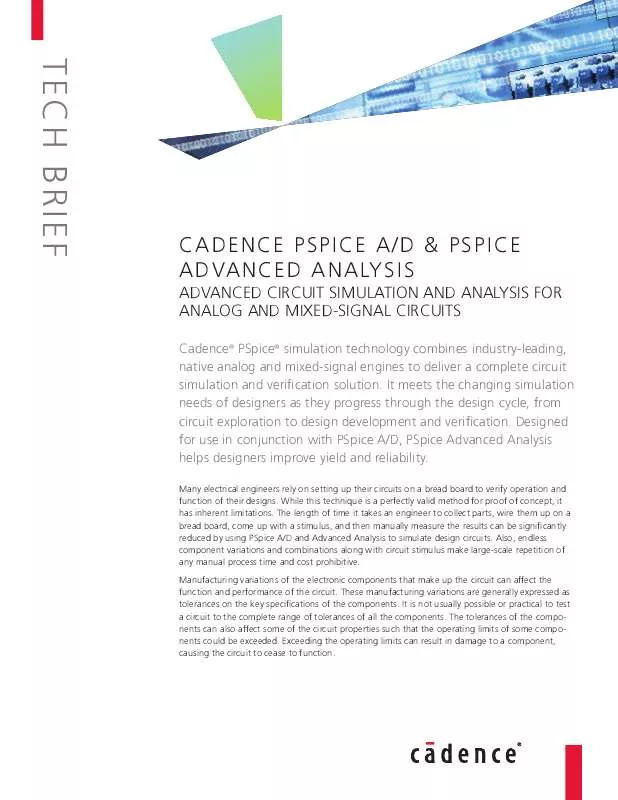Detailed instructions for use are in the User's Guide.
[. . . ] Exceeding the operating limits can result in damage to a component, causing the circuit to cease to function.
Figure 1: Cadence PSpice provides a complete circuit simulation and analysis environment
Dealing with the implications of these issues can be expensive for a manufacturer. When a product is released without a thorough tolerance analysis the manufacturer doesn't really know how the circuit is going to function when it is produced in large volumes. The result can be that some percentage of products does not function as expected. In many cases, a test procedure is performed before the product is boxed and shipped. [. . . ] With widely available models, it is capable of simulating designs from power supplies to high-frequency systems to simpler IC designs. It enables engineer to: · Understandandexplorecircuitperformanceandfunctionalrelationshipswith"whatif"scenarios and design analysis
2
www. cadence . c o m
· Simulatecomplexmixed-signaldesigns, containingbothanaloganddigitalpartstosupporting models like IGBTs, pulse width modulators, DACs and ADCs It also simplifies viewing of simulation results--both analog and digital--by having a single display for the mixed-signal analysis results while retaining the same time axis. PSpice simulation technology is easy to use and highly integrated with one of the industry's most widely used schematic capture tools: Cadence OrCAD® Capture. Advanced Analysis combines Sensitivity, Monte Carlo, Smoke (stress) analysis, and an Optimizer to provide an expended environment to take design analysis beyond simulation. Used in conjunction with core PSpice simulation Advanced Analysis maximizes design performance, yield, cost-effectiveness, and reliability.
BENEFITS
· Fast, accuratesimulationtechnologyandwidespreadmodelavailabilitysavestime, improves reliability, and aids convergence on larger designs · MATLABSimulinkinterfaceallowssystem-levelinterfacestobetestedwithactualelectrical designs emulating real-world applications · Determiningwhichcomponentsareover-stressedusingSmokeanalysisorobservingcomponent yields using Monte Carlo analysis helps prevent board failures · Availabilityofresourcessuchasmulti-vendormodels, built-inmathematicalfunctions, and behavioral modeling techniques enable an efficient simulation process · MagneticPartsEditorsavestimeandreduceserrorsbyautomatingthedesignofinductorsand transformers · Single-buttonsimulation, cross-probing, andfullintegrationwithOrCADCaptureimproves productivity and data integrity
Figure 2: Magnetic Parts Editor automates the process of designing magnetic transformers / DC inductors and generating simulation models
CADENCE PSPICE A/D & PSPICE ADVANCED ANALYSIS
3
PSPICE PRODUCT / TECHNICAL FEATURES
DESIGN ENTRY AND EDITING
· UsetheadvancedcapabilitiesofOrCADCaptureschematicorCaptureCIS, theworld'smost popular schematic entry system, to enter your designs · Selectfromalibraryofover20, 000partsforsimulation, orchoosefromthelargelibraryofparts within OrCAD Capture for general schematic entry · EasilyimportexistingPSpicedesigns, createdfromSchematics, intotheOrCADCapture/PSpice environment · Navigatethroughcomplexdesignsquicklywiththehierarchicalbrowser · Createhierarchicalblockdiagramswithautomaticpinplacementonhierarchicalblocks · Connectanaloganddigitalcomponentstoreflectphysicalconnections. Thesimulatorautomatically manages the transitions between analog and digital domains · CadenceAllegro® Design Entry HDL is also fully integrated with PSpice, including one-button simulation and cross-probing
STIMULUS CREATION
· Invoketheinteractive, graphicalPSpiceStimulusEditorfromwithinOrCADCapturetodefineand preview stimulus characteristics · Accessbuilt-infunctionsthatcanbedescribedparametrically, ordrawpiecewiselinear(PWL) signals freehand with the mouse to create any shape stimulus · Createdigitalstimuliforsignals, clocks, andbuses;click-and-dragtointroduceand move transitions
ORCAD CAPTURE / PSPICE INTEGRATION
· Setupandrunsimulations, andcross-probesimulationresultsfromOrCADCapture · Usethehierarchicalnetlisterwithparametricsub-circuitsforfasternetlistingofcomplexhierarchical designs · Expandedsimulationscanberuninthebackgroundwhiledesigneditingcontinues · CreatemultiplesimulationprofilesandsavethemintheOrCADCaptureProjectManager, allowing previous simulations to be recalled and run · Viewsimulationbiasresultsdirectlyontheschematic, includingnodevoltages, pinand sub-circuit currents, and device power calculations
SIMULATION CONTROL
· Performandmonitorsimulations, viewsimulationmessagesandgraphicalresults, viewandedit text files -- all from a unified simulation environment · Utilizeanaloganalysiscapabilitiessuchasuser-definedaccuracy, automatictime-stepcontrol, and proprietary convergence algorithms to control the simulation process · Interactivelytradeoffaccuracyandsimulationtimebylooseningtolerancesandtimesteps during non-critical periods of transient analyses, or by extending a transient analysis beyond pre-specified end time · Preemptthecurrentsimulationtoimmediatelyrunanotherone, thenreturntocompletethe preempted simulation later; control the queue of simulations waiting to be performed
4
www. cadence . c o m
MIXED ANALOG / DIGITAL SIMULATION
· PSpiceautomaticallyrecognizesA-to-DandD-to-Aconnections, andproperlyprocessesthemby inserting interface sub-circuits and power supplies · Integratedanalogandevent-drivendigitalsimulationenginesimprovesimulationspeedwithout loss of accuracy · Singlegraphicalwaveformanalyzerdisplaysmixedanaloganddigitalsimulationresultsonthe same time axis · Digitalfunctionssupportfivelogiclevelsand64strengths, load-dependentdelays, andhazard/ race checking
ANALOG ANALYSIS
· ExplorecircuitbehaviorusingbasicDC, AC, noise, andtransientanalysis · Viewnodevoltages, pincurrents, andpowerconsumptionornoisecontributionsofindividual devices · Includespecificlocaltemperatureeffectsonindividualdevicesformoreaccurateanalysis · Showcircuitbehaviorvariationsascomponentschange, viaparametric, MonteCarlo, andworstcase analysis
DEBUGGING AND CONVERGENCE
· CHECKPOINTRESTART:Storesimulationstatesatvarioustime-pointsandthenrestartsimulations from any of the simulation state. Designer can modify simulation settings and design parameters before starting a simulation from pre-recorded time-state. · AUTO-CONVERGENCE:Automaticallychangetoleranceslimitsofconvergencetomakethe design converge. Designer can use this option to get convergence and then fine tune simulations by further modifying simulator options. This option is recommended for Power Electronic Designs. · ASSERTIONS:Usespecialpartstoinserterrorandwarningconditionsforsimulatortoflagthe conditions as the simulation progresses.
Figure 3: Checkpoint Restart can be used to accelerate verification of late stabilizing circuits
CADENCE PSPICE A/D & PSPICE ADVANCED ANALYSIS
5
PROBE WINDOWS
· Choosefromanexpandedsetofmathematicalfunctionstoapplytosimulationoutputvariables · Viewsimulationresultsinmultiplewaveformwindows · Selectwaveformsbynameorbymarkinganet, pin, orpartintheschematic · Utilizecross-probingmarkersonceandtheystaywiththeanalysis. Asyouchangeand re-simulate the design, the marked waveforms appear after each simulation · Viewcontinuous, real-time"marchingwaveforms"assimulationprogresses · Copyandpastehigh-resolution, scalablewaveformsintootherapplicationsforproducing documentation · Createplotwindowtemplatesandusethemtoeasilyplotcomplexfunctionsofsignals, justby placing markers on desired pins, nets, and parts in the schematic · Measureperformancecharacteristicsofyourcircuitusingbuilt-inmeasurementfunctionsor create your own measurements
DATA DISPLAY
· Plotbothrealandcomplexfunctionsofcircuitvoltage, current, andpowerconsumption including Bodé plots for gain and phase margin and derivatives for small-signal characteristics · DisplayFouriertransformsoftimedomainsignalsorinverseFouriertransformsoffrequency domain signals · Varycomponentvaluesovermultiplerunsandquicklyviewresultsasafamilyofwaveformswith parametric, Monte Carlo, and worst-case analysis · Plotwaveformcharacteristics, suchasrisetimeversustemperatureorsupplyvoltage, using parametric analysis · CreatehistogramsafterMonteCarloanalysistodisplaythedistributionofacharacteristic, such as overshoot
ACCURATE INTERNAL MODELS
· Largevarietyofbuilt-inmodelsaddsflexibilitytosimulations, mostincludetemperatureeffects · ShippedmodelsincludeR, L, C, plus: - Built-in IGBTs - SevenMOSFETmodels, includingindustrystandardBSIM4, BSIM3v3. 2andthenewEKV2. 6 model - FiveGaAsFETmodels, includingParker-SkellernandTriQuintTOM-3models - Two Bipolar models, including Gummel Poon and Mextram - Nonlinear magnetic models complete with saturation and hysteresis - Transmissionlinemodelsthatincorporatedelay, reflection, loss, dispersion, andcrosstalk - Digital primitives, including bidirectional transfer gates with analog I/O models · DeviceEquationsDeveloper'sKit(DEDK)allowsimplementationofnewinternalmodelequations which can be used with PSpice* *DEDKisonlyavailablewithaseparatelegalagreementthroughOrCADMarketing. DEDKis intended for use by experienced device physicists and requires knowledge of C programming.
6
www. cadence . It examines how much each component affects circuit behavior by itself and in comparison to the other components. It also varies all tolerances to create worst-case (minimum and maximum) values. This information can be used to evaluate yield versus cost trade-offs, thereby maximizing cost-effectiveness. Use Sensitivity for: · Identifyingthesensitivecomponentswithinthecircuit;thenexportthecomponentsto Optimizer to fine-tune the circuit behavior. · Identifyingwhichcomponentsaffectyieldthemost;thentightentolerancesofsensitivecomponents and loosen tolerances of non-sensitive components.
OPTIMIZER
Optimizer analyzes analog circuits and systems, fine-tuning designs faster than trial and error prototypes or bench testing. Optimizer helps find the best component values to meet design performance goals and constraints. Multiple goals and constraints can be analyzed to account for competing specifications. Use Optimizer for: · Improvingdesignperformance · Updatingdesignstomeetnewspecifications · Optimizingbehavioralmodelsfortop-downdesignandmodelgeneration Optimizer includes four engines: · ModifiedLSQengine--Uses both constrained and unconstrained minimization algorithms to optimize goals subject to nonlinear constraints · Randomengine--Randomly picks values within a specified range and displays misfit error and parameter history · Discreteengine--Used at the end of the optimization cycle to round off component values to match commercially available components
MONTE CARLO
Monte Carlo predicts the behavior of a circuit statistically when part values are varied within their tolerance range. [. . . ] Generally, system design and circuit design are separate processes that employ separate simulators. Because the simulators are not linked, there is no way for the electrical engineer to plug the actual circuit data back into the system design. As a result, designers don'treallyknowwhatinfluencetheactualcircuitmodulewillhaveonthesystemandviceversa. In contrast, SLPS gives the designer the ability to perform system-level simulations that include realistic electrical PSpice models of actual components.
10
www. cadence . [. . . ]