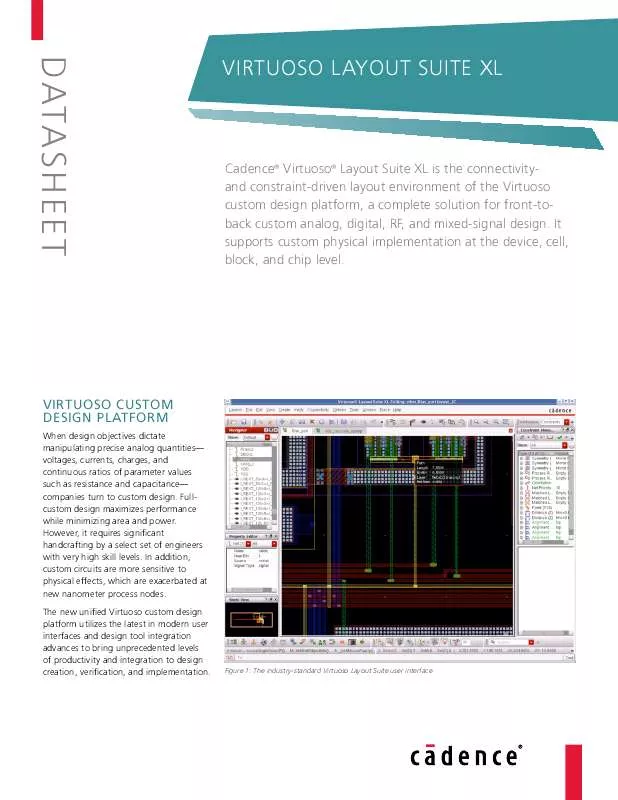Detailed instructions for use are in the User's Guide.
[. . . ] Additionally, tedious design tasks such as device generation, placement, and routing are automated. Schematic and layout can be cross-probed to highlight instances and devices and quickly identify unconnected nets. in Virtuoso Layout Suite XL, a new incremental connectivity-driven binding technology has been introduced. This approach is far superior to traditional name-based schematic-to-layout binders, which had severe limitations when supporting schematic-to-layout name mismatches. [. . . ] Additional acceleration is provided through optional parameterized cells (Pcells) and SKiLL, the powerful scripting language that provides direct database access, tool configuration, and interoperability with other tools.
www. cadence. com
VirTuoSo LAyouT SuiTE XL
2
FEATURES
CONNECTIVITY-DRIVEN CAPABILITIES AND FLOw
Driven by a schematic connectivity source using Virtuoso Schematic Editor or a netlist source such as CDL or SPiCE, Virtuoso Layout Suite XL generates an LVS-correct layout in real time to promote correct-by-construction layout, improved productivity, and shorter verification time. Tedious design tasks can be automated, such as device generation, placement, and routing. Schematic and layout can be cross-probed to highlight instances and devices and identify unconnected nets quickly. The connectivity-driven binder enables better support of legacy layouts that have name mismatches, and also improves handling of ECos that involve renaming instances and terminals in the layout. The incremental nature of the connectivity binder also greatly improves the performance of the connectivitydriven layout flow.
Figure 2: The Configure Physical Hierarchy browser enables easy configuration and visualization of large, complex designs
CONSTRAINT- AND DESIGN-RULE DRIVEN FUNCTIONS
Topological constraints, electrical constraints, and/or design-rulespecific constraints can be specified and managed in Virtuoso Schematic Editor, Virtuoso Analog Design environment, or Virtuoso Layout Suite XL. Simply set the constraints in Virtuoso Schematic Editor XL and Virtuoso Layout Suite XL can easily be configured to either enforce the constraints while generating a layout or automatically flag and log constraint violations that can be discussed during subsequent design reviews.
· Dockedassistantsaroundthelayout canvas enable a more efficient use model and optimal use of display real estate · ExpressPcellsdramaticallyimprove performance and third-party interoperability
· OpenAccessdatabasehandleslarge designs with high performance and efficiency · Configurablephysicalhierarchy browser enables easy configuration and visualization of large, complex designs
ADVANCED ASSISTED wIRE EDITING
Virtuoso Layout Suite XL has a robust set of constraint/design-ruledriven assisted wire editing capabilities. This comprehensive, fully interactive wire editor is natively integrated into Virtuoso Layout Suite XL and supports advanced process nodes along with an array of custom specialty routing types, such as bus/bundle differential pair, matched length, and symmetric. users can drive the wire editor fully manually, or they can take advantage of the wire editor's assisted capabilities. Commands such as point-to-point, finish wire, push and shove,
Figure 3: Robust assisted routing facilities include finish net, point-to-point routing, and guided routing
www. cadence. com
VirTuoSo LAyouT SuiTE XL
3
and guided routing are built on the Virtuoso common constraint system and connectivitydriven layout flow. These features boost productivity for almost all layout engineers, freeing them from generating complicated scripts to achieve desired results.
"personal bookmarks toolbar" makes accessing commonly used bookmarks extremely quick and easy. Virtuoso Layout Suite XL shares the same look and feel as Virtuoso Schematic Editor and Virtuoso Analog Design Environment. This consistent use model enables a fully featured, intuitive, front-to-back design flow.
nets, and pins can also be selected, sorted, and probed through the Design Navigator. This is a very effective feature when designing and debugging complex layouts. The Property Editor Assistant is a new twist on the traditional "Edit Properties" pop-up form. its streamlined interface increases layout canvas space while decreasing mouse clicks and spaceconsuming pop-up dialog boxes. The Search Assistant provides layout engineers with comprehensive search capabilities. it categorizes the "found" items into logical groups (cells, pin names, properties, etc. ) and displays these items in a tree structure, making it easy for users to find and access information within the design, design libraries, menu commands, and even the SKiLL programming language manuals. Context-sensitive menus and double-click operations allow for rapid operations on selected results. The World View Assistant is an intuitive navigational aide that allows users to always see the entire design even while zoomed-in to a specific section of layout. This is particularly useful when working with large layouts where users have to perform editing while zoomed-in on a portion of the design. [. . . ] A tabbed approach to viewing layouts, similar to functionality in today's popular web browsers, simplifies window management and provides fast access to multiple designs in an intuitive manner. DynamicMeasurementminimizesthe need to manually measure geometries and repeatedly edit object properties to gain access to common parameters. Alignment speeds the task of aligning instances, pins, andobjects. MarkNetefficientlytraverses the physical design hierarchy and performs continuity checking and highlighting.
PLATFORM/OS
· Sun/Solaris · HP-UX · IBMAIX · Linux
CADENCE SERVICES AND SUPPORT
· Cadenceapplicationengineerscan answer your technical questions by telephone, email, or internet--they can also provide technical assistance and custom training · SourceLink® online customer support gives you answers to your technical questions--24 hours a day, 7 days a week--including the latest in quarterly software rollups, product release information, technical documentation, software updates, and more · Cadence-certifiedinstructorsteach more than 80 courses and bring their real-world experience into the classroom · Morethan25InternetLearningSeries (iLS) online courses allow you the flexibility of training at your own computer via the internet
DESIGN-RULEDRIVEN EDITING
Virtuoso Layout Suite XL provides realtime design-ruledriven editing that flags rule violations or automatically enforces design-rule correct layout. This enables correct-by-construction layout, improving productivity and reducing physical verification iterations. [. . . ]