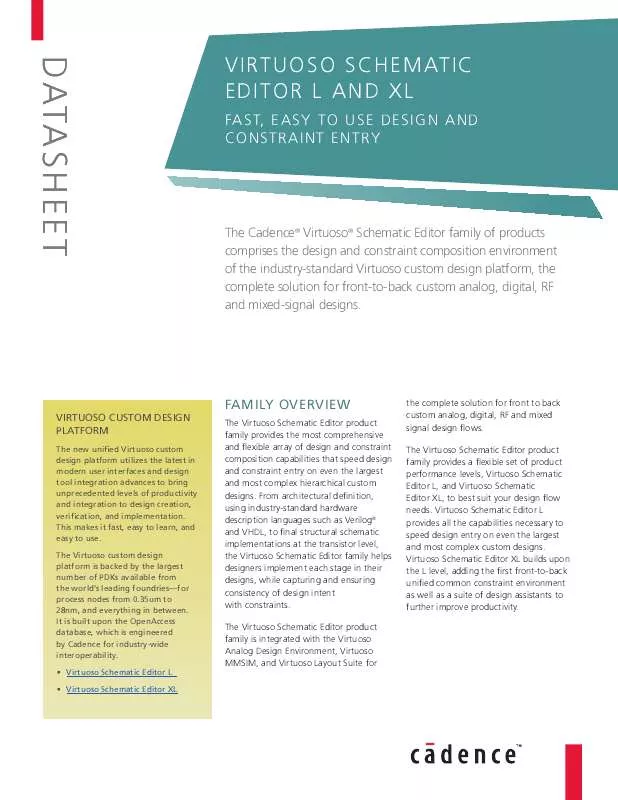Detailed instructions for use are in the User's Guide.
[. . . ] The Virtuoso Schematic Editor L, which is built upon the new unified Virtuoso custom design platform, utilizes the latest advances in user interfaces and design tool integration to bring unprecedented levels of productivity and integration to design creation. The new unified Virtuoso custom design platform includes new capabilities and design flow enhancements such as modern, familiar, and user-customizable toolbars, icons, pulldown menus, a multi-tab, multi-view design canvas, workspaces, bookmarks, history and more. (see Figure 1)
Figure 1: Virtuoso Schematic Editor L
www. cadence. com
VIR TUOSO SCHEMATIC EDITOR L AND XL
2
The Virtuoso Schematic Editor L provides the most comprehensive and flexible array of design composition capabilities that can speed design entry on even the largest and most complex custom designs. From architectural definition, using industry-standard hardware description languages such as Verilog and VHDL, to final structural schematic implementations at the transistor level, the Virtuoso Schematic Editor L helps designers implement each stage in their designs. [. . . ] Connectivity and device parameters are checked for correctness using construction layout implementation. Bi-directional incremental updates are provided for complete ECO control.
FAST AND ACCURATE DESIGN ENTRY
The Virtuoso Schematic Editor L has many features that facilitate fast and easy design entry. First among these capabilities, a well-defined component library--which is integrated with the product--enables fast design at both the gate and transistor level. This feature is complemented with sophisticated wire routing capabilities to assist in connecting devices. For larger and more complex designs, the Virtuoso Schematic Editor supports both multi-sheet designs and
BENEFITS
· New, fast, easy-to-learn, easy-to-use design entry · Increasedproductivitywithnewunified front-to-back common design environment · Significantspeedimprovementsindesign entry, visualization, access and control
www. cadence. com
VIR TUOSO SCHEMATIC EDITOR L AND XL
3
V IR TUOSO SCHEMAT I C E D I T O R X L
PRODUCT OVERVIEW
The Cadence Virtuoso Schematic Editor XL is the new design and constraint composition environment of the industrystandard Virtuoso custom design platform, the complete solution for frontto-back custom analog, digital, RF, and mixed-signal design. Built upon the new unified Virtuoso custom design platform, and utilizing the latest advances in user interface and design tool integration, the Virtuoso Schematic Editor XL includes all of the updated capabilities and design flow enhancements of the Virtuoso Schematic Editor L. It also adds new unified design task assistants, as well as the first unified common constraint composition environment, bringing even higher levels of productivity to design creation and design team communication. The new unified Virtuoso custom design task assistants speed common creation, editing, checking, search, and design traversal tasks by as much as 5x over Virtuoso Schematic Editor L. Design task assistants can be docked or undocked,
Figure 3: Virtuoso Schematic Editor XL common constraint environment
configured, and saved in multiple workspaces suited to each designer's styles and needs. (see Figure 2) The new unified Virtuoso common constraint environment is the first to capture, manage, and visualize
critical custom design constraints, as well as being the first to formalize communication between design, verification, and implementation teams. Electrical and physical constraints are captured directly alongside connectivity in schematics to fully define a design's intent, leading to the formation of a complete design specification. This formal specification is used side by side with schematic driven design to complete the first constraint driven design environment. Interactive, assisted and automated modes also aid in the formal signoff of constraint specifications. (see Figure 3) The Virtuoso Schematic Editor XL also inherits from the L tier all the modern, familiar and user-customizable toolbars, icons, pull-down menus, multi-tab multiview canvas, workspaces, bookmarks, history, and more. It also delivers the most comprehensive and flexible array of design composition capabilities that can speed design entry on even the largest and most complex custom designs. Interactive, assisted and automated circuit prospecting, constraint templates and constraint generation aid in speeding the formal capture and signoff of constraint specifications preserving and ensuring designer's intent on critical designs. Common circuit structures and topologies are built-in for automatic identification or prospecting, as well user-definable circuit structures and topologies, which are easily added to create an expanded set of circuit structures and constraints. Additionally, as done with schematics, constraints are captured as design IP to facilitate reuse.
BENEFITS
· New, fast, easy-to-learn, easy-to-use design and constraint entry · Increasedproductivitywithdesign assistants that speed common design entry, traversal and analysis · Reduceriskbymaintainingdesign intentbetweendesignspecificationand implementation · Facilitatedesignreusebycapturingthe design process as IP · Easydesignreviewswithintegral documentation, specifications, measurementresults, andwaveforms · Easilycommunicatecriticaldesign constraintsbetweenmultipleusers and sites · Formallymanage, verifyandsignoff critical design constraints
NEW UNIFIED VIRTUOSO DESIGN TASK ASSISTANTS
The Virtuoso Schematic Editor XL includes a suite of new unified front-to-back custom design task assistants that speed common creation, editing, checking, browsing, search, and design traversal tasks by as much as 5x over Virtuoso Schematic Editor L. The design task assistants can be docked or undocked, configured, and saved in multiple workspaces suited to each designer's styles and needs depending on the task at hand. A new native Navigator assistant provides quick, efficient, and intuitive access to the complete design hierarchy and all design objects directly from within the schematic editing environment. A new native Search assistant provides quick, efficient, and comprehensive search engine capabilities directly within
FEATURES
NEW UNIFIED VIRTUOSO CUSTOM DESIGN PLATFORM
The Virtuoso Schematic Editor XL uses all of the unified features of the Virtuoso custom design platform to facilitate fast and easy design entry. A modern common user cockpit for design creation is accompanied by familiar and usercustomizable toolbars, icons and pulldown menus. [. . . ] Hierarchical designs are easy to traverse using the Hierarchy Editor, and the Virtuoso Schematic Editor XL ensures that all connections are maintained accurately throughout the design.
DESIGN CHECKING
· Schematicorsymbolcellviewschecked individually · Entiredesignhierarchycheckedwith one command · Connectivityandconsistencychecks across pages and hierarchy · Schematicruleschecker(SRC)makes both logical and physical checks
COMPREHENSIVE INTEGRATION-- CROSS-APPLICATION CAPABILITIES
The Virtuoso Schematic Editor XL comprises the complete single source for all connectivity-driven design, verification and implementation needs. In conjunction with the Virtuoso Analog Design Environment, Virtuoso MMSIM, and Virtuoso Layout Suite, the Virtuoso Schematic Editor XL provides cross-application hierarchical browsing, selection, and back annotation. Connectivity and device parameters are checked for correctness using construction layout implementation. Bi-directional incremental updates are provided for complete ECO control.
DESIGN INPUTS
· CDLnetlist · EDIF200netlist · SPICEnetlist · VHDLIEEE1076-1993 · VerilogIEEE1364 · CadenceSKILL
www. cadence. com
VIR TUOSO SCHEMATIC EDITOR L AND XL
6
DESIGN OUTPUTS
· CDLnetlist · EDIF200netlist · SPICEnetlist · VHDLIEEE1076-1993 · VerilogIEEE1364
CADENCE SERVICES AND SUPPORT
· Cadenceapplicationengineerscan answeryourtechnicalquestionsby telephone, email, or Internet. [. . . ]