Detailed instructions for use are in the User's Guide.
[. . . ] Blu-ray player User's manual 2
azur
650BD
Your music + our passion
ENGLISH
Contents
Make sure you register your purchase.
Visit: www. cambridge-audio. com/care By registering, you'll be the first to know about: G Future product releases G Software upgrades G News, events and exclusive offers plus competitions!
This guide is designed to make installing and using this product as easy as possible. Information in this document has been carefully checked for accuracy at the time of printing; however, Cambridge Audio's policy is one of continuous improvement, therefore design and specifications are subject to change without prior notice. This document contains proprietary information protected by copyright. No part of this manual may be reproduced by any mechanical, electronic or other means, in any form, without prior written permission of the manufacturer. [. . . ] The "Multi" mode should only be used if your TV supports both NTSC and PAL systems. · Some TV sets only support one of the PAL or NTSC systems. If the wrong output is selected, the TV may not display a picture. In this case keep holding the Res/TV Type button until a supported system is selected. · The output system selected with the Res/TV Type button will be remembered when the player is turned off. The output system selection can also be done by setting the "TV System" item in the "Video Setup" section of the player's Setup Menu.
Output resolution
If you would like to change the output resolution, you may do so by pressing the Res/TV Type button on the remote control: 1. Make sure the video cable is properly connected. Make sure the correct input is selected. Although the output resolution can be changed "on the fly", it is recommended that you stop playback and take out the disc before changing the output resolution. A "Resolution Setting" menu appears on the TV screen. In case the TV does not support the current resolution and you cannot see the "Resolution Setting" menu, the current resolution is also displayed on the front panel. Use the buttons to select the new output resolution. Pressing the Res/TV Type button cycles through the available output resolutions. The new resolution is displayed on the front panel just in case you cannot see the "Resolution Setting" menu (if it is incompatible with your TV). Press the Enter button to apply the selected output resolution. Or, if you do not want to change the output resolution, press the button. The following output resolutions are available: PAL output via HDMI Auto, 1080p, 1080i, 720p, 576p, 576i, Source Direct. NTSC output via HDMI Auto, 1080p, 1080i, 720p, 480p, 480i, Source Direct. PAL output via component 1080p*, 1080i, 720p, 576p, 576i. NTSC output via component 1080p*, 1080i, 720p, 480p, 480i. * When 1080p is selected with component output selected as the primary video output, HDMI output resolution will be 1080p and component output resolution will be 1080i. Note: · Some TV sets do not support one more output resolutions (particularly 1080p). [. . . ] It is recommended that you test the connection when you initially connect the player to the Internet, or whenever changes to "IP Configuration" and other network parameters are made.
9. MAC Address
This read-only field displays the MAC (Media Access Control) address of the player. It is used by networking devices (such as a router or PC) on the same network to provide identification and facilitate communication.
31
Appendix - language code list
Code
6565 6566 6570 6577 6582 6583 6588 6590 6665 6669 6671 6672 6678 6679 6682 6765 6779 6783 6789 6865 6869 6890 6976 6978 6979 6983 6984 6985 7065 7073 7074 7079 7082 7089 7165 7168 7176 7178 7185 7265 7273 7282
Note: These affect the Audio/Subtitle/Disc menu defaults only not the On Screen menu language.
Language Name
Afar Abkhazian Afrikaans Ameharic Arabic Assamese Aymara Azerbaijani Bashkir Byelorussian Bulgarian Bihari Bengali, Bangla Tibetan Breton Catalan Corsican Czech Welsh Danish German Bhutani Greek English Esperanto Spanish Estonian Basque Persian Finnish Fiji Faroese French Frisian Irish Scots Gaelic Galician Guarani Gujarati Hausa Hindi Croatian
Code
7285 7289 7365 7378 7383 7384 7387 7465 7473 7487 J 7565 7575 7576 7577 7578 7579 7583 7585 7589 7665 7678 7679 7684 7686 7771 7773 7775 7776 7778 7779 7782 7783 7784 7789 7865 7869 7876 7879 7982 8065 8076
Language Name
Hungarian Armenian Interlingua Indonesian Icelandic Italian Hebrew Japanese Yiddish avanese Georgian Kazakh Greenlandic Cambodian Kannada Korean Kashmiri Kurdish Kirghiz Latin Lingala Laothian Lithuanian Latvian, Lettish Malagasy Maori Macedonian Malayalam Mongolian Moldavian Marathi Malay Maltese Burmese Nauru Nepali Dutch Norwegian Oriya Panjabi Polish
Code
8083 8084 8185 8277 8279 8285 8365 8368 8372 8373 8375 8376 8377 8378 8379 8381 8382 8385 8386 8387 8465 8469 8471 8472 8473 8475 8476 8479 8482 8484 8487 8575 8582 8590 8673 8679 8779 8872 8979 9072 9085
Language Name
Pashto, Pushto Portuguese Quechua Rhaeto-Romance Romanian Russian Sanskrit Sindhi Serbo-Croatian Singhalese Slovak Slovenian Samoan Shona Somali Albanian Serbian Sundanese Swedish Swahili Tamil Telugu Tajik Thai Tigrinya Turkmen Tagalog Tonga Turkish Tatar Twi Ukrainian Urdu Uzbek Vietnamese Volapuk Wolof Xhosa Yoruba Chinese Zulu
32
azur
Technical specifications
Disc types Blur-ray (BD), DVD-Video, DVD-Audio, AVCHD, SACD, CD, HDCD, Kodak Picture CD, CD-R/RW, DVD±R/RW, DVD±R DL, BD-R/RE BD-ROM Version 2 Profile 2 (also compatible with Profile 1 Version 1. 0 and 1. 1) Mediatek MTK8520/MTK8575 1GB (Actual available storage varies due to system usage) 2 x USB 2. 0 7. 1 RCA/Phono Can be set for Stereo, 5. 1 or 7. 1 output Composite Video (CVBS) S-Video (S-Video) Component (YCbCr/YPbPr) 24Hz\50Hz\60Hz MPEG2, MPEG2 HD, MPEG4, MPEG4 AVC, VC-1, XviD, VCD, AVCHD, MPEG ISO, AVI, VOB, MKV (4. 1), JPEG, JPEG HD Video NTSC: 480i/p, 720p, 1080i/p, 1080p24, PAL: 576i/p, 720p, 1080i/p, 1080p24 Audio Stereo, up to 7. 1ch high-resolution PCM, up to 5. 1ch DSD, bitstream or decoding to PCM of Dolby Digital, Dolby Digital Plus, Dolby TrueHD, DTS, DTS-HD High Resolution Audio, and DTS-HD Master Audio. IMD (19/20kHz) 0dBFs Crosstalk @1kHz Dynamic Range Frequency response THD S/N Composite Video S-Video Component Video < 0. 002% < -106dB @ 1kHz Unit has been put to stereo or other down-mix mode. [. . . ]

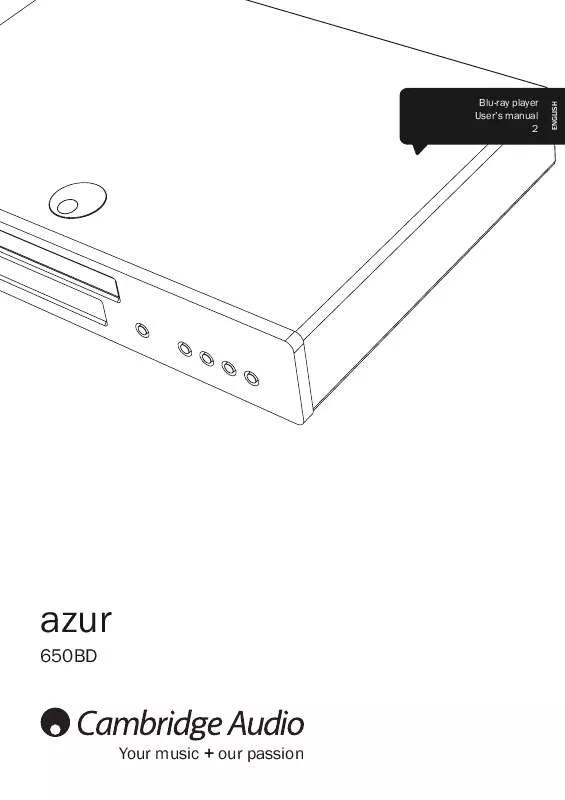
 CAMBRIDGE AUDIO AZUR 650BD ADDENDUM (283 ko)
CAMBRIDGE AUDIO AZUR 650BD ADDENDUM (283 ko)
 CAMBRIDGE AUDIO AZUR 650BD ADDENDUM SHEET (385 ko)
CAMBRIDGE AUDIO AZUR 650BD ADDENDUM SHEET (385 ko)
 CAMBRIDGE AUDIO AZUR 650BD IR REMOTE CONTROL CODES (78 ko)
CAMBRIDGE AUDIO AZUR 650BD IR REMOTE CONTROL CODES (78 ko)
 CAMBRIDGE AUDIO AZUR 650BD TECHNICAL SPECIFICATION (2061 ko)
CAMBRIDGE AUDIO AZUR 650BD TECHNICAL SPECIFICATION (2061 ko)
