Detailed instructions for use are in the User's Guide.
[. . . ] BJ-W3000/3050 Specifications BJ-W3000 BJ-W3050 Model Name: Print Technology: Color: Cartridge: Ink Capacity: Ink Type: Ink Level Detection: Canon BJ-W3000/BJ-W3050 Canon Bubble-Jet Black, Cyan, Magenta, Yellow Head and Ink Tank separated Black: 27 ml, Color: 25 ml Black: Pigment, Color: Dye Combination of optical detection and dot counting displayed on LCD panel LCD (16 characters x 2 lines), Arrow Keys, ONLINE/ENTER Keys, LEDs Millimeters, Inches English, French, German, Italian, Spanish, Swedish, Japanese Three level selectable Draft, Normal, Enhanced, Hi-Resolution (Black only) 360 x 360 dpi, 720 x 720 dpi addressable (Black only) Monochrome Mode: 160/144 nozzles, Color Mode: 144 nozzles each 1. 4 min. Color/Draft (A1 size) Cut Sheet and Roll Feed Media Auto Cutter BJ-W3000: 914 mm BJ-W3050: 610 mm Cut Sheet, ISO A4, A3, A2, A1, A0* ISO B4, B3, B2, B1* ISO Over A4, A3, A2, A1, A0* DIN A4, A3, A2, A1, A0* DIN Over A4, A3, A2, A1, A0* JIS B4, B3, B2, B1* ANSI 8. 5" x 11", 11" x 17", 17" x 22", 22" x 34", 34" x 44"* ARCH 9" x 12", 12" x 18", 24" x 36", 30" x 42" *, 36" x 48"* Korean Special: 390 x 540 mm, 540 x 790 mm Roll Media ISO A3, A2, A1, A0* ARCH 24", 30"*, 36"* Two inch core paper tube Maximum 110 mm diameter Printed surface Front End treatment: any types Roll Media: 18 m Roll Media: all edges 5 mm, Cut Sheet: rear 20 mm, Other Edges: 5 mm Plain Paper, Coated Paper, Transparent Paper, Clear Film, Matte Film, Vellum Centronics Parallel and RS-232C Serial 8 MB (expandable up to 72 MB) HPTM-GL, HPTM-GL/2, HPTM RTL, TIFF (partially supported) BJ-W3000: 1, 462 x 388 x 345 mm BJ-W3050: 1, 182 x 388 x 345 mm BJ-W3000: 1, 462 x 700 x 1, 204 mm BJ-W3050: 1, 182 x 700 x 1, 204 mm BJ-W3000: 30. 5 kg, 45. 5 kg (with Stand) BJ-W3050: 26. 3 kg, 40. 3 kg (with Stand) 100 - 240 VAC, 50/60 Hz 120W or less Operating 52 dB or less, Standby 20 dB or less Energy Star UL, CSA, CE Mark, GS, CB FCC, IC, VCCI, CE Mark (All Class B) Windows® 95/98/2000/NT 4. 0 AutoCAD® ADI (R12/R13/R14) and HDI (for AutoCAD® 2000) Microsoft Plug & Play, AutoLayout (Nesting, Media Saving, Best), Scaling, Fit, Copying, Y Mirror, Rotation, Replot, Auto Data Format Recognition, Diagnostics, Auto Calibration, Dump List, Pen Table Setting, Drying Time Setting, etc.
Maximum Printing Length: Margin:
Media Types:
Control Panel:
Interface: Memory: Emulation: Dimensions (WxDxH): Dimensions with Stand (Opt. ): Weight:
BJ-W3000 BJ-W3050
LARGE FORMAT COLOUR PRINTERS
Display Units: Display Languages: Large format printing - BJ-W3000 up to A0 - BJ-W3050 up to A1 · High speed, full colour output in 7. 9 minutes (A0/normal mode) and 2. 3 minutes for monochrome (A0/draft) · High quality 360 dpi resolution in colour · 720 dpi addressable (monochrome) · Minimum margin - 5 mm each edge · 160 nozzle head black, 144 nozzles colour · 4 separate ink heads and ink tanks · Accurate ink level detection system · Standard cut sheet & roll feeder with auto cutter · Windows® & AutoCADTM drivers · User expandable memory up to 72 MB Head Height: Print Mode: Resolution: Nozzles:
Printing Speed: Media Handling: Maximum Media Width: Media Size:
Power Requirement: Power Consumption: Acoustic Diffusion: Environmental Protection: Safety Regulations: Emissions: Windows Drivers: AutoCAD Drivers: Main Features:
* Only for BJ-W3000
High performance printing for professionals Canon's new BJ-W3000 printer/plotter series deliver full colour, large format printing for architects, engineers, graphic art and GIS professionals. [. . . ] Low cost of ownership An affordable outlay makes Canon's BJ-W3000 series an attractive investment. Running costs are also reduced, as there are 4 separate prints heads as well as 4 ink tanks. Thus an ink tank can be replaced separately, when required, without replacing the entire head or other ink tanks. Automatic calibration after each replacement ensures optimum quality at all times. Unique, user friendly operation A clear LCD display allows easy, interactive operation*. Canon's unique ink level indicator combines optical ink level detection and dot counting for absolute accuracy, with three levels displayed (ink remaining/nearly empty/out of ink). Auto interface recognition adds to overall ease. While memory is user-expandable memory from a standard 8 MB right up to 72 MB. * 7 languages including
Windows® 95/98/2000/NT Drivers
Flexible paper handling The BJ-W3000 series provide a roll feeder with automatic cutter as a standard feature. Thus both sheet media and roll media can be used, with continuous roll output. [. . . ] `Media saving' uses the selected media most effectively. While `Best' fits images into a standard size.
3rd data Data width plus margin 2nd data Standard ISO A3 size Data width plus margin Standard ISO A3 size Standard ISO A2 size
4th data [. . . ]

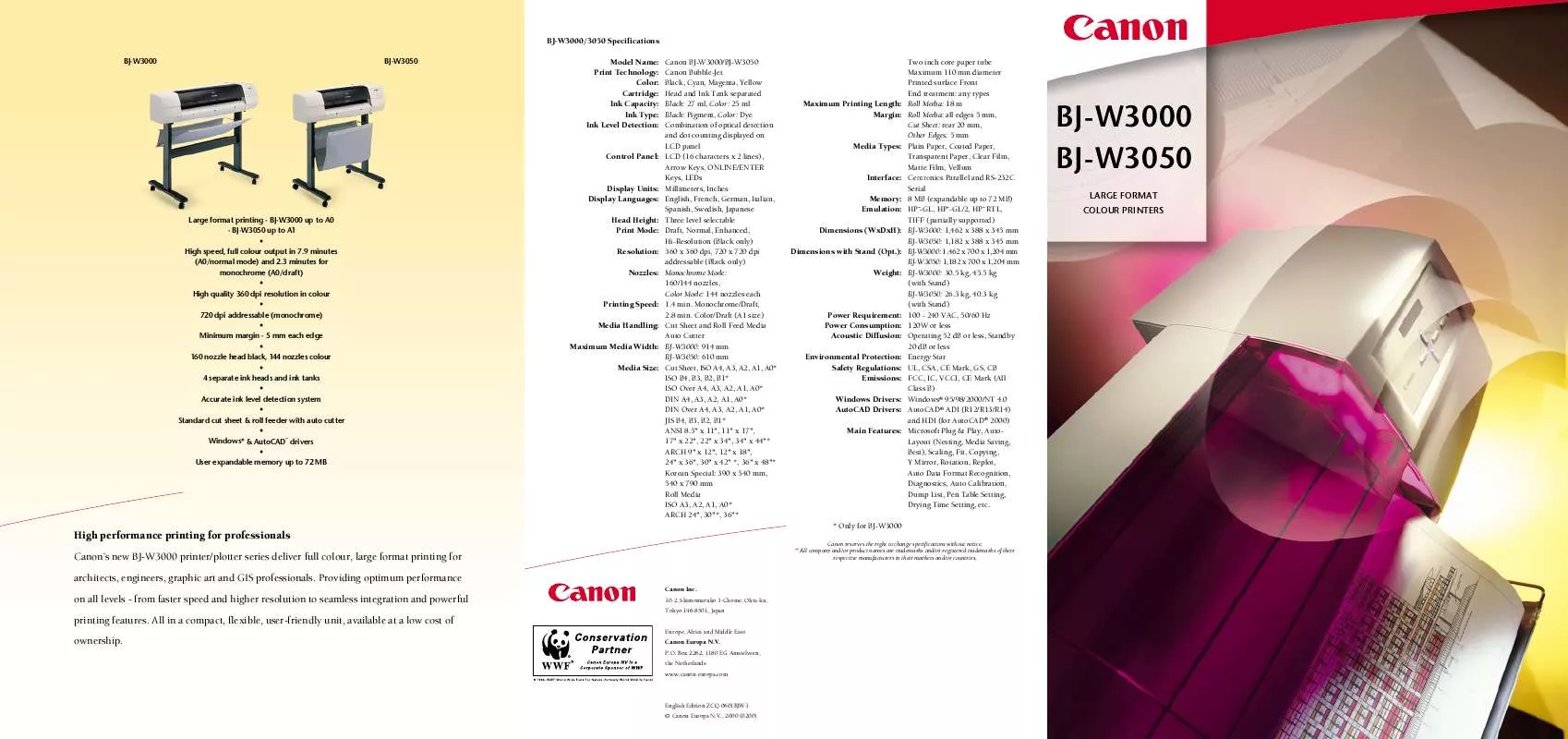
 CANON W 3050 BROCHURE (1939 ko)
CANON W 3050 BROCHURE (1939 ko)
