User manual CANON CP1013D COMMERCIAL DESKTOP
Lastmanuals offers a socially driven service of sharing, storing and searching manuals related to use of hardware and software : user guide, owner's manual, quick start guide, technical datasheets... DON'T FORGET : ALWAYS READ THE USER GUIDE BEFORE BUYING !!!
If this document matches the user guide, instructions manual or user manual, feature sets, schematics you are looking for, download it now. Lastmanuals provides you a fast and easy access to the user manual CANON CP1013D. We hope that this CANON CP1013D user guide will be useful to you.
Lastmanuals help download the user guide CANON CP1013D.
You may also download the following manuals related to this product:
Manual abstract: user guide CANON CP1013DCOMMERCIAL DESKTOP
Detailed instructions for use are in the User's Guide.
[. . . ] Discover how you can protect your brand integrity and information accuracy while enabling flexibility and responsiveness at the local store level.
3
Integrated solution for on-demand POP signage
Put an end to the POP challenge!
Some retailers design and produce POP signage centrally and ship to stores in kits. This is a great way to ensure brand compliance and information accuracy. But this system doesn’t allow for local adjustments – the store often receives too many or too few POP materials, and it cannot react to local events. [. . . ] But this system doesn’t allow for local adjustments – the store often receives too many or too few POP materials, and it cannot react to local events. It also requires extensive logistics and lead time management. While the quality of the output is there, the flexibility is not. Other retailers let their stores manage signage design and production. This enables maximum flexibility but often the “home-made” signage doesn’t look very professional or it omits important information. While the flexibility is there, the quality is lacking.
Quality and flexibility
Océ Posterizer Enterprise software is a proven POP solution combining the best of both worlds: quality and flexibility. With Océ Posterizer Enterprise software your POP signage is: • Always compliant to your corporate brand guidelines • Professional looking • Timely • Cost-effective
Quickly and easily produce attention-getting signs with Océ Posterizer software
Promotional posters
Multi-product signage
Shelf talkers / Wobblers
4
Shelf tags
Technical signage
Banners
Océ Posterizer basic workflow
How Océ Posterizer software works
There are three main steps in a typical Océ Posterizer Enterprise software workflow: 1. Design Using the Océ Posterizer Designer module, your central marketing department defines a custom campaign template by positioning and configuring all necessary fields such as text, price, images, pricing formula, etc. Océ Finance can help you acquire today’s state-of-the-art equipment for less. Our financing programs are designed to fit within your budget, freeing up your money for other core business activities. Now that’s what we call financing you can enjoy!
Rest assured with Océ Support
We employ a worldwide team of Applications Specialists – printing experts with intensive training and years of experience – to assist you before and after your solution is installed. They are at your service for training and applications support, so you can invest your energy in exploring new business opportunities.
7
Business Beyond the Ordinary
Printing for Professionals
Océ helps the people who ma ke our world. Companies everywhere use Océ display graphics printing, high-speed digital printing, technical documentation and professional document systems to keep the wheels of business, industry and government turning. Developing products and services that add value to the printing and document processes of our customers, while minimizing environmental impact and protecting health and safety, has always been one of our core principles. From wide format display graphics to on-demand documents, to bank statements to blueprints, Océ helps our professional customers go ‘Beyond the Ordinary’ in printing and document management.
© 2010 Océ. [. . . ] Developing products and services that add value to the printing and document processes of our customers, while minimizing environmental impact and protecting health and safety, has always been one of our core principles. From wide format display graphics to on-demand documents, to bank statements to blueprints, Océ helps our professional customers go ‘Beyond the Ordinary’ in printing and document management.
© 2010 Océ. Illustrations and specifications do not necessarily apply to products and services offered in each local market. [. . . ]
DISCLAIMER TO DOWNLOAD THE USER GUIDE CANON CP1013D Lastmanuals offers a socially driven service of sharing, storing and searching manuals related to use of hardware and software : user guide, owner's manual, quick start guide, technical datasheets...manual CANON CP1013D

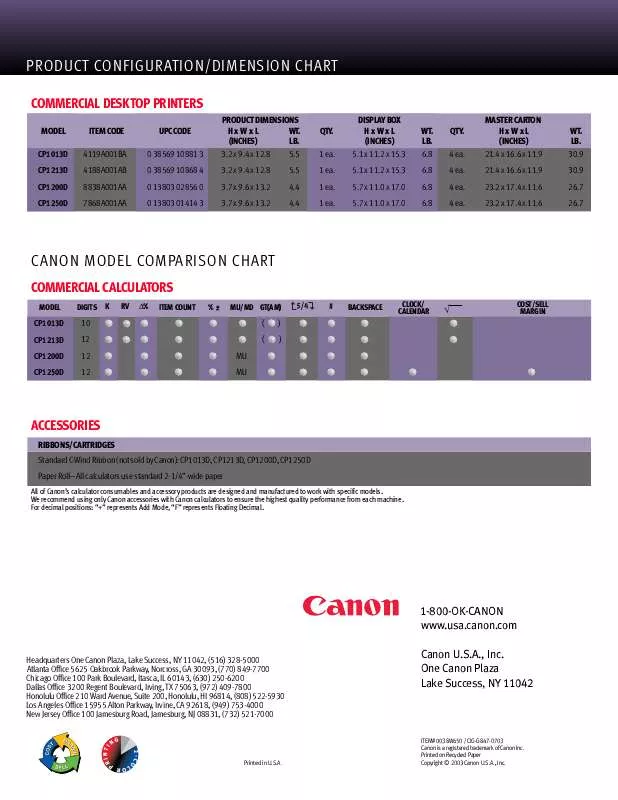
 CANON CP1013D BROCHURE (521 ko)
CANON CP1013D BROCHURE (521 ko)
