Detailed instructions for use are in the User's Guide.
[. . . ] With a total of 3 paper input sources, you can stock any combination of paper sizes and stock from envelopes up to 11" x 17" paper. The imageCLASS MF7480 utilizes Canon's Ultra-Fast Rendering (UFR II-LT) technology, or PCL with up to 122 different fonts. Built-in two-sided printing also increases productivity, and saves paper. Send/Fax Function: Forget about interoffice mail, with the imageCLASS MF7480 you can now digitize your documents and send them directly over the network or to any email address. [. . . ] Sending doesn't require a dedicated computer, nor any paper or consumables which can save you time and money. Sending offers businesses a new outlook in document archiving, sending, and retrieving. It can improve the whole way you do business.
All the elements you will ever need in a digital multitasking machine.
1 Based on ITU-T #I Chart (standard mode). 3 USB 2. 0 Hi-Speed performance requires Windows®XP Service Pack 1 or Windows®2000 Service Pack 4 with pre-installed USB 2. 0 port.
Remote UI Function The Remote User Interface allows managing, editing, and checking of the machine's functions and settings over the network through a computer's web browser. You can add or edit the address book, check on copy or print jobs, customize system settings such as managing users’ IDs, and more.
AA-116_Canon_MF7480Spec
11/26/07
2:42 PM
Page 4
imageCLASS MF7480
®
a
a Duplex Automatic Document Feeder b Control Panel with Backlit Touch Screen Display c Internal Output Tray (no protruding output trays)
b
11" x 17" platen
d Extendable 80-sheet Multipurpose Tray Paper Tray e 2 x 250-sheet cassettes
c
d
e
(shown with optional cabinet)
Control Panel
The control panel consists of a backlit touch screen display for setting various functions through a user friendly menu. The touch panel makes sophisticated functions simple and easy to use.
To Switch Functions
To use the Copy, or Send function.
Control Panel Power Switch
Turns control panel On or Off for energy saver mode.
Reset Key
To restore the standard settings of the machine.
Serial No. on the touch panel display.
Touch Panel Display
The settings screen for each function is shown on this display.
Stop Key
To stop a job in progress (scanning only), such as a scan job, copy job, or fax job.
Numeric Keys
To enter numeric values.
Start Key
To start an operation.
Log In/Out Key To Confirm or Edit the Job Status
Enables you to confirm the job status and cancel print jobs. You can also see the machine status, such as the amount of remaining paper. Allows for security — user must enter ID and password when department ID management is set.
Clear Key
To clear entered values.
Additional Functions Key
Specifies additional functions.
Display Contrast Dial
Adjusts the brightness of the touch panel display.
AA-116_Canon_MF7480Spec
11/26/07
2:42 PM
Page 5
imageCLASS MF7480
®
An array of powerful features
What You Can Do. PRINT MEMORY 256MB (Shared) SYSTEM MEMORY (ON BOARD) 256MB (Shared)
Canon Cartridge 105
WARRANTY
1 year limited warranty with on-site service6 Features and specifications are subject to change without notice.
For More Information Visit
www. usa. canon. com/consumer
For the name of the nearest dealer, call:
1-800-OK-CANON
UNIVERSAL SEND SPECIFICATIONS
DUPLEX SCAN SCANNER TYPE COLOR DEPTH SENDING METHODS COMMUNICATION PROTOCOL RESOLUTIONS
Canon U. S. A. , Inc. One Canon Plaza, Lake Success, NY 11042
FILE FORMATS
SYSTEM ENVIRONMENTS
INTERFACES ORIGINAL SIZES ORIGINAL TYPES SERVER SOFTWARE DESTINATIONS ADDRESS BOOK
Yes Color Contact Image Sensor (CIS) 24-bit E-mail, I-Fax, Super G3 Fax, File Server (FTP, SMB) TCP/IP For Scan to E-mail: 100 x 100 dpi, 200 x 100 dpi, 200 x 200 dpi, 200 x 400 dpi; 300 x 300 dpi, 400 x 400 dpi, 600 x 600 dpi; For Sending I-Fax: 200 x 100 dpi, 200 x 200 dpi E-mail, FTP or SMB: PDF (Compact, Color, B&W), JPEG (Color), Tiff (B&W) I-Fax: TIFF (MH, B&W) Windows 98/Me/Vista (SP6a)/XP, Windows 2000 Server/ Professional (SP1 or later), Windows Server 2003, Solaris Version 2. 6 or later, Mac OS X 10. 1. 5 & up, Red Hat Linux 7. 2 USB 2. 0, 100BASE-TX, 10BASE-T E-mail, FTP or SMB: 11" x 17", LGL, LTR, LTRR, STMT, STMTR I-Fax (sent as letter): LGL, LTR, LTRR, STMT, STMTR Text, Text/Photo, Photo Microsoft Exchange Server 5. 5 (SP2), Sendmail 8. 11. 2, Lotus Domino R4. 5/R5 E-mail, FTP, SMB, I-Fax Up to 500 entries
1-800-OK-CANON
1 Based on 20 Ib. 2 Activation time may vary depending on the conditions under which the machine is being used. (In all cases, at a room temperature of 68°F (20°C)) 3 LTR, direct, paper drawer 1 4 Based on ITU-T #I Chart (standard mode). 5 USB 2. 0 Hi-Speed performance requires Windows®XP Service Pack 1 or Windows®2000 Service Pack 4 with pre-installed USB 2. 0 port. 6 Warranty program is subject to certain conditions and restrictions. See the warranty card for full details.
©2007 Canon U. S. A. , Inc. Canon and imageCLASS are registered trademarks of Canon Inc. The Super G3 logo is a trademark of Canon Inc. [. . . ] The Super G3 logo is a trademark of Canon Inc. imageANYWARE is a trademark of Canon U. S. A. , Inc. Microsoft, Windows, the Windows logo and Windows Vista are either trademarks or registered trademarks of Microsoft Corporation in the United States and/or other countries. The Mac logo, Mac OS, and Macintosh are trademarks of Apple Computer, Inc. , registered in the United States and other countries. [. . . ]

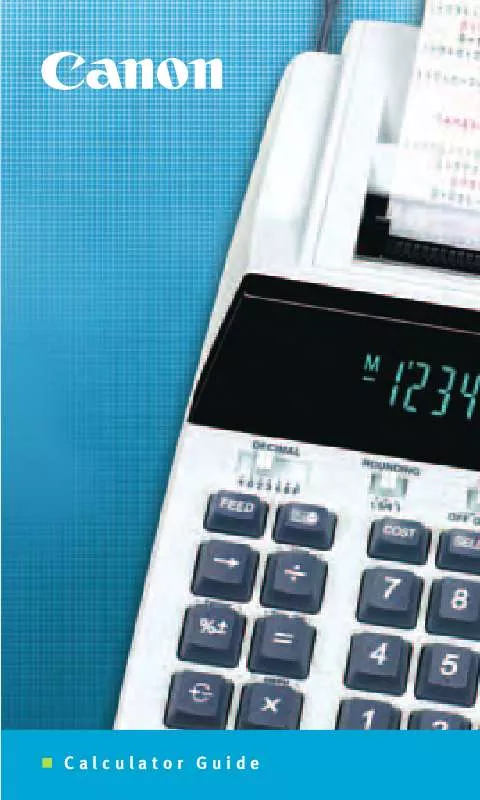
 CANON CP1200-D (12805 ko)
CANON CP1200-D (12805 ko)
 CANON CP1200-D COMMERCIAL DESKTOP (522 ko)
CANON CP1200-D COMMERCIAL DESKTOP (522 ko)
