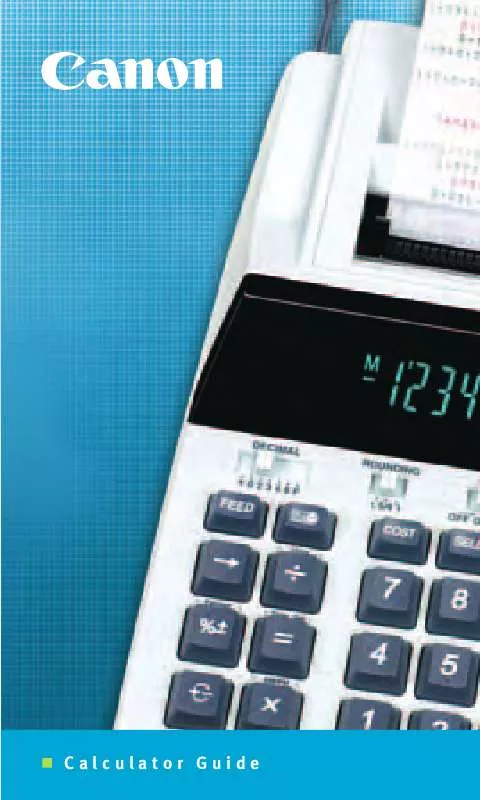Detailed instructions for use are in the User's Guide.
[. . . ] With Canon’s QFP technology, your first print will arrive in approximately 6 seconds. Desktop Solution: Specifically designed for home/small office placement and provides convenient access to the office functions you require.
* Wireless performance may vary based on terrain and distance between the printer and wireless network clients. bond paper.
26
ppm/cpm
QUICK
1st
PRINT
WiFi
600
imageCLASS MF4570dw
Technical Information
PRINTER SPECIFICATIONS
Printer Type Monochrome Laser Duplex Printer Yes Print Speed (default print mode: 2-sided) Up to 16 ppm (2-sided, plain paper letter)* Up to 26 ppm (1-sided, plain paper letter)* First Print Time Approx. [. . . ] (w/cartridge) Warranty 1 year limited exchange/carry-in warranty11 (Extended warranty available) Cartridge 128 Yields approximately 2, 100 pages based on ISO/IEC Standard Cartridge Type Single Cartridge System LCD Display 5-row backlit LCD Power Consumption 1130W (Max); 2. 7W wired, 3. 1W wireless (Energy Saver mode) Duty Cycle Up to 10, 000 pages per month Security IP Filtering, MAC Address Filtering
PAPER HANDLING SPECIFICATIONS
Standard Paper Source(s) 250-sheet cassette plus 1-sheet multipurpose tray6 Document Feeder 35-sheet6 Paper Output Approx. 100 sheets (face down) Paper Weight 16 to 43 lb. bond (multipurpose tray) Media Sizes Letter, Legal, A4, A5, B5, Statement, Executive Media Types Plain Paper, Heavy Paper, Bond Paper, Labels, Small Documents (i. e. Index Card), Booklet (up to 3/4” thickness) Envelope Capacity 20 envelopes (cassette); 1 envelope (multipurpose tray) Envelope Types Com 10, Monarch, DL, C5, B5
COPIER SPECIFICATIONS
Copy Type Monochrome Laser Duplex Copy Yes, Automatic (1 to 2 sided/Book, Calendar) Copy Speed Up to 26 cpm (letter) Copy Resolution Up to 600 x 600 dpi Halftones 256 levels Warm-up Time Approx. 13. 5 seconds from Power On First Copy Time Approx. 9 seconds1 Reduction/Enlargement 25%, 50%, 64%, 78% / 129%, 200%, 400% Zoom 25-400% in 1% increments Copy Size Platen: Up to 8. 5" x 11"; ADF: Up to 8. 5" x 14" Copy Features ID Card Copy, 2 on 1, 4 on 1, Collate, Memory Sort, Auto Background Control Copy Memory 64MB (shared)
Features and specifications are subject to change without notice.
CONNECTIVITY & SOFTWARE SPECIFICATIONS
Standard Interface(s) USB 2. 0 Hi-Speed7, 10/100 Base-T Ethernet (Network), IEEE 802. 11b/g/n (wireless)8 WiFi Access Mode Infrastructure Mode WiFi Authentication Methods Open System, Shared Key, WPA-PSK, WPA2-PSK WiFi Encryption Modes WEP (64/128 bit), TKIP, AES WiFi Easy Setup Support Methods Push-button mode, PIN code mode USB Functions Print, PC Fax and Scan Network Functions Print, PC Fax and Scan Embedded Web Server (Remote UI) Yes Operating Systems Windows® 7, Windows Server® 20089, Windows Vista®, Windows Server 20039, Windows XP/2000. Mac® OS X 10. 4. 9 & up, Linux10 (print only) Bundled Software Canon Drivers, Document Management & OCR Software
Drivers available for download from www. usa. canon. com
Ordering Information
MFP and Accessories imageCLASS® MF4570dw Cartridge 128 (Yields approx. 2, 100 pages based on ISO/IEC Standard) imageCLASS® MF4570dw Virtual CarePAK (2 Year Carry-in/Exchange CarePAK) imageCLASS® MF4570dw E-CarePAK (2 Year Carry-in/Exchange CarePAK) 5259B007AA 3500B001AA 5259B024AA 5707B020AA
FAX/PC FAX SPECIFICATIONS
Duplex Fax Yes (reception only) Modem Speed Up to 33. 6 Kbps (Super G3)2 Fax Resolution Up to 203 x 391 dpi (super fine) Transmission Time MMR (approx. See the warranty card for details.
©2011 Canon U. S. A. , Inc. Canon and imageCLASS are registered trademarks of Canon Inc. in the United States and may be registered trademarks or trademarks in other countries. imageANYWARE is a trademark of Canon U. S. A. , Inc. The Super G3 logo is a trademark of Canon Inc. Microsoft, Windows, the Windows logo and Windows 7 are either trademarks or registered trademarks of Microsoft Corporation in the United States and/or other countries. Wi-Fi is a registered trademark of the Wi-Fi Alliance. The ‘Wi-Fi CERTIFIED’ logo is a certification mark of the Wi-Fi Alliance. [. . . ] The ‘Wi-Fi CERTIFIED’ logo is a certification mark of the Wi-Fi Alliance. The WiFi Protected Setup Mark is a mark of the WiFi Alliance. All other product and brand names are trademarks of their respective owners. [. . . ]