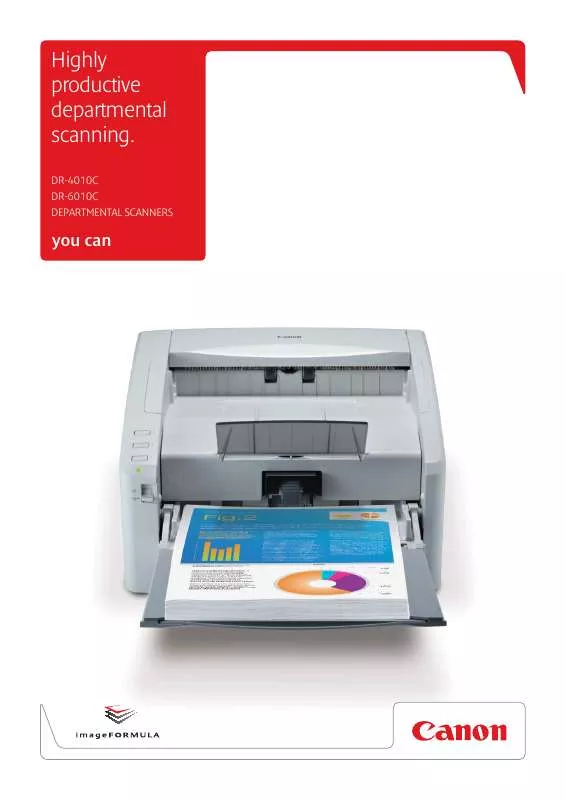User manual CANON DR-6010C BROCHURE
Lastmanuals offers a socially driven service of sharing, storing and searching manuals related to use of hardware and software : user guide, owner's manual, quick start guide, technical datasheets... DON'T FORGET : ALWAYS READ THE USER GUIDE BEFORE BUYING !!!
If this document matches the user guide, instructions manual or user manual, feature sets, schematics you are looking for, download it now. Lastmanuals provides you a fast and easy access to the user manual CANON DR-6010C. We hope that this CANON DR-6010C user guide will be useful to you.
Lastmanuals help download the user guide CANON DR-6010C.
Manual abstract: user guide CANON DR-6010CBROCHURE
Detailed instructions for use are in the User's Guide.
[. . . ] Highly productive departmental scanning.
DR-4010C DR-6010C DEPARTMENTAL SCANNERS
you can
Small with big credentials.
U-turn and straight paper path
Introducing the scanners that are big on performance but not in size. [. . . ] An innovative 3-line CMOS sensor delivers incredible speeds and a range of productive features ensuring every task is completed well ahead of schedule.
AUTOMATED PROCESSING
Whatever scanning task needs performing, the DR6010C / DR-4010C is equipped with a range of features designed to take away the burden from you.
Superb image quality
Numerous innovations work to bring you brilliant image quality, scan after scan. A 3-line CMOS sensor and 3-dimensional colour correction generates incredibly precise images with exceptional colour reproduction and accuracy. Documents with patterned backgrounds, light text (such as pencil) on light backgrounds, and halftone backgrounds, can all be captured and image quality enhanced. A Prevent Bleed Through function removes unwanted backgrounds to produce cleaner-looking images with smaller file sizes.
Pre-scan
Ensures consistently accurate image quality. Once the first page is scanned the brightness and contrast can be interactively adjusted for premium quality, all following pages are then immediately scanned using the same settings.
Auto colour detection
Analyses the colour content of the scanned documents and then scans with relevant colour or black and white format, saving on file size and saving time by reducing the need to pre sort the documents beforehand.
Simplex Mode
Duplex Mode
Simplex Mode
Duplex Mode
DR-6010C A4 Portrait 200dpi
DR-4010C A4 Portrait 200dpi
A3 A4
High speed scanning
With deadlines looming, you can call on the fastest department scanner around to rise to the occasion. An innovative 3-line CMOS sensor means fastest colour scanning speeds can be maintained for many different scan settings. The DR-6010C deals with colour, black and white, and greyscale images at a super swift 60 pages per minute (120 images per minute using duplex mode). The DR-4010C handles colour, black and white, and greyscale images at a brisk 42 pages per minute (84 images per minute using duplex mode).
9, 000 8, 500 8, 000 7, 500 7, 000 6, 500 6, 000 5, 500 5, 000 4, 500 4, 000 3, 500 3, 000 2, 500
DR-6010C
Auto page size detection
DR-4010C 7, 500
quality scans per day
Ski Blank Page Skip Bl k P
Reduces files sizes and saves storage costs by automatically eliminating unnecessary blank pages from scanned images.
5, 000
quality scans per day
Dynamically adjusts the output image file to the corresponding scanned document size allowing mixed documents to be scanned in one batch without any pre-sorting saving valuable time.
Note: These are suggested daily scanning volumes based on scanning speed and assumed daily time of use.
Efficient and extremely versatile.
A comprehensive range of software options and some impressive environmental credentials make the DR6010C / DR-4010C the productive choice for your business.
The DR-6010C / DR-4010C doesn't just save time, it cuts energy consumption too
Adobe Acrobat
The industry's leading application for the creation of PDF files, Adobe Acrobat 9. 0 features robust tools for document sharing and security, file commenting, and much more.
CapturePerfect
For total control of scanning from start to finish, the DR6010C / DR-4010C comes with Canon's powerful CapturePerfect software. [. . . ] Final are subject to change without notice. TM and ®: All company and/or product names are trademarks and/or registered trademarks of their respective manufacturers in their markets and/or countries.
Please confirm logos
Canon Electronics Inc.
www. canon. com
Canon Europa
www. canon-europe. com
English Edition © Canon Europa 2009 (0000) [. . . ]
DISCLAIMER TO DOWNLOAD THE USER GUIDE CANON DR-6010C Lastmanuals offers a socially driven service of sharing, storing and searching manuals related to use of hardware and software : user guide, owner's manual, quick start guide, technical datasheets...manual CANON DR-6010C