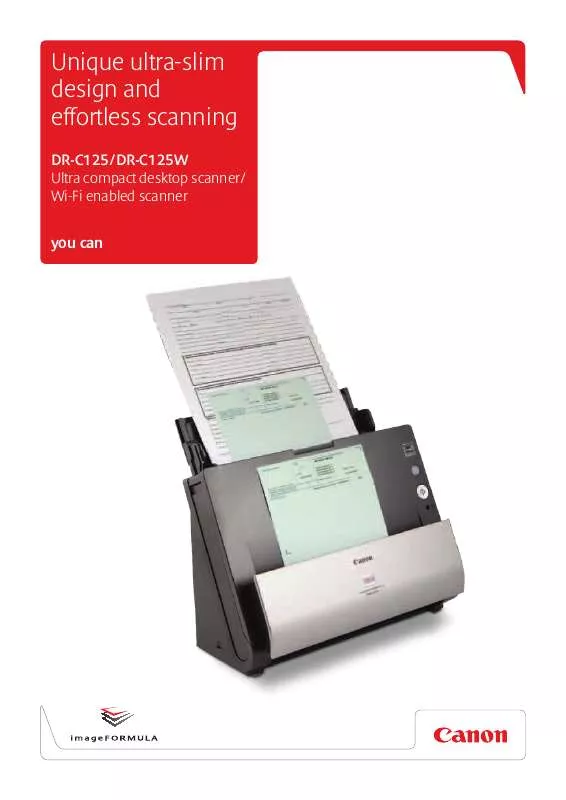User manual CANON DR-C125W BROCHURE
Lastmanuals offers a socially driven service of sharing, storing and searching manuals related to use of hardware and software : user guide, owner's manual, quick start guide, technical datasheets... DON'T FORGET : ALWAYS READ THE USER GUIDE BEFORE BUYING !!!
If this document matches the user guide, instructions manual or user manual, feature sets, schematics you are looking for, download it now. Lastmanuals provides you a fast and easy access to the user manual CANON DR-C125W. We hope that this CANON DR-C125W user guide will be useful to you.
Lastmanuals help download the user guide CANON DR-C125W.
Manual abstract: user guide CANON DR-C125WBROCHURE
Detailed instructions for use are in the User's Guide.
[. . . ] Unique ultra-slim design and effortless scanning
DR-C125/DR-C125W Ultra compact desktop scanner/ Wi-Fi enabled scanner
you can
Small, speedy and style-conscious scanners
Scanning made easier with the super-compact and intelligent imageFORMULA DR-C125/ DR-C125W – ideal for small office and counter-top environments. The DR-C125W’s built-in Wi-Fi allows wireless scanning from mobile, tablet and PC devices.
Slim profile, unique design
With its innovative and space-saving vertical J-Path design the DR-C125/W sets a new standard for ultra-compact desktop scanners. [. . . ] Download the free CaptureOnTouch mobile App from Google Play (Android user) and Apple App Store (iOS user).
DR-C125W
Scan directly to PC/Mobile devices
Powerful software built for integration and performance
The DR-C125/W are hybrid scanners which accommodate both Mac and Windows users. They are bundled with a great range of desktop software to boost your productivity.
An intuitive capture software designed to make it faster and easier to achieve premium quality results. CaptureOnTouch supports scanning to multiple file formats, including PDF, PDF-A, TIFF, JPEG, BMP and PPTX. CaptureOnTouch can also send information directly to data management systems.
This file management application is renowned for its intuitive and user-friendly graphic user interface, making it easy to store, organise and retrieve your digital documents.
A simple but powerful filing software for Mac users that enables you to store, organise and edit your digital documents. A powerful, easy-to-use desktop application that creates, edits and converts PDFs enabling collaboration like never before. Scan business cards to convert and organise important information into a searchable database. Convert original paper documents into editable electronic files using OCR. Plug-in software Plug-in software are installed for Microsoft SharePoint (Windows only) and Evernote (DR-C125) to further enhance scan to cloud capability.
Windows
Mac
Specifications: DR-C125/DR-C125W Ultra-Compact Desktop Workgroup Scanners
Type Document Reading Sensor Optical Resolution Light Source Reading Side Interface Dimensions Weight Power Requirements Power Consumption Desktop Type Sheet Fed Scanner CMOS CIS 1 Line Sensor 600dpi RGB LED Front / Back / Duplex High Speed USB 2. 0 IEEE802. 11 b/g/n Tray Closed: 300 (W) x 156 (D) x 217 (H)mm Tray Opened: 300 (W) x 235 (D) x 336 (H)mm Approx. 2. 6Kg AC100 - 240V (50/60Hz) Scanning: 12. 8W or less, Sleep Mode: 1. 9W or less, Power Turned Off: 0. 5W or less (DR-C125) Scanning: 15. 1W or less, Sleep Mode: 4. 1W or less, Power Turned Off: 0. 3W or less (DR-C125W) 10 - 32. 5oC (50 - 90. 5oF), Humidity: 20 - 80% RH RoHS and ENERGY STAR DR-C125 25ppm / 50ipm 25ppm / 50ipm 15ppm / 30ipm J-Path DR-C125W – Access Point Mode1 22ppm / 31ipm 22ppm / 32ipm 10ppm / 10ipm Straight Through 50. 8 - 216mm 53. 9 - 356mm 0. 05 - 0. 25mm (40 - 209g/m²) Up to 3000mm (Selectable in MS Windows Control Panel) 53. 9 x 85. 5 x 0. 76mm (Embossed card scanning is supported) 216 x 297mm (Max) 50. 8 x 53. 9mm or over (Thickness 300g/m² 0. 35mm or less) Wi-Fi Data Rate Wi-Fi Security IEEE802. 11b: Max. 11Mbps IEEE802. 11g: Max: 54Mbps IEEE802. 11n: Max: 300Mbps Authentication Mode: Open, Shared, WPA (PSK), WPA2 (PSK) Encryption Protocol: WEP (64/128), TKIP/AES
Operating Environment Environmental Compliance READING SPEED* (A4, Portrait, 200dpi) B&W Greyscale Colour DOCUMENT SPECIFICATIONS Width Length Thickness
SPECIAL FEATURES � Automatic Page Size Detection, Deskew, 3-Dimensional Colour Correction (by Driver), Colour Dropout (RGB), Colour Enhancement (Red), Auto Colour Detection, Text Enhancement, MultiStream, Preset Gamma Curve, Scan Panel, Prescan, Image Rotation, Skip Blank Page, Select Scanning Document Side, Folio, Scan Area Setting, Text Orientation Recognition, Background Smoothing, Rapid Recovery Scan, Double Feed Detection (Ultrasonic Sensor / By Length), Full Auto Mode BUNDLED SOFTWARE For Windows OS ISIS /TWAIN Driver (Windows XP Pro / XP Home / VISTA / 7 / 8) CaptureOnTouch Canon Scanner Wireless Connectivity Utility (DR-C125W) Nuance eCopy PDF Pro Office Nuance PaperPort Nuance OmniPage Presto! [. . . ] Final specifications are subject to change without notice. ™ and ® All company and/or product names are trademarks of their respective manufacturers in their markets and/or countries.
Canon Electronics Inc canon. com Canon Europe canon-europe. com English Edition © Canon Europa N. V. , 2012
Canon Europe Ltd 3 The Square Stockley Park Uxbridge Middlesex UB11 1ET United Kingdom [. . . ]
DISCLAIMER TO DOWNLOAD THE USER GUIDE CANON DR-C125W Lastmanuals offers a socially driven service of sharing, storing and searching manuals related to use of hardware and software : user guide, owner's manual, quick start guide, technical datasheets...manual CANON DR-C125W