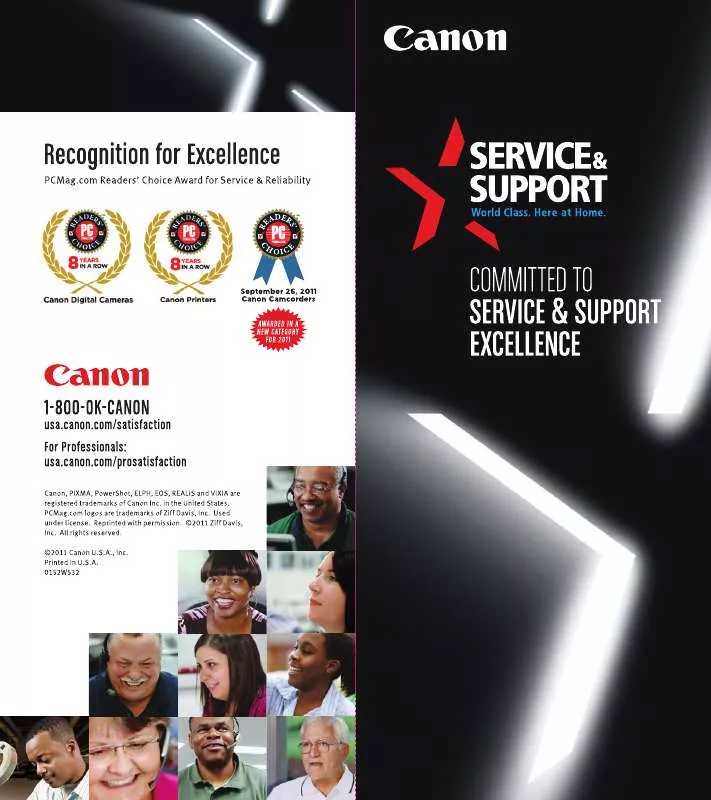Detailed instructions for use are in the User's Guide.
[. . . ] Combined with 2400 equivalent x 600 dpi printing resolution, the imageRUNNER C3100 Series will make every image sharp, every gradation smooth, and every character crisp. Canon’s third-generation, oil-free S-Toners produce eye-catching color with just a touch of gloss—perfect for office applications. An innovative single-drum engine design, combined with high-yielding consumables and supplies, keeps operating costs and downtime to a minimum. Canon’s implementation of Intermediate Transfer Belt technology provides for a flatter paper path and more accurate printing. [. . . ] Additionally, you can incorporate the power of color to capture and hold attention. With the imageRUNNER C3100 Series, those occasional documents that you’d normally outsource can now run internally, saving you time and costs while also increasing your flexibility for handling important updates or changes.
Spreadsheets
Flyers
Saddle-stitched Booklets
Announcements
Charts and Graphs Presentations
Delivering Key Industry Market Solutions
In addition to serving the general office needs of corporate workgroups and departmental environments, the imageRUNNER C3100 Series lends itself to critical applications in the following industries:
Healthcare
• Let the imageRUNNER C3100 Series optimize your medical records management and reduce storage costs by scanning documents into a secure database for retrieval at a later time.
• Improve security and workflow by holding incoming faxes in a passwordprotected queue. This not only provides for easier administration, but also secures and protects healthcare information to facilitate compliance with privacy rules.
• Print patient medical records and information with confidence using the imageRUNNER C3100 Series’ Secured Print feature to reduce accidental disclosures.
• Use color to increase patient safety and satisfaction. Color in documents highlights instructions or warnings to staff, while color discharge packets can increase patient understanding of medical instructions.
Financial Services
• Accelerate workflow through the mortgage process by linking documents to your Loan Origination System (LOS) for secured access by authorized personnel.
• Shorten insurance claims processing time and decrease costs by eliminating paper-handling activities. As a result, your customer service representatives can devote quality time to serving the customer.
• Print short-run quantities of consumer banking products and service announcements in color while leveraging the system’s advanced finishing features.
• Help facilitate compliance with regulatory requirements to protect consumer information, financial records retention, and customer identification verification.
Legal
• Leverage the imageRUNNER C3100 Series’ Color Universal Send technology to send your legal cases, contracts, and wills electronically to dramatically reduce document distribution expenses.
• Integrate the imageRUNNER C3100 Series with Canon’s NetSpot Accountant software to facilitate cost recovery for bill-back/job accounting for all copied, printed, and faxed output for either clients or internal use.
• Save time by simplifying case document searches by combining the imageRUNNER C3100 Series’ scanning capabilities with Canon’s imageWARE suite of document management software.
WORK SMARTER, NOT HARDER.
Intelligent document management solutions that are as flexible as they are user-friendly.
Scanning is a Snap with Color Network ScanGear Canon’s Color Network ScanGear is a user-friendly scanning utility that can be used with any 32-bit TWAIN-compliant software application to pull scanned images from the imageRUNNER C3100 Series over a network to a destination PC or file server. Scanned images then can be manipulated at the user’s workstation and incorporated into other documents as needed. Integration with Canon imageWARE Software Suite Integrate the powerful scanning capabilities of the imageRUNNER C3100 Series with Canon’s imageWARE Software Suite for a comprehensive information capture, management, and distribution system. Canon’s imageWARE Document Manager is a central database repository with a client-server architecture that can be scaled to meet growing business needs. This repository is designed to reduce or replace traditional hard-copy document storage methods in general office environments, supporting applications for retrieval, archival, and records management. With the automatic scanning and indexing capabilities of imageWARE Scan Manager, your business can capture and convert high volumes of documents into digital data quickly and easily. • Edit and Preview (Page Composer) – Users can combine and print documents that were created in different applications as a single document, preview and manipulate the merged file through a thumbnail view, and change settings on the fly.
Create Professional-looking Output Together with the imageRUNNER product line, Canon’s optional imageWARE Publishing Manager and imageWARE Document Composer provide a complete solution for document creation and optimal output. That’s why you can trust Canon to provide you with solutions to make your department more productive and your business more competitive.
Finisher-Q1 Saddle Finisher-Q2 (shown with Additional Finisher Tray-A1)
DADF-L1 Additional Finisher Tray-A1 Finisher-P1 Inner 2-way Tray Platen Cover Type H
Copy Tray-J1
Main Unit Puncher Unit-M1 Paper Deck-Q1 Cabinet Saddle Finisher-Q2 Finisher-Q1 Cassette Feeding Unit-Y1
imageRUNNER C3100 Series Specifications
Type: Imaging System: Developing System: Image Server Memory C3100 (UFR): C3100N (UFR/PS/PCL 5c): First-copy Time: Warm-up Time: Copy Speed (B/W, Color):* Max. Copy Reservation: Scan Resolution: Print Resolution: Automatic Exposure: Halftones: Duplexing: Magnification Reduction/ Enlargement: Paper Sources Standard: Optional: Multiple Copies: Paper Weights: Network Interface Connections: Dimensions (H x W x D): Installation Space: (W x D): Weight: Power Requirements: Power Consumption: Drum: Maximum Duty Cycle: Toner Yield: Color Digital, Multifunction Imaging System Laser Dry Electrostatic Transfer Dry Dual Component Developer 512MB (Std. ) + 40GB HDD 768MB (Std. /Max. ) + 40GB HDD Less than 8 Seconds (B/W) Less than 23. 9 Seconds (Color) 6 Minutes or Less 31 ppm/7 ppm 11" x 17" (Ledger) 12" x 18" 3-7/8" x 5-9/16" 100 5 Jobs 600 dpi x 600 dpi (Copy) Up to 2400 dpi equivalent x 600 dpi Automatic (ACS, Full Color, Black), Text/Photo/Map, Printed Image, Photo, Text, Manual (9 Levels) 256 Gradations (Continuous-tone) Standard Automatic Trayless Duplexing up to 105gsm 25% to 400% (in 1% Increments) Dual 550-sheet Paper Cassettes (1, 100 Sheets) Stack Bypass (50 Sheets) 2, 500-sheet Paper Deck (20 lb. Bond) Dual 550-sheet Cassette Feeding Unit (4, 750 Sheets Max. ) 1 to 9, 999 17 lb. Index 10/100Base-T (RJ-45) 29-3/4" x 22-1/4" x 29-3/4" (754mm x 565mm x 754mm) 40-3/4" x 48-3/4" 190 lb. (86. 2kg) 120V AC, 60Hz, 15A 1. 2kW (Max. ) Organic Photo Conductor (OPC) – Estimated Yield: 70, 000 Impressions 110, 000 Impressions/Month 23, 000 Black @ 5% Coverage, 8, 500 Each Color @ 5% Coverage Cassette Feeding Unit-Y1 Paper Capacity: Acceptable Paper Sizes: Acceptable Paper Weights: Dual 550-sheet Paper Cassettes (1, 100 Sheets/20 lb. Bond) Statement-R to 12" x 18" 17 lb. Paper Weight: Paper Sizes 2-hole: 3-hole: Punch Method: Punch Types: Punch Dust Stock: Super G3 Fax Board-N1** Applicable Line: Connection Lines: Sending/Original Sizes: Recording/Printing Sizes: 17 lb. Index Letter-R, Legal Letter, 11" x 17" Sequential Processing System 2-hole/3-hole (Auto Change) Approx. 3, 000 Sheets Public Switched Telephone Network (PSTN) One (J1) Statement to 11" x 17" (from Document Feeder) Statement to 11" x 17"
Envelope Feeder Attachment-C1 Copy Speed: 3. 4 cpm (Monarch) 2. 2 cpm (Others) COM10, DL, Monarch, ISO-B5, Acceptable Envelopes: ISO-C5, Yougata-4 Approx. 50 Envelopes or 1-1/4" (31. 75mm) Feeder Capacity: Paper Deck-Q1 Paper Deck Capacity: Paper Size: Acceptable Paper Weights: Inner 2-Way Tray-C1 Acceptable Paper Weights: Number of Trays: Tray Capacity (20 lb. Bond) Lower Output Tray: Upper Output Tray: Copy Tray-J1 (Optional): Acceptable Paper Sizes: Finisher-P1 Number of Trays: Tray Capacity: Non-collate/Collate, Group Mode: Staple Mode: Staple Position/Size Corner Stapling: Double Stapling: Max. [. . . ] Solaris is a trademark of Sun Microsystems, Inc. in the United States and other countries. EFI and Command WorkStation are registered trademarks of Electronics for Imaging, Inc. Patent and Trademark Office and certain other foreign jurisdictions. [. . . ]