User manual CANON EOS REBEL XS POCKET GUIDE (EOS DIGITAL REBEL XS/EOS 1000D)
Lastmanuals offers a socially driven service of sharing, storing and searching manuals related to use of hardware and software : user guide, owner's manual, quick start guide, technical datasheets... DON'T FORGET : ALWAYS READ THE USER GUIDE BEFORE BUYING !!!
If this document matches the user guide, instructions manual or user manual, feature sets, schematics you are looking for, download it now. Lastmanuals provides you a fast and easy access to the user manual CANON EOS REBEL XS. We hope that this CANON EOS REBEL XS user guide will be useful to you.
Lastmanuals help download the user guide CANON EOS REBEL XS.
You may also download the following manuals related to this product:
Manual abstract: user guide CANON EOS REBEL XSPOCKET GUIDE (EOS DIGITAL REBEL XS/EOS 1000D)
Detailed instructions for use are in the User's Guide.
[. . . ] Press the <U> key to select a menu tab. You can also turn the <6> dial to select a tab.
Menu Settings
1 Shooting 1 2 Shooting 2
Image-recording Quality
A B C
Select a tab.
· Select [1 Quality]. quality the selected · For the respectiverecording B A, pixel count
and number of possible shots C will be displayed.
A Picture StyleN
· Press the <XA> button. select · Press the <V> key topress the Picture Style, then
<0>.
Attach the lens.
When attaching an EF-S lens, align it with the white index on the camera. [. . . ] [2/7/9] menu screens or the items indicated by the symbol are not displayed when a Basic Zone mode is set.
5
Set the power switch to <1>.
English Edition
CT1-1023-000 PRINTED IN JAPAN © CANON INC. 2008
The M function indicates that the function is · availableon theinright of theZone modes (d, s, f, a, 8). only Creative Battery Life ·Temperature No Flash 50% Flash Use Approx. 500 shots
Menu items
Menu settings
· · ·
In Basic Zone modes, the 1 and 1+73 recording quality modes are not displayed. The file size, number of possible shots, and maximum burst during continuous shooting vary depending on the shooting conditions. The figures displayed are only estimates. The maximum burst during continuous shooting is displayed on the bottom right in the viewfinder.
Monochrome Black-and-white images.
* The [2/7/9] tabs are not displayed in Basic Zone modes such as Full Auto.
Setting Digital Functions
Shooting Operation
Nomenclature
Press the <Z> button. Turn the <6> dial or press the <V> key to select the ISO speed. When "Auto" is selected, the ISO speed is set automatically. When you press the shutter button halfway, the ISO speed setting will be displayed.
<Z> ISO speed set button <6> Main Dial Power switch Mode Dial Built-in flash/ AF-assist beam
Playback Operation
Shooting Settings Display
Shutter speed Exposure level indicator Flash exposure compensation Shooting mode <D> Flash button Drive mode Battery check Depth-of-field preview button
zxcn OK NG
Z: ISO SpeedN
· · ·
Main Dial pointer ISO speed Aperture White balance correction White balance White balance bracketing Shots remaining AF mode Metering mode Image-recording quality AF point display indicator <. >
Basic Zone Modes
All the settings necessary for shooting are set automatically. You just press the shutter button, and the camera does the rest.
Zone
s: Shutter-priority AE
Mode to <s>. · Set the <6>Dialto set the desired Turn the dial · shutter speed, then focus the subject. sThe aperture will be set automatically. If the aperture display blinks, turn the <6> dial until it stops blinking.
E: AF ModeN
button. · Press the <ZE>key to select the Press the · AF mode, <U> <0>. then press
X (One-Shot AF):
q Metering ModeN
B
x
U
Select image
· Press the <Wq> button. the <V> key to select · Press themode, then press <0>. metering
q Evaluative metering: Standard metering mode w Partial metering: Approx. [. . . ] drive
u: Single shooting i: Continuous shooting : 10-sec. self-timer q: Continuous shots after self-timer *
* The < > and <q> drive modes can be selected in all shooting modes.
Shooting Information
Exposure compensation amount Aperture Shutter speed Flash exposure compensation amount Metering mode Shooting mode Image-recording quality Playback number/ Total images recorded White balance White balance correction
Protect Folder number File number Histogram (Brightness/RGB) Picture Style and settings ISO speed Color space Date and time Original decision (image verification) data appended File size
AE lock Flash-ready/FE lock Flash exposure compensation Shutter speed Aperture
d: Program AE
The camera automatically sets the shutter speed and aperture in the same way as the <1> mode. The shooting procedure is the same as with Basic Zone modes.
Creative Zone Modes
Press the <D> button to pop up the built-in flash, then shoot.
Built-in Flash Range
ISO Speed 100 400 1600 Wide-angle: 18 mm Approx. 1-7. 4m (3. 3-24. 3ft) Telephoto: 55 mm Approx. [. . . ]
DISCLAIMER TO DOWNLOAD THE USER GUIDE CANON EOS REBEL XS Lastmanuals offers a socially driven service of sharing, storing and searching manuals related to use of hardware and software : user guide, owner's manual, quick start guide, technical datasheets...manual CANON EOS REBEL XS

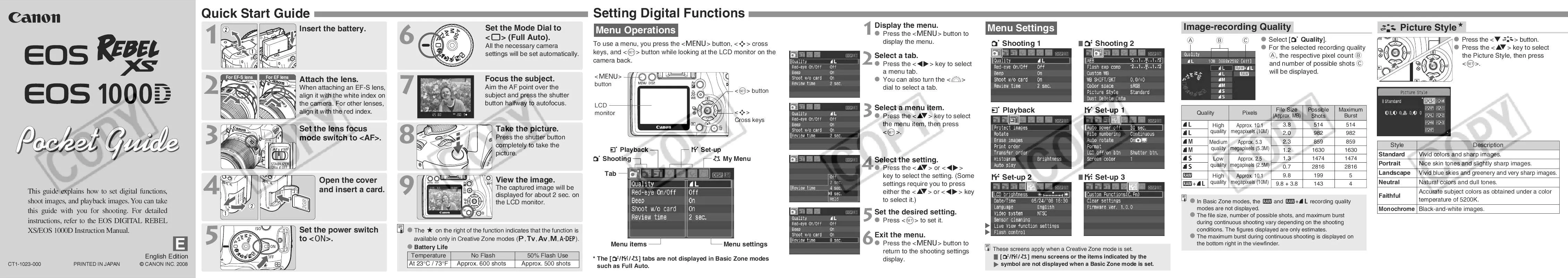
 CANON EOS REBEL XS (5388 ko)
CANON EOS REBEL XS (5388 ko)
 CANON EOS REBEL XS BROCHURE (7500 ko)
CANON EOS REBEL XS BROCHURE (7500 ko)
 CANON EOS REBEL XS 18-55IS KIT BROCHURE (12552 ko)
CANON EOS REBEL XS 18-55IS KIT BROCHURE (12552 ko)
 CANON EOS REBEL XS 18-55IS KIT CD-ROM GUIDE (3754 ko)
CANON EOS REBEL XS 18-55IS KIT CD-ROM GUIDE (3754 ko)
 CANON EOS REBEL XS PHOTO PRINTERS FOR PROFESSIONALS (16065 ko)
CANON EOS REBEL XS PHOTO PRINTERS FOR PROFESSIONALS (16065 ko)
 CANON EOS REBEL XS CD-ROM GUIDE (EOS DIGITAL REBEL XS/EOS 1000D) (3754 ko)
CANON EOS REBEL XS CD-ROM GUIDE (EOS DIGITAL REBEL XS/EOS 1000D) (3754 ko)
 CANON EOS REBEL XS EOS DIGITAL REBEL XS/EOS 1000D INSTRUCTION MANUAL (5594 ko)
CANON EOS REBEL XS EOS DIGITAL REBEL XS/EOS 1000D INSTRUCTION MANUAL (5594 ko)
