User manual CANON EOS-1DS MARK III
Lastmanuals offers a socially driven service of sharing, storing and searching manuals related to use of hardware and software : user guide, owner's manual, quick start guide, technical datasheets... DON'T FORGET : ALWAYS READ THE USER GUIDE BEFORE BUYING !!!
If this document matches the user guide, instructions manual or user manual, feature sets, schematics you are looking for, download it now. Lastmanuals provides you a fast and easy access to the user manual CANON EOS-1DS MARK III. We hope that this CANON EOS-1DS MARK III user guide will be useful to you.
Lastmanuals help download the user guide CANON EOS-1DS MARK III.
You may also download the following manuals related to this product:
Manual abstract: user guide CANON EOS-1DS MARK III
Detailed instructions for use are in the User's Guide.
[. . . ] It is
especially recommended for users who mainly shoot RAW images.
Digital Photo Professional
Vous permet de visualiser, éditer et imprimer des photographies sur l'ordinateur
à grande vitesse. Vous permet d'éditer des images sans modifier les originaux. Utilisable par tous, de l'amateur au professionnel. Son emploi est particulièrement conseillé aux usagers qui photographient principalement des images format RAW. [. . . ] Si ces logiciels ne sont pas utilisés, les désinstaller.
Tools" para los accesorios (vendidos por separado). Si no los necesita, desinstálelos.
Software Instruction Manual
The Instruction Manual files (PDF format) for the above software are contained on this CD. Only loading this CD in your computer will not cause the Instruction Manual files to automatically
open or the files to automatically install. Copy the Instruction Manual files to your computer with the following procedure. Adobe Reader (by Adobe) must be installed to view the Instruction Manual files (PDF format).
Logiciel Mode D'emploi
Ce CD contient les Modes d'emploi (manuels électroniques au format PDF) des logiciels ci-dessous. Il ne suffit pas de charger ce CD dans votre ordinateur pour ouvrir automatiquement les Modes
d'emploi ou pour installer automatiquement les fichiers. Copiez les fichiers des Modes d'emploi sur votre ordinateur selon la procédure suivante. Adobe Reader (de chez Adobe) doit être installé pour visualiser les fichiers des Modes d'emploi (au format PDF).
Software Instrucciones
Este CD contiene los archivos del Manual (formato PDF) de instrucciones del Software. Los archivos del manual de instrucciones no se abrirán o instalarán automáticamente al cargar
solamente el CD en su ordenador. Copie los archivos en su ordenador de acuerdo al siguiente procedimiento. Se debe instalar Adobe Reader (por Adobe) para poder ver los archivos del manual de instrucciones (formato PDF).
Copying/Viewing the Instruction Manual files Load the CD into your computer. From [My Computer], double-click and open the CD-ROM drive, and
then from the [English] folder, copy the following files to your computer.
Copier/Visualiser les fichiers des Modes d'emploi Chargez le CD dans votre ordinateur. Depuis [Poste de travail], double-cliquez et ouvrez le lecteur
CD-ROM, et ensuite depuis le dossier [French], copiez les fichiers suivants sur votre ordinateur.
Copiar/Ver los archivos del manual de instrucciones Cargue el CD en su ordenador. Desde [Mi PC], haga doble clic y abra la unidad de CD-ROM,
después de la carpeta [Spanish], copie los siguientes archivos a su ordenador.
EOS Utility Instruction Manual
EU2. 2b_W_E
(for EOS 5D, DIGITAL REBEL XTi/400D DIGITAL)
EU2. 2a_W_E
EOS Utility Instruction Manual
(for EOS-1Ds Mark III, 1D Mark III, 40D)
EU2. 2b_W_F
EOS Utility MODE D'EMPLOI
(pour EOS 5D, DIGITAL REBEL XTi/400D DIGITAL)
EU2. 2a_W_F
EOS Utility MODE D'EMPLOI
(pour EOS-1Ds Mark III, 1D Mark III, 40D)
EU2. 2b_W_S
EOS Utility INSTRUCCIONES
(para EOS 5D, DIGITAL REBEL XTi/400D DIGITAL)
EU2. 2a_W_S
EOS Utility INSTRUCCIONES
(para EOS-1Ds Mark III, 1D Mark III, 40D)
Digital Photo Professional Instruction Manual
(for all EOS DIGITAL cameras)
DPP3. 2_W_E ZB6. 0_W_E
ZoomBrowser EX Instruction Manual
(for all EOS DIGITAL cameras)
DPP3. 2_W_F
Digital Photo Professional MODE D'EMPLOI
(pour tous les appareils EOS DIGITAL)
ZB6. 0_W_F
ZoomBrowser EX MODE D'EMPLOI
(pour tous les appareils EOS DIGITAL)
DPP3. 2_W_S
Digital Photo Professional INSTRUCCIONES
(para todas las cámaras EOS DIGITAL)
ZB6. 0_W_S
ZoomBrowser EX INSTRUCCIONES
(para todas las cámaras EOS DIGITAL)
Picture Style Editor Instruction Manual
(for all EOS DIGITAL cameras)
PSE1. 1_W_E PSE1. 1_W_F
Picture Style Editor MODE D'EMPLOI
(pour tous les appareils EOS DIGITAL)
PSE1. 1_W_S
Picture Style Editor INSTRUCCIONES
(para todas las cámaras EOS DIGITAL)
Double-click a copied Instruction Manual file to view the Instruction Manual.
Double-cliquez sur un fichier du Mode d'emploi copié pour visualiser le Mode d'emploi.
Haga doble clic en algún archivo copiado del manual de instrucciones para ver el manual.
CT1-7150-000 © CANON INC. 2007 PRINTED IN JAPAN IMPRIMÉ AU JAPON IMPRESO EN JAPÓN
CD-ROM Guide
EOS DIGITAL Solution Disk
This CD contains the following software.
Communication Software for the Camera and Computer
Guide sur CD-ROM
EOS DIGITAL Solution Disk
Ce CD contient les logiciels suivants.
Logiciel de communication pour l'appareil photo et l'ordinateur
Guía en CD-ROM
EOS DIGITAL Solution Disk
Este CD contiene el siguiente software.
Software de comunicación entre la cámara y el ordenador
EOS Utility
You can download images you have shot with the camera to your computer. You can set the various settings of the camera from your computer. You can shoot photos remotely by connecting the camera with your computer.
EOS Utility
Vous permet de télécharger les images prises avec l'appareil photo dans un
ordinateur. Vous permet de procéder au paramétrage de l'appareil photo depuis l'ordinateur. Vous permet de prendre des photos à distance en raccordant l'appareil photo à l' ordinateur. Logiciel de visualisation et d'édition des images
EOS Utility
Puede descargar en su ordenador imágenes que ha tomado con la cámara. Puede establecer los distintos ajustes de la cámara desde su ordenador. Puede tomar fotografías en forma remota conectando la cámara a su
ordenador.
Image Viewing and Editing Software
Software de visualización y edición de imágenes
Digital Photo Professional
You can view, edit and print shot images on your computer at high-speed. [. . . ] Il ne suffit pas de charger ce CD dans votre ordinateur pour ouvrir automatiquement les Modes
d'emploi ou pour installer automatiquement les fichiers. Copiez les fichiers des Modes d'emploi sur votre ordinateur selon la procédure suivante. Adobe Reader (de chez Adobe) doit être installé pour visualiser les fichiers des Modes d'emploi (au format PDF).
Software Instrucciones
Este CD contiene los archivos del Manual (formato PDF) de instrucciones del Software. Los archivos del manual de instrucciones no se abrirán o instalarán automáticamente al cargar
solamente el CD en su ordenador. [. . . ]
DISCLAIMER TO DOWNLOAD THE USER GUIDE CANON EOS-1DS MARK III Lastmanuals offers a socially driven service of sharing, storing and searching manuals related to use of hardware and software : user guide, owner's manual, quick start guide, technical datasheets...manual CANON EOS-1DS MARK III

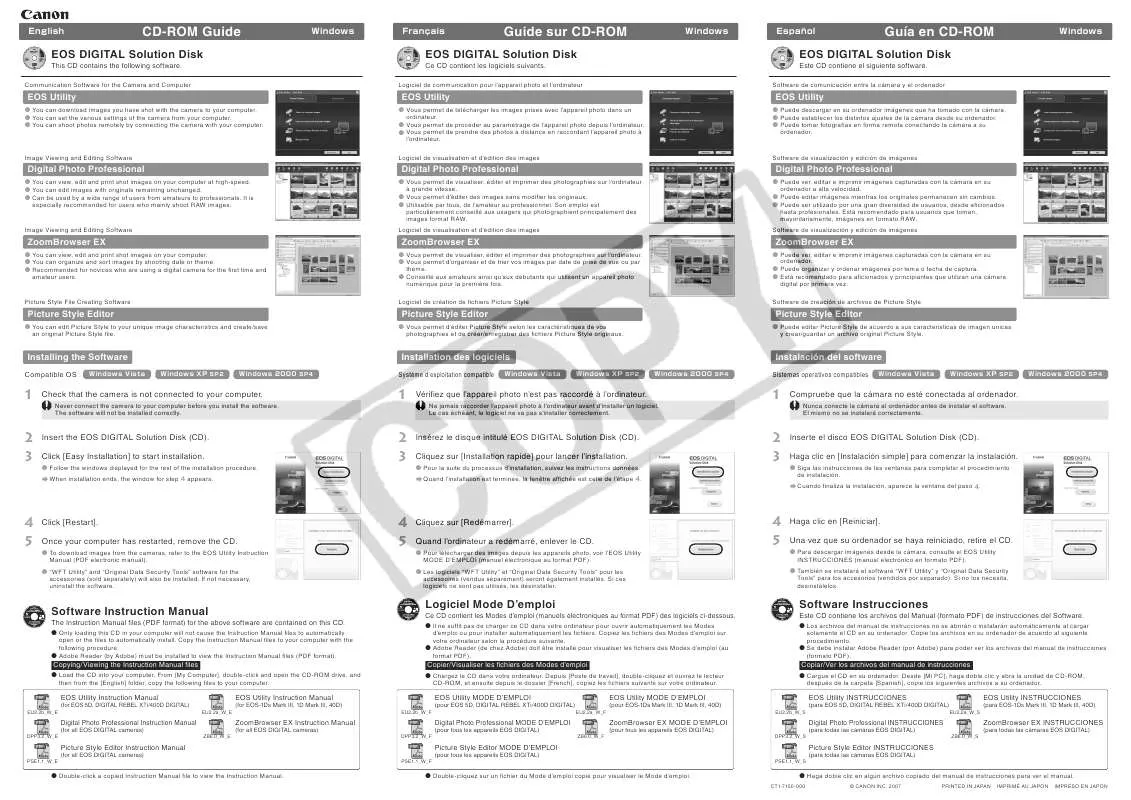
 CANON EOS-1DS MARK III BROCHURE (14318 ko)
CANON EOS-1DS MARK III BROCHURE (14318 ko)
 CANON EOS-1DS MARK III BROCHURE (6512 ko)
CANON EOS-1DS MARK III BROCHURE (6512 ko)
 CANON EOS-1DS MARK III BROCHURE (10964 ko)
CANON EOS-1DS MARK III BROCHURE (10964 ko)
 CANON EOS-1DS MARK III EOS-1DS MARK III MANUALS (5620 ko)
CANON EOS-1DS MARK III EOS-1DS MARK III MANUALS (5620 ko)
