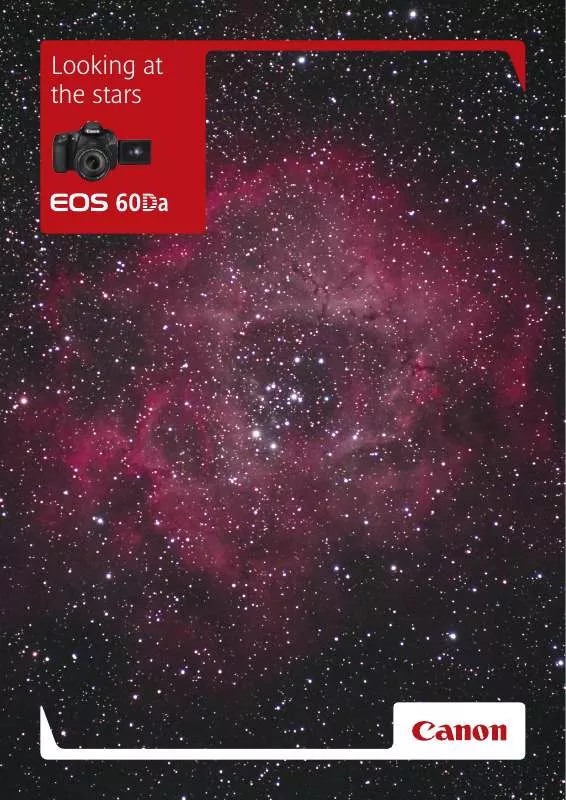Detailed instructions for use are in the User's Guide.
[. . . ] Looking at the stars
Looking at the stars
The EOS 60Da has been developed to meet the needs of the astro-photographer delivering increased sensitivity to IR light, high image resolution and low levels of noise. Intuitive design features such as a Vari-angle 7. 7cm (3. 0") 3:2 Clear View screen allows ease of operation when the camera is attached to a telescope or mounted on a tripod. [. . . ] Simply connect your EOS 60Da using a USB cable and enjoy remote composition on your computer screen, camera triggering, image transfer and control over all of the camera's major settings. Advanced shooting techniques are possible too, such as interval shooting for time-lapse photography.
Live view focusing
Focusing on a dimly lit sky using an optical viewfinder can be difficult, but the EOS 60Da's live view mode makes sharp focus easy to find. Magnify any part of the scene by 5x or 10x to ensure critical sharpness is obtained. A Vari-angle 7. 7cm (3. 0") 3:2 Clear View screen pivots out 180° from the camera's body and rotates through 270°, allowing a clear view no matter where the camera is positioned.
Compatibility with TC-80N3
Ensuring compatibility with your existing hardware, the EOS 60Da is supplied with a RA-E3 remote control adaptor which allows remotes with an N3 connector to be used. The TC-80N3 offers long exposure and interval shooting with a variable time delay of between 1 second and 23 hours 59 minutes and 59 seconds perfect for those time-lapse projects.
2
3
Specifications: EOS 60Da
IMAGE SENSOR
Type Effective Pixels Total Pixels Aspect Ratio Low-Pass Filter Sensor Cleaning Colour Filter Type 22. 3mm x 14. 9mm CMOS Approx. 19. 00 megapixels 3:2 Built-in/Fixed with fluorine coating Infrared blocking filter optimised for Hydrogenalpha (H) light (656 nm) transparency EOS integrated cleaning system Primary Colour DIGIC 4 EF/EF-S Equivalent to 1. 6x the focal length of the lens TTL-CT-SIR with a CMOS sensor 9 cross-type AF points (f/2. 8 at centre) EV -0. 5 - 18 (at 23°C & ISO100) AI Focus One Shot AI Servo Automatic selection, Manual selection Superimposed in viewfinder and indicated on top LCD panel and Quick Control screen Yes, up to 8m Locked when shutter button is pressed half way in One Shot AF mode or AF-ON button is pressed Intermittent firing of built-in flash or emitted by optional dedicated Speedlite Selected on lens, default in Live View Mode Brightness Adjustment Display Options Adjustable to one of seven levels (1) Quick Control Screen (2) Camera settings (3) Electronic Level 13 up to 17mm focal length (35mm equivalent: 28mm) Approx. 3 seconds Auto, Manual flash, Integrated Speedlite Transmitter Yes 1/250sec +/- 3EV in 1/2 or 1/3 increments Yes, with compatible External Flash Yes Yes Yes / No E-TTL II with EX series Speedlites, wireless multi-flash support via camera menu screen Firmware Update Auto, No Flash, Creative Auto, Portrait, Landscape, Close-up, Sports, Night Portrait, Movie, Program AE , Shutter priority AE, Aperture priority AE, Manual, Custom Standard, Portrait, Landscape, Neutral, Faithful, Monochrome, User Defined (x3) sRGB and Adobe RGB Highlight Tone Priority Auto Lighting Optimizer (4 settings) Long exposure noise reduction High ISO speed noise reduction (4 settings) Auto Correction of Lens Peripheral illumination Basic+ (Shoot by ambience selection, Shoot by lighting or scene type) Creative filters (Grainy B/W, Soft focus, Toy camera, Miniature effect) - during image Playback only RAW image processing - during image Playback only Resize to M or S1, S2, S3 Single, Continuous L, Continuous H, Self timer (2s+remote, 10s +remote) Max. (speed maintained for minimum of approx 58 images (JPEG) (1) (10), 16 images (RAW)) (2) (10) Electronic viewfinder with image sensor Approx. 100% (horizontally and vertically) 30 fps Manual Focus (Magnify the image 5x or 10x at any point on screen) Autofocus: Quick mode, Live mode, Live Face detection mode Real-time evaluative metering with image sensor Active metering time can be changed Grid overlay (x2), Histogram, Multi aspect ratios JPEG: Fine, Normal (Exif 2. 21 [Exif Print] compliant) / Design rule for Camera File system (2. 0), RAW: RAW, M-RAW, S-RAW (14bit, Canon original RAW 2nd edition), Digital Print Order Format [DPOF] Version 1. 1 compliant Yes, any combination of RAW + JPEG, M-RAW + JPEG, S-RAW + JPEG possible JPEG 3:2: (L) 5184x3456, (M) 3456x2304, (S1) 2592x1728, (S2) 1920x1280, (S3) 720x480 JPEG 4:3: (L) 4608x3456, (M) 3072x2304, (S1) 2304x1728, (S2) 1696x1280, (S3) 640x480 JPEG 16:9: (L) 5184x2912, (M) 3456x1944, (S1) 2592x1456, (S2) 1920x1080, (S3) 720x400 JPEG 1:1: (L) 3456x3456, (M) 2304x2304, (S1) 1728x1728, (S2) 1280x1280, (S3) 480x480 RAW: (RAW) 5184x3456, (M-RAW) 3888x2592, (S-RAW) 2592x1728 MOV (Video: H. 264, Sound: Linear PCM, recording level can be manually adjusted by user) 1920 x 1080 (29. 97, 25, 23. 976 fps) 1280 x 720 (59. 94, 50 fps) 640 x 480 (59. 94, 50 fps) Max duration 29min 59sec, Max file size 4GB New folders can be manually created and selected (1) Consecutive numbering (2) Auto reset (3) Manual reset 20 Custom Functions with 59 settings User copyright information (can be set in camera) Image rating (0-5 stars) Yes / Yes Yes (6) Yes 1. 5x - 10x Histogram Highlight Alert Image Erase/Protection Display Formats
FLASH
Built-in Flash GN (ISO 100, meters) Built-in Flash Coverage Built-in Flash recycle time Modes Red-Eye Reduction X-sync Flash Exposure Compensation Flash Exposure Bracketing Flash Exposure Lock Second Curtain Synchronisation HotShoe/ PC terminal External Flash Compatibility External Flash Control
Slide Show
IMAGE PROCESSOR
Type
LENS
Lens Mount Focal Length
Menu Categories
FOCUSING
Type AF System/ Points AF working range AF Modes AF Point Selection Selected AF point display Predictive AF (7) AF Lock AF Assist Beam Manual Focus
Menu Languages
SHOOTING
Modes
(1) Single image with information (2 levels) (2) Single image (3) 4 image index (4) 9 image index (5) Magnified view Image selection: All images, by Date, by Folder, Movies, Stills, Rating Playback time: 1/2/3/5/10 or 20 seconds Repeat: On/Off Brightness: Yes RGB: Yes Yes Erase: Single image, All images in folder, Checkmarked images, unprotected images Protection: Erase protection of one image at a time (1) Shooting menu (x4) (2) Playback menu (x2) (3) Setup menu (x3) (4) Custom Functions menu (5) My Menu 25 Languages English, German, French, Dutch, Danish, Portuguese, Finnish, Italian, Norwegian, Swedish, Spanish, Greek, Russian, Polish, Czech, Hungarian, Romanian, Ukrainian, Turkish, Arabic, Thai, Simplified Chinese, Traditional Chinese, Korean and Japanese Update possible by the user Hi-Speed USB Video output (PAL/ NTSC) (integrated with USB terminal), HDMI mini output (HDMI-CEC compatible), External microphone (3. 5mm Stereo mini jack) Canon Compact Photo Printers and PIXMA Printers supporting PictBridge Yes SD card, SDHC card or SDXC card
INTERFACE
Computer Other
Picture Styles Colour Space Image Processing
EXPOSURE CONTROL
Metering modes TTL full aperture metering with 63 zone SPC (1) Evaluative metering (linked to all AF point) (2) Partial metering (approx. 6. 5% of viewfinder at centre) (3) Spot metering (approx. [. . . ] 1000 (at 0°C, AE 50%, FE 50%) 6 levels + percentage Power turns off after 1, 2, 4, 8, 15 or 30mins. AC Adapter Kit ACK-E6, Battery charger LC-E6, Car Battery charger CBC-E6
Drive modes Continuous Shooting
SOFTWARE
Browsing & Printing Image Processing Other
Exposure Compensation AEB ISO Sensitivity (8)
LIVE VIEW MODE
Type Coverage Frame Rate Focusing
POWER SOURCE
Batteries Battery life Battery Indicator Power saving Power Supply & Battery Chargers
SHUTTER
Type Speed
Metering Display Options
WHITE BALANCE
Type Settings
FILE TYPE
Still Image Type
PHYSICAL SPECIFICATIONS
Body Materials Operating Environment Dimensions (WxHxD) Weight (body only) Aluminium and polycarbonate resin with glass fibre 0 40 °C, 85% or less humidity 144. 5 x 105. 8 x 78. 6mm Approx. [. . . ]