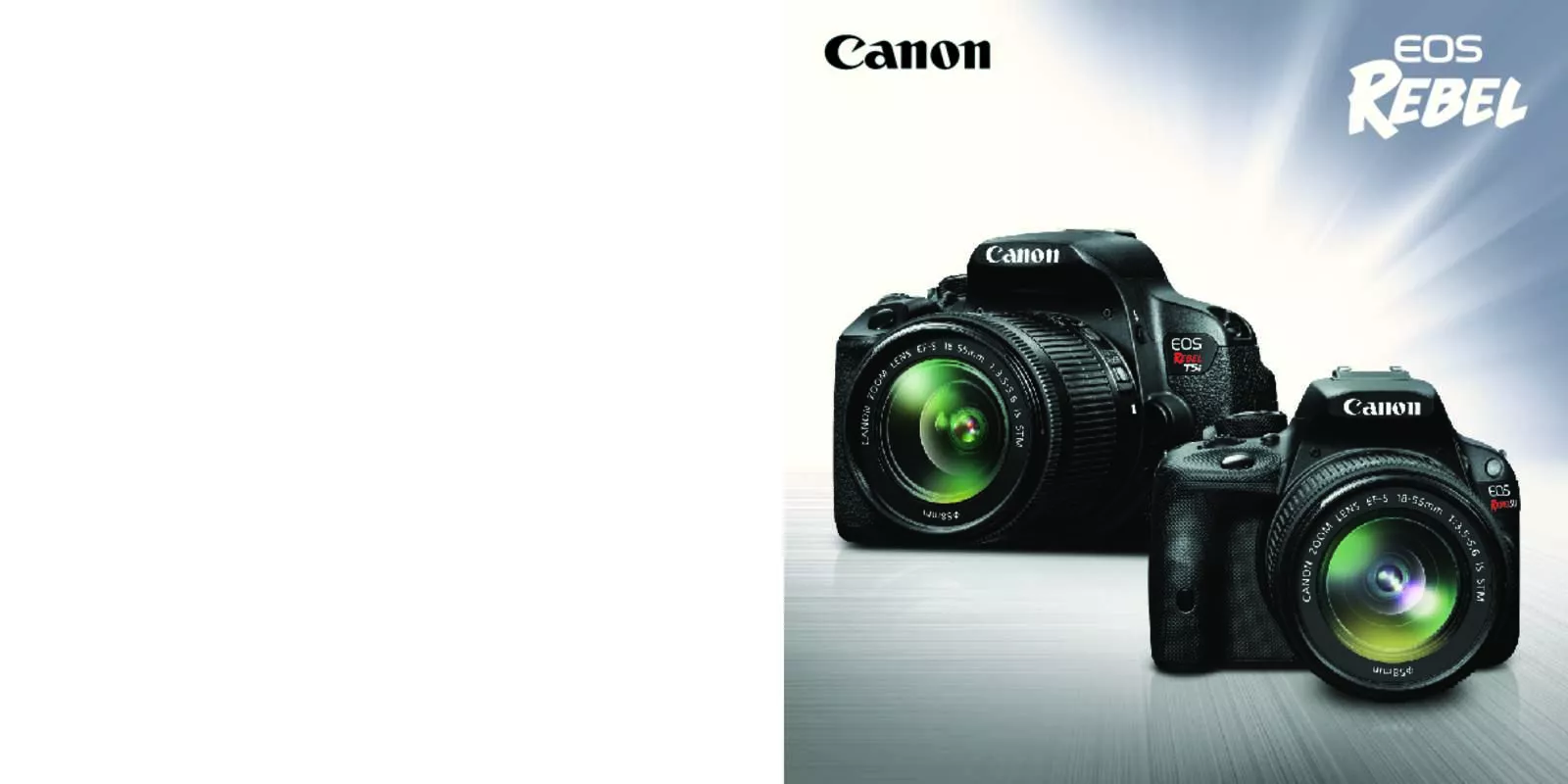Detailed instructions for use are in the User's Guide.
[. . . ] México
0113W698 8/07 ©2007 CANON U. S. A. , INC. PRINTED IN U. S. A.
All images and effects simulated. All data are based on Canon's Standard Test Method. Specifications subject to change without notice. [. . . ] Canon's lens-shift Optical Image Stabilizer technology uses miniature gyroscopic sensors to detect motion and generate a corrective signal to reduce blur caused by camera movement. An image-stabilizing lens group along the optical axis is shifted in response to the detected motion, providing effective cancellation of unwanted lens movement and vibration. End result--the images you capture are sharp while zoomed in, at slower shutter speeds and even in low light situation without a tripod.
with Image Stabilizer OFF
iSAPS TECHNOLOGY
iSAPS (Intelligent Scene Analysis based on Photographic Space) technology dramatically improves Autofocus, Auto Exposure and Auto White Balance systems. Statistical frequencies for different combinations of focal length, focus distance, scene brightness and other factors were culled from Canon's huge volume of data and combined with advanced prediction algorithms. The result is that PowerShot cameras optimize AF. exposure and auto white balance settings for any given scene rapidly and effectively.
High Frequency
III/II IMAGE
PROCESSOR
The Image Processor significantly enhances the performance of Canon digital cameras providing superior image quality, rich color, faster operation, and lower power consumption. The III, the third generation digital image processor that offers a major boost in noise reduction signal processing to compensate for high ISO settings. The III is also the first Image Processor to support Face Detection AF/AE/FE* Technology. Canon designs and manufactures its own image processors to work seamlessly with all other technologies in Canon digital cameras, providing the user with the best photographs possible.
III
36
UA LENS TECHNOLOGY*
The UA lens is a Canon exclusive: a glass-molded aspherical lens with an ultra-high refractive index that delivers incredibly bright, clear shots while keeping the camera compact.
High
Frequency Bright Low Near Distance Far Low Luminance Frequency Dark
Face Detection only detects faces facing forward. And shows up to 9 frames or 35 frames on select models.
* Not on all models.
37
PowerShot Technology
PowerShot Technology
MULTI-POINT AIAF
Canon's wide-area AiAF intelligently and automatically selects one or more focusing points based on factors, such as subject position and motion. AiAF works in conjunction with iSAPS Technology to more quickly and accurately achieve autofocus under a wide variety of shooting conditions. Plus, the state-of-the art security system prevents thirdparty interception of your images during transfer.
SAFETY FE*
Safety FE (which can be disabled) makes automatic adjustments to prevent over/under exposed flash shots when shooting in manual mode.
SAFETY ZOOM*
Set a minimum acceptable megapixel count when you are using digital zoom, and Safety Zoom will make optimal use of the digital zoom range. The zoom pauses at the end of the "safety zoom" rather than at the end of the optical zoom range.
INTELLIGENT ORIENTATION SENSOR
By automatically sensing whether the picture is being taken horizontally or vertically, PowerShot cameras are able to avoid the typical errors that occur in AutoFocus, Auto Exposure and Auto White Balance with less sophisticated cameras. Moreover, pictures are properly oriented during playback, whether on the camera's screen or a computer monitor.
VGA/XGA/720P MOVIE RECORDING*
Smooth, high quality movie clips can be captured at full VGA resolution (640 x 480) and 640 x 480 LP mode. Some PowerShot models also offer XGA size (1024 x 768 at 15 fps) for stunning detail, and 720p for unprecedented HD clarity at 1280 x 720 at 30 fps. Also available in movie mode* are Face Detection AF for excellent focus of faces, stereo sound recording, and 1080i component video playback.
MOVIE EDITING
From start-point to mid-point or from mid-point to end-point, the user can edit or erase unwanted movie clips right in the camera in increments as short as one second.
DIGITAL TELE CONVERTER*
The digital tele converter feature lets you shoot subjects at great distances without mounting a separate tele converter lens. Simply select one of two magnification levels from the menu.
MOVIESNAP*
Great shots can happen at any time, even while you're recording a movie. MovieSnap lets you capture a special moment as a high-resolution still image while simultaneously shooting a movie: simply press the shutter button down fully. The camera will record the image at the same resolution and compression rate you've previously selected.
FLASH EXPOSURE COMPENSATION*
with Digital Tele Converter without Digital Tele Converter
EXPOSURE METERING*
Advanced photographers can select from three metering modes: evaluative metering, center-weighted average metering or spot metering. Spot metering provides an exceptional degree of control, enabling the measurement to be tied to a designated AF point or fixed at the center of the frame.
With Flash Exposure Compensation, you can adjust flash output above or below the level the camera automatically selects by up to ±2. 0 stops in 1/3-stop increments. This is particularly useful for shooting situations that are difficult for the camera's automated sensors to meter correctly such as subjects that are unusually light or dark in color.
16:9 WIDESCREEN RESOLUTION*
Select PowerShot models allow you to set your recording pixels in Widescreen. Images taken in this setting have a 16:9 aspect ratio, so when viewing images on widescreen televisions or computer monitors, they are displayed without warping or cropping.
TIME LAPSE MOVIES*
Time Lapse is a new feature that mimics the effect of time lapse photography. [. . . ] / 100, 000 cycles 8. 2 Megapixels / 6. 4 microns 3, 504 x 2, 336 (Large/RAW), 2, 544 x 1, 696 (Medium), 1, 728 x 1, 152 (Small) DIGIC II / 22. 5 x 15mm, Single-plate CMOS Sensor (APS-C) 1. 6x ISO 1001, 600, ISO 3, 200 via Custom Function No Yes RAW, RAW+JPEG, JPEG CompactFlashTM Card Type I & II USB 2. 0 Hi-Speed 9-point CT-SIR AF 5. 0 fps, 3. 0 fps 30 consecutive frames (11 RAW) 301/8000 sec. , X-sync at 1/250 sec. / 100, 000 cycles 10. 1 Megapixels / 5. 7 microns 3, 888 x 2, 592 (Large/Raw), 2, 816 x 1, 880 (Medium), 1, 936 x 1, 288 (Small) DIGIC II / 22. 2 x 14. 8mm, Single-plate CMOS Sensor (APS-C) with Auto Sensor Cleaning 1. 6x ISO 1001, 600 No Yes RAW, RAW+JPEG, JPEG CompactFlashTM Card Type I & II USB 2. 0 Hi-Speed 9-AF points (center cross-type) 3. 0 fps 27 consecutive frames (10 RAW) 301/4000 sec. , X-sync at 1/200 sec. 8. 0 Megapixels / 6. 4 microns 3, 456 x 2, 304 (Large RAW), 2, 496 x 1, 664 (Medium), 1, 728 x 1, 152 (Small) DIGIC II / 22. 2 x 14. 8mm, Single-plate CMOS Sensor (APS-C) 1. 6x ISO 1001, 600 No Yes RAW, RAW+JPEG, JPEG CompactFlashTM Card Type I & II USB 2. 0 Hi-Speed 7-AF point (center cross-type) 3. 0 fps 14 consecutive frames (5 RAW) 301/4000 sec. , X-sync at 1/200 sec.
Resolution (Recording Pixels) Image Processor/ Image Sensor Lens Conversion Factor ISO Range* Exposure Bracketing via ISO Auto ISO in Full Auto Mode Imaging Type Recording Media Interface to Computer Autofocus Shooting Speed (Maximum) Burst Rate (Maximum) Shutter Speeds/Durability
Dual "DIGIC III" / 36 x 24mm, Single-plate CMOS Dual "DIGIC III"/28. 1 x 18. 7mm, Single-plate Sensor (Full-frame) with Auto Sensor Cleaning CMOS Sensor (APS-H) with Auto Sensor Cleaning 1x ISO 1001, 600, ISO 50 and 3, 200 via Menu Selection No No RAW/sRAW, RAW+JPEG, JPEG
CompactFlashTM Card Type I & II, UDMA-compatible CF card, SD/SDHC Memory Card
1. 3x ISO 1003, 200, ISO 50 and 6, 400 via Menu Selection No No RAW/sRAW, RAW+JPEG, JPEG
CompactFlashTM Card Type I & II, SD/SDHC Memory Card
USB 2. 0 Hi-Speed 45-point AREA AF 5. 0 fps 45 consecutive frames (15 RAW) 301/8000 sec. , X-sync at 1/250 sec. / 300, 000 cycles
USB 2. 0 Hi-Speed 45-point AREA AF 10. 0 fps 110 consecutive frames (30 RAW) 301/8000 sec. , X-sync at 1/300 sec. [. . . ]