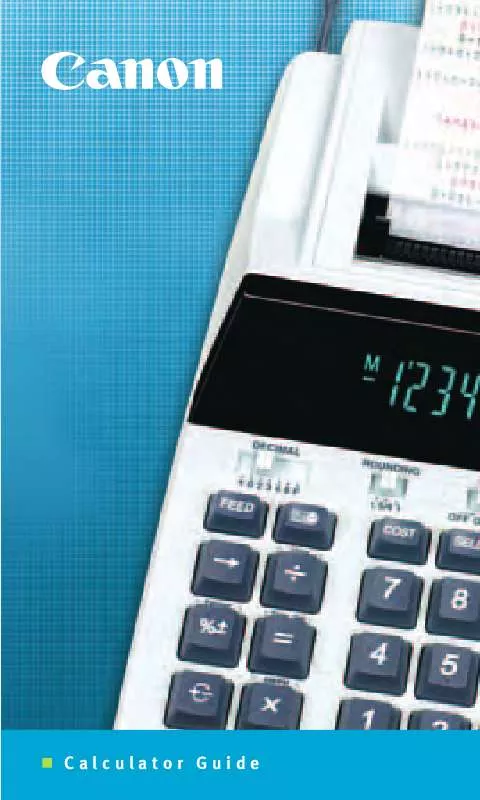User manual CANON F-792SGA BROCHURE
Lastmanuals offers a socially driven service of sharing, storing and searching manuals related to use of hardware and software : user guide, owner's manual, quick start guide, technical datasheets... DON'T FORGET : ALWAYS READ THE USER GUIDE BEFORE BUYING !!!
If this document matches the user guide, instructions manual or user manual, feature sets, schematics you are looking for, download it now. Lastmanuals provides you a fast and easy access to the user manual CANON F-792SGA. We hope that this CANON F-792SGA user guide will be useful to you.
Lastmanuals help download the user guide CANON F-792SGA.
Manual abstract: user guide CANON F-792SGABROCHURE
Detailed instructions for use are in the User's Guide.
[. . . ] With maximum information retention, right down to the finest details and handwritten annotations. That’s guaranteed, with the Océ TC4 color and monochrome scanner. [. . . ] You’ll get the results you expect every time, for wide format documents and content of every kind. Without waiting.
Fast scanning results
Whenever you want to scan hard-copy documents to make your information secure, the Océ TC4 scanner won’t keep you waiting. There’s no warming-up time – the scanner is always available when you need it, so you can start scanning immediately. And with its high scanning speed of up to 5 m/min. (color), even the largest documents are handled quickly and efficiently.
Time-saving, secure workflow
You’ll save even more time by predefining your scan settings or file destinations in templates, which you can recall instantly whenever you need them for repeat jobs. While the scan job manager makes it easy to manage your scan jobs, without wasting time tracing your files. yellow) 4 � utomatic Background A Compensation removes unwanted background 5 Filtering sharpens text and lines 6 � alftoning ensures smooth H gradients
Specifications Océ TC4 wide format color scanner
Scan technology 2 Configurations Speed Resolution Scan accuracy 1:1 accuracy Warming-up time Original sizes • Océ Direct Scan (single camera, single mirror, innovative light source) Océ Color Image Logic (intelligent image processing for color and monochrome) • Océ TC4 (for original thickness up to 3 mm) • Océ TC4XT (for original thickness up to 15 mm) • B/W 5 m/min. • 600 dpi • 0. 1% ± 1 pixel • <0. 3% for A0 • None, instant behavior • Image width: 200 – 914 mm • Original width: 200 – 1016 mm • Original length: 200 mm – 15 m • Automatic width detection • Measured width displayed on the user interface • Intuitive and multi-language support • 5 user-defined scan-to-file templates • Select scan destination from user interface • � TIFF (uncompressed, PackBits, G3, G4 and LZW), PDF (uncompressed, FLATE, LZW and G4), CALS , JPEG • Memory: 1 GB • Hard disk capacity: 250 GB • View scans at the scanner (optional monitor required) • Manage scan jobs • Automatically generates unique file name • 10 programmable destinations, selectable from user interface • Scan destinations: – to web using FTP – to network directory – to controller • View system status • Customize default settings • Password-protected user rights • 1300 × 650 × 1050 mm (W × D × H) • 70 kg • 100–230 V, 50–60 Hz • Océ Account Center (accounting application)
Size recognition User interface
Data formats Océ Power Logic controller Océ Scan Logic
Océ remote applications
Dimensions Weight Electrical Optional
3
Beyond the Ordinary
Environmental Certifications
E
H
T
R
O
EC F
TC F
R E F A C E N V IR O N
R
E
F
O
R
T
H
E
T
A
N
C
E
E
N
V
IR
O
N
M
M
E
N
T
Printing for Professionals
Awards
Océ helps the people who make our world. Companies every where use Océ technical documentation systems in manufacturing, architecture, engineering and construction. Each week, high speed Océ printing systems produce millions of transaction documents such as bank statements and utility bills. And in offices around the world, people use Océ professional document systems to keep the wheels of business and government turning. Océ is also at work in publishing on demand, newspaper production, document management outsourcing and wide format colour for spectacular display graphics. [. . . ] It all helps our professional customers go ‘Beyond the Ordinary’ in printing and document management.
Partners Certifications
Océ Operating Company name Address Telephone Fax E-mail
This brochure is printed on Océ Recycled Extra White paper, 200 gr/m².
For information and services, visit us at:
© 2008 Océ. Illustrations and specifications do not necessarily apply to products and services offered in each local market. [. . . ]
DISCLAIMER TO DOWNLOAD THE USER GUIDE CANON F-792SGA Lastmanuals offers a socially driven service of sharing, storing and searching manuals related to use of hardware and software : user guide, owner's manual, quick start guide, technical datasheets...manual CANON F-792SGA