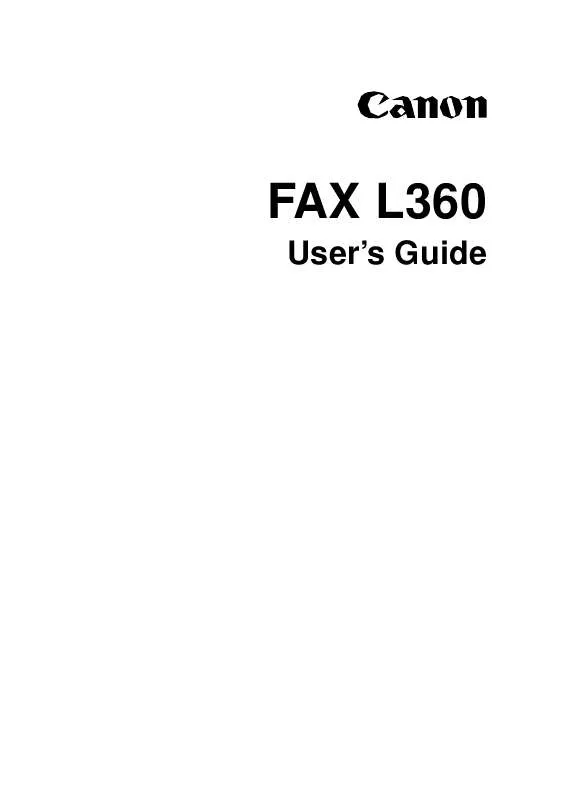User manual CANON FAX-L360
Lastmanuals offers a socially driven service of sharing, storing and searching manuals related to use of hardware and software : user guide, owner's manual, quick start guide, technical datasheets... DON'T FORGET : ALWAYS READ THE USER GUIDE BEFORE BUYING !!!
If this document matches the user guide, instructions manual or user manual, feature sets, schematics you are looking for, download it now. Lastmanuals provides you a fast and easy access to the user manual CANON FAX-L360. We hope that this CANON FAX-L360 user guide will be useful to you.
Lastmanuals help download the user guide CANON FAX-L360.
Manual abstract: user guide CANON FAX-L360
Detailed instructions for use are in the User's Guide.
[. . . ] FAX L360
User's Guide
This equipment conforms with the essential requirements of EC Directive 1999/5/EC. We declare that this product conforms with the EMC requirements of EC Directive 1999/5/EC at nominal mains input 230V, 50Hz although the rated input of the product is 200V240V, 50/60Hz. If you move to another EU country and are experiencing trouble please call the Canon Help Desk. (For Europe Only)
Model Name H12249 (FAX-L360)
Copyright
Copyright © 2002 by Canon, Inc. [. . . ] See "Setting Up Automatic Redialling" on page 6-28. When automatic redialling is in use, the FAX-L360 alternately displays AUTO REDIAL and the transaction number while it is waiting to redial.
31/12 2002 TUE 10:00 AUTO REDIAL 31/12 2002 TUE 10:00 TX/RX NO. 0017
6-26 Sending Faxes
Chapter 6
When it begins redialling, it alternately displays CALLING, the transaction number (TX/RX NO. ), and the fax number you dialled.
31/12 2002 TUE 10:00 DIALLING 31/12 2002 TUE 10:00 8334424 31/12 2002 TUE 10:00 CALLING 31/12 2002 TUE 10:00 TX/RX NO. 0017 31/12 2002 TUE 10:00 ADAM BOOKS. CPA 31/12 2002 TUE 10:00 8334424
If you used One-Touch or Coded Speed Dialling to dial the number, the name registered under that button or code will also be displayed.
If the receiving fax machine does not answer on the last attempt, the FAX-L360 displays BUSY/NO SIGNAL (if the unit is set not to print a report).
31/12 2002 TUE 10:00 BUSY/NO SIGNAL
If this happens, try sending again later.
Cancelling Automatic Redialling
Automatic redialling cannot be cancelled with the Stop button while the unit is waiting to redial. If you press Stop button in waiting to redial, the LCD displays standby mode but still you are in automatic redialling. Wait until the FAX-L360 begins redialling.
31/12 2002 TUE 10:00 DIALLING
Sending Faxes
While the FAX-L360 is waiting to redial, the LCD displays AUTO REDIAL.
Chapter 6
Sending Faxes 6-27
2.
Press Stop. The FAX-L360 asks you to confirm that you want to cancel:
CANCEL DURING TX/RX? The FAX-L360 beeps and alternates the following displays:
31/12 2002 TUE 10:00 TX/RX NO. 0001 31/12 2002 TUE 10:00 TX/RX CANCELLED
The unit then prints an error report (if set to print one).
PRINTING REPORT
You can also delete the document from memory. See "Deleting a Document Stored in Memory" on page 8-8.
Note
Setting Up Automatic Redialling
You can set up the following options for automatic redialling: The number of times the FAX-L360 attempts redialling The time interval between redialling attempts
6-28 Sending Faxes
Chapter 6
Follow the procedure below to adjust the automatic redialling settings. Open One-Touch Speed Dial panel.
2.
Press Data Registration.
Data Registration
REGISTRATION 1. DATA REGSTRATION
3.
Press Set, then press
Set
K or @ to select 3. TX SETTINGS.
DATA REGSTRATION 3. TX SETTINGS
4.
Press Set, then press
Set
K or @ to select 3. AUTO REDIAL.
TX SETTINGS 3. AUTO REDIAL
5.
Press Set, then use
Set
K or @ to select ON.
AUTO REDIAL ON
6.
Press Set.
Set
AUTO REDIAL 1. REDIAL TIMES
7.
Press Set again, then use or the numeric buttons to enter the number of times you want the unit to redial.
Set
ABC DEF
K, @,
1
GHI
or
2
JKL MNO
3 6
WXYZ
REDIAL TIMES
4
PQRS TUV
5 8 0
2TIMES
7
9
8.
Press Set.
Set
Chapter 6
Sending Faxes 6-29
Sending Faxes
AUTO REDIAL 2. REDIAL INTERVAL
9.
Press Set again, then use interval between rediallings.
Set
K, @, or the numeric buttons to select the time
ABC DEF
or
GHI
1
JKL
2
MNO
3 6
WXYZ
REDIAL INTERVAL
4
PQRS TUV
5 8 0
2MIN.
7
9
10. Press Set.
Set
TX SETTINGS 4. TIME OUT
11. Press Stop to return to standby mode.
31/12 2002 TUE 10:00 FaxOnly STANDARD
6-30 Sending Faxes
Chapter 6
Sequential Broadcasting
Sending a Document to More Than One Destination
The FAX-L360's sequential broadcasting feature allows you to send a fax to a sequence of up to 133 fax numbers, using any combination of dialling methods as follows: One-Touch Speed Dialling:up to 32 destinations Coded Speed Dialling: up to 100 destinations
Regular Dialling: 1 destination only (with the numeric buttons or Redial/Pause button)
You can enter the One-Touch Speed Dialling and Coded Speed Dialling destinations in any order. You can also include one destination that you dial manually using the numeric buttons or Redial/Pause button. To send a fax to more than one location, do the following: Be sure to adjust the document feed lever before loading your document. See page 6-6 for details.
Note
1.
Prepare the document and load it, face down, into the Automatic Document Feeder (ADF). If necessary, you can adjust the resolution and contrast. See page 6-13 for details.
2.
Enter up to 133 fax destinations using any of the following three methods: One-Touch Speed Dialling: Press the desired One-Touch Speed Dialling button(s).
01
~
32
Chapter 6
Sending Faxes 6-31
Sending Faxes
Coded Speed Dialling: Press Coded Dial, then enter the two-digit code (00-99) using the numeric buttons.
Coded Dial
0
~
9
· Be sure to press Coded Dial before each code. Regular Dialling: Enter the number using the numeric buttons or Redial/Pause button.
0
~
9
Redial/Pause
or
· You can only enter one number with the numeric buttons.
Note
After entering the first One-Touch Speed Dialling button or Coded Speed Dialling code, you have five seconds to enter another speed dialling button or code before the FAX-L360 begins sending automatically. If you have entered more than one speed dialling button or code, the FAX-L360 waits for 10 seconds before it begins sending. If you do not want the FAX-L360 to send automatically, you need to change the TIME OUT setting. [. . . ] This unit produces output with 600 × 600 dpi precision. Rotary pulse A telephone dialling system where a dial is rotated to send pulses to the telephone switching system. When you touch-tone dial, the most common dialling system, you hear tones. Rotary pulse dialling requires certain setting adjustments. [. . . ]
DISCLAIMER TO DOWNLOAD THE USER GUIDE CANON FAX-L360 Lastmanuals offers a socially driven service of sharing, storing and searching manuals related to use of hardware and software : user guide, owner's manual, quick start guide, technical datasheets...manual CANON FAX-L360