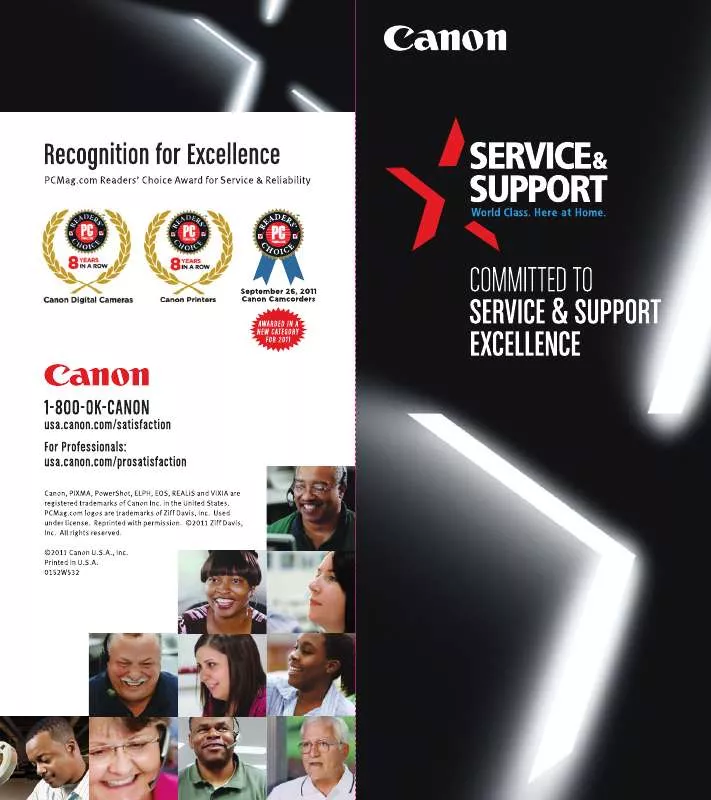Detailed instructions for use are in the User's Guide.
[. . . ] All other product and brand names are registered trademarks, trademarks or service marks of their respective owners. As an ENERGY STAR Partner, Canon has determined that the FAX-L280/L200 meets the ENERGY STAR guidelines for energy efficiency.
ii
Preface
For Your Safety (Australia Only)
To ensure safe operation the three-pin plug supplied must be inserted only into a standard three-pin power point which is effectively earthed through the normal household wiring. Extension cords used with the equipment must be three-core and be correctly wired to provide connection to earth. Wrongly wired extension cords are a major cause of fatalities. [. . . ] 14-7).
Chapter 8
Receiving Faxes
8-9
Receiving Faxes
I If you hear a long beep tone or silence:
Receiving With an Answering Machine: ANS. MACHINE MODE
Connecting an answering machine to the FAX allows you to receive faxes and telephone messages while you are out. In ANS. MACHINE MODE, the FAX allows the answering machine to answer incoming calls, then listens for the fax tone and automatically receives the fax if it detects this tone.
Setting ANS. MACHINE MODE
n
For this mode, you need to connect an answering machine or a telephone with an answering machine to your FAX (1 p. 2-6).
Follow this procedure to set the receive mode to ANS. MACHINE MODE:
1 Press Receive Mode to select
ANS. MACHINE MODE.
After a few seconds, the LCD changes to this display: Ex:
ANS. MACHINE MODE 15:00 AnsMode
Using the FAX With an Answering Machine
Follow these guidelines when using the FAX with an answering machine: Set the answering machine to answer on the first or second ring. When recording the outgoing message on the answering machine: the entire message must be no longer than 15 seconds. in the message, tell your callers how to send a fax. I can't answer the phone right now, but please leave a message after the beep. If you would like to send a fax, press the start button on your fax machine after you finish your message. Thank you. "
8-10
Receiving Faxes
Chapter 8
The FAX is a multitasking device so it can receive faxes and voice calls while you are performing other tasks. If the FAX cannot print a received fax because it is performing another task that prevents it from doing so, it will receive the fax in memory. Then, as soon as it completes the other task, the FAX automatically prints the received fax from memory.
Receiving Faxes in Memory When a Problem Occurs
If the FAX encounters a problem when it is receiving a fax, it automatically stores the unprinted pages of the fax in memory. It then displays REC'D IN MEMORY as well as one or more messages in the LCD. When you hear the fax call ring pattern (triple ring): After the unit rings, it receives the document automatically.
Chapter 8
Receiving Faxes
8-13
Receiving Faxes
10 Press Stop to return to standby mode.
Telecom FaxAbility (New Zealand Only)
In New Zealand, Telecom N. Z. This service allows you to assign two numbers to your line: one for fax and one for telephone. When the fax number is called, the network sends a specific ring tone which your unit recognises and automatically handles as a fax call. If the telephone number is called, a different ring tone is sent out from the network so that the call is handled as a voice call. This means that there is no switching delay at the caller's end. Contact Telecom for connection information.
Setting the FAX for Network Switch
Follow this procedure to set the receive mode to NET SWITCH:
1 Open the one-touch speed dial panel. 10 Press Stop to return to standby mode.
Ex: Ex: DATA REGSTRATION
USER SETTINGS
RX SETTINGS
ECM RX
RX MODE
FAX ONLY MODE
NET SWITCH
INCOMING RING
15:00
NET SW.
n
8-14
When the RX MODE setting is set to NET SWITCH, no other receive mode can be selected with the Receive Mode button.
Receiving Faxes
Chapter 8
The procedure for using the network switch system is almost the same as when using the FAX over a normal telephone line. When you receive calls, however, the unit will respond slightly differently as described below: When you hear the telephone call ring pattern: Pick up the handset and talk normally. If you hear a slow beep, it means the call is from a fax machine trying to send a fax. If you do not pick up the handset, the unit continues to ring until the other party hangs up. If an answering machine is connected, it takes over the call. [. . . ] See Handset OUTPUT NO setting 14-5 OUTPUT YES setting 14-5 OUTSIDE IMAGE setting 14-4
P
Panel, one-touch speed dial 2-10 Paper delivery. See Paper delivery feeding problems 13-13 guide 2-9 jams 13-3 to 13-7 loading 2-14 to 2-16 loading warning label 2-3, 2-5 path 5-4 printable area 5-3 quantity 5-2 release lever 2-9, 13-4 requirements 5-2, 5-3 rest 2-2, 2-5, 2-9 selecting 5-3 size setting 5-2, 5-7, 5-8 weight 5-2 Paper delivery face-down 5-4, 5-5 face-up 5-4, 5-5, 5-6 selecting 5-4 to 5-6 selector 2-9, 5-5 slot, jams in 13-3 PAPER SIZE setting 5-7, 14-8 Password for polling box, setting 9-12 to 9-14 for polling receiving 9-10 registering for coded speed dialling 6-8 to 6-12 registering for one-touch speed dialling 6-3 to 6-7 PASSWORD setting 9-13, 9-17, 9-18, 14-9, 14-10 Pause, entering 9-2 PBX definition 3-9 setting 3-9, 14-4 Polling another fax machine 9-10, 9-11 box. See Polling box button 2-10, 9-11, 9-15 definition 9-10
N
NET SW setting. See NET SWITCH setting NET SWITCH description 8-2 setting 8-12, 8-13, 8-14, 8-15, 14-7 NO RX PAPER message 13-11 NO TEL # message 13-11 NOT AVAILABLE message 13-11 Number entering 3-2, 3-3, 3-4 mode 3-2, 3-3, 3-4
I-4
Index
receiving. [. . . ]