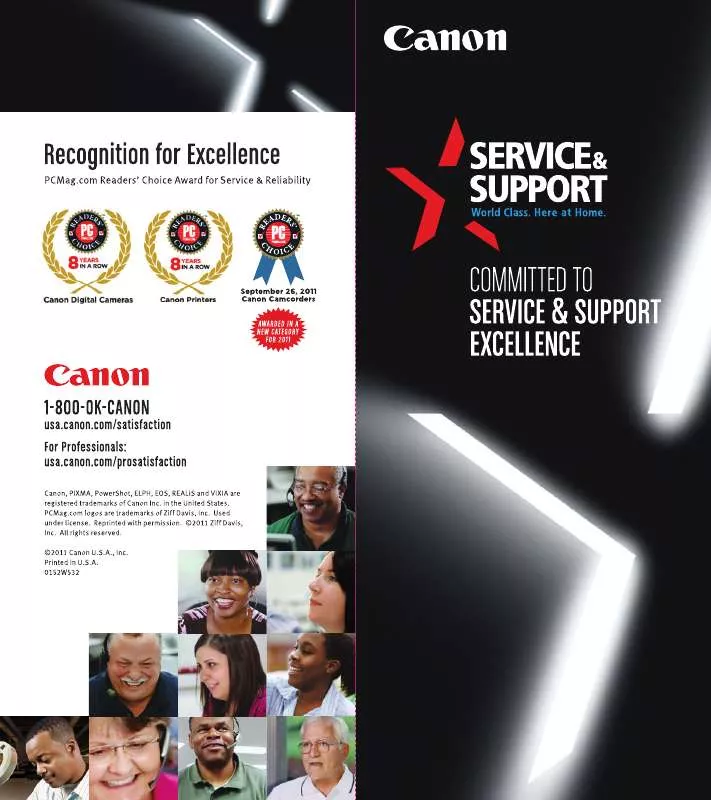Detailed instructions for use are in the User's Guide.
[. . . ] All statements, technical information, and recommendations in this guide and in any guides or related documents are believed reliable, but the accuracy and completeness thereof are not guaranteed or warranted, and they are not intended to be, nor should they be understood to be, representations or warranties concerning the products described. Your FAXPHONE L80 has been sold to you subject to the limited warranties set forth in the warranty cards. reserves the right to make changes in the specifications of the products described in this guide at any time without notice and without obligation to notify any person of such changes.
Trademarks
Canon and FAXPHONE are registered trademarks, and UHQ is a trademark of Canon Inc. All other product and brand names are registered trademarks, trademarks or service marks of their respective owners.
As an ENERGY STAR® Partner, Canon U. S. A. [. . . ] You can also use the Redial button.
· You can only enter one fax number this way.
TEL=
2 88x xxxx
7-12
Sending Faxes
Chapter 7
Directory dialing: Press Directory, then use the numeric buttons to enter the first letter of the other party's name. Use or ¨ to find the name you want.
1ST LETT OF NAME 04=Canon ITALIA
n
· You can enter the fax numbers in any order. · If you enter a wrong destination, press Clear, then enter the correct destination. · You must enter the second destination within five seconds of entering the first one. All subsequent destinations must be entered within 10 seconds. If you wait longer than these times, your machine automatically begins scanning the document for sending. If you do not want your machine to begin scanning automatically after a few seconds, disable the TIME OUT setting (1 p. · To review the destinations entered, use or ¨ to scroll through the numbers.
3 Press Start/Copy to begin scanning
for sending, or wait a few seconds for your machine to begin scanning automatically.
· Your machine will first send the document to the one-touch speed dialing destinations, then the coded speed dialing destinations, and finally to the destination dialed using regular dialing. · If you do not want your machine to begin scanning automatically after a few seconds, disable the TIME OUT setting (1 p. · To cancel sending once dialing has started, press Stop/Reset then T. Sending to all destinations you specified in step 2 will be canceled. · A "#" before the transaction number (TX/RX NO. ) indicates that that document is being sent at that moment and can therefore not be selected. · Use ¬ or ® to display details of the transaction (e. g. REGISTER
PRINT
TX/RX NO.
0001
TX/RX NO.
#0003
6 Press Set.
1ST PG ONLY?YES=(T) NO=(#)
7 Press T to print the first page only, or
press # to print all pages of the document.
· The machine prints the document.
8 To continue printing other documents
set for delayed sending, repeat the procedure from step 5. -orPress Stop/Reset to return to standby mode.
12/26
FaxTel Sending Faxes
Chapter 7
Sending Faxes
7-17
Deleting a Document Set for Delayed Sending
Follow this procedure to delete a document stored in memory for delayed sending:
1 Press Function. 5 Use or ¨ to select the transaction
number (TX/RX NO. ) of the document you want to delete.
· If you are unsure of the transaction number (TX/RX NO. ), print the DOC. · A "#" before the transaction number (TX/RX NO. ) indicates that that document is being sent at that moment. If you want to delete a document being sent, follow the instructions in the LCD. · Use ¬ or ® to display details of the transaction (e. g. REGISTER
DELETE FILE
TX/RX NO.
0001
TX/RX NO.
#0003
6 Press Set.
OK TO DELETE?YES=(T) NO=(#)
7 Press T to delete the document.
· If you change your mind and want to keep the document in memory for delayed sending, press #.
ERASING END
8 To continue deleting other documents
set for delayed sending, repeat the procedure from step 5. [. . . ] See LCD messages MID PAUSE SET setting 14-6 Mistake, correcting 3-4 Multi-purpose tray 2-11 capacity 5-2 cover 2-3, 2-6, 2-11 loading paper in 2-16 to 2-18
MULTI TX/RX (Transaction) REPORT 11-5 description 11-2 sample 11-5 MULTI TX/RX REPORT. See MULTI TX/RX (Transaction) REPORT
N
NO RX PAPER message 13-11 NO TEL # message 13-11 NORMAL RING setting 8-11 NOT AVAILABLE message 13-11 Number entering 3-2, 3-3 mode 3-2, 3-3 Numeric buttons 2-12, 3-2
O
OFFHOOK ALARM setting 14-4 One-touch speed dialing 6-2, 7-4 buttons 2-12, 6-2, 6-16, 6-17 making telephone call with 6-17 registering 6-3 to 6-7 sending with 6-16 Operation panel 2-11, 2-12 OTHER RING TYPE setting 8-11 OUTPUT NO setting 14-5 OUTPUT YES setting 14-5 OUTSIDE IMAGE setting 14-4
P
Panel operation 2-11, 2-12 Paper delivery. See Paper delivery feeding problems 13-13 guide 2-11 jams 13-3 to 13-7 loading 2-16 to 2-18 loading warning label 2-6 path 5-7 printable area 5-3 quantity 5-2 release lever 2-11, 13-4 requirements 5-2 selecting 5-4 size setting 5-2, 5-9, 5-10 weight 5-2 Paper delivery face-down 5-7, 5-8 face-up 5-7, 5-8 selecting 5-7, 5-8 selector 2-11, 5-7, 5-8 slot, jams in 13-3 PAPER SIZE setting 5-9, 14-8
I-4
Index
Password for polling box, setting 9-12 to 9-14 for polling receiving 9-9 registering for coded speed dialing 6-8 to 6-12 registering for one-touch speed dialing 6-3 to 6-7 PASSWORD setting 9-13, 14-9 Pause button 2-12, 9-2 entering 9-2 PBX, definition 9-2 PC, connecting to FAXPHONE 2-10 Polling another fax machine 9-9, 9-10 box. See Polling box button 2-12, 9-10, 9-15 definition 9-9 receiving. [. . . ]