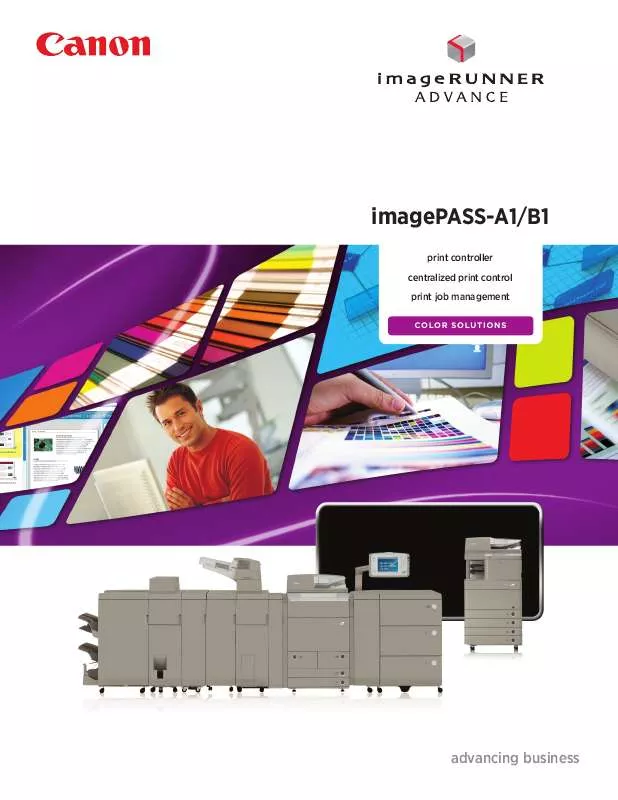Detailed instructions for use are in the User's Guide.
[. . . ] This makes budgeting easier Confident and helps you to realise a clear control return on your investment.
Safe and secure information
Canon ensures your business information is safe and secure. Access to the iR3025/N, iR3035/N and iR3045/N is controllable via passwords, your company's network log-in procedure, or even fingerprints*. Documents can be held in secure mailboxes, until the relevant user is ready to print them at the device. Documents can also be encrypted before sending to others. [. . . ] For highly sensitive material, a watermark can be embedded into a printed document, becoming prominent when someone attempts to make a copy. To minimise the threat of external hacking, network Real security authentification tools ensure that only authorised PCs or Macs can communicate with the iR3025/N, iR3035/N and iR3045/N. Furthermore, device hard disks can be erased or encrypted, and "job logs" concealed.
Easy for IT
The Canon iR3025/N, iR3035/N and iR3045/N come "network-ready", so installing on your network is a simple task. Alternatively the iR3025, iR3035 and iR3045 can be upgraded at a later date if required. iW Management Console (iWMC) is a web-based utility that facilitates centralised management of networked devices ideal for busy IT departments. This standard feature enables remote management of device settings, discovery of new devices using automated tasks, and device error notifications via email. Emails can indicate low toner, paper jams, and device maintenance problems so they can be dealt with easily and quickly, ensuring minimal downtime. iWMC also allows administrators to replicate settings and address books across multiple devices.
iWMC Main portal
The iR3025/N, iR3035/N and iR3045/N also employs an identical user interface to Canon's Office Colour devices making multiple device deployments throughout your company simple, and enabling users to effortlessly switch between one device and another. Using Canon's optional e-Maintenance system, device problems can be automatically reported, so there's no need to worry about constant monitoring.
* with uniFLOW software
iR3025/N / iR3035/N / iR3045/N
All your office needs handled in one brilliant device
Thanks to Canon the very best in office technology has been combined into a single device that handles everything effortlessly and simultaneously. Now with the productive iR3025/N, iR3035/N, and iR3045/N you can print, copy, fax, scan, and send information quickly, reliably, and with consistent high quality.
Productive, reliable printing
The iR3045/N prints and copies at a brisk 45 pages per minute, with the iR3035/N and iR3025/N producing 35 and 25 pages per minute respectively. 1000 A4 A5R sheets can be handled in a single print/copy run.
1
2
3 Document feeder/image reader
A 50 sheet document feeder helps cope with scanning and sizeable copy runs, accommodating documents with different sized pages. Using the image reader and Canon's Universal Send feature enables you to scan documents and send them instantly to email addresses, mailboxes and network folders.
5 Environmental approach
Canon's on-demand fixing technology means that the device automatically enters sleep mode when not in use to save power. It's then ready to use again in seconds when needed for maximum productivity. The device also adheres to the strictest environmental standards such as RoHS, which restricts the use of hazardous substances. The toner "charging process" employed means no ozone is produced reassuring in today's environmentally conscious businesses. Using MEAP (Multifunctional Embedded Application Platform), Canon's deviceembedded Java based application platform, enables new and customised software to be incorporated directly within your device. This way your investment keeps pace with the very latest in office communication technology.
6 7 8 Expansive paper supply
Combine all paper sources including the paperdeck for a maximum total of 4, 950 sheets providing huge versatility from 6 different sources. Each of the 550 sheet cassettes are user-adjustable to cope with paper sizes between A5 A3. Imagine producing A5 leaflets to raise awareness of key business issues or even producing A3 posters. A 50 sheet manual bypass facility accommodates heavier paper weights, allowing you to create documents using media up to 128gsm.
3
4
1 2 3
Saddle finisher AE2 optional Hole punch optional DADF (50 sheets) optional Standard output tray Environmental approach Paper cassettes (2 x 550 sheets) Paper cassettes (2 x 550 sheets) - optional Paper deck (2700 sheets) - optional
5
4 5 6 7 8
6
8
7
iR3025/N / iR3035/N / iR3045/N
Specifications iR3025/N iR3035/N iR3045/N
Type Maximum Original Size Copy Sizes Stack Bypass Resolution Desktop A3 Cassette: A5R - A3 A3- A5, Free Size (99 x 148 mm to 297 x 432 mm), Envelopes Scanning: 600dpi x 600dpi Copying: 1200 dpi equivalent x 600 dpi Printing: 2400dpi equivalent x 600dpi 256 Gradations iR3045N: 45 ppm B&W iR3035N: 35 ppm B&W iR3025N: 25 ppm B&W iR3045/35N: 22 ppm B&W iR3025N: 14 ppm B&W iR3045/35N: Less than 3. 9 sec iR3025N: Less than 4. 9 sec 30 sec max (10 sec max from sleep mode) 1 to 999 sheets Standard automatic stackless Cassette: 64 to 90g/m2 Stack Bypass: 64 to 128g/m2 A5R to A3 550 sheets x 2 cassettes (1, 100 sheets) 50 sheets (80g/m2) 550 sheets x 2 cassettes (1, 100 sheets) 2, 700 sheets 4, 950 sheets 300Mhz 512MB (Max: 768MB) 20GB Ethernet (100Base-TX/10Base-T) iR3045/35/N: 220-240V 6A 50/60Hz iR3025/N: 220-240V 5A 50/60Hz 1. 35kW maximum (W x D x H) 565 x 700 x 761mm (W x D) 862 x 700mm Approx. [. . . ] Imagine producing A5 leaflets to raise awareness of key business issues or even producing A3 posters. A 50 sheet manual bypass facility accommodates heavier paper weights, allowing you to create documents using media up to 128gsm.
3
4
1 2 3
Saddle finisher AE2 optional Hole punch optional DADF (50 sheets) optional Standard output tray Environmental approach Paper cassettes (2 x 550 sheets) Paper cassettes (2 x 550 sheets) - optional Paper deck (2700 sheets) - optional
5
4 5 6 7 8
6
8
7
iR3025/N / iR3035/N / iR3045/N
Specifications iR3025/N iR3035/N iR3045/N
Type Maximum Original Size Copy Sizes Stack Bypass Resolution Desktop A3 Cassette: A5R - A3 A3- A5, Free Size (99 x 148 mm to 297 x 432 mm), Envelopes Scanning: 600dpi x 600dpi Copying: 1200 dpi equivalent x 600 dpi Printing: 2400dpi equivalent x 600dpi 256 Gradations iR3045N: 45 ppm B&W iR3035N: 35 ppm B&W iR3025N: 25 ppm B&W iR3045/35N: 22 ppm B&W iR3025N: 14 ppm B&W iR3045/35N: Less than 3. 9 sec iR3025N: Less than 4. 9 sec 30 sec max (10 sec max from sleep mode) 1 to 999 sheets Standard automatic stackless Cassette: 64 to 90g/m2 Stack Bypass: 64 to 128g/m2 A5R to A3 550 sheets x 2 cassettes (1, 100 sheets) 50 sheets (80g/m2) 550 sheets x 2 cassettes (1, 100 sheets) 2, 700 sheets 4, 950 sheets 300Mhz 512MB (Max: 768MB) 20GB Ethernet (100Base-TX/10Base-T) iR3045/35/N: 220-240V 6A 50/60Hz iR3025/N: 220-240V 5A 50/60Hz 1. 35kW maximum (W x D x H) 565 x 700 x 761mm (W x D) 862 x 700mm Approx. 74kg DADF-N1 Paper size Paper weight Double sided original Max. Number of originals Document Scanning speed Dimensions (W x D x H) Weight CASSETTE FEEDING UNIT Y3 Type Paper Capacity Dimensions (W x D x H) Weight PAPER DECK-Q1 Paper Size Paper Capacity Dimensions (W x D x H) Weight FINISHER-S1 Number of trays Tray capacity A3-A5R Single sided original: 42 to 128 g/m2 50 to 128 g/m2 50sheets (80 g/m2) Copy: A4 iR3045/N: 45 ipm, iR3035/N: 35 ipm, iR3025/N: 25 ipm Scan: A4 45ipm 565 x 538 x 122mm Approx. [. . . ]