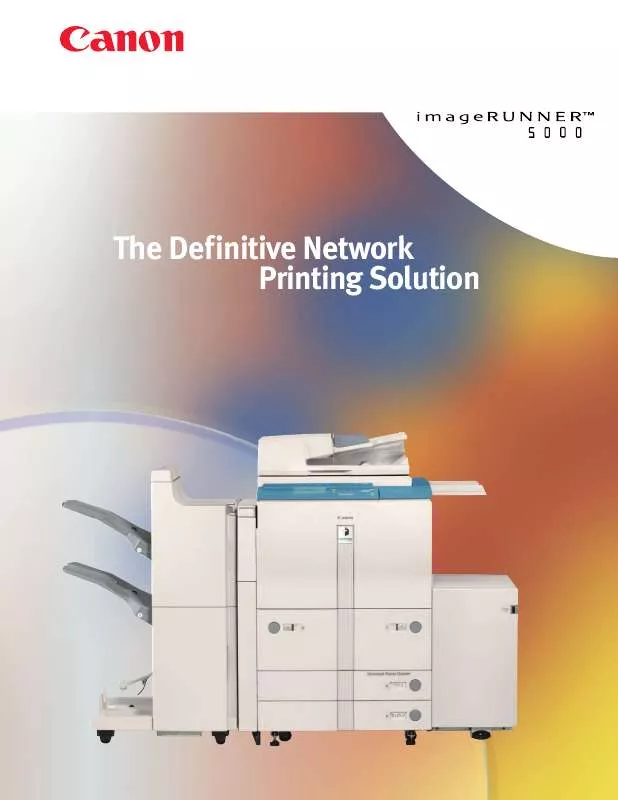Detailed instructions for use are in the User's Guide.
[. . . ] Shipping standard with a 100-sheet high-capacity document feeder and automatic trayless duplexing, the imageRUNNER 5000 accelerates the completion of any copy, print, or scan job, resulting in significant document throughput.
Image Quality an Artist Can Appreciate
Expanding upon Canon’s world-class leadership in image quality, the imageRUNNER 5000 captures the highest level of detail in every document. Whether you’re copying, printing, or scanning, the imageRUNNER 5000 captures images at 600 x 600 dpi resolution, and is able to deliver print output at an astounding 2400 x 600 dpi resolution. When combined with its ability to support up to 256 shades of gray, you’ll find yourself asking, “Is this a copy, or the original?”
Driver Page Setup Tab
Paper Selection Screen
Why Stop When You Can Run The Distance
Tired of stopping in the middle of your job to reload paper?With the imageRUNNER 5000, you can forget about it. [. . . ] To further simplify use, Canon offers the ability to view page layout from within the driver prior to printing. Using this driver capability, users are assured their output will print as expected.
Other significant driver capabilities include the ability to save frequently used print configurations, to annotate documents with information including name, date, etc. , the ability to add watermarks, and allow users to choose extensive settings related to document finishing, particularly booklet-making. Through this design, Canon has created interface technology that is not intimidating for the novice user, while at the same time is robust enough to handle the demands of the power user.
And we haven’t forgotten the network administrator!Canon offers multiple installation methods for the imageRUNNER 5000 print driver, and ships the only available driver software capable of discovering devices on the network. This allows administrators to select imageRUNNER 5000 target devices, and automatically configure their equipped options with just a click of the mouse.
Bridging the Paper and Digital Worlds
It is estimated that the majority of corporate information still resides on paper. However, most new information is created electronically. The imageRUNNER 5000, through its scanning capabilities, permits easy integration of both hard-copy and electronic information, thus streamlining information availability and management. Using the imageRUNNER 5000, users can scan locally to the imageRUNNER 5000 internal Mail Box or over the network (network print option is required) using Canon’s virtual TWAIN driver. * Through these scanning capabilities, the imageRUNNER 5000 permits easy conversion of paper-based originals, such as photos and forms, for local storage within individual imageRUNNER 5000 user Mail Boxes. Through NetSpot Console, network administrators are provided a convenient, platform-independent utility to install and manage Canon devices from anywhere within the enterprise. In addition to basic installation support, NetSpot Console also delivers administrator alerts, notifying administrators of device status conditions such as low toner, paper jams, and others. For added convenience, NetSpot Console is also capable of managing third-party printers complying with the standard Printer MIB, thereby consolidating network device management via one utility. NetSpot Job Monitor: To track the progress and manage print jobs, Canon supplies NetSpot Job Monitor. Using this utility, end-users can track the progress of jobs sent for printing. NetSpot Job Monitor runs as an automated task in the Windows® System Tray, and can be configured to report job conditions based on administrator or enduser preferences. Significant to NetSpot Job Monitor is its ability to deliver end-of-job notification to end-users, ensuring that they are always informed of the completion of submitted work.
Remote UI Job Status
NetSpot Console Device List Selection
NetSpot Job Monitor Spooler Job Tab
NetSpot Job Monitor Status Notification Device
NetSpot Accountant: NetSpot Accountant is an optional utility for the imageRUNNER 5000 that is capable of providing comprehensive job tracking and analysis for cost-accounting and workflow optimization. Using NetSpot Accountant, network administrators can track all activity at the imageRUNNER 5000, including copying, printing and scanning, and billing internal or external clients for device utilization. A wide range of configuration settings are available for NetSpot Accountant, enabling administrators to track device usage in a myriad of ways. NetSpot Accountant is ideal for Legal customers, or any customer who desires to account for imageRUNNER 5000 device utilization. Enterprise-management Integration: In addition to the NetSpot utilities mentioned above, Canon also supplies plug-in modules for the most popular enterprise-management applications in use today. Included in this list of supported applications are Microsoft® Management Console, CA-Unicenter TNG®, HP OpenView, Tivoli NetView, and BMC Patrol®. Through these plug-ins, Canon permits easy management of the imageRUNNER 5000, and other Canon networked devices, from directly within the enterprise-management system console.
An Impressive Team
Canon’s pioneering efforts in creating the digital multifunction marketplace have provided us with a considerable advantage in identifying emerging customer needs. This experience, combined with our exhaustive funding of new research and development, has allowed us to assume a commanding position in today’s office and production environments. [. . . ] in the United States and other countries. eCopy, ShareScan and Desktop are trademarks of eCopy, Inc. Unicenter TNG is a registered trademark of Computer Associates International. Patrol is a registered trademark of BMC Software, Inc. [. . . ]