Detailed instructions for use are in the User's Guide.
[. . . ] imagePROGRAF
GRAPHIC ARTS
LARGE-FORMAT PRINTING
imagePROGRAF
Print-Heads PF-05 (2) Technology FINE (Full-Photolithography Inkjet Nozzle Engineering) Configuration Two Print-Heads (Total 12 Colors) 6 Colors per Print-Head Print-Head (L) Y/PC/C/PGY/GY/MBK Print-Head (R) PM/M/BK/R/G/B Number of Nozzles 2, 560 per Color; 30, 720 Total Droplet Size Uniform 4 Picoliter for All Colors Nozzle Pitch (Head Resolution) 1200 dpi Print-Head Swath 1. 07 inch Print Resolution (Max. ) 2400 x 1200 dpi Ink Type LUCIA EX Ink (Pigment-based) Ink Tank PFI-304 (330ml): BK, MBK, C, M, Y, PC, PM, GY, PGY, R, G, B PFI-704 (700ml): BK, MBK, C, M, Y, PC, PM, GY, PGY, R, G, B Colors Cyan, Photo Cyan, Magenta, Photo Magenta, Yellow, Black, Matte Black, Red, Green, Blue, Gray, Photo Gray Ink Tank Shipped with Printer 12 Colors (Full 330ml Each Color) Ink Supply Method Tubing System with Sub-Tanks for Continuous Ink Supply Nozzle Recovery System Non-firing Nozzle Detection and Compensation Printer Controller L-COA Controller Printer Memory 384MB Hard Disk Capacity 160GB Media Feed Roll Feed One Roll, Front-Loading, Front Output Cut Sheet One Sheet, Front-Loading, Front Output Media Width (Cut Sheet) 8”– 44” (Roll Feed) 10”– 44” Minimum Media Length 8” (203mm) Maximum Print Length Manual Feed 63” (1. 6m) Roll Feed 59’ (18m)* Borderless Printing Widths (Roll Media Only) 10”, 14”, 16”, 24”, 36”, 42”, 44“ B2 (20. 28”/515mm), A1 (23. 38”/594mm) A0 (33. 11”/841mm), B0 (40. 55”/1030mm)
SPECIFICATIONS
Power Consumption Maximum 190W or Less Standby (100-120V) 5W or Less Power Off (Standby, 100–120V) Less than 1W (Compliant with Executive Order) Certifications Electrical Safety Regulations UL (USA), C-UL (Canada), S mark (Argentina), CB certification (Others) Electromagnetic Interface Regulations FCC Class B (USA), IC Class B (Canada) Environmental Certifications ENERGY STAR® (World Wide), RoHS Directive, WEEE, Executive Order (USA) Operational Environment Temperature 59–86 F° (15–30 C°) Relative Humidity 10–80% (Condensation Free) Dimensions with Stand (H x W x D) 45” x 74. 5” x 38. 4” Weight Approx. [. . . ] For printing from PostScript® F � applications such as Adobe Illustrator® or QuarkXPress, ® please use a PostScript compatible RIP package. For a list of Canon recommended RIP packages, please consult with Canon Alliance and Industry Market program list of RIP vendors.
Media Cutter User-replaceable Durable Rotary Blade (CT-06) Media Thickness 0. 07mm–0. 8mm (2. 8mil–31. 4mil) Media Core Sizes 2”or 3” Core (With Supplied Adapter) Media Output Media Basket (Standard), Automatically Winding Media Take-up Reel (Optional) Printable Margins Manual Feed (Top/Front) Leading and Left/Right Edges: 0. 20” (5mm) Trailing Edge: 0. 90” (23mm) Roll Feed All Sides: 0. 20” (5mm) or 0” for Borderless Maximum Media Roll Outer Diameter 5. 9” (150mm) Built-in Hard Disk Capacity 80GB Bundled Software Printing Software Canon Printer Driver, Print Plug-in for Photoshop®, ** Print Plug-in for Digital Photo Professional, *** Printer Driver Extra Kit**** (Free Layout, imageRUNNER® Linking Function), Print Plug-in for Microsoft® Office Applications Digital Photo Front-Access PosterArtist (Optional) Utilities imagePROGRAF® Status Monitor (Windows®), Print Monitor (Macintosh®), Media Configuration Tool, Remote UI, Accounting Manager Printer Language GARO (Canon Proprietary) Operating System Windows 2000 (32 bit), XP (32/64 bit), Server 2003 (32/64 bit), Server 2008 (32/64 bit), Windows Vista® (32/64 bit), Windows 7 (32/64 bit) Macintosh OS X® 10. 3. 9-10. 6 (32 bit), OS X 10. 5-10. 6 (64bit) Interface Standard USB 2. 0 High-Speed 10/100/1000Base-T/TX Acoustic Noise Operation 50dB or Less Standby 35dB or Less Acoustic Power (Operation and Standby) 6. 8 Bels or Less Power Supply AC 100-240V (50-60Hz)
1-800-OK-CANON www. usa. canon. com
As an ENERGY STAR® Partner, Canon U. S. A. , Inc. has determined that this product meets the ENERGY STAR guidelines for energy efficiency. ENERGY STAR and the ENERGY STAR mark are registered U. S. CANON, IMAGEPROGRAF, IMAGERUNNER, LUCIA, and the GENUINE LOGO are registered trademarks of Canon Inc. in the United States and may also be registered trademarks or trademarks in other countries. [. . . ] One Canon Plaza Lake Success, NY 11042
0512-iPF8300-PDF-IH [. . . ]

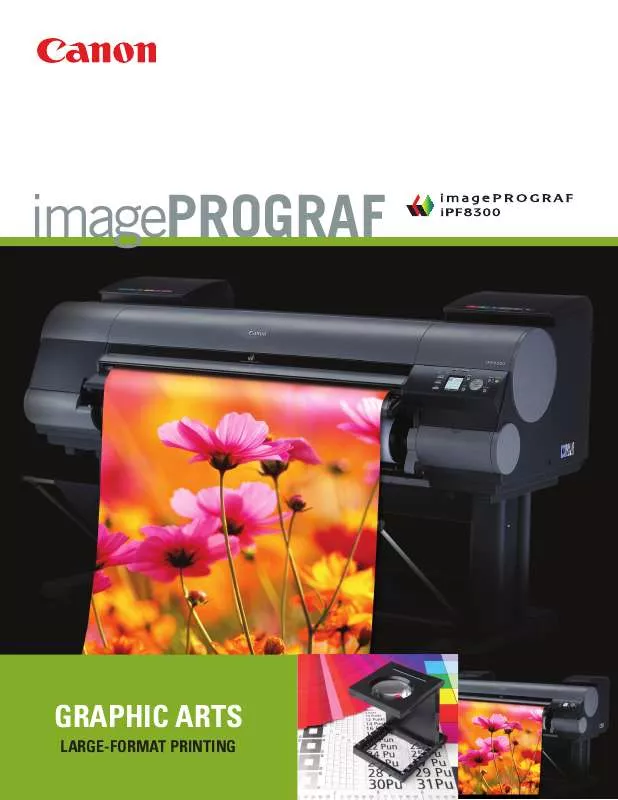
 CANON IMAGEPROGRAF IPF8300 (63319 ko)
CANON IMAGEPROGRAF IPF8300 (63319 ko)
 CANON IMAGEPROGRAF IPF8300 PROFESSIONAL SERVICE & SUPPORT (3927 ko)
CANON IMAGEPROGRAF IPF8300 PROFESSIONAL SERVICE & SUPPORT (3927 ko)
