Detailed instructions for use are in the User's Guide.
[. . . ] Automatic Page Layout for booklet-making, and Confidential User Mail Boxes for secured printing applications. The embedded Image Server memory can be expanded to 96MB, total, through industry-standard DIMM memory modules.
A Truly Modular System
The imageRUNNER 400S delivers digital multifunction capabilities designed to meet the application needs and budget of your organization. Operating at a speed of 40 pages per minute, the imageRUNNER 400S supports an output resolution of 1200 x 600 dpi at 256 grayscale—the highest of any copier in its class. It also offers standard, built-in duplexing of paper sizes from statement to ledger, which helps reduce the costs associated with paper-intensive environments. [. . . ] As an integral component of every networkconnected imageRUNNER, Canon’s NetSpot
®
Device Management Software simplifies the complete device installation, configuration, and management through an easy-to-understand user-interface. From one’s desktop, NetSpot enables network administrators and end-users to receive system status and configuration information, as well as view a networked imageRUNNER print queue anywhere in the company. Depending on user-rights, print jobs can be deleted or promoted within a queue, or redirected to other networked devices through the simple “drag-and-drop” procedure commonly used with a mouse. For the network administrator, consistency of user-interface, regardless of operating system used, makes device setup and management simple and easy.
Macintosh, ® or all these environments combined, cross-platform compatibility, high performance, and network stability are reasons why Canon commands the highest connectivity rate in the marketplace today.
Powerful Network Device Management and Driver Software
Regardless of the network or computer operating platform you use, the imageRUNNER 400S, when connected to the network, offers device driver software designed for ease-of-use and full document control. You can send print jobs from your
NetSpot Job Monitor.
With its user-friendly design and consistency across all Canon Digital Imaging Systems, the imageRUNNER 400S Control Panel makes machine operation as simple as touching a button. NetSpot Features Tab.
imageRUNNER is the Ideal Solution for Users Who Demand High Image Quality and Editing Capability.
Super High-quality Printing in PCL 5e, PCL 6 and/or Adobe® PostScript® 3™
Canon offers a range of network printer options tailored to your organization’s needs. The Network Multi-PDL Printer Board-P1 offers PCL 5e, PCL 6, and Adobe PostScript 3 printing, and comes equipped with 128MB of industry-standard memory and a 10GB Hard Disk for superior network printing performance. The Network Printer Board-K1 has the same memory capacity and hard disk, but is specifically tailored for PCL print environments only.
High-resolution Document Scanning and Distribution With an Open System
Scanning is quickly becoming a necessity as organizations integrate paper-based and electronic information for shared access throughout the company. With the Interface Board-D1, every imageRUNNER 400S has the ability to scan hard-copy originals from 150 dpi to 2400 dpi, adding tremendous value over traditional scanners, as grayscale, resolution and paper support are much greater. Furthermore, Canon’s support of industry-standard ISIS scanner interface technology allows the imageRUNNER 400S to support more than 120 of the most popular imaging applications.
JBIG Faxing—More Productive Than With Stand-alone Devices
The Super G3 Fax Board-F1 and Super G3 Dual Line Fax Board-A1 for the imageRUNNER 400S provide a more productive solution than the majority of stand-alone devices available today. With 33. 6 Kbps transmission speed, JBIG compression capability, and 32MB of standard RAM, the imageRUNNER 400S can support up to 640 pages of faxed documents. Network Multi-PDL Printer Board-P1—Provides a direct 10/100 Ethernet connection to your local area network. Operating at 500MHz with a 128MB standard memory and 10GB Hard Drive, this high-performance network print connection is equipped for both PCL 5e, PCL 6, and PostScript 3 printing, and also offers multiple protocol support for many network and computer operating system platforms. Network Printer Board-R1—While the Network Printer Board-R1 offers the same performance as the Network Multi-PDL Printer Board-P1, it is specifically designed for PCL printing environments only. This printer board can be configured for the imageRUNNER 400S with the pre-installation of the Expansion Board Base Unit-C1, required for adding extra functionality. Token Ring Interface Kit-TR4—Ideally suited for driving full-device performance over Token Ring networks, this optional board can be equipped on either Network Printer Board, and supports environments operating at 4/16 Mbps via RJ-45 and DB-9 connections, with multiple protocol support and integration within Canon’s NetSpot architecture. Super G3 Fax Board-F1—Provides more productivity than stand-alone facsimile machines. With JBIG compression, a 33. 6 Kbps transmission speed, and a memory upgradable to 96MB to support up to 1, 000 sheets, the Super G3 Fax Board-F1 is a flexible alternative to traditional, “non-networked” fax devices. Super G3 Dual Line Fax Board-A1—Equipped with the same capabilities as the Super G3 Fax Board-F1, the Super G3 Dual Line Fax Board-A1 adds another line for sending and receiving G3-type faxes simultaneously. Scanning Interface Board-D1—Designed with a standard 10MB of memory to handle scanning needs from low-resolution text to high-grayscale images. Bond Middle Tray: Lower Tray: Saddle-stitch Tray: Staple Positions: Stapling Capacity: 750 Sheets (Letter) 200 Sheets (Letter) 300 Sheets Multiposition Stapling (1) Top Corner; (2) Side Margin; (3) Saddle-stitch 50 Sheets (Saddle-stitch: 15 Sheets)
Saddle-stitch Specifications Total Sides Imaged: 60 Total Sides (15 Sheets) Total Sets: 10 Total Sets Folding: V-folding Standard Network Print Controller Type: Processor: RAM: PDL Support: PostScript Fonts: PCL Fonts: Hard Disk: Optimized Features: Printer Interface Ports: Topology: Speed: Protocols Supported Ethernet: Token Ring: Network Interface Connections Ethernet: Token Ring: Embedded Print/Network Pentium® III 500MHz 128MB Adobe PostScript 3 – PCL 5e, PCL 6 136 TrueType® 80 Fonts, 32 Resident and Bar-code Fonts 10GB Continuous Print™ RIP-While-Print® Bi-Directional Centronics Ethernet Token Ring (Optional) 10/100 Mbps Ethernet 4/16 Mbps Token Ring TCP/IP, IPX/SPX, EtherTalk® TCP/IP, IPX/SPX 10/100Base-TX (RJ-45), 10Base-5 RJ-45, DB-9
Stapler Stacker Finisher-E1 Number of Trays: One Tray Tray Capacity: 1, 000 Sheets (Letter) Staple Position/ Capacity: Top Corner/30 Sheets Multiposition Auto Stapler-C1 Number of Trays: Four Trays, Including Interrupt Tray Tray Capacity Top Tray: 300 Sheets (Letter) Middle Tray: 750 Sheets (Letter) Lower Tray: 200 Sheets (Letter) Staple Positions: Multiposition Stapling (1) Top Corner; (2) Side Margin Stapling Capacity: 50 Sheets Saddle-stitch Finisher-C2 Number of Trays: Five Trays, including Interrupt and Saddle-stitch Trays Tray Capacity Top Tray: 300 Sheets (Letter)
Output Options:
Duplexing: Duplexing Magnification Reduction/Enlargement: 25% to 800% in 1% Increments Multiple Copies: 1 to 999 Paper Weights: 13 lb. Supplies Drum: Duty Cycle:
OPC – Estimated Yield: 55, 000 Impressions 150, 000 Impressions Per Month
Additional options, including faxing and scanning, are available. [. . . ] Energy Star and the Energy Star certification are registered U. S. AppleTalk, Macintosh, EtherTalk, and TrueType are trademarks of Apple Computer, Inc. , registered in the U. S. UNIX is a registered trademark of the Open Group in the U. S. Pentium is a registered trademark of Intel Corporation. [. . . ]

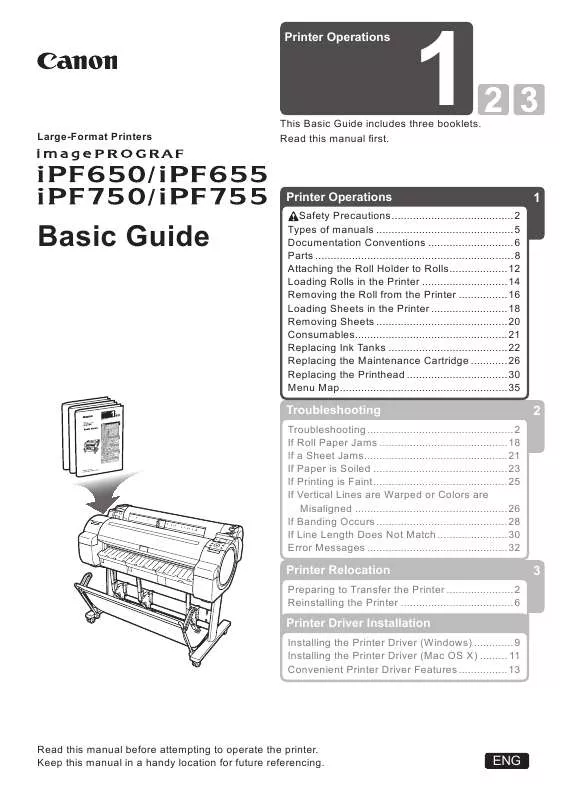
 CANON IMAGEPROGRAF IPF750 MFP BROCHURE (13531 ko)
CANON IMAGEPROGRAF IPF750 MFP BROCHURE (13531 ko)
 CANON IMAGEPROGRAF IPF750 MFP SETUP-GUIDE (5070 ko)
CANON IMAGEPROGRAF IPF750 MFP SETUP-GUIDE (5070 ko)
 CANON IMAGEPROGRAF IPF750 MFP BASIC GUIDE STEP2 (4277 ko)
CANON IMAGEPROGRAF IPF750 MFP BASIC GUIDE STEP2 (4277 ko)
 CANON IMAGEPROGRAF IPF750 MFP BASIC GUIDE STEP3 (3641 ko)
CANON IMAGEPROGRAF IPF750 MFP BASIC GUIDE STEP3 (3641 ko)
 CANON IMAGEPROGRAF IPF750 MFP PROFESSIONAL SERVICE & SUPPORT (3927 ko)
CANON IMAGEPROGRAF IPF750 MFP PROFESSIONAL SERVICE & SUPPORT (3927 ko)
