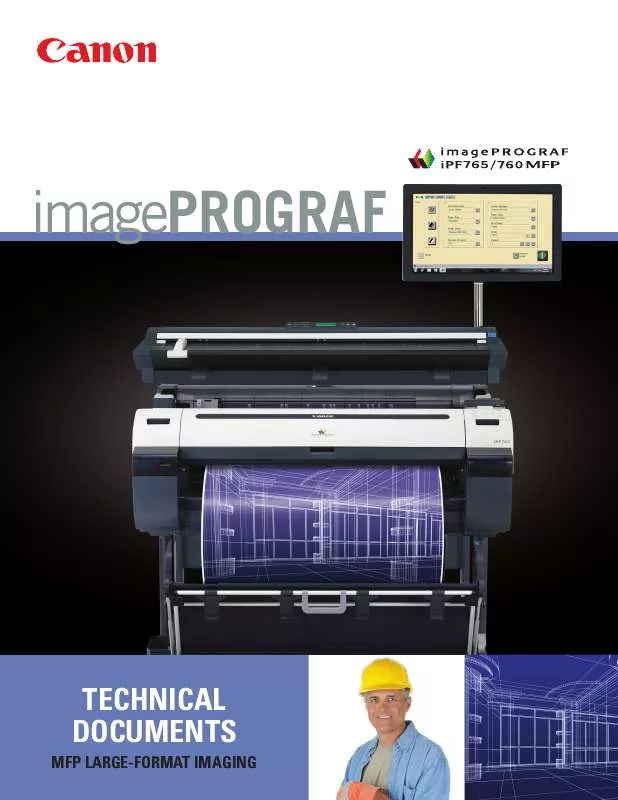User manual CANON IMAGEPROGRAF IPF760 MFP BROCHURE
Lastmanuals offers a socially driven service of sharing, storing and searching manuals related to use of hardware and software : user guide, owner's manual, quick start guide, technical datasheets... DON'T FORGET : ALWAYS READ THE USER GUIDE BEFORE BUYING !!!
If this document matches the user guide, instructions manual or user manual, feature sets, schematics you are looking for, download it now. Lastmanuals provides you a fast and easy access to the user manual CANON IMAGEPROGRAF IPF760 MFP. We hope that this CANON IMAGEPROGRAF IPF760 MFP user guide will be useful to you.
Lastmanuals help download the user guide CANON IMAGEPROGRAF IPF760 MFP.
Manual abstract: user guide CANON IMAGEPROGRAF IPF760 MFPBROCHURE
Detailed instructions for use are in the User's Guide.
[. . . ] It is ideal for commercial shops that want to start offering outdoor printing, and for corporate customers that want to bring graphics production in-house. [. . . ] It is designed for light production environments where high quality output and outdoor durability are required. With production printing speeds of up to 14 m2 (151 ft2) per hour, the Océ CS9050 delivers unmatched productivity compared to other printers in its price segment.
Océ CS9050 Features
• Affordable, basic printer that can produce indoor or outdoor-durable graphics • � Superb print quality and outstanding ink economy through the use of Océ CS9000 VariaDot image technology and WAVE Stitching print modes
• Eco-solvent inks offer outdoor durability of up to 3 years; Eco-solvent inks can be used in regular office or print shop environment without the additional cost of air purification or ventilation systems • � Printing speeds of up to 14 m2 (151 ft2) • � Print resolutions of 1440 dpi to produce high quality graphics
• Environmentally responsible system that is safe for operators and the working environment • � Accepts roll based media up to 137. 2 cm (54”) wide • � Outdoor printing with the ease-of-use and reliability of an aqueous indoor printing system • Automated self-maintenance system
April 2008 1/2
Media Handling • Individually controlled pre-, platen- and post-heaters • Standard roll-to-sheet • Winder system optionally available (see Optional Equipment) Image Processing • � ONYX Graphics Workflow Software Océ Edition V 7. 1 or greater available as an option Connectivity • TCP/IP Ethernet 100BASE-TX/ 10BASE-T • � 100-240 VAC, single phase, 50/60Hz, 13-17 Amps Operating Environment • � Temp: 22˚ C to 30˚ C (71. 6˚ F to 86˚ F) RH: 40%-60%, non-condensing Physical • 187. 5 cm W › 68. 5 cm D › 121. 8 cm H (73. 8” W x 26. 9” D x 647. 9” H), printer only • 83. 1 kg (183. 2 lbs. ), uncrated Optional Equipment • � Take-up and tensioning system for handling max 30 kg (66 lbs. ) media rolls Océ Service & Support • � Océ Service & Support ensures the highest printer uptime enabling our customers to achieve their business goals • � Several Océ Service Contract options, tuned to individual customer needs, are available for the Océ CS9050; details are described in the Océ Service & Support for DGS printers brochure
Print Mode, Resolution and Print Speed 12 pre-defined print modes are included. The most widely used modes are Mode Max Quality High Quality Production Resolution 1440 › 1440 dpi 720 › 720 dpi 720 › 720 dpi Print Speed m2/hr (ft2/hr) up to 1. 7 (18. 5) up to 7. 0 (76. 3) up to 14 (153) Media • � Max. 135. 5 cm (53. 3”) uni-directional Media Assortment • Océ provides a complete assortment of roll-based media including self-adhesive vinyl, banner and textiles, as well as various indoor and outdoor paper and a range of specialty products • Information on media compatibility for the Océ CS9050 is presented in the Océ Media Guide available at www. mediaguide. oce. com • ICC profiles for the complete Océ CS9050 media assortment are provided with the optional ONYX® Graphics Workflow Software Océ Edition, and can be downloaded from www. oce. com
Writing Technology • � Piezoelectric inkjet using Océ CS9000 VariaDot imaging technology • � Integrated print head with 360 nozzles per color and 4 ink channels • WAVE Stitching available in all print modes Inks • � Océ IJC930 Eco-solvent, pigmented four-color inks available in Black, Cyan, Magenta and Yellow, packaged in 220 ml cassettes • Smart chip ink type & position sensing for error-free installation • � Eco-solvent inks are tuned for indoor and outdoor applications with an outstanding color gamut to produce saturated brilliant colors and deep shadows • � Eco-solvent inks can be used in regular office or print shop environment without the additional cost of air purification or ventilation systems
For information and services, visit us at www. oce. com
Printing for Professionals
© 2008 Océ. Illustrations and specifications do not necessarily apply to products and services offered in each local market. Technical specifications are subject to change without prior notice. [. . . ] Technical specifications are subject to change without prior notice. [. . . ]
DISCLAIMER TO DOWNLOAD THE USER GUIDE CANON IMAGEPROGRAF IPF760 MFP Lastmanuals offers a socially driven service of sharing, storing and searching manuals related to use of hardware and software : user guide, owner's manual, quick start guide, technical datasheets...manual CANON IMAGEPROGRAF IPF760 MFP