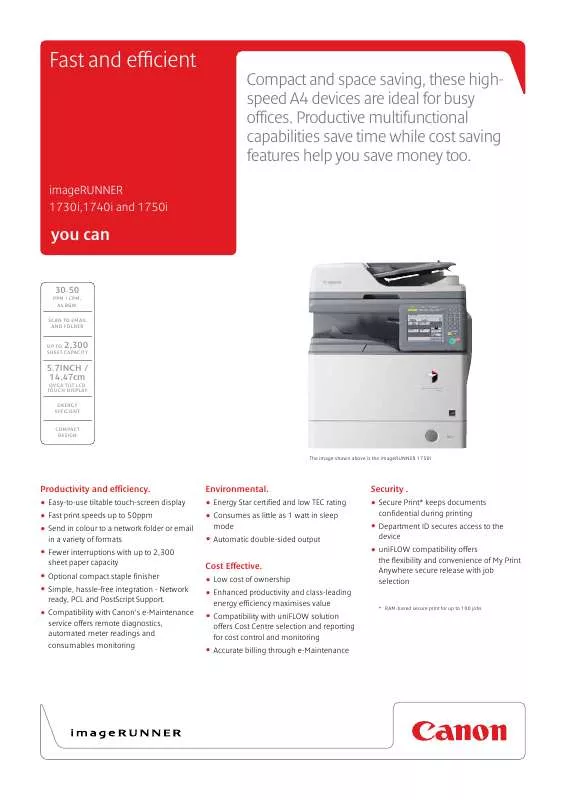Detailed instructions for use are in the User's Guide.
[. . . ] Fast and efficient
Compact and space saving, these highspeed A4 devices are ideal for busy offices. [. . . ] 1 W or less Sound Pressure2 Active: iR1730i 69. 5 dB or less iR1740i 73. 0 dB or less iR1750i 75. 0 dB or less iR1730i 43. 0 dB or less iR1740i 53. 0 dB or less iR1750i 53. 0 dB or less iWMC - Centralised management of the device eMaintenance compatibility- enables Meter reading, Automatic consumables management and remote diagnostics Network ScanGear NetSpot Device Installer Remote User Interface (RUI) Department ID Management uniFLOW Login Device Client - Embedded uniFLOW Compatibility IP/ Mac Address Filtering, Department ID, Secure Print (RAM-based). My Print Anywhere secure print with Job Selection via uniFLOW (Option) C-EXV37 TONER (15, 100 pages3) Standby:
PrintEr SPECifiCationS Print speed Printing method Print Resolution Double sided printing Printing from memory media Paper input (Standard) Paper input (Option) Maximum paper input capacity Paper output capacity Finishing capabilities Supported media types
Software and printer management
Security Features ConSUmablES Toner Cartridge/s SPECifiCationS for oPtionS Staple Finisher
Scan methods
Multi-purpose tray:
Supported media sizes
Paper Drawer 1, 3 and 4: Paper Drawer 2:
Plain paper, Recycled paper, Colour paper, Heavy paper, Punch, Bond, Transparency, Label, Envelope (No. 10 (COM10), ISO-B5, Monarch, ISO-C5, DL) Standard size: A4, A5, B5, Legal, Letter, Executive, STMT Standard size: A4, A5, B5, Legal, Letter, Executive, STMT, Envelopes* (No. 10 (COM10), ISO-B5, Monarch, ISO-C5, DL)
*Requires optional Envelope Cassette-D1
Pull scan specifications
Cassette Feeding units
SEnd SPECifiCationS Pull scan specifications Send resolution Destinations Address Book / Speed dials File formats Universal Send Feature Sets fax SPECifiCationS Optional/Standard Modem Speed Fax Resolution
Name: Staple Finisher-H1 Number of Trays: 1 Stack Capacity: With stapling: 20 sets. Without stapling: 500 sheets Maximum Stapling capacity: Up to 50 sheets Paper Weight: 64 to 128 g/m² Staple Position/s: Single (Top-Left) Dimensions (W x D x H): 798 mm × 395 mm × 263 mm Weight: Approx. 10. 5 kg Name: Cassette Module-Y1 Dimensions (W x D x H): 540 mm x 500 mm x 158 mm Weight: Approx. 7. 7 kg
additional oPtionS Additional Options Cassette Module-Y1: Additional 550-sheet cassette Envelope Cassette-D1: enables envelope feeding in paper drawer 2 Staple Finisher-H1: Compact stapler finisher Barcode Print Kit-B1: Provides Barcode printing capability using Jet Caps technology Super G3 Fax Board-AJ1: Adds fax functionality Color Send Searchable PDF Kit-E1: Searchable PDF option for Send functionality Canon Copy Card Reader-F1: Physical card access system that limits access to authorised users Copy Card Reader Attachment-C1: Attachment kit for Card Reader-F1 or for uniFLOW MiCARD reader as the bracket USB Application 3-Port Interface Kit-B1: 3-Port USB interface kit for USB memory ADF Access Handle-A1: Attaches to the document feeder, making access easier for seated users FL Cassette-AP1: Spare 550-sheet paper tray for all cassettesPlain Pedestal (Higher-type): The pedestal can be placed under the standard/optional cassette module to raise the device when free-standing Plain Pedestal (Lower-type): The pedestal can be placed under the standard/optional cassette module to raise the device when free-standing
Supported media weights Printer Language(s) Fonts Operating system compatibility
Multi-purpose tray: Standard size: A4, A5, B5, Legal, Letter, Executive, STMT, Free size (99 mm to 216 mm × 140 mm to 356 mm), Envelopes (No. 10 (COM10), ISO-B5, Monarch, ISO-C5, DL) Cassette/s : 64 to 105 g/m² Multi-purpose tray: 64 to 128 g/m² UFRII-LT (Standard) PCL5e/6 (Standard) PostScript Level 3 Emulation (Standard) PCL fonts: 93 Roman PS fonts: 136 Roman UFRII-LT: Windows® 2000/ XP/ Server 2003/ Vista/ Server 2008/ Windows 7/ Server 2008 R2, MAC OS X (10. 4. 9 or later) PCL: Windows 2000/ XP/ Server 2003/ Vista/ Server 2008/ Windows 7/ Server 2008 R2 PS: Windows 2000/ XP/ Server 2003/ Vista/ Server 2008/ Windows 7/ Server 2008 R2, MAC OS X (10. 4. 9 or later PPD: MAC OS 9. 1 or later, MAC OS X (10. 2. 8 or later) Windows 2000/ Server 2003/ Server 2008/ XP/ Vista/ 7 Please refer to http://software. canon-europe. com for availability of print solutions for other Operating Systems and enviroments including AS/400, UNIX, Linux and Citrix. SAP Device Types are available via the SAP Market Place imageRUNNER 1730i: Up to 30 cpm (A4) imageRUNNER 1740i: Up to 40 cpm (A4) imageRUNNER 1750i: Up to 50 cpm (A4) Approx. 5 seconds or less
Fax Memory Speed Dials Group Dials/ Destinations Sequential Broadcast Memory backup Other features gEnEral SPECifiCationS Warm-up Time Interface type
Optional on all models Super G3 33. 6kbps (Up to 3 seconds/page1) Standard: 200 x 100 dpi Fine: 200 x 200 dpi Super fine: 200 x 400 dpi Ultra fine: 400 x 400 dpi 1 Up to 1000 pages Max. 500 address + New 32 destinations 1 hour Fax Forwarding, Dual Access, PC Fax (TX only)
Network protocols Processor Speed Memory Hard Disk Drive Control panel Dimensions (W x D x H) Installation space (W x D)
CoPy SPECifiCationS Copy speed
First Copy Output Time (FCOT)
Approx. [. . . ] Microsoft, Windows and Windows Vista is either a registered trademark or trademark of Microsoft Corporation in the United States and/or other countries.
Canon inc.
canon. com
Canon Europe ltd
3 The Square, Stockley Park Uxbridge, Middlesex UB11 1ET, UK
Canon Europe
canon-europe. com
English Edition © Canon Europa N. V. , 2011 [. . . ]