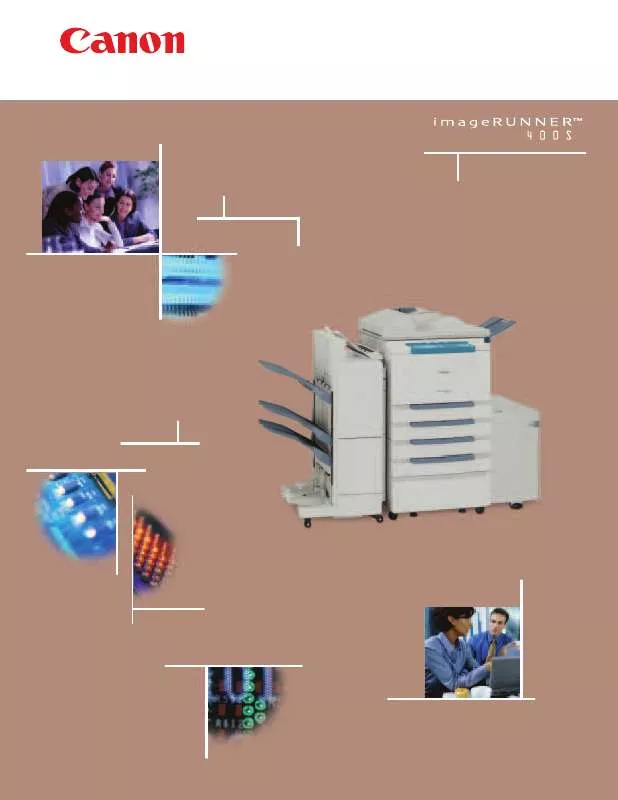Detailed instructions for use are in the User's Guide.
[. . . ] Whether installed in stand-alone, walk-up environments or with full connectivity to many networked systems, the power truly belongs with end-users, as they create, edit, and distribute digital-quality documents with ease and flexibility. At the heart of every imageRUNNER 400S is an internal Image Server, which allows unprecedented performance and efficiency of copy, print, and fax jobs. The imageRUNNER ships with standard memory to host such functions as ScanOnce-Print-Many, Automatic Image Orientation, In terms of user-control, powerful, intuitive Canon device drivers and remote device management software come standard with every networked imageRUNNER. [. . . ] With 33. 6 Kbps transmission speed, JBIG compression capability, and 32MB of standard RAM, the imageRUNNER 400S can support up to 640 pages of faxed documents. The Dual Line Super G3 Fax Board-A1 adds an additional phone line for sending and receiving faxes simultaneously. With additional memory expansion modules, maximum capacity is increased to 96MB, creating support for up to 1, 000 sheets.
Digitize and Organize
When outfitted with eCopy™ ShareScan™ and eCopy Desktop™ software, customers can turn the imageRUNNER 400S into a sophisticated, yet easy-to-use document delivery system. eCopy ShareScan provides walk-up users with the ability to capture and preview documents while integrating to LAN Fax and user-desktops. Using eCopy Desktop, users have a powerful tool for adding annotations and mark-ups, or for converting scanned documents to editable text via OCR. eCopy Desktop also links to E-mail, LAN Fax, and document management software for easy distribution of manipulated, scanned images. Through a web browser, users can then preview the contents of the received document for easy identification prior to printing or deleting, if necessary.
eCopy ShareScan
The imageRUNNER 400S Provides a Much More Productive Solution Than the Majority of Stand-alone Devices Available in the Marketplace Today.
Built-in Fault Tolerance Assures Your imageRUNNER is Always Operating
Rather than rely on a single Central Processing Unit (CPU) to handle all functions, each expansion board has its own, thereby optimizing the specific requested function while processing multiple jobs simultaneously. Recognizing the critical nature of your networked requirements, this offers a robust level of redundancy, thus eliminating potential for total system failure. Paper Deck-B1: Holding 3, 500 sheets of letter-sized paper, the Paper Deck-B1, when used with the Cassette Feeding Unit-S1, provides a total paper capacity of 5, 500 sheets. A standard, 50-sheet stack bypass offers convenient handling of transparencies, labels and other media as an extra source tray supporting the above options. Cassette Feeding Unit-S1: This option adds two, 500-sheet paper trays and a device pedestal to the standard two, 500-sheet trays, bringing total paper capacity to 2, 000 sheets.
The Saddle-stitch Finisher offers multiposition stapling, saddle-stitched finishing, and five output trays, including interrupt tray.
DIPS Digitizes Images For Super Clarity
Instead of producing originals the traditional way, Canon’s patented Digital Image Processing System (DIPS) translates original images into digital form and then prints them—using a highquality invisible ray laser—at up to 1200 x 600 dpi resolution, resulting in astounding digital clarity. DIPS also uses advanced Artificial Intelligence to improve contrast and text sharpness, often proving to be better than the original itself.
High-level Finishing and Paper-handling Beyond Comparison
To enhance the quality of your printed communications and improve office efficiency, the imageRUNNER 400S offers a wide range of standard features and optional accessories, including: • The optional DADF-A1 Automatic Document Feeder lets you stack up to 50 originals, statement to ledger. • The optional DADF-B1 Automatic Document Feeder lets you stack up to 30 originals, statement to ledger. • The Finisher-E1 (Stapler Stacker) holds up to 1, 000 prints, copies, or faxes from statement to letter, and up to 500 sheets of legal to ledger paper. Plus, the Finisher-E1 can staple sets of up to 30 sheets. • The Finisher-C1 (Multiposition Auto Stapler) has three output trays to receive finished print, copy, and fax output, with one stationary interrupt tray for separation of print and fax output. [. . . ] Adobe and PostScript are registered trademarks of Adobe Systems Incorporated in the United States and/or other countries. RIP-While-Print is a registered trademark of Electronics for Imaging, Inc. Patent and Trademark Office and certain other foreign jurisdictions. [. . . ]