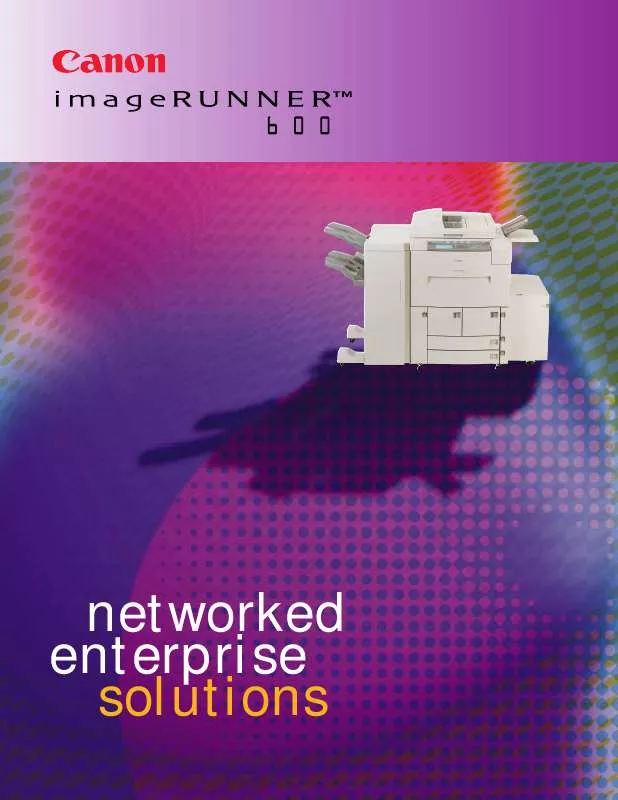Detailed instructions for use are in the User's Guide.
[. . . ] If that’s not enough, add the imageRUNNER 600’s optional 3, 500-sheet Paper Deck which brings total paper capacity to an unmatched 7, 650 sheets. The imageRUNNER 600’s ability to hold up to 7, 650 sheets of on-line paper capacity is surpassed only by the paper sizes and stocks supported. From statement to 11" x 17", and with added support for specialty stocks such as labels and transparencies, the imageRUNNER 600 is ideally suited to today’s business applications. [. . . ] If your finishing needs are more extensive, Canon offers the Saddle-stitch Finisher. The imageRUNNER 600 Saddle-stitch Finisher holds a total of 3, 900 sheets of paper, 3, 000 in the top two trays, and 900 total in the tray designated for saddle-stitched output. The Saddlestitch Finisher delivers the same finishing capabilities as the Stapler Stacker, but extends these capabilities by offering 3-hole punch and saddle-stitched output as standard. For those special finishing applications, the imageRUNNER 600 Saddle-stitch Finisher can be equipped with an optional Z-folding Unit for folding 11" x 17" documents into letter-sized output. In addition, the Saddle-stitch Finisher will also support an optional Document Inserter, designed to deliver post-process cover inserts.
I
J
K
L
Sept
Oct 12, 000. 00 8, 234. 00 2, 6000. 00
Nov 13, 000. 00 9, 112. 00 2, 724. 00
Dec 15, 000. 00 10, 162. 00 2, 205. 00
Employee Stock Options
and an expansion board module which effortlessly allows it to be upgraded to incorporate network printing, faxing, or scanning, depending on customer needs. The GP200D is the ideal solution for
A 1
B
C
D
E
13, 000. 00 7, 541. 00
Annual Sales Report Jn a Funds high yield fortune 500 stable 10, 000. 00 7, 541. 00 2, 205. 00 Fb e 12, 000. 00 8, 234. 00 2, 6000. 00 Mr a 13, 0
Thomas Financial Employee Handbook
2 3 4 5 6 7 8 9 10 11 Funds high yield fortune 500 stable Funds high yield fortune 500 stable
2, 205. 00
9, 11 13, 000. 00 2, 72 7, 541. 00 2, 205. 00
12, 000. 00 8, 234. 00 2, 6000. 00
13, 000. 00 9, 112. 00 2, 724. 00
15, 000. 00 10, 162. 00 2, 205. 00
10, 000. 00 7, 541. 00 2, 205. 00
12, 000. 00 8, 234. 00 2, 6000. 00
13, 0 9, 11 13, 000. 00 2, 72 7, 541. 00 2, 205. 00 12, 000. 00 8, 234. 00 2, 6000. 00 13, 000. 00 9, 112. 00 2, 724. 00 15, 000. 00 10, 162. 00 2, 205. 00
The GP600S expands upon the same base feature set of the GP600L by also offering duplexing capability as standard equipment. Along with providing exceptional copy image quality and standard duplexing, the GP200S can bring a substantial amount of efficiency and cost savings to those customers looking to reduce their paperintensive operation. And like the GP200L, the GP200S, because it is digital, is fully expandable, protecting a customer’s initial investment in digital technology.
substantial amount of efficiency and cost savings to those customers looking to reduce their paper-intensive operation. And like the GP200L, the GP200S, because it is digital, is fully expandable, protecting a customer’s initial investment in digital technology. GP600 The GP200D comes standard with a recirculating document feeder, duplexing,
10, 000. 00 7, 541. 00 2, 205. 00
12, 000. 00 8, 234. 00 2, 6000. 00
13, 0 9, 11 13, 000. 00 2, 72 7, 541. 00 2, 205. 00 12, 000. 00 8, 234. 00 2, 6000. 00 13, 000. 00 9, 112. 00 2, 724. 00 15, 000. 00 10, 162. 00 2, 205. 00
6. 0 5. 0 4. 0 3. 0 2. 0 1. 0
12 13 14 15 16
Jan Feb Mar
Funds
high yield fortune 500 stable
10, 000. 00 7, 541. 00 2, 205. 00
12, 000. 00 8, 234. 00 2, 6000. 00
13, 0 9, 11 13, 000. 00 2, 72 7, 541. 00 2, 205. 00 12, 000. 00 8, 234. 00 2, 6000. 00 13, 000. 00 9, 112. 00 2, 724. 00 15, 000. 00 10, 162. 00 2, 205. 00
17 18 19 20 21 22 23 24 25 26 27 Funds Funds
high yield fortune 500 stable
10, 000. 00 7, 541. 00 2, 205. 00
12, 000. 00 8, 234. 00 2, 6000. 00
13, 0 9, 11 13, 000. 00 2, 72 7, 541. 00 2, 205. 00 12, 000. 00 8, 234. 00 2, 6000. 00 13, 000. 00 9, 112. 00 2, 724. 00 15, 000. 00 10, 162. 00 2, 205. 00
high yield fortune 500 stable
10, 000. 00 7, 541. 00 2, 205. 00
12, 000. 00 8, 234. 00 2, 6000. 00
13, 0 9, 11 2, 72
Saddle-stitch: When equipped with the Saddlestitch Finisher, users can produce fully completed saddle-stitched, folded booklets in walk-up copy and network print applications.
Single Corner Stapling: The imageRUNNER 600 finishers extend the capabilities of traditional single-position stapling by allowing users to staple in any corner of the document.
Z-folding: Ideal for folding 11" x 17" documents into 8 -1/2" x 11" job streams, the Saddle-stitch Finisher’s Z-folding option automates what is typically a manual process today.
networked enterprise solutions
Driver: The imageRUNNER 600’s intuitive printer driver software automatically configures itself on users’ desktops, and simplifies job setup and delivery.
Our goal is simple, to provide you with
the best solutions to your document and information management needs.
Setting New Performance Benchmarks
Canon pioneered connecting multifunction office equipment to networks. With the imageRUNNER 600, we have leveraged this expertise to set a new performance standard – one that few competitors can equal. The key to imageRUNNER 600 network performance is a newly designed network print controller which installs directly into the main unit. Canon’s pioneering efforts in creating the digital multifunction marketplace has provided us with a considerable advantage in identifying emerging customer needs. This experience, combined with our exhaustive funding of new research and development, have allowed us to assume a commanding position in the digital multifunction marketplace. [. . . ] All specifications subject to change without notice.
Stapling Capacity: Power Source: Saddle-stitch Finisher Number of Trays: Tray Capacity Top Tray: Lower Tray: Saddle-stitch Tray: Staple/Punch Positions:
Three Trays (One Saddle-stitch) 1, 000 Sheets (All Sizes) 2, 000 Sheets (LTR) 900 Sheets Multiposition Stapling (1) Top Corner (2) Side Margin (3) Saddle-stitch (4) 3-hole Punch (Left Margin)
Optional: Output Options: Duplexing: Magnification Reduction/ Enlargement: Multiple Copies: Paper Weights: Drum: Duty Cycle:
Stapling/Punch Capacity: 50 Sheets (Saddle-stitch: 15) Saddle-stitch Specifications Total Sides Imaged: 60 Total Sides (15 Sheets) Total Sets: 30 Total Sets V-folding Standard Folding: Saddle-stitch Finisher Options Folding: Optional Z-folding Unit Inserts: Post-process Document Inserter (100 Sheet Capacity) Power Source: Directly from Main Unit
25% to 400% in 1% increments 1 to 999 17 to 110 lb. Amorphous Silicon – estimated yield 5, 000, 000 impressions 250, 000 impressions per month
Accessories
Automatic Document Feeder Acceptable Originals: Statement to Ledger Capacity: 100 Sheets (LTR/20 lb. ) Max. Index (LTR) Paper Deck Paper Capacity: Paper Weights: Power Source: 3, 500 Sheets (LTR) 17 lb. [. . . ]