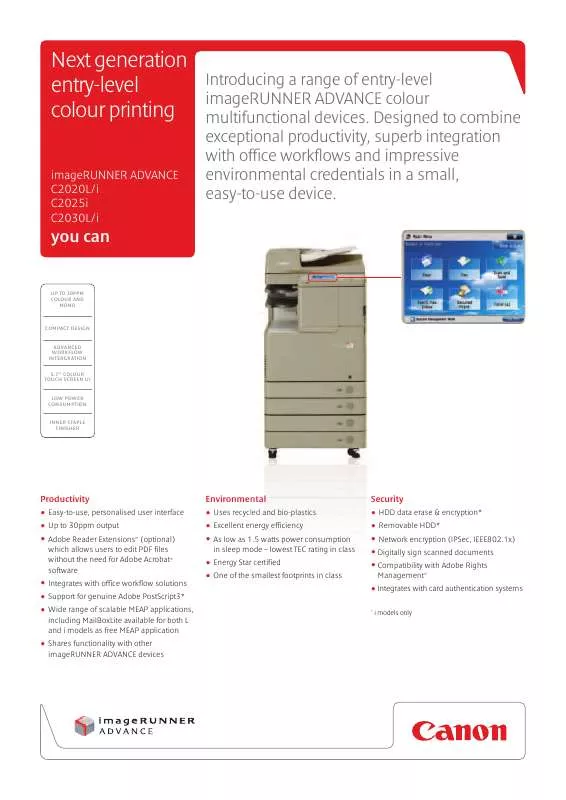Detailed instructions for use are in the User's Guide.
[. . . ] Next generation entry-level colour printing
imageRUNNER ADVANCE C2020L/i C2025i C2030L/i
Introducing a range of entry-level imageRUNNER ADVANCE colour multifunctional devices. [. . . ] 88kg SEND SPECIFICATIONS Optional/Standard iR-ADV C2020L/2030L: option (it requires Colour Universal Send Kit-R1 and Colour image Reader D1 or D2) iR-ADV C2020i/ 2025i/ 2030i: standard but requires optional Colour Image Reader Unit-D1 or D2 E-Mail/ Internet FAX (SMTP), PC (SMB, FTP), WebDAV LDAP, Local (Max. 1800) TIFF, JPEG, PDF, XPS, High compression PDF/XPS, PDF/A-1b, Optimize PDF for Web: only for iR-ADV C2020i/ 2025i/ 2030i Universal Send Advanced Feature Set-E1 (option): Outline PDF (Trace & Smooth), Searchable PDF/XPS, Reader Extensions PDF Universal Send Security Feature Set-D1 (option): Encrypted PDF, Device Signature PDF/XPS Universal Send Digital User Signature Kit-C1 (option): User Signature PDF/XPS
Resolution
Destinations Address book File Format Universal Send Feature Sets:
Copy/Print Speed
Enlargement/ Reduction First copy time Warm-Up Time Multiple Copies/Prints Duplexing Paper weight
DOCUMENT FEEDER Colour Image Reader Name Paper size Paper weight max. Number of originals Scanning speed (max. )
Paper Capacity
Processor speed Memory Hard Disk Drive Display Interface Network Protocols Power Supply Power Consumption Dimensions (W x D x H) Installation space (W x D)
Dimensions (WxDxH) Weight PAPER SUPPLy OPTIONS Cassette Feeding unit Paper size: Paper weight: Paper Capacity: Dimensions (WxDxH): Weight: OUTPUT OPTIONS Staple Finisher Number of Trays
Duplex Colour Image Reader Unit-D1 (Optional) A3, A4, A4R, A5, A5R Single sided original: 42-128gsm, Double sided original: 50 to 128 gsm (Colour original: 64-128gsm) 50 sheets (80 gsm) Copy (Single side): A4 30 ipm 600dpi (Colour/B&W) Scan (Single side): A4 44 ipm 300dpi (Colour/B&W) Copy (Double side): A4 13 ipm 600dpi (Colour/B&W) Scan (Double side): A4 19 ipm 300dpi (Colour/B&W) 565mm x 540mm x 140mm approx. 7. 9kg
Cassette Feeding unit-AF1 A3 to A5R, Free size (140 x 182mm to 305 x 457mm) 64-163gsm 550 sheets (80gsm) 565 x 650 x 248mm Approx. 27. 5kg
Weight
PRINT SPECIFICATIONS Page Description Language(s)
Resolution Fonts Supported Operating Systems
UFRII (Standard on all models), PCL5/6 (Standard for i models, iR-ADV C2020i/2025i/2030i, Optional for L models iR-ADV C2020L/2030L with Canon PCL Printer Kit-AG1), Adobe PostScript 3 (Optional on i models only with Canon PS Printer Kit-AG1) 600dpi x 600dpi, 1200dpi x 1200dpi (half speed), 9600dpi (enhancement) x 600dpi PCL fonts: 93 Roman, 10 Bitmap, 2 OCR, PS fonts: 136 Roman UFRII: Windows 2000/ XP/ Server 2003/ Vista/ Server 2008/ Windows 7/ Server 2008 R2, MAC OS X (10. 4. 9 or later) PCL: Windows 2000/ XP/ Server 2003/ Vista/ Server 2008/ Windows 7/ Server 2008 R2 PS: Windows 2000/ XP / Server 2003/ Vista/ Server 2008/ Windows 7/ Server 2008 R2, MAC OS X (10. 4. 9 or later) MAC-PPD: MAC OS 9. 1 or later, MAC OS X (10. 2. 8 or later)
Paper Weight Staple Position Staple Capacity Dimensions (WxDxH) Option Tray Weight ADDITIONAL OPTIONS
Inner Finisher C1 One stack tray (Optional 2nd tray: Inner Finisher Additional Tray-A1) Standard tray capacity: A4: 750 sheets, A3/A4R: 500 sheets, Option tray capacity: A4/A3/A4R: 100 sheets 64 to 220gsm Corner, Double A4: 50 sheets, A3/A4R: 30 sheets 700 x 540 x 260mm 207 x 450 x 57mm Approx. 12. 5kg/14kg (included tray option) Stamp Ink Cartridge-C, ADF Access Handle-A1, Color Image Reader Unit-D2, Printer Cover-D1, Data Erase Kit-C1, HDD Data Encryption Kit-C3, Wireless LAN Board-B2, Removable HDD Kit-AE1, Expansion Bus-F2, IPSec Board-B2, ACCESS MANAGEMENT SYSTEM KIT-B1, Web Access Software-H1, PCL Printer Kit-AG1, PS Printer Kit-AG1, Direct Print Kit (for PDF/XPS)-H1, Barcode Printing Kit-D1, Super G3 FAX Board-AH1, Super G3 2nd Line FAX Board-AH1, Remote Fax Kit-A1, Envelope Feeder, Attachment-D1, 3 Way Unit-C1, Utility Tray-A2, Staple-J1Copy Tray-J1, Inner 2way Tray-F1, Remote Operators, Software Kit-B1, Voice Guidance Kit-F2, Voice Operation Kit-C2, USB Device Port-C1, Multimedia Reader/ Writer-A2, Copy Card Reader Attachment-B2, Card Reader-C1
SCAN SPECIFICATIONS Optional/Standard Scan Speed
Scan Resolution Pull Scan
Requires optional Duplex Colour Image Reader Unit-D1 Scan (Single side): A4 30 ipm 600dpi (CL/BW), 44 ipm 300dpi (CL/BW), Scan (Double side): A4 13 ipm 600dpi (CL/BW), 19 ipm 300dpi (CL/BW) 100dpi, 150dpi, 200 x 100dpi, 200dpi, 200 x 400dpi, 300dpi, 400dpi, 600dpi Via Network TWAIN Driver (75 to 600 dpi Black & White and Colour) Pull Scan Supported OS: Windows 2000/ Windows XP/ Windows Server 2003/ Windows Vista/ Windows Server 2008/ Windows 7 (32 bit, 64 bit in compatibility mode)
Some images are simulated for clarity of reproduction. All data is based on Canon's standard testing methods. [. . . ] Please check media (paper) compatibility list to see which variety of paper/media is recommended.
MailboxLite
Canon Inc.
canon. com
Canon Europe
canon-europe. com
English-UK Edition 0155W905 © Canon Europa N. V. , 2011 [. . . ]