Detailed instructions for use are in the User's Guide.
[. . . ] Equally important, apart from being highly effective, the IMAGERUNNER C5800 is incredibly simple to use. A single person can operate it quickly and easily, to enhance image quality.
UNIQUE CANON TECHNOLOGY
The thermal transfer technology utilised in the IMAGERUNNER C5800 sets completely new standards for the industry. It transfers the protective sealant from the film onto the printout, using a combination of heat and pressure. [. . . ] As the system operates at a lower temperature than standard hot lamination, it prevents trapped air pockets. It is particularly suitable for ink jet printouts, which can be heat sensitive; this offers you an efficient, cost-effective finish.
EXTENSIVE RANGE OF MEDIA AND SIZES
As Transfer Seal Film is suitable for most print media, it is invaluable for a wide range of applications. Available in matt or gloss, it is particularly effective with coated, glossy or synthetic paper - and also works perfectly with thinner media such as tracing paper or newsprint. The IMAGERUNNER C5800 can handle media widths from an extra large A0+ (1, 118 mm) down to A3 (420 mm) - at lengths of up to three metres. Ideal for Canon wide-format
PROTECTIVE AND RESISTANT
The protective layer provided by the IMAGERUNNER C5800 ensures that your printed media is resistant to spillage, rain, moisture and scratch damage. The sealant also safeguards your work from the fading effects of sunlight, as it protects inks from ultra violet rays. Resulting in longer lasting printouts that retain their high quality colours. · Ideal for sales promotional materials, exhibition or event posters and presentations · Perfect for service bureaux, `print for pay' shops, graphic studios and corporate marketing departments · A choice of glossy or matt finishing · Provides UV protection and is moisture resistant · Exceptionally easy to use a IMAGERUNNER C5800 operator can be fully trained in minutes · Complements all brands of large format printers · Space saving and stylish design
IMAGERUNNER C5800 Specifications
Type Fixing Console type Fixing method Pressure and heat fixing method Fixing speed 8mm / sec. 10% plus or less Warm up time Power save Up to 15 minutes after power switch on Power saving mode Passes for 15 minutes - default. (changeable by user) Auto power off mode Passes for 2 hours - default. (changeable by user) Life Operation 5 years or 45, 000m (Approx. 30, 000sheets / A0) LED 7 columns x 2 levels and LED=Error, Status, Per sheet, Serial, Serial-cut and Power on / off Switch Cut, Stop, Paper output / set, Paper output method and Power saving Printable Media Size Maximum Minimum Thick Maximum Minimum Transfer Film Type Thick (ave. ) Size Width Length 1, 168mm (46"), 965mm (38") 60m roll Roller Cleaner 0. 24mm 0. 10mm Gloss and Mat Gloss: 45micron, Mat: 48micron TS Film (Matt) 1, 118mm (44" wide) x 3, 000mm (length) 420mm (wide) x 297mm (length) Option Consumable Supplies TS Film (Gloss) 46inch: 1168mm (wide) x 60m (length) 38inch: 965mm (wide) x 60m (length) 46inch: 1168mm (wide) x 60m (length) 38inch: 965mm (wide) x 60m (length) Weight Electrical safety Dimensions Power supply Power consumption Noise Operating Stack capacity 1, 700W (max. ) Average 60 dB or less on fixing time S zone 15-30 C, 10-80% RH environment A zone 5-30 C, 10-80% RH 1, 643 (W) x 740 (D) x 1, 151mm (H) with pedestal Approx. 210kg (with pedestal) UL, C-UL, CE-Mark, TUV(GS) , AS, FIMCO FCC(15/B/DoC), Industy Canada, CE-Mark, C-Tick, VCCI (classB) Spare Spindle Electrical safety regulation. [. . . ] ) Average 60 dB or less on fixing time S zone 15-30 C, 10-80% RH environment A zone 5-30 C, 10-80% RH 1, 643 (W) x 740 (D) x 1, 151mm (H) with pedestal Approx. 210kg (with pedestal) UL, C-UL, CE-Mark, TUV(GS) , AS, FIMCO FCC(15/B/DoC), Industy Canada, CE-Mark, C-Tick, VCCI (classB) Spare Spindle Electrical safety regulation. Electromagnetic interface Paper output Paper supply Paper feeding Operating position Paper capacity Paper output position Manual feed Front 1 sheet Front and lower position of main unit 1 sheet AC 200V, 230V and 240V. [. . . ]

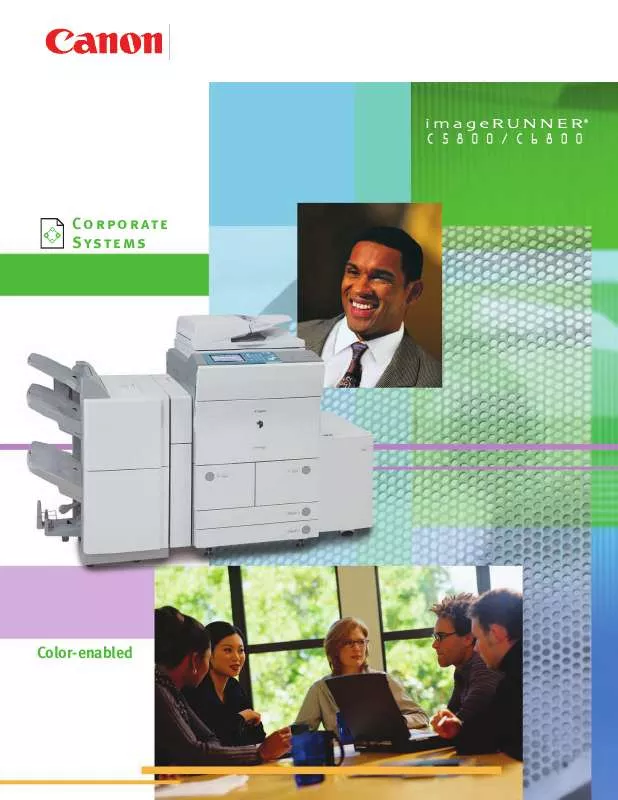
 CANON IMAGERUNNER C5800 MAC OS X V1.40 FAX GUIDE (4604 ko)
CANON IMAGERUNNER C5800 MAC OS X V1.40 FAX GUIDE (4604 ko)
