Detailed instructions for use are in the User's Guide.
[. . . ] So we decided on an alternative approach, rather that just upping the pixel count. So, the new S series project moved ahead based on the idea of creating a camera with a high-quality build and spec but also one that was easier to carry. This marked a clear departure from Canon's flagship models in the G series.
What kind of user did you create the S series for?
The key features of the new S series concept were the bright f/2. 0 lens, the HS System for superb low-light performance, and the analogue feel of the control ring.
We originally assumed the core target would be men in their 40s, or older, with a passion for photography. However when people started buying the cameras, we found that the audience was younger than before. [. . . ] Finally, the third lens group is used to focus the image on the sensor.
Diagram of the lens construction
22. 1mm
Compact retractable lens design - the size of a single coin
¥10 coin 23. 5mm
Quarter 24. 26mm
1 23. 25mm
10
11
The only way we could advance was to determine the best balance between brightness and size.
11 years after the firstgeneration digital IXUS, the S series inherits the technology and improves on it.
What hurdles did you have to overcome to make the lens more compact?
We made the overall lens smaller by trying to make each lens element slightly thinner than previous elements, whilst keeping the basic construction the same. However if you make lens elements too thin, they can deform during the manufacturing process. That's why we developed a precise polishing technology. Another obvious requirement is that the lens must always maintain its performance for the life of the camera. A folding lens construction is one option to make a lens more compact, but whilst a folding lens can help make the body thinner, it actually requires more volume. Furthermore, bright lenses, those at around f/2 and especially lens elements near the aperture, tend to get bigger. So, as we needed f/2. 0 performance we decided that a folding lens configuration wouldn't work for the S100 and thus only considered a retracting lens.
What improvements did the sensor's enhanced performance demand from the lens?
In terms of lens performance, the f-number determines the theoretical limit of a lens' resolving power. For example, at dark f-numbers like f/8 or f/16, the optical resolution limit is a rather low frequency, so it is difficult to obtain high contrast at high frequencies. In other words, high contrast pictures require a bright lens with an fnumber that has sufficient potential resolution. Thus, we needed to have an f/2. 0 lens to get the full resolution from the PowerShot S100's 12-megapixel sensor. You might say, "Why not make the lens as bright as possible?" but that requires an enormous lens diameter that would never fit in the S's compact body. For the S100, every component; the lens, sensor, and DIGIC processor was designed and developed in-house. This enabled us to do more than just simply fit the parts from different sources together. We were able to achieve a much better matching of all technologies, because information was a twoway street. Everyone provided feedback to everyone else. This is why the S100 delivers an image quality a grade or two higher than any camera before.
Why did you switch from a CCD sensor to a CMOS sensor?
We discovered we could get lower noise levels and greater sensitivity with the CMOS technology we have already stockpiled from our EOS camera experience. Another reason is that CMOS performs much faster for continuous shooting and movies. Today, our cameras have photograph and movie capacity and the ability to shoot Full HD movie. By switching to a CMOS sensor, we were able to make an enormous leap in image quality for both still and moving images.
What are the benefits of using a sensor that was developed in-house?
The key benefit is the optimal matching between the sensor characteristics with the DIGIC processor and optical system. So we developed it inhouse because the different design departments could bounce ideas off each other. The system is designed so the
Kenji Takahashi DIGIC Designer Manager, Digital Consumer Products Development Center 1, Image Communication Products Operations Takahashi has led the image design and image processing development for digital cameras and compact photo printers. His recent endeavors include Smart Auto, Smart Flash, and other new features that improve image quality.
Sensor 16
17
Canon's original high-image quality sensor carries the DNA of our EOS sensors.
Amount of light
What are the pros and cons of 1/2. 3 and 1/1. 7?
The 1/1. 7-type sensor has about 44 percent more surface area. [. . . ] Intelligent IS FOCUSING Type TTL AF System/ Points AiAF (Face Detection / 9-point), 1-point AF (Any position is available, fixed centre or Face Select and Track) AF Modes Single, Continuous (only available in Smart Auto mode), Servo AF/AE¹, Tracking AF AF Point Selection Manual selection using FlexiZone AF/AE, Size (Normal, Small) AF Lock On/Off Selectable AF Assist Beam Yes Manual Focus Yes Focus Bracketing Yes Closest Focusing 3 cm (W) from front of lens in macro Distance EXPOSURE CONTROL Metering Modes Evaluative (linked to Face Detection AF frame), Centre-weighted average, Spot (centre or linked to Face Detection AF or FlexiZone AF frame) AE Lock Yes Exposure +/- 3 EV in 1/3 stop increments Compensation Enhanced i-Contrast for automatic dynamic range correction ND Filter (3 stop) AEB 1/3 2 EV in 1/3 stop increments ISO sensitivity* AUTO, 80, 100, 125, 160, 200, 250, 320, 400, 500, 640, 800, 1000, 1250, 1600, 2000, 2500, 3200, 4000, 5000, 6400 SHUTTER Speed 1 1/2000 sec. (total range varies by shooting mode) WHITE BALANCE Type TTL Settings Auto (including Face Detection WB), Daylight, Cloudy, Tungsten, Fluorescent, Fluorescent H, Flash, Underwater, Custom. Multi-area WB correction available in Smart Auto COLOUR MATRIX Type sRGB LCD MONITOR Monitor 7. 5 cm (3. 0") PureColor II G (TFT), Approx. 100% Brightness Adjustable to one of five levels. [. . . ]

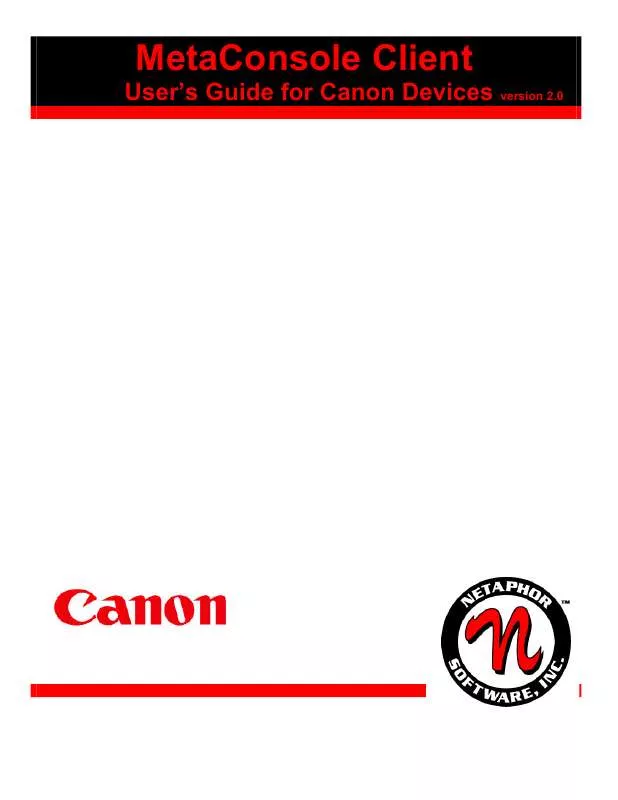
 CANON IR200L META CONSOLE GSV1.3 (333 ko)
CANON IR200L META CONSOLE GSV1.3 (333 ko)
