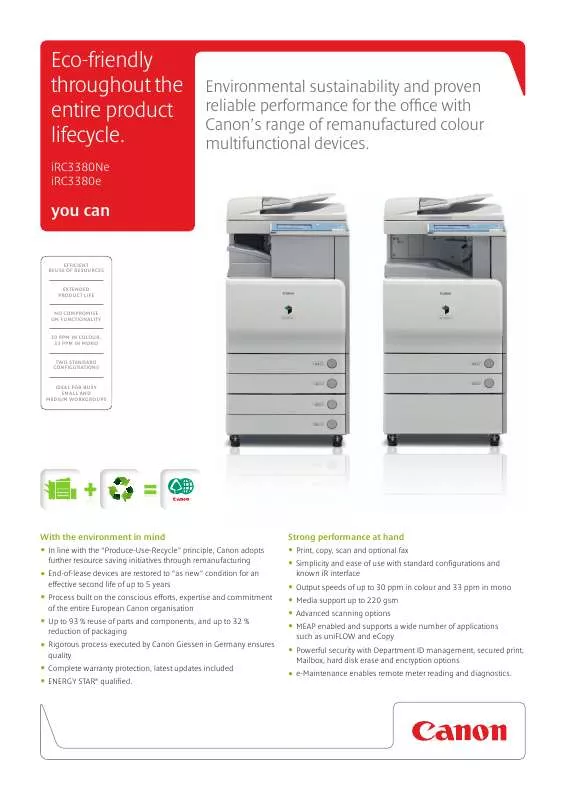Detailed instructions for use are in the User's Guide.
[. . . ] Eco-friendly throughout the entire product lifecycle.
iRC3380Ne iRC3380e
Environmental sustainability and proven reliable performance for the office with Canon’s range of remanufactured colour multifunctional devices.
you can
EFFICIENT REUSE OF RESOURCES EXTENDED PRODUCT LIFE NO COMPROMISE ON FUNCTIONALITY 30 PPM IN COLOUR, 33 PPM IN MONO TWO STANDARD CONFIGURATIONS IDEAL FOR BUSY SMALL AND MEDIUM WORKGROUPS
With the environment in mind
• are • �End-of-lease devicesof uprestored to “as new” condition for an effective second life to 5 years on the conscious efforts, expertise • �Process builtEuropean Canon organisation and commitment of the entire • �Up to 93 %ofreuse of parts and components, and up to 32 % reduction packaging • �Rigorous process executed by Canon Giessen in Germany ensures quality � omplete warranty protection, latest updates included C • • �ENERGY STAR qualified.
�n line with the “Produce-Use-Recycle” principle, Canon adopts I further resource saving initiatives through remanufacturing
®
Strong performance at hand
• �Print, copy, scan and optional fax and ease • �Simplicity interface of use with standard configurations and known iR • Output speeds of up to 30 ppm in colour and 33 ppm in mono • Media support up to 220 gsm • Advanced scanning options enabled and supports • �MEAPas uniFLOW and eCopya wide number of applications such security • �Powerfulhard diskwith Department ID management, secured print, Mailbox, erase and encryption options • e-Maintenance enables remote meter reading and diagnostics.
Specifications: iRC3380Ne / iRC3380e
Machine type Available Core functions A3 Colour Laser Multifunctional (Reader/Printer combined) iRC3380Ne: Print, Copy, Scan, Send and Optional Fax, Inner Finisher, Cassette feeding unit. iRC3380e: Print, Copy, Scan, Send and Optional Fax, no Inner Finisher, Plain pedestal SEND SPECIFICATIONS Optional/Standard Send resolution Destinations Address Book/ Speed dials BW: Up to 33 ppm (A4), Up to 15 ppm (A3), Up to 17 ppm (A4R), Up to 13 ppm (A5R). [. . . ] Typical Electricity Consumption (TEC): 7. 35 kWh eMaintenance compatibility via embedded RDS: enables remote meter reading, automatic consumables management and remote diagnostics; Remote User Interface (RUI); Network ScanGear IP/Mac Address Filtering, SNMP V3. 0, Secure Print, HDD data encryption, HDD Erase, Department ID, SSO, SSO-H, Mailbox. The following items require uniFLOW: My Print Anywhere secure print, Data Loss Prevention, Access Management for specific device features Optional on both models Super G3 33. 6 kbps (Up to 3 seconds/page1) Standard: 200 x 100 dpi. Fine: 200 x 200 dpi Super fine: 200 x 400 dpi. Ultra fine: 400 x 400 dpi Up to 3, 800 pages1 Max. 256 address + New 256 destinations 3 hours Fax Forwarding, Dual Access, PC Fax (TX only) Standard 100 dpi, 150 dpi, 200 x 100 dpi, 200 dpi, 200 x 400 dpi, 300 dpi, 400 dpi, 600 dpi E-Mail/Internet FAX (SMTP), PC (SMB, FTP), WebDAV LDAP (1000) / Local (Max. 500) TIFF, JPEG, PDF, High compression PDF/XPS Available as option
PRINTER SPECIFICATIONS Print speed
Printing method Print resolution Double sided printing Paper input (Standard) Maximum paper input capacity Paper output capacity Finishing capabilities Supported media types
Supported media sizes
Supported media weights Page Description Languages Fonts Operating System compatibility
COPY SPECIFICATIONS Copy speed BW: Up to 33 ppm (A4), up to 15 ppm (A3), up to 17 ppm (A4R), up to 13 ppm (A5R). Colour: Up to 30 ppm (A4), up to 15 ppm (A3), up to 17 ppm (A4R), up to 13 ppm (A5R) iRC3380Ne: 10. 2 seconds or less (BW), 11. 5 seconds or less (Colour) iRC3380e: 5. 9 seconds or less (BW), 8. 9 seconds or less (Colour) Reading: 600 x 600 dpi. Printing: 1200 x 1200 dpi Up to 999 copies Zoom: 25-400% in 1% increments Fixed Zoom Ratio: 25%, 50%, 70%, 100%, 141%, 200%, 400%
First Copy Output Time (FCOT) Copy resolution Multiple copy Reduction / Enlargement SCAN SPECIFICATIONS Optional/Standard Type Supported media size/s Supported media weight/s Scan resolution Double sided scanning Scan speed Scan methods
CONSUMABLES Toner Cartridges C-EXV 21 TONER BLACK (26, 000 pages), C-EXV 21 TONER MAGENTA (14, 000 pages), C-EXV 21 TONER CYAN (14, 000 pages), C-EXV 21 TONER YELLOW (14, 000 pages)3
FINISHING SPECIFICATIONS Inner Staple Finisher Number of Trays: 1 Capacity: 500 sheets (A4 / A5R), 250 sheets (A3 / A4R) Paper Weight: 52 to 220 gsm Staple Position: Corner, Double Staple Capacity: 50 sheets (A4), 30 sheets (A3 / A4R) The Inner Finisher is available on iRC3380Ne only as part of the standard configuration.
Standard 50-sheet Duplex Automatic Document Feeder (DADF) Colour Flatbed and Duplex Automatic Document Feeder (DADF) A3, A4, A4R, A5, A5R, Free sizes: 128 mm x 148 mm to 297 mm x 432 mm Single-sided: 42 to 128 gsm. Double-sided: 50 to 128 gsm 100 dpi, 150 dpi, 200 x 100 dpi, 200 dpi, 200 x 400 dpi, 300 dpi, 400 dpi, 600 dpi 2-sided to 2-sided (Automatic) Single-sided (A4): 28 ipm 300 dpi (BW), 28 ipm 300 dpi (Colour) Double-sided (A4): 13 ipm 300 dpi (BW), 13 ipm 300 dpi (Colour) Push Scan: Send functionality available on all models Pull Scan: TWAIN/WIA Pull scanning available on all models TWAIN via Network TWAIN Driver (Colour Network ScanGear) Supported OS: Windows 2000 / Windows XP / Windows Server 2003 / Windows Vista / Windows Server 2008 / Windows 7 (32 bit, 64 bit in compatibility mode) WIA via Network WIA Driver Supported OS: Windows Vista / Windows Server 2008 / Windows 7 (32 bit, 64 bit)
ADDITIONAL OPTIONS Colour PS Printer Kit-Q3: Adds PostScript Support. HDD Data Erase Kit-A1: Overwrites all temporary job data after completion and overwrites permanent data (i. e. [. . . ] 1 2. �IPv4/IPv6 support 3. Based on 6% coverage
Pull scan specifications
Canon Inc.
canon. com
Canon (UK) Ltd
Woodhatch Reigate Surrey RH2 8BF Tel. : 01737 220000 Fax: 01737 220022 canon. co. uk
Canon Ireland
3006 Lake Drive Citywest, Saggart Co. Dublin, Ireland Tel. : 01 2052400 Fax: 01 2052525 canon. ie
Canon Europe
canon-europe. com
English Edition 0163W650 01/12/v1 © Canon Europa N. V. , 2012 [. . . ]