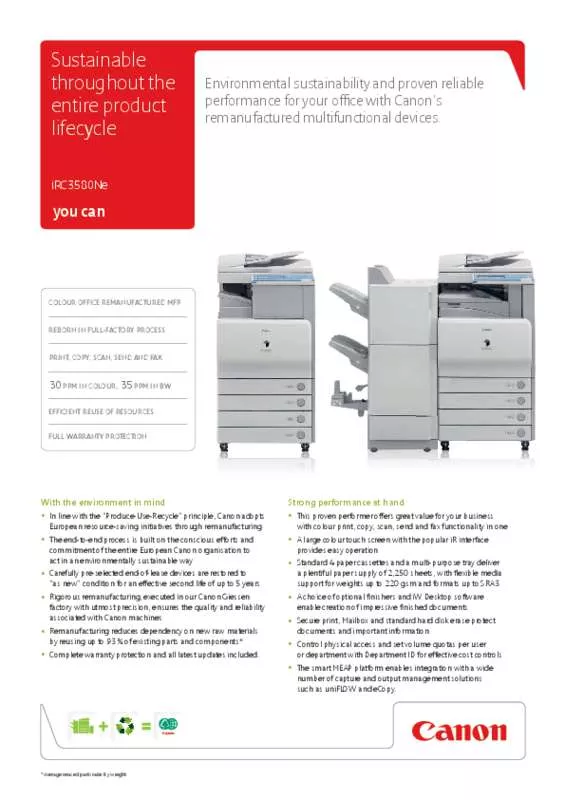Detailed instructions for use are in the User's Guide.
[. . . ] Colour Laser Beam Printing 600 dpi x 600 dpi, 1, 200 dpi x 1, 200 dpi (half speed) Automatic (Standard) N/A Canon Mobile Printing: support for printing from iPAD/iPhone (iOS) and Android devices. Please, contact your Canon representative for further information. [. . . ] 1, 800) TIFF, JPEG, PDF UNIVERSAL SEND PDF ADVANCED FEATURE SET-A1: Enables High Compression PDF, searchable PDF (OCR), scalable PDF (Trace and Smooth) UNIVERSAL SEND PDF SECURITY FEATURE SET-A1: Adds encrypted PDF and device signature PDF DIGITAL USER SIGNATURE PDF KIT-A1: Enables attaching user electronic signature on PDF. Staple/Booklet Finisher 2 Pull Scan Specifications Colour Laser Multifunctional Standard Print, Copy, Scan, Send and Fax Supported Media Sizes Supported Media Weights Scan Resolution Double-sided Scanning Scan Speed A3, A4, A4R, A5, A5R; Free sizes (W x L): Min. 297 mm x 432 mm Single-sided scanning: 42 to 128 gsm (BW/CL) Double-sided scanning: 50 to 128 gsm (BW/CL) 100 dpi, 150 dpi, 200 dpi x 100 dpi, 200 dpi, 300 dpi, 200 dpi x 400 dpi, 400 dpi, 600 dpi 2-sided to 2-sided (Automatic) Single-sided: 28/28 ipm (BW/CL, 600 dpi); 44/44 ipm (BW/CL, 300 dpi) Double-sided: 13/13 ipm (BW/CL, 600 dpi); 44/44 ipm (BW/CL, 300 dpi) Push Scan: Send functionality standard, Pull Scan: TWAIN/WIA Pull scanning, Scan to USB Memory Key: not supported TWAIN via Network TWAIN Driver (Colour Network ScanGear): Supported OS: Windows 2000/Windows XP/ Windows Server 2003/Windows Vista/Windows Server 2008/Windows 7/Windows 8 (32 bit, 64 bit in compatibility mode)* WIA via Network WIA Driver: Supported OS: Windows Vista/Windows Server 2008/Windows 7/Windows 8 (32 bit, 64 bit)* *� he drivers are available via http://software. canonT europe. com/. Security Features Noise Levels Software And Printer Management Sound Pressure4 Active: 71. 25 dB; Standby: 53 dB iW Management Console for centralised management of the device (Consumables and error monitoring and alerts); Compatible with eMaintenance services via embedded RDS (Enables meter capture, automatic consumables management and remote diagnostics); Canon Driver Configuration Tool; Remote User Interface (RUI); Network ScanGear; MEAP (Multifunctional Embedded Application Platform) Standard: IP/Mac Address Filtering, SSL, Secure Print, Data Erase, SSOH, Department ID, Mailbox Optional: Hard disk encryption, secure watermark, device and user signatures, encrypted PDF
Printing Method Print Resolution Double Sided Printing Printing From Memory Media Printing from mobiles/tablets
Scan Methods
Consumables Toner Cartridge/s Specifications for options Staple/Booklet Finisher 1 FINISHER-Z1 (compact inner finisher) Number of Trays: 1 Standard Tray Capacity: 500 sheets (A4/A5/A5R), 250 sheets (A3, A4R) (80 gsm) Paper Weight: 64 to 220 gsm Staple Position: Corner, Double Staple Capacity: A4: 50 sheets; A3/A4R: 30 sheets Dimensions (W x D x H): 696 x 550 x 217 mm (when the extension tray is extended) Weight: Approx. 12 kg Saddle Finisher-Y2 ER (External) (including BUFFER PASS UNIT) Number of Trays: 2 Tray A (Upper) Capacity: A4/A5R 1, 000 sheets, A3/A4R 500 sheets Tray B (Lower) Capacity: A4/A5R 1, 000 sheets, A3/A4R 500 sheets Paper Weight: 64 to 220 gsm; Staple Position: Corner, Double, Booklet Stitch Staple Capacity: A4: 50 sheets; A3/A4R: 30 sheets; Booklet Stitch paper size: A3, A4R; Booklet Stitch Staple Capacity: 15 sheets (60 pages, 64-80 gsm) x 10 booklets; Dimensions (W x D x H): 747 mm x 657 mm x 1, 074 mm (when the extension tray is extended) Weight: Approx. WEB ACCESS SOFTWARE-H1: Provides access to websites and other web-based online content. HDD DATA ENCRYPTION KIT-B1: Encrypts all image data and device settings before storing them on the hard drive of the device. SECURE WATERMARK-B1: Deters duplication of sensitive documents by embedding hidden watermarks that become visible when copied. ENCRYPTED PRINTING SOFTWARE-D1: Encrypts the print job in transit to the device and requires a password at the printer before sensitive documents can be printed. REMOTE OPERATORS SOFTWARE KIT-B1: Allows use of the device control panel screens from remote computers. [. . . ] [3] � ypical Electricity Consumption (TEC) rating represents the typical T electricity consumed by a product during 1 week, measured in kilowatt-hours (kWh). The test methodology is defined by Energy Star (http://www. eu-energystar. org). [. . . ]