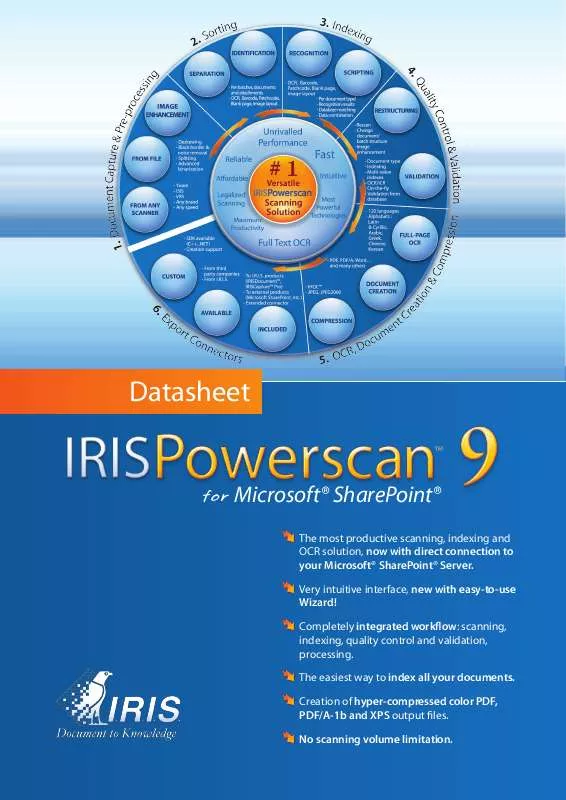Detailed instructions for use are in the User's Guide.
[. . . ] Do you need a user-friendly application with predefined projects so that you can start scanning immediately at a production level?If you answered yes to one of these questions, IRISPowerscan™ is definitely the application you need. IRISPowerscan™ is a powerful, user-friendly production application with a multi-stream architecture for the scanning and the electronic capture of any kind of documents. Furthermore, thanks to the embedded IRISDocument™ for IRISPowerscan™, it is a complete professional solution to scan, structure, sort, index and convert all documents into fully searchable text files. [. . . ] Multi-stream support IRISPowerscan™ is able to scan and handle multi-stream images, e. g. a batch of documents, front and rear, scanned in color as well as in grayscale and black & white at the same time.
Multi-mode scanning
Append, rescan, attach and insert pages within your batch.
Automatic pre-processing of the scanned images
Features such as automatic on-the-fly deskew, cropping/overcropping (eliminates black borders), rotation (supports landscape scanning) and blank page detection and deletion (reduces need to pre-sort) let you scan documents without worries.
Image adjustment
Adjust images of a complete batch of documents without having to scan them again. Available features are digital rethresholding, rebinarization, rescanning, etc.
Image manipulation
–– Merge front and rear of documents into a single image. Split front and rear of very long documents into smaller images (e. g. each side of an A3 document into two A4 documents). –– Deskew: the skewing of the text is analyzed on the front of the page but is applied both on the front and the back of the documents, resulting in a much faster processing speed. –– Despeckle: clean up images by removing noise that can appear when scanning documents. –– Smoothening of color images: allow optimal recognition results by reducing sharp transitions in your documents with the “smooth color image” function. –– Page orientation detection: automatic rotation and straightening of the text orientation contained in your documents for optimal OCR accuracy. –– Binarization: extremely fast binarization of color images. Scan all documents in color and create binarized images that can be improved with contrast, brightness, smoothening and despeckle features. –– Color dropout: when converting color images to black and white, remove problematic colors. –– Image cropping and zone deletion: remove edges of images, keep only selected parts, blank out unwanted zones, etc.
5
IRISPowerscan™ 9 for Microsoft® SharePoint®
2. Sorting
Automatic identification of the document type
Automatic batch and document sorting from barcodes, patch codes, OCR/ICR zones and layout identification. With layout identification, train the program about the various document types you are scanning, so that any incoming document with a similar template is identified and sorted automatically (IRISFingerprint™ Add-on – see page 11). Alternatively use barcode values or OCR/ICR zones to identify documents.
On-line separation of documents
Automatic batch and document separation thanks to barcodes, patch codes, OCR/ICR zones, blank pages, page count and layout identification.
3. Indexing
Barcode set-up Patch code set-up
On-line indexing at batch or document level
While scanning, index files automatically at batch or document level thanks to OCR/ICR zones, barcodes, MICR codes and patch codes.
Indexing options
You can set special default values, split barcode values over several fields, or validate indexes through mask formulas (invalid values will be highlighted in red).
Data Link
Any indexing value can be retrieved and/or validated through an ODBC data source. The Event Handler API can be used by an external application to interact with the general workflow of IRISPowerscan™ by capturing events and acting on them.
Editing tools
Booklet reordering
Post-scanning features
Drag-and-drop OCR, ICR, barcode Data Link
Application Programming Interface
5. OCR, Document Creation & Compression
Recognized languages
American English, British English, Afrikaans, Albanian, Aymara, Balinese, Basque, Bemba, Bikol, Bislama, Brazilian, Breton, Bulgarian, Byelorussian, Catalan, Cebuano, Chamorro, Corsican, Croatian, Czech, Danish, Dutch, Esperanto, Estonian, Faroese, Fijian, Finnish, French, Frisian, Friulian, Galician, Ganda, German, Greek, Greenlandic, Haitian (Creole), Hani, Hiligaynon, Hungarian, Icelandic, Ido, Ilocano, Indonesian, Interlingua, Irish (Gaelic), Italian, Javanese, Kapampangan, Kicongo, Kinyarwanda, Kurdish, Latin, Latvian, Lithuanian, Luxemburgh, Macedonian, Madurese, Malagasy, Malay, Maltese, Manx (Gaelic), Maori, Mayan, Minangkabau, Nahuatl, Norwegian, Numeric, Nyanja, Nynorsk, Occitan, Pidgin English, Polish, Portuguese, Quechua, Rhaeto-Roman, Romanian, Rundi, Russian, Samoan, Sardinian, Scottish (Gaelic), Serbian, Serbian (Latin), Shona, Slovak, Slovenian, Somali, Sotho, Spanish, Sudanese, Swahili, Swedish, Tagalog, Tahitian, Tok Pisin, Tonga, Tswana, Turkish, Ukrainian, Waray, Wolof, Xhosa, Zapotec, Zulu, Bulgarian English, Byelorussian - English, Greek - English, Macedonian - English, Russian - English, Serbian - English, Ukrainian - English, Hebrew - Simplified Chinese (optional), Traditional Chinese (optional), Japanese (optional), Korean (optional), Arabic and Farsi (optional) + Moldovan, Bosnian (Cyrillic and Latin), Tetum, Swiss-German and Kazak.
Output formats (via the embedded IRISDocument™)
If you chose to work out of the Quick Projects or Solution Packages custom-made for Microsoft® SharePoint®, a Wizard helps you get started (see page 4). The full list of output format below is available during the 3rd step of that Wizard. Should you choose to disregard that step, IRISPowerscan™ generate PDF files as default. • PDF (4 different file modes: Image, Image-Text, Text, Text-Image, with many options: PDF/A-1b compliance for long-term archiving, certification, encryption). [. . . ] Company Profile
Image Recognition Integrated Systems (I. R. I. S. ), a Belgian company founded in 1987 and listed on Euronext Brussels (IRI), is a leader in the “Document to Knowledge” market, and provides extremely high-quality solutions for converting paper documents into electronic formats for archiving, storing and sharing digital information. For more information on our company, our solutions or our products, visit the I. R. I. S. website at www. irislink. com.
11
IRISPowerscan™ 9 for Microsoft® SharePoint®
What’s new ? IRISPowerscan™ Global Benefits High Value Proposition Powerful Post-Scanning OCR Engine IRISPowerscan™ for Microsoft® SharePoint® – Get Started In a Few Clicks! IRISPowerscan™ - Workflow IRISPowerscan™ - General Information Add-on Modules System requirements I. R. I. S. Company Profile
2 2 3 3 4 5 10 11 11 11
I. R. I. S. [. . . ]