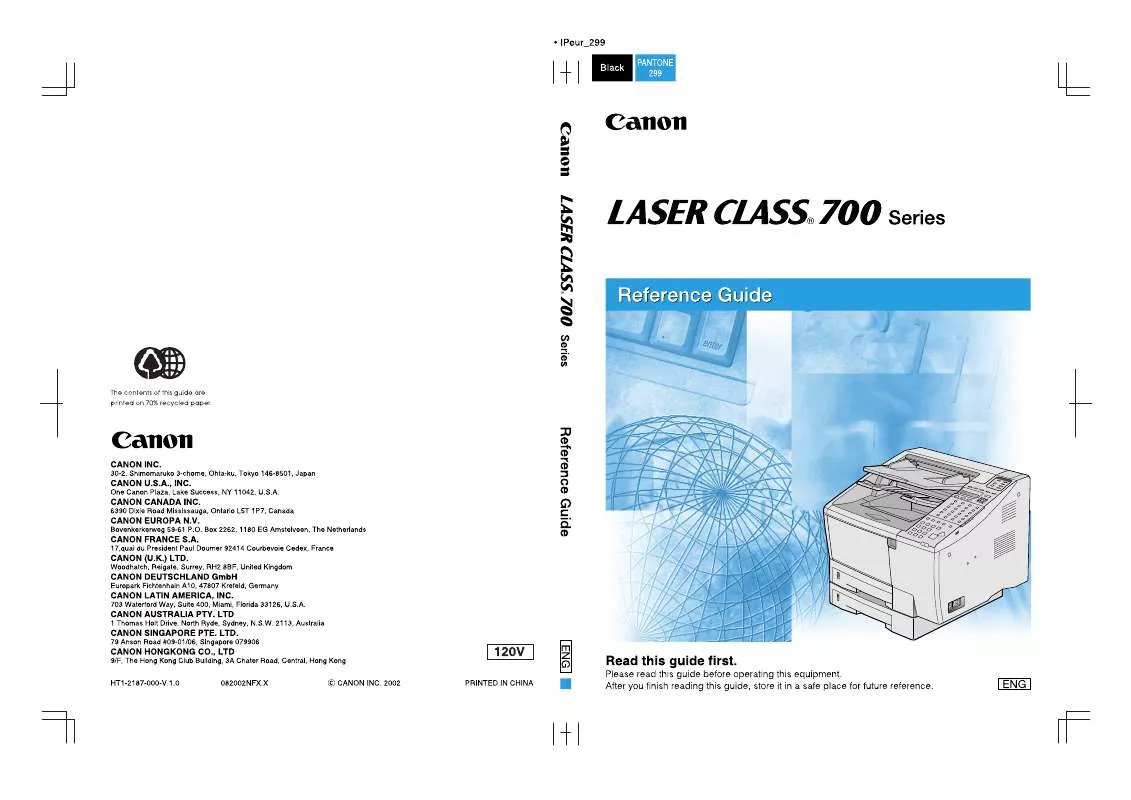User manual CANON LASER CLASS 700 REFERENCE GUIDE
Lastmanuals offers a socially driven service of sharing, storing and searching manuals related to use of hardware and software : user guide, owner's manual, quick start guide, technical datasheets... DON'T FORGET : ALWAYS READ THE USER GUIDE BEFORE BUYING !!!
If this document matches the user guide, instructions manual or user manual, feature sets, schematics you are looking for, download it now. Lastmanuals provides you a fast and easy access to the user manual CANON LASER CLASS 700. We hope that this CANON LASER CLASS 700 user guide will be useful to you.
Lastmanuals help download the user guide CANON LASER CLASS 700.
Manual abstract: user guide CANON LASER CLASS 700REFERENCE GUIDE
Detailed instructions for use are in the User's Guide.
[. . . ] LASER CLASS 700 Series Reference Guide
CF-PL Reference Guide_USEN HT1-2187-000-V. 1. 0
Manuals for the Machine
The manuals for this machine are divided as follows. Please refer to them for detailed information. The manuals supplied with optional equipment are included in the list below. Depending on the system configuration and product purchased, some manuals may not be needed.
Guides with this symbol are printed manuals.
CD-ROM
Guides with this symbol are PDF manuals included on the accompanying CD-ROM.
· Basic Operations · Troubleshooting · Sending Instructions
Reference Guide
(This Document)
Sending Guide Facsimile Guide Setup Guide for Network Printing Remote UI Guide Network Guide PCL Printer Guide PCL Driver Guide Fax Driver Guide with Cover Sheet Editor
CD-ROM
· Fax Instructions
· Setting Up the Network Connection and
Installing the CD-ROM Software
· Remote User Interface Instructions
CD-ROM
· Network Connectivity and Setup Instructions
CD-ROM
· PCL Printer Instructions · PCL Printer Driver Installation and
CD-ROM
Instructions
· Fax Driver and Cover Sheet Editor Installation
CD-ROM
and Instructions
CD-ROM
The machine illustration on the cover may differ slightly from your machine.
CF-PL Reference Guide_USEN HT1-2187-000-V. 1. 0
How This Manual Is Organized
Chapter 1 Chapter 2 Chapter 3 Chapter 4 Chapter 5 Chapter 6 Chapter 7 Chapter 8 Before You Start Using This Machine Getting/Canceling Started Checking/Canceling a Job Restricting the Use of the Machine Summary of Important Settings Maintenance Troubleshooting Appendix
Includes the specifications of this machine and the index.
Considerable effort has been made to ensure that this manual is free of inaccuracies and omissions. [. . . ] G If there are multiple jobs:
Press [
] or [#] to select the job you want to cancel © press [
].
3-4
Canceling a Job
CF-PL Reference Guide_USEN HT1-2187-000-V. 1. 0
Set
If the prompt <SELECT JOB TO CANCEL> appears, press [M] or [L] to select a job © press [Set].
©
Press [ ]. (#).
If you do not want to cancel the job, press
The selected job will be canceled. NOTE You cannot select multiple jobs and cancel them all at once. When canceling multiple jobs, select and cancel one by one.
3
Checking/Canceling a Job
3-5
Canceling from the Monitor Screen
You can cancel a job during printing or while it is waiting to be processed.
1
Set
Display the job you want to cancel.
If necessary, see step 1 of "Flow of Checking Operations, " on p. 3-2.
2
Press [Set].
When canceling a fax transaction When canceling a copy job
3
Press [ ].
If you do not want to cancel the job, press The selected job will be canceled. (#).
Canceling a Job
CF-PL Reference Guide_USEN HT1-2187-000-V. 1. 0
3
Checking/Canceling a Job
3-6
Canceling a Job
CF-PL Reference Guide_USEN HT1-2187-000-V. 1. 0
Restricting the Use of the Machine
CHAPTER This chapter describes how to protect the machine from unauthorized access. Some of these features also enable you to keep track of fax transactions based on division numbers or user access codes that you can assign to individuals or sections inside your company. Setting and Using the System Administrator's ID and Password . 4-2
Setting the System Administrator's ID and Password . . 4-2 Changing/Canceling the System Administrator's ID and Password . . 4-4
4
Restricting Machine Operation . . 4-10 Restricting the Use of the Telephone . . 4-12 Operating the Machine with Restrictions ON . . 4-13 Checking and Clearing the Counter Information . 4-17
Setting a Time and Password for Memory Lock. . 4-20 Turning Memory Lock OFF and Printing Documents . . 4-21
Setting Up and Using PIN Codes . . 4-22 Dialing with a PIN Code after the Number . . 4-24 Dialing with a PIN Code before the Number . . 4-26 Setting PIN Code Access for Speed Dialing . . 4-27 Using Speed Dialing with PIN Code Access . . 4-31
4-1
CF-PL Reference Guide_USEN HT1-2187-000-V. 1. 0
Setting and Using the System Administrator's ID and Password
The system administrator's ID and password protect all the settings in the System Settings menu. [. . . ] Cause Remedy The toner cartridge is out of toner. Check the toner cartridge, and if you find it empty, replace it with a new one. (See "Changing the Toner Cartridge, " on p. 6-3. )
Copied documents are cut at the margins. [. . . ]
DISCLAIMER TO DOWNLOAD THE USER GUIDE CANON LASER CLASS 700 Lastmanuals offers a socially driven service of sharing, storing and searching manuals related to use of hardware and software : user guide, owner's manual, quick start guide, technical datasheets...manual CANON LASER CLASS 700