Detailed instructions for use are in the User's Guide.
[. . . ] LASER CLASS 700 Series Specifications
Type: Applicable Line: Compatibility: Automatic Document Feeder: Desktop Transceiver Public Switched Telephone Network G3 Up to 70 Sheets (Letter)* Up to 30 Sheets (Legal)* Up to 30 Sheets (Ledger)* Contact Image Sensor Maximum: 11" x 39. 4" (279mm x 1000mm) Minimum: 5. 9" x 5" (148mm x 128mm) 10" (254mm) Approx. 1. 1 Sec. /Page (Letter, Standard Mode) Approx. 35 Scans/Min. (Letter, Standard Mode) MH, MR, MMR, JBIG††† 33. 6/31. 2/28. 8/26. 4/24/21. 6/19. 2/16. 8/ 14. 4/12/9. 6/7. 2/4. 8/2. 4 Kbps Automatic Fallback Approx. 3 Sec. /Page*** (V. 34/33. 6 Kbps + JBIG) Laser Dry Electrostatic Transfer Up to 19 Pages/Min. [. . . ] Offering a powerful combination of Internet faxing, Super G3 faxing, PC faxing, local and network duplex printing, network scanning, and convenience copying capabilities as standard, it’s the one multifunction device that can handle your every need. Easy to connect and use, the LASER CLASS 730i device provides Parallel and USB ports for local printing, and a 10/100Base-TX Ethernet interface. The LASER CLASS 730i device features up to 1, 500 pages* (40MB) of standard page memory, 35 scans per minute, a 70-page** face-up document feeder, and full Dual Access, so you can put the most robust communication tool to work in your office, right out of the box. Add a 500-sheet Paper Cassette to the standard three-way, 600-sheet paper supply (1, 100 sheets maximum) and optional Dual Line faxing, and raise your office productivity to new heights.
• 20, 000-impression-per-month duty cycle to keep pace with busy environments
* Based on ITU-T No. 1 Chart (Standard Mode) ** 15-27. 5˚C, 20-80% RH, 20 lb. , < 120 µm † Scan-to-E-mail functionality
Notes: The Printer Kit III is standard on the LASER CLASS 730i model and optional on the LASER CLASS 710 model; enables local printing via IEEE 1284 Parallel and USB interfaces, plus duplex printing capability. The Network Kit III is standard on the LASER CLASS 730i model and optional on the LASER CLASS 710 model; enables Internet faxing, network printing, and Scan-to-E-mail capabilities via a 10/100Base-TX interface. Installation of the Printer Kit III is required for installation of the Network Kit III. * Approximate 3-second-per-page fax transmission time based on ITU-T No. 1 Chart ( JBIG, Standard Mode) at 33. 6 Kbps modem speed when transmitting to another V. 34 machine. The Public Switched Telephone Network (PSTN) currently supports 28. 8 Kbps modem speeds or lower, depending on telephone line conditions. ** 15-27. 5˚C, 20-80% RH, 20 lb. , <120 µm ***Scan-to-E-mail functionality † When the system is configured with 40MB memory, battery backup is reduced to three hours, maximum. 1 Chart (Standard Mode)
* 15-27. 5˚C, 20-80% RH, 20 lb. < 120 µm ** Approximate 3-second-per-page fax transmission time based on ITU-T No. 1 Chart ( JBIG, Standard Mode) at 33. 6 Kbps modem speed when transmitting to another V. 34 machine. The Public Switched Telephone Network (PSTN) currently supports 28. 8 Kbps modem speeds or lower, depending on telephone line conditions. 1 Chart (Standard Mode)
The LASER CLASS 700 Series, shown with maximum paper capacity of 1, 100 sheets.
The FX7 Cartridge produces up to 4, 500 prints at 5% image coverage, and makes maintenance a snap.
The user-friendly control panel makes all functions easily accessible.
LASER CLASS 700 Series Specifications
Type: Applicable Line: Compatibility: Automatic Document Feeder: Desktop Transceiver Public Switched Telephone Network G3 Up to 70 Sheets (Letter)* Up to 30 Sheets (Legal)* Up to 30 Sheets (Ledger)* Contact Image Sensor Maximum: 11" x 39. 4" (279mm x 1000mm) Minimum: 5. 9" x 5" (148mm x 128mm) 10" (254mm) Approx. 1. 1 Sec. /Page (Letter, Standard Mode) Approx. 35 Scans/Min. (Letter, Standard Mode) MH, MR, MMR, JBIG††† 33. 6/31. 2/28. 8/26. 4/24/21. 6/19. 2/16. 8/ 14. 4/12/9. 6/7. 2/4. 8/2. 4 Kbps Automatic Fallback Approx. 3 Sec. /Page*** (V. 34/33. 6 Kbps + JBIG) Laser Dry Electrostatic Transfer Up to 19 Pages/Min. (Letter) 256 Shades of Gray Horizontal Vertical 406 pels/in. 8 pels/mm x 3. 85 lines/mm 8. 2" (210mm) 600 Sheets: 2 x 250-Sheet, Adjustable Cassette; 100-Sheet MP Tray; Optional 500-Sheet Cassette (Letter) Face-Down, Print-In-Order: 250 Sheets Letter/Legal/A4 UHQ (Ultra High Quality) 1200-dpi Smoothing for Incoming Faxes 1200 dpi x 1200 dpi FX7 Cartridge Approx. 980W 5W (710), 15W (730i) 18-1/8" x 19-3/4" x 19-3/4" (459mm x 499mm x 499mm) 18-1/8" x 22-1/2" x 19-3/4" (459mm x 569mm x 499mm) Send Feature LASER CLASS 730i: LASER CLASS 710: Sending Methods: Number of Addresses: File Format: Sending Resolution Simple Mode: E-mail Mode: Protocol: Mail Address: Send Settings: Options: Standard Optional Super G3 is Standard on Both Models E-mail, I-Fax, Super G3 Fax, File Server (FTP) 210 M-TIFF (MH/MR/MMR), PDF 200 dpi x 100 dpi, 200 dpi x 200 dpi 200 dpi x 100 dpi, 200 dpi x 200 dpi 200 dpi x 400 dpi, 400 dpi x 400 dpi SMTP; POP3 5 Destinations Document Name Subject Text Signature Priority RX Confirmation Message Yes** Up to 210 Destinations and up to 70 Reservations Up to 210 Locations Up to 200 Locations Up to 5 Designated Times per Speed-Dial Up to 210 Locations (200 Pre-Programmed Speed-Dials) Up to 200 Locations Up to 50 Up to 5 Designated Times per Speed-Dial 33. 6 Kbps Dual Line Printer Kit III (for 710 Only) Network Kit III (for 710 Only) 500-Sheet Cassette (Letter) Stamp Stamp Refill Braille Kit D-1 Telephone Handset Kit 8 PedestalLL (H x W x D): 17-3/4" x 18-7/8" x 17-1/2" (450mm x 478mm x 444mm) Provided by Third-Party: Facsimile Memory: 32MB (710 Only) Printer Memory: 32MB, 64MB Printer Kit III (Optional for 710; Standard for 730i) Type: Embedded Print Controller Processor: Power PC405 200MHz RISC Processor Memory: Standard 8MB (72MB Max. ) PDL Support: PCL 5e, PCL 6, PJL Internal Fonts: PCL 5e/6: 45 Roman Fonts, 32 Bar Code Fonts Interface Connections: Parallel (IEEE 1284) USB Optional RJ-45 (10/100Base-T) (Compatibility: Nibble, Byte, and ECP Mode) Memory: 8MB (72MB Max. ) Paper Sizes: A4/A/B5/Executive/Legal/Letter/Postcard/ Double Postcard/C5/COM10/Monarch/DL Media Type: Plain Paper/Heavy Paper/Recycled Paper/ Colored Paper/Bond Paper/Plain Paper 2 Notification Job Completion: Yes (E-Mail) Toner Saver: Yes Duplex Printing (Print Jobs): Yes Network Kit III (Optional for 710 ; Standard for 730i) CPU: ETRAX 100LX (32-Bit RISC CPU 100MHz) Memory (RAM): 4MB Storage (ROM): 2MB (Flash™) SDRAM: 128 Kbps Network I/F: 10Base-T, 100Base-TX (RJ-45) Printer I/F: EPS10 v. 1. 00 Network OS: Novell® NetWare® v. 3. 2, 4. 1, 4. 11, 4. 2, 5. 0, 5. 1 (IPX/SPX™) Windows® 95/98/Me/Windows NT ® 4. 0/ Windows 2000/XP (TCP/IP) Solaris™ 1. 1x, 2. 5 or Later (TCP/IP) Protocol Stacks: IPX/SPX: 802. 2, 802. 3, Ethernet II, 802. 2 SNAP (Ethernet SNAP) TCP/IP: Ethernet II NetBEUI (NetBIOS): 802. 2 Other Features: Remote UI Supported imageWARE Enterprise Management Console Limited Warranty: 90 Days
WHAT IS INTERNET FAXING?
Internet-enabled fax machines plug into your existing data network. [. . . ] The Public Switched Telephone Network (PSTN) currently supports 28. 8 Kbps modem speeds or lower, depending on telephone line conditions. † When the system is configured with 40MB memory, battery backup is reduced to three hours maximum (see page 3). †† Based on 4% Original, 5% Coverage. ††† Actual Compression Ratio may vary with image. [. . . ]

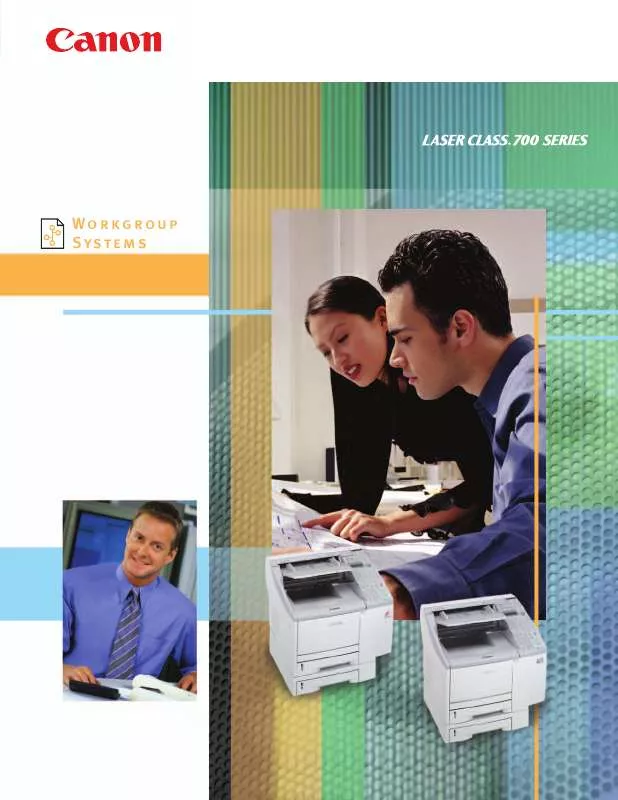
 CANON LASER CLASS 710 DATASHEET (1548 ko)
CANON LASER CLASS 710 DATASHEET (1548 ko)
