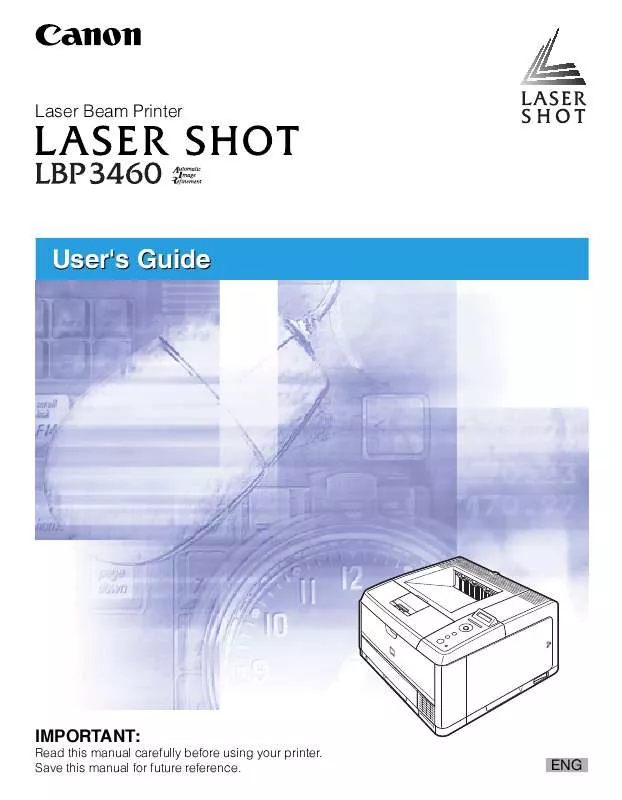Detailed instructions for use are in the User's Guide.
[. . . ] Laser Beam Printer
User's Guide
IMPORTANT:
Read this manual carefully before using your printer. Save this manual for future reference.
ENG
LBP3460 Laser Printer User's Guide
Manuals for the Printer
The manuals for this printer are arranged as follows. Please refer to them for detailed information.
Guides with this symbol are printed manuals.
CD-ROM
Guides with this symbol are PDF manuals included on the accompanying CD-ROM.
· Installation · Connecting to a Computer · Basic Operations · Troubleshooting · Installing the Printer Driver · Printing a Document · Using the Supplied Software · Setting Up the Network Environment for
Getting Started Guide User's Guide (This Manual) Driver Guide Network Guide
CD-ROM
CD-ROM
Printing · Managing the Printer in the Network Environment
· Operating/Setting the Printer from the Web
CD-ROM
Browser
Remote UI Guide
CD-ROM
To view the manuals in PDF format, Adobe Reader/Adobe Acrobat Reader is required. If Adobe Reader/Adobe Acrobat Reader is not installed on your system, please download it from the Adobe Systems Incorporated website.
How This Manual Is Organized
Chapter 1 Chapter 2 Chapter 3 Chapter 4 Chapter 5 Chapter 6 Chapter 7 Chapter 8 Before You Start Using the Printer Loading and Outputting Paper Printing Environments Setting Up the Printing Environment Routine Maintenance Troubleshooting Appendix
Considerable effort has been made to ensure that this manual is free of inaccuracies and omissions. [. . . ] However, when printing custom size paper of its long edges 215. 9 mm or less, load the paper in landscape orientation. When you are not using UFR II Printer Driver, load the paper in portrait orientation. NOTE · Select CUSTOM SIZE or CUSTOM SIZER when you want to specify custom size paper using application and print it. If a message that prompts you to change the size of the paper appears during printing, press [Online] to clear the error before printing again. · You can obtain the same result by specifying the setting for CASSETTE1 SIZE in the SELECT FEEDER menu.
5
Printing Environment Settings
CASSETTE2 SIZE
A4*, LTR, LGL, EXEC, MIXED SIZES, CUSTOM SIZE, CUSTOM SIZER, A5, B5 Specifies the size of the paper loaded in the paper cassette of the paper feeder (Cassette 2). IMPORTANT When you change the orientation of the custom size paper loaded in the paper cassette frequently, it is convenient if CASSETTE2 SIZE is set to MIXED SIZES. When CASSETTE2 SIZE is set to MIXED SIZES, you do not need to specify the setting for CASSETTE2 SIZE each time you change the paper orientation. However, observe the following when specifying MIXED SIZES.
5-18
SETUP Menu Settings
- Make sure that the size of the paper loaded in the paper cassette matches the paper size specified in the printer driver before printing. If they do not match, the printer may stop printing, displaying the message <41 CHK PAPER SZE>, or a paper jam may occur. Be sure to check if the paper size specified in the printer driver matches the size of the paper loaded in the paper cassette before using the printer. 5-36) is set to ON, the printer prints without checking the paper size even when the paper size specified in the printer driver and the size of the paper loaded in the paper cassette do not match. - When printing from UFR II Printer Driver, you can load paper either in portrait or landscape orientation. However, when printing custom size paper of its long edges 215. 9 mm or less, load the paper in landscape orientation. When you are not using UFR II Printer Driver, load the paper in portrait orientation. NOTE · Select CUSTOM SIZE or CUSTOM SIZER when you want to specify custom size paper using application and print it. If a message that prompts you to change the size of the paper appears during printing, press [Online] to clear the error before printing again. · You can obtain the same result by specifying the setting for CASSETTE2 SIZE in the SELECT FEEDER menu. · This option is displayed only when the optional paper feeder is installed.
5
Printing Environment Settings
STD PAPER SIZE
A4*, LTR, LGL, EXEC, ENV. ISO-B5, A5, B5 Specifies a standard paper size for when the printer cannot determine the size of the paper to process, such as when using paper that you cannot specify its size in an application. IMPORTANT When printing from Windows or Macintosh, specify the paper size in the printer driver. When you want to print from a computer in which an operating system such as MS-DOS and UNIX is used and cannot specify the paper size, specify the size in this item.
TRAY PRIORITY
OFF*, ON Specifies whether the printer should detect the paper source in order starting with the multi-purpose tray when AUTO is specified in the SELECT FEEDER menu. If OFF is specified, the printer detects if the size of the paper in a paper source matches the paper size of the received data in the following order. [. . . ] When printing A4 with the printing side facing down Approx. 8 seconds * May vary depending on the output environment.
Warm-up time (20°C (68°F))
First print time
8
Appendix
Specifications
8-31
Cassette 1
- Standard sizes A4, B5, A5, Legal, Letter, Executive - Custom sizes When loading paper in portrait orientation: Width 148. 0 to 215. 9 mm; Length 210. 0 to 355. 6 mm When loading paper in landscape orientation: Width 210. 0 to 215. 9 mm; Length 210. 0 to 215. 9 mm Paper capacity: approx. 250 sheets (64 g/m2) - Standard sizes A4, B5, A5, Legal, Letter, Executive - Custom sizes When loading paper in portrait orientation: Width 148. 0 to 215. 9 mm; Length 210. 0 to 355. 6 mm When loading paper in landscape orientation: Width 210. 0 to 215. 9 mm; Length 210. 0 to 215. 9 mm Paper capacity: approx. 500 sheets (64 g/m2) - Standard sizes A4, B5, A5, Legal, Letter, Executive, Envelope DL, Envelope COM10, Envelope C5, Envelope Monarch, Envelope B5 - Custom sizes When loading paper in portrait orientation: Width 76. 2 to 215. 9 mm; Length 127. 0 to 355. 6 mm When loading paper in landscape orientation: Width 127. 0 to 215. 9 mm; Length 127. 0 to 215. 9 mm Paper capacity: approx. [. . . ]