User manual CANON LR1
Lastmanuals offers a socially driven service of sharing, storing and searching manuals related to use of hardware and software : user guide, owner's manual, quick start guide, technical datasheets... DON'T FORGET : ALWAYS READ THE USER GUIDE BEFORE BUYING !!!
If this document matches the user guide, instructions manual or user manual, feature sets, schematics you are looking for, download it now. Lastmanuals provides you a fast and easy access to the user manual CANON LR1. We hope that this CANON LR1 user guide will be useful to you.
Lastmanuals help download the user guide CANON LR1.
You may also download the following manuals related to this product:
Manual abstract: user guide CANON LR1
Detailed instructions for use are in the User's Guide.
[. . . ] Copyright
This manual is copyrighted by Canon Computer Systems, Inc. Under the copyright laws, this manual may not be reproduced in any form, in whole or part, without the prior written consent of CCSI. © 1999 Canon Computer Systems, Inc.
Disclaimer
Canon Computer Systems, Inc. has reviewed this manual thoroughly in order that it will be an easy to use guide to your Canon LR1 Color Bubble Jet Printer. [. . . ] Gently press down until you hear the BJ cartridge lock into place.
§
2-16
Using BJ Cartridges
Chapter 2
Press the ink light reset buttons only after installing a new BJ cartridge. Do not press these buttons when installing a BJ cartridge that has been used before. The printer will not be able to detect when the ink runs out.
Close the BJ cartridge access cover. When the printer beeps and the BUSY light goes out, you are ready to print.
Chapter 2
Using BJ Cartridges
2-17
Using BJ Cartridges
2-18
Using BJ Cartridges
Chapter 2
Paper Handling
This chapter describes the type of paper you can use with the Canon LR1, and how you load the paper. You can stack paper in the paper supply tray to load it automatically or you can manually feed one sheet at a time. You can use either plain paper or high resolution paper.
s
Plain Paper You can use ordinary paper made for use with photocopiers. You can also use Canon Bubble Jet Paper. Paper size: Letter (8. 5 × 11 in) A4 (210 × 297 mm) A5 (148 × 210 mm) B5 (182 × 257 mm) Less than 0. 2 mm 17 to 35 lb (64 to 90 g/m2) (when using the paper supply tray)
Paper Handling
Paper thickness: Paper weight:
17 to 38 lb (64 to 105 g/m2) (when using manual feed) Do not use continuous forms (paper with perforations).
s
High Resolution Paper High Resolution Paper (letter size only) is superior to plain paper when printing color. This paper is suitable for printing photos or business documents which incorporate graphics with High Resolution Paper, you print on the whiter side of the sheet.
Chapter 3
Paper Handling
3-1
Important Notes on Paper
Do not use any of the following types of paper. Not only will they reduce print quality, but paper jams may also result.
s s s s s s s
Folded paper Curled paper Creased paper Wet paper Extremely thin paper (less than 17 lb or 64 g/m2) Extremely thick paper (more than 38 lb or 105 g/m2) Perforated paper (either continuous form or loose leaf)
3-2
Paper Handling
Chapter 3
LR1_V1/11-99
Loading Paper
The LR1 provides two methods of feeding paper: from the paper supply tray and from the manual feed slot. Load letter size paper in the paper supply tray. You can also load one sheet at a time in the manual feed slot.
s s
Set paper in the paper supply tray with the print side facing down. Set paper in the manual feed slot with the print side facing up.
Loading the Paper Supply Tray
Pull the paper supply tray all the way out. After pulling the tray out a short distance, grasp it on both sides with your hands and slowly pull it out the rest of the way. Do not remove the paper supply tray by pulling on the front edge with one hand. You could lose your grip on the tray and drop it. Fan the paper to be loaded and align the four corners.
Paper Handling
Align edges
Chapter 3
Paper Handling
3-3
LR1_V1/11-99
Set the paper guide and size guide. You will normally set up the paper supply tray for letter size paper. Settings are also available for A4 size paper.
Paper guide
Size guide
Load the paper and make sure the corners are under the clips. Set the paper in the tray with the print side down. Adjust the paper guide so that it is flush with the paper. If there is any gap, paper will feed diagonally and a paper jam may occur.
Paper guide
Push the tray all the way into the printer.
3-4
Paper Handling
Chapter 3
Press PUSH on the front of the printer, and pull out the paper output tray extension.
Printed documents are stacked in the paper output tray. [. . . ] A unit of measurement for indicating a printer's resolution. Your printer can produce a resolution up to 720 dpi (horizontal) by 360 dpi (vertical).
Ink Cartridge Storage Box
A box for storing a BJ cartridge. A BJ cartridge removed from the printer must be stored inside this container to prevent the print head of the cartridge from drying and clogging.
Interface
The connection between two devices that makes it possible for them to communicate with each other. This printer features both a parallel and a USB interface.
Manual feed
A method of feeding paper to the printer one sheet at a time.
Noise level
See dB(A).
Glossary
G-1
Glossary
Parallel interface
An interface that transmits multiple bits simultaneously (usually in one-byte segments). [. . . ]
DISCLAIMER TO DOWNLOAD THE USER GUIDE CANON LR1 Lastmanuals offers a socially driven service of sharing, storing and searching manuals related to use of hardware and software : user guide, owner's manual, quick start guide, technical datasheets...manual CANON LR1

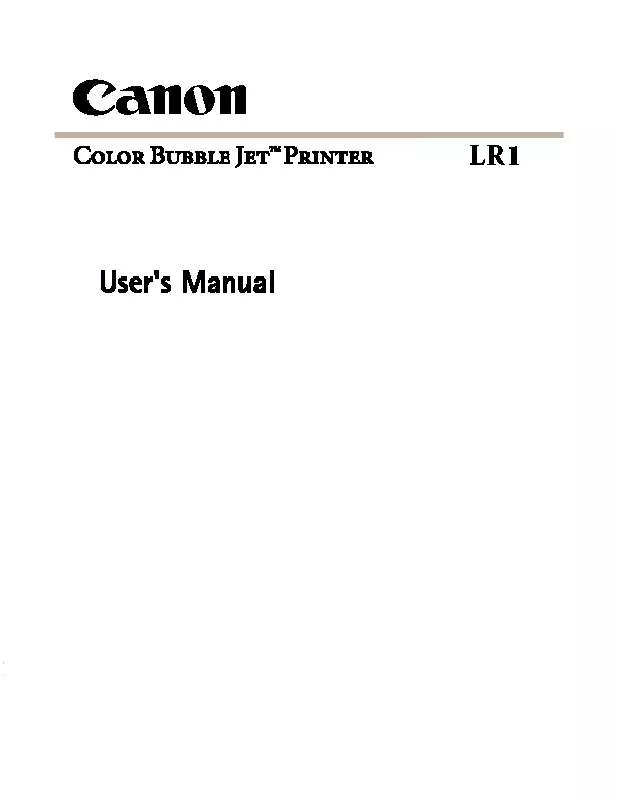
 CANON LR1 BROCHURE (1658 ko)
CANON LR1 BROCHURE (1658 ko)
 CANON LR1 Quick Start (329 ko)
CANON LR1 Quick Start (329 ko)
