User manual CANON MP11DX BROCHURE
Lastmanuals offers a socially driven service of sharing, storing and searching manuals related to use of hardware and software : user guide, owner's manual, quick start guide, technical datasheets... DON'T FORGET : ALWAYS READ THE USER GUIDE BEFORE BUYING !!!
If this document matches the user guide, instructions manual or user manual, feature sets, schematics you are looking for, download it now. Lastmanuals provides you a fast and easy access to the user manual CANON MP11DX. We hope that this CANON MP11DX user guide will be useful to you.
Lastmanuals help download the user guide CANON MP11DX.
You may also download the following manuals related to this product:
Manual abstract: user guide CANON MP11DXBROCHURE
Detailed instructions for use are in the User's Guide.
[. . . ] Ink Tank Cover (Inside). . . . . . . . . . . . . . . . . . . . . . . . . . . . . . . . . . . . . . . . . . . . . . . . . . . . . . . . . . . . . . . . . . . . . . . . . . . . . . . . . . . . . . . . . . . . . . . . . . . . . . . . . . . . . . 15 . . . . . . . . . . . . . . . . . . . . . . . . . . . . . . . . . . . . . . . . . . . . . . . . . . . . . . . . . . . . . . . . . . . . . . . . . . . . . . . . . . . . . . . . . . . . . . . . . . . . . . . . . . . . . . . . . . . . . . . . . . . . . 16 . Vents. . . . . . . . . . . . . . . . . . . . . . . . . . . . . . . . . . . . . . . . . . . . . . . . . . . . . . . . . . . . . . . . . . . . . . . . . . . . . . . . . . . . . . . . . . . . . . . . . . . . . . . . . . . . . . . . . . . . . . . . . . . . . . . . . . . . . . . . . . 18 Cassette. . . . . . . . . . . . . . . . . . . . . . . . . . . . . . . . . . . . . . . . . . . . . . . . . . . . . . . . . . . . . . . . . . . . . . . . . . . . . . . . . . . . . . . . . . . . . . . . . . . . . . . . . . . . . . . . . . . . . . . . . . . . . . . . . . . . . 18
Control Panel. . . . . . . . . . . . . . . . . . . . . . . . . . . . . . . . . . . . . . . . . . . . . . . . . . . . . . . . . . . . . . . . . . . . . . . . . . . . . . . . . . . . . . . . . . . . . . . . . . . 19
Turning the Printer On and Off. . . . . . . . . . . . . . . . . . . . . . . . . . . . . . . . . . . . . . . . . . . . . . . . . . . . . . . . . . . . . . . . . . . . . . . . . . . . . . . . . . . . . . . . . . . . . . . . . . . 19 Printer Modes. . . . . . . . . . . . . . . . . . . . . . . . . . . . . . . . . . . . . . . . . . . . . . . . . . . . . . . . . . . . . . . . . . . . . . . . . . . . . . . . . . . . . . . . . . . . . . . . . . . . . . . . . . . . . . . . . . . . . . . . . . . . . 21 Switching Modes. . . . . . . . . . . . . . . . . . . . . . . . . . . . . . . . . . . . . . . . . . . . . . . . . . . . . . . . . . . . . . . . . . . . . . . . . . . . . . . . . . . . . . . . . . . . . . . . . . . . . . . . . . . . . . . . . . . . . . . . 26 Printer Menu Operations. . . . . . . . . . . . . . . . . . . . . . . . . . . . . . . . . . . . . . . . . . . . . . . . . . . . . . . . . . . . . . . . . . . . . . . . . . . . . . . . . . . . . . . . . . . . . . . . . . . . . . . . . . . . 29 Main Menu Operations. . . . . . . . . . . . . . . . . . . . . . . . . . . . . . . . . . . . . . . . . . . . . . . . . . . . . . . . . . . . . . . . . . . . . . . . . . . . . . . . . . . . . . . . . . . . . . . . . . . . . . . . . . . . . . . 30 Menu Structure. . . . . . . . . . . . . . . . . . . . . . . . . . . . . . . . . . . . . . . . . . . . . . . . . . . . . . . . . . . . . . . . . . . . . . . . . . . . . . . . . . . . . . . . . . . . . . . . . . . . . . . . . . . . . . . . . . . . . . . . . . . 35 Main Menu Settings. . . . . . . . . . . . . . . . . . . . . . . . . . . . . . . . . . . . . . . . . . . . . . . . . . . . . . . . . . . . . . . . . . . . . . . . . . . . . . . . . . . . . . . . . . . . . . . . . . . . . . . . . . . . . . . . . . . 50 . [. . . ] 11.
Select the A Page Layout check box. Click 4 Pages/Sheet in the B Page Layout list. Note • You can select the layout order for placing four pages on a sheet and a frame border in the Page
Layout Printing dialog box by clicking C Set.
12.
Conrm the print settings and print as desired. Note • For instructions on conrming print settings, see “Conrming Print Settings (Windows)”. (→P. 468)
Enhanced Printing Options 401
Tiling and multiple pages per sheet
Printing Multiple Pages Per Sheet (Mac OS X)
This topic describes how to print four pages of an original on a single sheet, based on the following example.
• • • • •
Document: Any Type Page size: A4 (210. 0×297. 0 mm) Paper: Sheets ( Cassette ) Paper type: Plain Paper Paper size: A4 (210. 0×297. 0 mm)
1.
Choose Page Setup in the application menu to display the Page Attributes dialog box.
2. 6.
Select the printer in the B Format for list. In the C Paper Size list, click the size of the original. Access the Layout pane.
7.
Click 4 in the A Pages per Sheet list. Note • You can choose the layout order and specify a boundary line for the four pages in B Layout
Direction and C Border (or Border ).
402 Enhanced Printing Options
Tiling and multiple pages per sheet
8.
Access the Main pane.
9. 11.
In the A Media Type list, select the type of paper that is loaded. Select the printing application in the E Print Target list. Select the print target in the E Print Target list. Click the Page Setup tab to display the Page Setup sheet.
Enhanced Printing Options 409
Centering originals
7. 10.
In the A Page Size list, click the size of the original as specied in the application. In this case, click ISO A4 or Letter (8. 5"x11"). Click Roll Paper in the L Media Source list. Select the width of the loaded roll in the M Roll Paper Width list-in this case, ISO A3/A4 Roll (297. 0mm). Click the Layout tab to display the Layout sheet.
11. 12.
Select the G Print Centered check box. Conrm the print settings and print as desired. Note • For tips on conrming print settings, see “Conrming Print Settings (Windows)”. (→P. 468)
410 Enhanced Printing Options
Centering originals
Printing Originals Centered on Rolls (Mac OS X)
This topic describes how to center originals before printing on rolls based on the following example.
• • • • •
Document: Any type Page size: A4 (210. 0×297. 0mm)/Letter (8. 3 × 11. 7 in) Paper: Roll Paper type: Plain Paper Roll paper width: A3/A4 roll (297. 00 mm [11. 7 in])
1.
Choose Page Setup from the application menu to display the Page Attributes dialog box.
2. [. . . ] Specifying the frame type using imagePROGRAF Device Setup Utility. . . . . . . . . . . . . . . . . . . . . . . . . . . . . . . . . . . . . . . . . . . 574 Specifying the frame type using the printer Control Panel. . . . . . . . . . . . . . . . . . . . . . . . . . . . . . . . . . . . . . . . . . . . . . . . . . . . 575 . Stand. . . . . . . . . . . . . . . . . . . . . . . . . . . . . . . . . . . . . . . . . . . . . . . . . . . . . . . . . . . . . . . . . . . . . . . . . 71 Status Print. . . . . . . . . . . . . . . . . . . . . . . . . . . . . . . . . . . . . . . . . . . . . . . . . . . . . . . . . . . . . . . . 64 Checking the information in the Status Print report . . . . . . . . . . . . . . . . . . . . . . . . . . . . . . . . . . . . . . . . . . . . . . . . . . . . . . . . . . . . . . . . . . 64 Printing Status Print Reports. . . . . . . . . . . . . . . . . . . . . . . . . . . . . . . 64 Submenu Display. . . . . . . . . . . . . . . . . . . . . . . . . . . . . . . . . . . . . . . . . . . . . . . . . . . . . . 62 GL2 Settings. . . . . . . . . . . . . . . . . . . . . . . . . . . . . . . . . . . . . . . . . . . . . . . . . . . . . . . 63 . Information of the loaded paper. . . . . . . . . . . . . . . . . . . . . . . . . . 62 Printer information. . . . . . . . . . . . . . . . . . . . . . . . . . . . . . . . . . . . . . . . . . . . . . . 63 Remaining Maintenance Cartridge capacity and ink levels. . . . . . . . . . . . . . . . . . . . . . . . . . . . . . . . . . . . . . . . . . . . . . . . . . . . . . 62 . . . . . . . . . . . . . . . . . . . . . . . . . . . . . . . . . . . . . . 525 . [. . . ]
DISCLAIMER TO DOWNLOAD THE USER GUIDE CANON MP11DX Lastmanuals offers a socially driven service of sharing, storing and searching manuals related to use of hardware and software : user guide, owner's manual, quick start guide, technical datasheets...manual CANON MP11DX

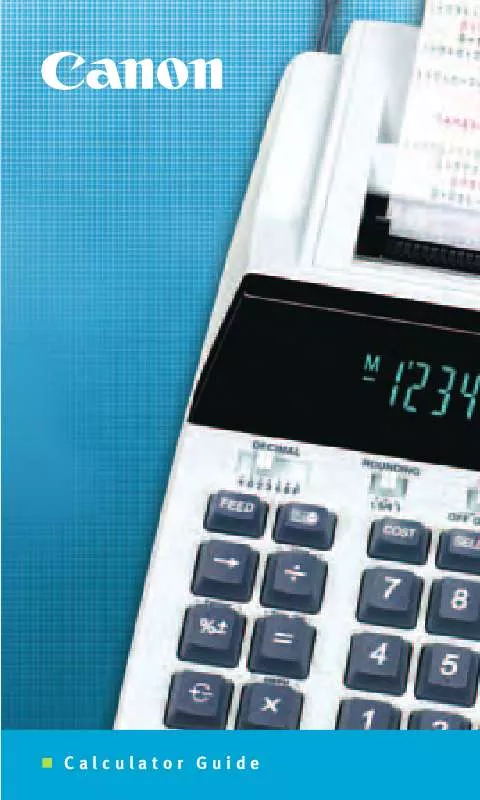
 CANON MP11DX (12960 ko)
CANON MP11DX (12960 ko)
