Detailed instructions for use are in the User's Guide.
[. . . ] Scanned documents can also be encrypted before sending to others. For highly sensitive material, Security covered a secure watermark can be embedded into a printed document, becoming prominent when someone attempts to make a copy. Network authentification tools ensure that only authorised PC's or Macs can communicate with the iRC4080i/iRC4580i/iRC5185i. Furthermore, device hard disks can be erased or encrypted, and "job logs" concealed.
Confidential documents sent to print
If document is copied, watermark becomes visible
The Canon iRC4080i/iRC4580i/iRC5185i comes "network-ready", so installing on your network is a simple task. [. . . ] This standard feature enables remote management of device settings, discovery of new devices using automated tasks, and device error notifications via email. Emails can indicate when toner has run out as well as device problems, so they can be dealt with easily and quickly, ensuring minimal downtime. iWMC also allows administrators to replicate settings and address books across multiple devices. Canon's unique e-Maintenance system automatically reports any problems, so there's no need to worry about constant monitoring.
Secure watermark
Common Criteria
Each device and the HDD Data Encryption Kit containing the Canon MFP Security Chip 1. 00, qualify for EAL3 status under the Common Criteria Program. The Common Criteria Program, also known as ISO 15408, is the recognised global standard for information technology security evaluations and defines security requirements and establishes procedures for evaluating IT security.
CONTROLLABLE CO L OUR
Security conscious
Effortless IT management
iRC4080i / iRC4580i / iRC5185i
Everything in colour from one powerful performer
The iRC4080i/iRC4580i/iRC5185i frees up valuable space in your office. Instead of numerous space-consuming devices, empower your staff to print, copy, fax, scan and send information in colour intelligently from one compact, productive device. And with web-access staff are able to browse the internet and then print directly from the device.
Performance printing
The iRC4080i/iRC4580i/iRC5185i resides on your network to provide easy shared access amongst groups of users. Optimised for extensive colour document creation, the iRC4080i prints and copies in colour at a swift 36 pages per minute Print at (ppm), the iRC4580i at 40 40 ppm ppm and Canon's flagship iRC5185i at a staggering 51 ppm. Printing supports industry-standard PS/PCL, and Canon's unique UFRII, enabling enhanced network processing speeds. Printing is carried out from the comfort of users' desktops via a simple-to-use interface. And a large colour touch-screen makes operation at the device equally simple.
Fax Scan Print Copy
FTP server Database Desktop e-mail Mailbox Universal Send iFAX
Tabbed
Hole Punched
Saddle Stitched Booklet
A3 Landscape Hole Punched
Professional printing
The iRC4080i/iRC4580i/iRC5185i gives you the confidence to create the most professional-looking documents with little effort. Staple capacity is 50 sheets of A4 or 30 sheets of A3, with a capacity of 500 A3 sheets or 1, 000 A4 - A5R in a single print run.
Tab sheet printing SRA3 for full bleed trimming
1
2
3
A 100 sheet document feeder helps cope with scanning and sizeable copy runs, accommodating documents with different sized pages. The image reader combined with Universal Send enables you to scan documents which can be sent instantly to email addresses, mailboxes and network folders.
The iRC4080i/iRC4580i/iRC5185i aids efficiency. Print documents using both sides of paper and you can reduce paper consumption and costs too. A sleep mode helps cuts down on power consumption when not in use. The device also adheres to the strictest environmental standards such as RoHS, which restricts the use of hazardous substances. Using MEAP (Multifunctional Embedded Application Platform), Canon's Java based application platform, enables new and customised software to be incorporated directly within your device. This way you can future proof your investment.
A total of 5, 000 sheets gives huge versatility from 6 different sources, allowing you to produce stunning colour documents combining different media types and weights. Configure the iRC4080i/iRC4580i/iRC5185i with the 2, 700 sheet Paperdeck and you have a comprehensive paper supply equipped for the most demanding workloads. Each of the 550 sheet cassettes are user-adjustable to cope with paper sizes between A5 A3. Imagine producing A5 colour leaflets for mailing or handing out to customers, or A3 posters to display in the office. The 100 sheet manual bypass accommodates a variety of media up to 253gsm + SRA3. [. . . ] You can also use it to print directly onto tab-sheets, which act as section dividers for important business reports.
1 2
Saddle finisher W2 - optional Hole punch - optional Finisher X1 - optional DADF (100 sheets) - optional Standard output tray Advanced Technology Paper cassettes (2 x 550 sheets) Paper cassettes (2 x 550 sheets) - optional Paperdeck (2700 sheets) - optional
4
3
5
4 5 6 7 8
6
7
9
9
8
PRODUCTIVE CO L OUR
iRC4080i / iRC4580i / iRC5185i
4 Document feeder/image reader
6 Advanced technology
7 8 9 Be demanding
Specifications iRC4080i / iRC4580i / iRC5185i
Type Maximum Original Size Copy Sizes Cassette Stack Bypass Resolution Reading Copying Printing Halftone Copy/Print Speed A4 A3 Magnification Zoom Mode Fixed First Copy Time Black-and-White Full Colour Warm-Up Time Multiple Copies/Prints Duplexing Paper weight Cassette Stack Bypass Duplex Paper Supply Standard Optional Paper Deck Total capacity CPU Memory Hard Disk Drive Interface Power Supply Power Consumption Dimensions (W x D x H) Weight Desktop A3 A3, A4, A4R, A5R, 305 x 457mm A5R SRA3, (320 x 450mm) Envelopes, 100 x 148mm to 320 x 457mm 600dpi x 600dpi 600dpi x 600dpi 1200dpix1200dpi (Text/Line only) 256 Gradations 51ppm BW(iR C5185i), 45ppm(iR C4580i), 40ppm(iR C4080i) 51ppm Full Colour(iR C5185i), 40ppm(iR C4580i), 36ppm(iR C4080i) 26ppm BW(iR C5185i), 23ppm(iR C4580i&4080i) 26ppm Full Colour(iR C5185i), 20ppm(iR C4580i&4080i) 25% 400% (in 1% increments) 25%, 50%, 71%, 100%, 141%, 200%, 400% 6. 2sec 8. 0sec 4 minutes(iR C5185i), 5 minutes(iR C4580i&4080i) 1 to 9, 999 sheets Standard automatic stackless 64 to 209g/m2 64 to 253g/m2 64 to 209g/m2 550 sheets x 2 cassettes (80g/m2) Stack Bypass (100 sheets at 80g/m2) 550 sheets x 2 cassettes (80g/m2) 2, 700 sheets (80 g/m2) 5, 000 sheets Canon Custom Processor, 666MHz+400MHz(iR C5185i&4580i), 533MHz+400MHz(iR C4080i) 1. 5GB 80GB Ethernet (100Base-TX/10Base-T), USB2. 0 220-240V/6A/50Hz 1. 5 kW max. 620 x 849 x1, 215mm(with ADF), 620 x 849 x 1, 074mm (with Platen Cover) 147. 5kg(with Image Reader-G1), 140. 5kg(with Image Reader-F1), 127kg(with Image Reader-E1) DOCUMENT FEEDER (STANDARD FOR COLOUR IMAGE READER-F1/G1) Paper Size Paper Weight Single Sided Original Double Sided Original Max. Number of Originals Document Scanning Speed (max. ) Copy Scan A3, A4, A4R, A5, A5R 42 to 128 g/m2 50 to 128 g/m2 100 sheets (80 g/m2)
A4 51ipm 600dpi (Colour/B&W) A4 70ipm 300dpi (Colour/B&W) 100ipm one pass duplex scan (Colour Image Reader-G1 & iR C5185i only) 576x552x255mm(F1), 615x560x260mm(G1) Approx. 29kg (F1), 36kg(G1)
Dimensions (W x D x H) DF Weight CASSETTE FEEDING UNIT-Z2 Type Paper Size Paper Weights Paper Capacity Dimensions (W x D x H) Weight PAPER DECK-Y1 Paper Size Paper Weight Paper Capacity Dimensions (W x D x H) Weight FINISHER-X1 Number of Trays Tray Capacity A4-A5R A3 Staple Position Staple Capacity A4 A3 Weight FINISHER-W1/SADDLE FINISHER-W2 Number of Trays Tray Capacity Tray A Tray B Tray C Staple Position Staple Capacity A4 A3 Saddle Stitch Specifications (Saddle Finisher-W2 only) Paper Size Staple Capacity Dimensions W1 W2 Weight W1 W2 ACCESSORIES (OPTIONAL)
2 Front-loading adjustable drawers 305 x 457mm, A3, A4, A4R, A5R 64 209 g/m2 550 sheets (80 g/m2) x 2 cassettes 620 x 705 x 312mm Approx. 30kg
A4 64 to 209 g/m2 2, 700 sheets (80 g/m2) 324 x 569 x 472 mm Approx. [. . . ]

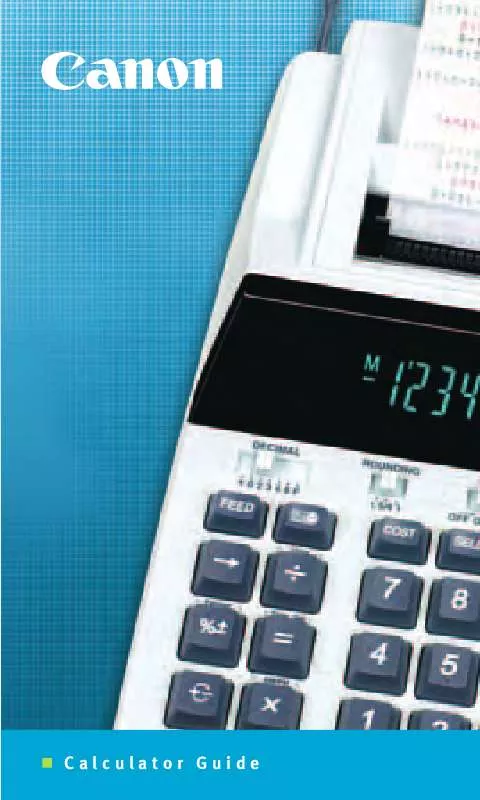
 CANON MP25DV CALCULATOR INSTRUCTION MANUAL (12707 ko)
CANON MP25DV CALCULATOR INSTRUCTION MANUAL (12707 ko)
