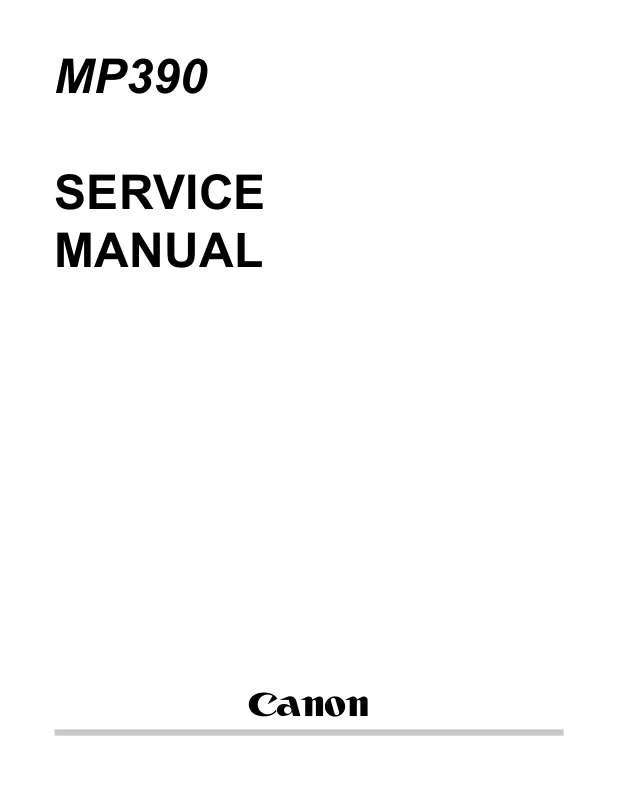User manual CANON PIXMA MP360 SERVICE MANUAL
Lastmanuals offers a socially driven service of sharing, storing and searching manuals related to use of hardware and software : user guide, owner's manual, quick start guide, technical datasheets... DON'T FORGET : ALWAYS READ THE USER GUIDE BEFORE BUYING !!!
If this document matches the user guide, instructions manual or user manual, feature sets, schematics you are looking for, download it now. Lastmanuals provides you a fast and easy access to the user manual CANON PIXMA MP360. We hope that this CANON PIXMA MP360 user guide will be useful to you.
Lastmanuals help download the user guide CANON PIXMA MP360.
Manual abstract: user guide CANON PIXMA MP360SERVICE MANUAL
Detailed instructions for use are in the User's Guide.
[. . . ] MP390 SERVICE MANUAL
Canon
Service Manual
MultiPASS MP360/MP370/MP390 MultiPASS MP390
Jan 7 2004
Application
This manual has been issued by Canon Inc. for qualified persons to learn technical theory, installation, maintenance, and repair of products. This manual covers all localities where the products are sold. For this reason, there may be information in this manual that does not apply to your locality.
Corrections
This manual may contain technical inaccuracies or typographical errors due to improvements or changes in products. [. . . ] (2) MP390: Remove NCU and the modular board. (5) Remove the screw (a) and then remove the Power supply unit cover. (6) Remove the screw (b) and then remove the Power connector cover.
0002-5288
F-3-25
3-20
Chapter 3
(7) Remove the screw (c) and then remove the Power supply unit.
F-3-26
Removing the Power supply unit (MP390 only) Please make sure to attach the Power supply unit to the main unit only after connecting a grounding cable to the unit. If a grounding cable is connected to the Power supply unit after the Power supply unit is attached to the main unit, it may damage the Power supply unit with electrical stress.
3-21
Chapter 4Maintenance
Contents
Contents
4. 1 Maintenance . . . . . . . . . . . . . . . . . . . . . . . . . . . . . . . . . . . . . . . . . . . . . . . . . . . . . . . . . . . . . . . . . . . . . . . . . . . . . . . . . . . . . . . . . . . . . . . . . . . . . . . . . . . . . . . . . . . . . . . . . . . . . . . . . . . . . . . . . . . . . . . . . . . . . . . . 4-1 4. 1. 1 Consumables . . . . . . . . . . . . . . . . . . . . . . . . . . . . . . . . . . . . . . . . . . . . . . . . . . . . . . . . . . . . . . . . . . . . . . . . . . . . . . . . . . . . . . . . . . . . . . . . . . . . . . . . . . . . . . . . . . . . . . . . . . . . . . . . . . . . . . . . . . . . . . . . 4-1 4. 1. 2 Cleaning . . . . . . . . . . . . . . . . . . . . . . . . . . . . . . . . . . . . . . . . . . . . . . . . . . . . . . . . . . . . . . . . . . . . . . . . . . . . . . . . . . . . . . . . . . . . . . . . . . . . . . . . . . . . . . . . . . . . . . . . . . . . . . . . . . . . . . . . . . . . . . . . . . . . . . . 4-1 4. 1. 3 Periodic Inspection. . . . . . . . . . . . . . . . . . . . . . . . . . . . . . . . . . . . . . . . . . . . . . . . . . . . . . . . . . . . . . . . . . . . . . . . . . . . . . . . . . . . . . . . . . . . . . . . . . . . . . . . . . . . . . . . . . . . . . . . . . . . . . . . . . . . . . . 4-1 4. 1. 4 Periodic Replacement Parts . . . . . . . . . . . . . . . . . . . . . . . . . . . . . . . . . . . . . . . . . . . . . . . . . . . . . . . . . . . . . . . . . . . . . . . . . . . . . . . . . . . . . . . . . . . . . . . . . . . . . . . . . . . . . . . . . . . . . . . . . 4-2 4. 1. 5 Adjustment Items . . . . . . . . . . . . . . . . . . . . . . . . . . . . . . . . . . . . . . . . . . . . . . . . . . . . . . . . . . . . . . . . . . . . . . . . . . . . . . . . . . . . . . . . . . . . . . . . . . . . . . . . . . . . . . . . . . . . . . . . . . . . . . . . . . . . . . . . . 4-2 4. 1. 6 General Tools . . . . . . . . . . . . . . . . . . . . . . . . . . . . . . . . . . . . . . . . . . . . . . . . . . . . . . . . . . . . . . . . . . . . . . . . . . . . . . . . . . . . . . . . . . . . . . . . . . . . . . . . . . . . . . . . . . . . . . . . . . . . . . . . . . . . . . . . . . . . . . . 4-2 4. 1. 7 Special Tools. . . . . . . . . . . . . . . . . . . . . . . . . . . . . . . . . . . . . . . . . . . . . . . . . . . . . . . . . . . . . . . . . . . . . . . . . . . . . . . . . . . . . . . . . . . . . . . . . . . . . . . . . . . . . . . . . . . . . . . . . . . . . . . . . . . . . . . . . . . . . . . . 4-2 4. 2 How to Clean Parts . . . . . . . . . . . . . . . . . . . . . . . . . . . . . . . . . . . . . . . . . . . . . . . . . . . . . . . . . . . . . . . . . . . . . . . . . . . . . . . . . . . . . . . . . . . . . . . . . . . . . . . . . . . . . . . . . . . . . . . . . . . . . . . . . . . . . . . . . . . . . 4-4 4. 2. 1 How to Clean Parts . . . . . . . . . . . . . . . . . . . . . . . . . . . . . . . . . . . . . . . . . . . . . . . . . . . . . . . . . . . . . . . . . . . . . . . . . . . . . . . . . . . . . . . . . . . . . . . . . . . . . . . . . . . . . . . . . . . . . . . . . . . . . . . . . . . . . . 4-4 4. 2. 2 Exterior. . . . . . . . . . . . . . . . . . . . . . . . . . . . . . . . . . . . . . . . . . . . . . . . . . . . . . . . . . . . . . . . . . . . . . . . . . . . . . . . . . . . . . . . . . . . . . . . . . . . . . . . . . . . . . . . . . . . . . . . . . . . . . . . . . . . . . . . . . . . . . . . . . . . . . . . . 4-4 4. 2. 3 Scanning Unit. . . . . . . . . . . . . . . . . . . . . . . . . . . . . . . . . . . . . . . . . . . . . . . . . . . . . . . . . . . . . . . . . . . . . . . . . . . . . . . . . . . . . . . . . . . . . . . . . . . . . . . . . . . . . . . . . . . . . . . . . . . . . . . . . . . . . . . . . . . . . . . 4-4 4. 2. 4 Printer. . . . . . . . . . . . . . . . . . . . . . . . . . . . . . . . . . . . . . . . . . . . . . . . . . . . . . . . . . . . . . . . . . . . . . . . . . . . . . . . . . . . . . . . . . . . . . . . . . . . . . . . . . . . . . . . . . . . . . . . . . . . . . . . . . . . . . . . . . . . . . . . . . . . . . . . . . . 4-5 4. 3 Service Switches . . . . . . . . . . . . . . . . . . . . . . . . . . . . . . . . . . . . . . . . . . . . . . . . . . . . . . . . . . . . . . . . . . . . . . . . . . . . . . . . . . . . . . . . . . . . . . . . . . . . . . . . . . . . . . . . . . . . . . . . . . . . . . . . . . . . . . . . . . . . . . . . . 4-6 4. 3. 1 Hardware Switches . . . . . . . . . . . . . . . . . . . . . . . . . . . . . . . . . . . . . . . . . . . . . . . . . . . . . . . . . . . . . . . . . . . . . . . . . . . . . . . . . . . . . . . . . . . . . . . . . . . . . . . . . . . . . . . . . . . . . . . . . . . . . . . . . . . . . . 4-6 4. 3. 2 Service Data Setting. . . . . . . . . . . . . . . . . . . . . . . . . . . . . . . . . . . . . . . . . . . . . . . . . . . . . . . . . . . . . . . . . . . . . . . . . . . . . . . . . . . . . . . . . . . . . . . . . . . . . . . . . . . . . . . . . . . . . . . . . . . . . . . . . . . . . 4-6 4. 3. 3 Service Data Flowchart . . . . . . . . . . . . . . . . . . . . . . . . . . . . . . . . . . . . . . . . . . . . . . . . . . . . . . . . . . . . . . . . . . . . . . . . . . . . . . . . . . . . . . . . . . . . . . . . . . . . . . . . . . . . . . . . . . . . . . . . . . . . . . . . 4-8 4. 4 New SSSWs/Parameters Added to This Model. . . . . . . . . . . . . . . . . . . . . . . . . . . . . . . . . . . . . . . . . . . . . . . . . . . . . . . . . . . . . . . . . . . . . . . . . . . . . . . . . . . . . . . . . . . . . . . . 4-16 4. 4. 1 Service Data . . . . . . . . . . . . . . . . . . . . . . . . . . . . . . . . . . . . . . . . . . . . . . . . . . . . . . . . . . . . . . . . . . . . . . . . . . . . . . . . . . . . . . . . . . . . . . . . . . . . . . . . . . . . . . . . . . . . . . . . . . . . . . . . . . . . . . . . . . . . . . . 4-16 4. 5 User Report Output Functions . . . . . . . . . . . . . . . . . . . . . . . . . . . . . . . . . . . . . . . . . . . . . . . . . . . . . . . . . . . . . . . . . . . . . . . . . . . . . . . . . . . . . . . . . . . . . . . . . . . . . . . . . . . . . . . . . . . . . . . . . . 4-17 4. 5. 1 User report output functions . . . . . . . . . . . . . . . . . . . . . . . . . . . . . . . . . . . . . . . . . . . . . . . . . . . . . . . . . . . . . . . . . . . . . . . . . . . . . . . . . . . . . . . . . . . . . . . . . . . . . . . . . . . . . . . . . . . . . . 4-17 4. 6 Wiring Diagram . . . . . . . . . . . . . . . . . . . . . . . . . . . . . . . . . . . . . . . . . . . . . . . . . . . . . . . . . . . . . . . . . . . . . . . . . . . . . . . . . . . . . . . . . . . . . . . . . . . . . . . . . . . . . . . . . . . . . . . . . . . . . . . . . . . . . . . . . . . . . . . . 4-19 4. 6. 1 Wiring Diagram . . . . . . . . . . . . . . . . . . . . . . . . . . . . . . . . . . . . . . . . . . . . . . . . . . . . . . . . . . . . . . . . . . . . . . . . . . . . . . . . . . . . . . . . . . . . . . . . . . . . . . . . . . . . . . . . . . . . . . . . . . . . . . . . . . . . . . . . . 4-19
Chapter 4
4. 1 Maintenance
4. 1. 1 Consumables
T-4-1 Level User Consumable Ink tank (BCI-24Black / BCI-24Color) BJ cartridge When When ink in the ink tank runs out. 0002-0433
Service Person
Uneven printing even after performing head cleaning several times with ink remained in the tank.
4. 1. 2 Cleaning
Please refer to How to Clean Parts for cleaning procedures. T-4-2 Level Users Location Exterior Document glass Platen When When it gets dirty When it gets dirty When the platen is stained with ink
When papers are not fed/ejected properly
0002-0565
Roller
Service Person
None
4. 1. 3 Periodic Inspection
None
0002-0474
4-1
Chapter 4
4. 1. 4 Periodic Replacement Parts
None
0002-0476
4. 1. 5 Adjustment Items
The following adjustments must be made on this fax. T-4-3
Item Printhead Position Adjustment Indication When the vertical lines shift during Bidirectional printing.
0002-5585
4. 1. 6 General Tools
T-4-4 Tool Phillips screwdriver Flat bladed screwdriver Precision Phillips screwdriver Precision flat bladed screwdriver Tweezers Isopropyl alcohol (IPA) Pliers, needle nose Use Removing/inserting screws Removing/inserting screws Removing/inserting screws Removing plastic tabs Removing coil spring Cleaning the cleaning location Driving retaining ring
0002-0583
4. 1. 7 Special Tools
T-4-5 Tool Grease (FLOILKG107) Use Apply to specified parts Part No. QY9-0057
0002-0586
4-2
Chapter 4
Tool Grease (PG-641)
Use Apply to specified parts Apply to specified parts
Part No. CK-0562
Grease (IF-20)
CK-8006
4-3
Chapter 4
4. 2 How to Clean Parts
4. 2. 1 How to Clean Parts
NOTE: If the parts above are very dirty, wipe with a cloth moistened with IPA (isopropyl alcohol). 0002-0504
Precautions when Using IPA When cleaning wit IPA, take care to prevent the IPA from splashing high-temperature parts. If IPA splashes hightemperature parts, leave for at least three minutes to allow the IPA to evaporate.
4. 2. 2 Exterior
Main Unit Outer Covers Wipe with a dry, soft cloth.
0002-0507
4. 2. 3 Scanning Unit
Document Glass
0002-0515
Open the pressure plate. Dampen a clean cloth and wring it thoroughly. Wipe the document glass with the cloth and dry the glass well. You may use a mild detergent diluted with water if the glass is very dirty. Document Cover Open the pressure plate, and wipe with a dry soft cloth.
4-4
Chapter 4
F-4-1 A: Document Cover B: Document Glass
4. 2. 4 Printer
Cleaning the roller
0002-2366
Remove all the media from the multi-purpose tray, and then press the [User Mode] key. Select [MAINTENANCE] by pressing cursor keys. Select [ROLLER CLEANING] by pressing cursor keys, and then press the [Set] key. Repeat this procedure twice after the roller cleaning is complete. Load A4 or LTR plain papers into the multipurpose tray, and then perform the roller cleaning three times.
4-5
Chapter 4
4. 3 Service Switches
4. 3. 1 Hardware Switches
There is no service hardware switche on the Circuit board. 0002-0525
4. 3. 2 Service Data Setting
0002-0528
Service data can be checked and changed with items on display menus. The effective SSSWs/parameters and their default values in this fax machine are shown in Service Data Setting. Detailed description of each SSSW/parameter is not given in this manual except the new SSSWs/parameters added to this model. [. . . ] The G3 signals below are sent from the modem using the modular jack and the speaker. The
T-5-8
Numeric key 0 1 2 3 4 5 6 7 8 Speed 300 bps 2400 bps 4800 bps 7200 bps 9600 bps TC7200 bps TC9600 bps 12000 bps 1440 bps
NOTE: The transmission level for each frequency follows the service data.
c) V. 34 G3 signal transmission test The V. 34 G3 signal transmission test menu is selected by pressing the numeric key 8 and keys from the MODEM NCU test menu. The V. 34 G3 signals below are sent from the modem using the modular jack and the speaker by pressing the Start key. The Baud rate can be changed with the numeric keys, and the Speed can be changed with the search keys.
T-5-9
Numeric key 0 1 2 3 Baud rate 3429 baud 3200 baud 3000 baud 2800 baud
5-34
Chapter 5
Numeric key 4 5
Baud rate 2743 baud 2400 baud
T-5-10
Numeric key SPEED 33. 6 kbps 31. 2 kbps 28. 8 kbps 26. 4 kbps 24. 0 kbps 21. 6 kbps 19. 2 kbps 16. 8 kbps 14. 4 kbps 12. 0 kbps 9. 6 kbps 7. 2 kbps 4. 8 kbps 2. 4 kbps
5-35
Chapter 6Appendix
Contents
Contents
6. 1 Main Body. . . . . . . . . . . . . . . . . . . . . . . . . . . . . . . . . . . . . . . . . . . . . . . . . . . . . . . . . . . . . . . . . . . . . . . . . . . . . . . . . . . . . . . . . . . . . . . . . . . . . . . . . . . . . . . . . . . . . . . . . . . . . . . . . . . . . . . . . . . . . . . . . . . . . . . . . . . 6-1 6. 1. 1 Installation. . . . . . . . . . . . . . . . . . . . . . . . . . . . . . . . . . . . . . . . . . . . . . . . . . . . . . . . . . . . . . . . . . . . . . . . . . . . . . . . . . . . . . . . . . . . . . . . . . . . . . . . . . . . . . . . . . . . . . . . . . . . . . . . . . . . . . . . . . . . . . . . . . . . 6-1 6. 1. 2 Checking Operation . . . . . . . . . . . . . . . . . . . . . . . . . . . . . . . . . . . . . . . . . . . . . . . . . . . . . . . . . . . . . . . . . . . . . . . . . . . . . . . . . . . . . . . . . . . . . . . . . . . . . . . . . . . . . . . . . . . . . . . . . . . . . . . . . . . . . 6-1 6. 2 User Data Flow . . . . . . . . . . . . . . . . . . . . . . . . . . . . . . . . . . . . . . . . . . . . . . . . . . . . . . . . . . . . . . . . . . . . . . . . . . . . . . . . . . . . . . . . . . . . . . . . . . . . . . . . . . . . . . . . . . . . . . . . . . . . . . . . . . . . . . . . . . . . . . . . . . . 6-3 6. 2. 1 User Mode Settings . . . . . . . . . . . . . . . . . . . . . . . . . . . . . . . . . . . . . . . . . . . . . . . . . . . . . . . . . . . . . . . . . . . . . . . . . . . . . . . . . . . . . . . . . . . . . . . . . . . . . . . . . . . . . . . . . . . . . . . . . . . . . . . . . . . . . . 6-3 6. 2. 2 Fax Mode Settings . . . . . . . . . . . . . . . . . . . . . . . . . . . . . . . . . . . . . . . . . . . . . . . . . . . . . . . . . . . . . . . . . . . . . . . . . . . . . . . . . . . . . . . . . . . . . . . . . . . . . . . . . . . . . . . . . . . . . . . . . . . . . . . . . . . . . . . 6-6
Chapter 6
6. 1 Main Body
6. 1. 1 Installation
Reference: This machine is to be installed by a user, so this service manual contains only a briefing of installation procedures. [. . . ]
DISCLAIMER TO DOWNLOAD THE USER GUIDE CANON PIXMA MP360 Lastmanuals offers a socially driven service of sharing, storing and searching manuals related to use of hardware and software : user guide, owner's manual, quick start guide, technical datasheets...manual CANON PIXMA MP360