User manual CANON MULTIPASS C635
Lastmanuals offers a socially driven service of sharing, storing and searching manuals related to use of hardware and software : user guide, owner's manual, quick start guide, technical datasheets... DON'T FORGET : ALWAYS READ THE USER GUIDE BEFORE BUYING !!!
If this document matches the user guide, instructions manual or user manual, feature sets, schematics you are looking for, download it now. Lastmanuals provides you a fast and easy access to the user manual CANON MULTIPASS C635. We hope that this CANON MULTIPASS C635 user guide will be useful to you.
Lastmanuals help download the user guide CANON MULTIPASS C635.
You may also download the following manuals related to this product:
Manual abstract: user guide CANON MULTIPASS C635
Detailed instructions for use are in the User's Guide.
[. . . ] C635
Copyright
This manual is copyrighted by Canon Computer Systems, Inc. Under the copyright laws, this manual may not be reproduced in any form, in whole or part, without prior written consent of CCSI. Portions copyrighted by Infowave Software, Inc. ©1999 Canon Computer Systems, Inc.
Disclaimer
Canon Computer Systems, Inc. [. . . ] The faxes then print automatically when you add paper or replace the BJ cartridge. When recording the outgoing message on the answering machine:
· ·
The entire message must be no more than 15 seconds long. In the message, tell your callers how to send a fax. I can't answer the phone right now, but please leave a message after the beep. I'll return your call as soon as possible. If you would like to send a fax, press the start button on your fax machine after you leave your message. Thank you. "
Printing Documents Received in Memory
If one of the following errors occurs while the MultiPASS is receiving a document, the unit stores the document in memory: BJ cartridge runs out of ink BJ cartridge is not installed Sheet feeder runs out of paper Paper jam occurs The MultiPASS can store up to 42 letter-size pages (based on the CCITT No. The LCD display shows REC'D IN MEMORY alternating with the error message when the memory contains documents. The MultiPASS will automatically print the contents of memory when you correct the problem and press the STOP button. After printing the document(s) stored in memory, the MultiPASS erases the document(s) from memory.
Chapter 5 Receiving Faxes 5-5
Receiving Faxes
Receiving While Copying, Printing, or Registering
Because the MultiPASS supports multitasking, you can receive a document or a phone call while you are: Making a copy Printing a document Entering information If you are making copies or printing a document and the MultiPASS receives a fax, it stores the document in its memory. It then prints the document as soon as you finish making copies or printing. If you are entering information into the LCD menu system and the MultiPASS receives a fax, it prints the document immediately (it does not store the document in memory).
Printing a Received Fax Stored In Memory
When a document is stored in its memory, the MultiPASS displays the message REC'D IN FILE and alternately flashes the date. To print a fax that is stored in the MultiPASS's memory, follow these steps:
1
On the MultiPASS, press the FUNCTION key.
FUNCTION
FUNCTION
5-6
Receiving Faxes
Chapter 5
2
Press < or > on the one-touch speed dialing keypad.
1 2
FILE PRINT
3
Press START/COPY.
START/COPY
The MultiPASS begins printing the document.
N
Once the MultiPASS prints a fax, it erases the fax from its memory.
Using the Distinctive Ring Pattern Detection (DRPD) Feature
Some phone companies offer a distinctive ring pattern (DRP) service whereby they assign two or more telephone numbers with distinctive ring patterns to a single telephone line. If your phone company offers such a service, you can have both a fax number(s) and a telephone number(s) for your MultiPASS using only one telephone line. Your MultiPASS will automatically detect incoming calls. Based on the distinctive ring pattern, the MultiPASS knows if the call is from a fax machine trying to send a document or from a telephone trying to make a voice call. Use the information in this section to set up the MultiPASS for use with a DRP service. For more details on the DRP service, contact your local telephone company. (Your telephone company may have a different name for this service. Also, this service may not be offered in all areas. )
Chapter 5
Receiving Faxes
5-7
Receiving Faxes
Types of Ring Patterns
Your telephone company will assign a distinctive ring pattern to each number when you order the DRP service. The setting you make in the MultiPASS must match the setting assigned by the telephone company. You can set the MultiPASS for the following ring patterns: Normal ring--Ring type of normal telephone line (Recommended for voice calls) Double ring--Two short rings at regular intervals (Recommended for fax calls) Triple ring--Short-short-long at regular intervals Triple ring--Short-long-short at regular intervals Other ring type--Patterns other than those described above You set the DRPD Switch Options in the Advanced: Receive Fax dialog box (see "Setting Up Advanced Receive Fax Options" in Chapter 3, Using the MultiPASS Fax Setup Utility for details). [. . . ] Higher resolution means smoother curves and angles as well as a better match to traditional typeface designs. Resolution values are represented by horizontal data and vertical data, for example, 360 × 360 dpi. Rotary pulse A telephone dialing system where a dial is rotated to send pulses to the telephone switching system. When you touch-tone dial, the most common dialing system, you hear tones. [. . . ]
DISCLAIMER TO DOWNLOAD THE USER GUIDE CANON MULTIPASS C635 Lastmanuals offers a socially driven service of sharing, storing and searching manuals related to use of hardware and software : user guide, owner's manual, quick start guide, technical datasheets...manual CANON MULTIPASS C635

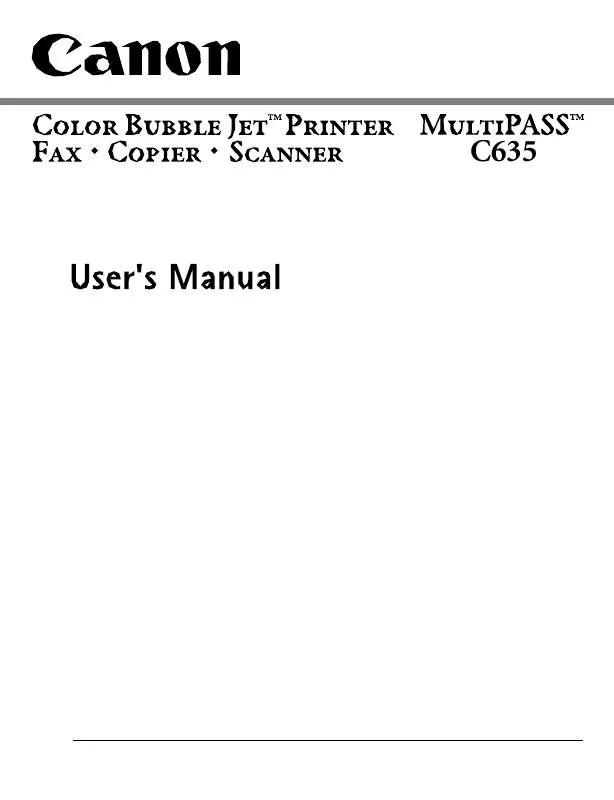
 CANON MULTIPASS C635 BROCHURE (1658 ko)
CANON MULTIPASS C635 BROCHURE (1658 ko)
