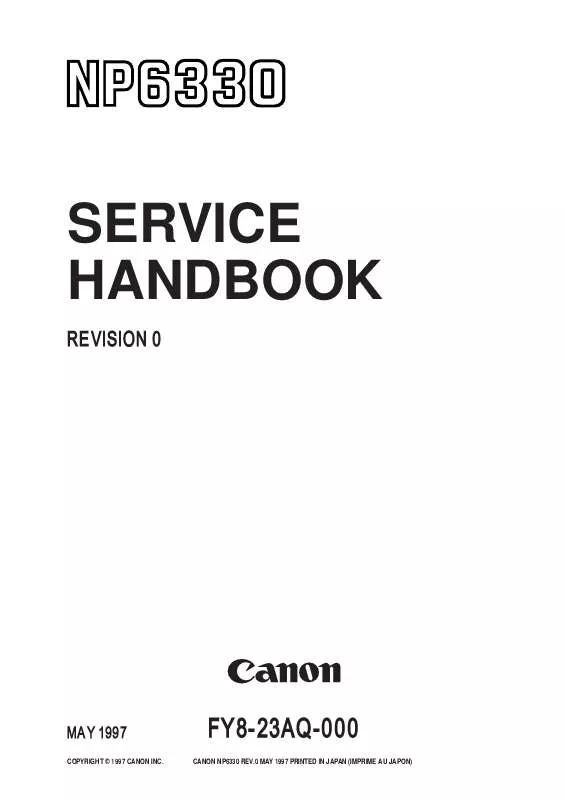User manual CANON NP6330 SERVICE HANDBOOK
Lastmanuals offers a socially driven service of sharing, storing and searching manuals related to use of hardware and software : user guide, owner's manual, quick start guide, technical datasheets... DON'T FORGET : ALWAYS READ THE USER GUIDE BEFORE BUYING !!!
If this document matches the user guide, instructions manual or user manual, feature sets, schematics you are looking for, download it now. Lastmanuals provides you a fast and easy access to the user manual CANON NP6330. We hope that this CANON NP6330 user guide will be useful to you.
Lastmanuals help download the user guide CANON NP6330.
Manual abstract: user guide CANON NP6330SERVICE HANDBOOK
Detailed instructions for use are in the User's Guide.
[. . . ] SERVICE HANDBOOK
REVISION 0
MAY 1997
COPYRIGHT © 1997 CANON INC.
FY8-23AQ-000
CANON NP6330 REV. 0 MAY 1997 PRINTED IN JAPAN (IMPRIME AU JAPON)
IMPORTANT
THIS DOCUMENTATION IS PUBLISHED BY CANON INC. , JAPAN, TO SERVE AS A SOURCE OF REFERENCE FOR WORK IN THE FIELD. SPECIFICATIONS AND OTHER INFORMATION CONTAINED HEREIN MAY VARY SLIGHTLY FROM ACTUAL MACHINE VALUES OR THOSE FOUND IN ADVERTISING AND OTHER PRINTED MATTER. ANY QUESTIONS REGARDING INFORMATION CONTAINED HEREIN SHOULD BE DIRECTED TO THE COPIER SERVICE DEPARTMENT OF THE SALES COMPANY. THIS DOCUMENTATION IS INTENDED FOR ALL SALES AREAS, AND MAY CONTAIN INFORMATION NOT APPLICABLE TO CERTAIN AREAS.
COPYRIGHT © 1997 CANON INC. [. . . ] (Pedestal controller PCB: J102-8 (GND)) 3) Connect the +probe to the terminal indicated on the DC controller PCB (or the pedestal controller PCB). Using Service Mode 1) Open the front door and insert a door switch activator into the door switch. 2) Press the service mode switch (SSW) with a hex key. · The copier indicates `[2]'. · The copier activates I/O display mode, and indicates `201'. 5) Enter a number with the keypad, and press the OK key. · The copier checks each photointerrupter; see the indicator on the control panel. (For details, see "CHAPTER 4 SERVICE MODE". )
2-41
CHAPTER 2 STANDARDS AND ADJUSTMENTS
·
Copier
+ probe Name PS1 Scanner home position sensor (SCHP) Service mode J113-2B No. 212 1-b Checks Move the scanner by hand while in standby. When the scanner is not at home position. Display indication 0 Voltage reading on meter 5V
1
0V
PS2 Cassette 1 paper sensor (C1PD) PS3 Cassette 1 lifter sensor (C1LTP)
J116-8A No. 203 1-c J116-5A No. 203 1-e
Move the paper detecting roll by hand while in standby Move the pickup roller up and down by a finger while in standby. Move the paper detecting roll by hand while in standby. Move the pickup roller up and down by a finger while in standby. Place paper in the multifeeder tray while in standby. Move the sensor flag of PS7 by a finger while in standby. Move the sensor flag of PS8 by a finger while in standby.
1 0 1 0
5V 0V 5V 0V
PS4 Cassette 2 paper sensor (C2PD) PS5 Cassette 2 lifter sensor (C2LTP)
J115-2B No. 203 1-d J115-5B No. 203 1-f
1 0 1 0
5V 0V 5V 0V
PS6 Multifeeder paper sensor (MFPD) PS7 Vertical path roller 1 paper sensor (PDP2*) PS8 Vertical path roller 2 paper sensor (PDP1*)
J104-6B No. 203 1-b J116-2A No. 206 1-a
1 0 1 0
5V 0V 5V 0V
J115-7A No. 206 1-b
1 0
5V 0V
2-42
CHAPTER 2 STANDARDS AND ADJUSTMENTS
+ probe Name PS9 Pre-registration paper sensor (PDP3) Service mode J117-13B No. 206 1-c Checks Place a stack of two to three sheets of paper in the registration front guide assembly. Release the feeding assembly, and move the sensor flag of PS10 by a finger. Open the delivery assembly, and feed paper through the delivery assembly. Open the delivery assembly, and feed paper through the lower feeding assembly inlet. Move the sensor flag of PS13 while in standby. Put paper into the re-pick up feeding assembly while in standby. When paper is not put.
Display indication 1
Voltage reading on meter 5V
0
0V
PS10 Separation sensor (PDP4*)
J109-5A No. 206 1-d
0
0V
1
5V
PS11 Delivery sensor (PDP5*)
J109-4B No. 206 1-e
1
5V
0
0V
PS12 Lower feeder inlet paper sensor (PDP6*)
J109-7B No. 209 1-b
1
5V
0
0V
PS13 Lower feeder outlet paper sensor (PDP7) PS14 Horizontal registration paper sensor (PDP8)
J108-2 No. 209 1-a J117-8B No. 209 1-c
0 1 1 0
0V 5V 5V 0V
2-43
CHAPTER 2 STANDARDS AND ADJUSTMENTS
+ probe Name PS15 Horizontal registration roller home position sensor (HRHP) Service mode J117-5B No. 209 1-d Checks Remove the horizontal registration unit assembly, and install J50, J53, and J85. Put copy paper into the re-pick up feeding assembly while in standby. [. . . ] q w e
·Bin motor (faulty) ·Lead cam drive gear (wrong installation)
Resetting the Errors If the copier is in the middle of operation, It turns on the "Jam indicator". Turn off and on the power switch removing the jam. If the result is not good, it enters down state*, indicating `E5XX'; on the control panel. If the copier is not operating, q Jam indicator indicates. [. . . ]
DISCLAIMER TO DOWNLOAD THE USER GUIDE CANON NP6330 Lastmanuals offers a socially driven service of sharing, storing and searching manuals related to use of hardware and software : user guide, owner's manual, quick start guide, technical datasheets...manual CANON NP6330