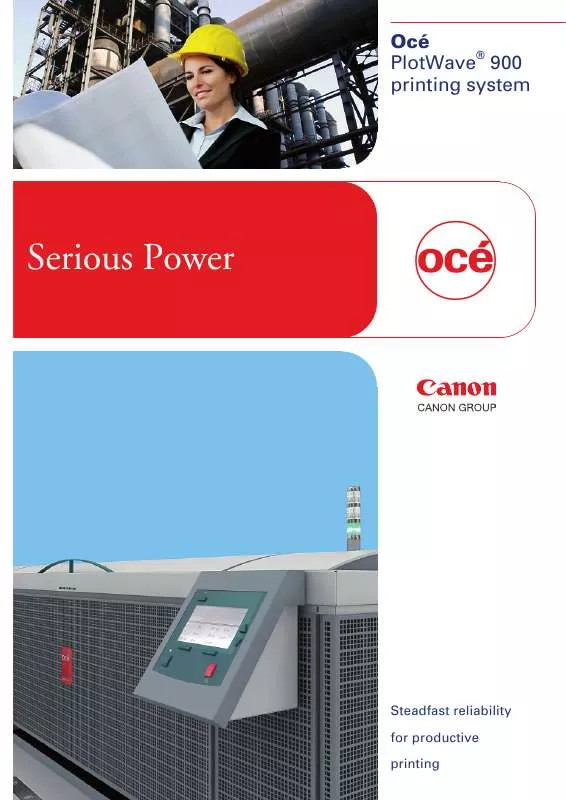Detailed instructions for use are in the User's Guide.
[. . . ] Océ ® PlotWave 900 printing system
Serious Power
o
Steadfast reliability for productive printing
• High-volume throughput • Direct earning power • Outstanding print quality • Improved job management • Unmatched environmental benefits
Serious Power
2
Océ PlotWave 900 printing system
Steadfast reliability for productive printing
Where do you find the kind of serious power that will handle your high-volume production printing, cost-efficiently?The Océ PlotWave 900 print, copy and scan system. [. . . ] The Océ PlotWave 900 delivers the best reproduction quality in its class, thanks to 600 x 1200 dpi print quality, advanced image processing and Océ Copy Press technology. The system produces crisp line drawings, clear grayscale reproduction of color originals, distortion-free photo enlargements and smoothly rasterized documents without moiré artifacts. Improvements in the toner unit ensure that solid black areas are printed consistently over time.
Convenient advance-alert functions and on-the-fly toner refill ensure that you don't have to stop the press unnecessarily. To prevent delays and production stops, the status beacon on top of the printer grabs the attention of the operator when intervention is required. All geared to help you meet short deadlines and increase your system utilization.
Unmatched environmental benefits
The Océ PlotWave 900 creates a cleaner, more comfortable work environment. The Océ Copy Press technology uses no developer and is 100% toner efficient, so there is no waste disposal. The closed toner system eliminates toner pollution. It keeps toner inside the machine and off hands and clothes. Image fusing takes place at a much lower temperature compared with conventional technologies, which reduces energy consumption during print runs. The photoconductor is made from non-harmful substances and there is virtually no ozone emission.
Improved job management
Keeping your production line going requires more than just high-speed throughput. The Océ PlotWave 900 offers smart operations management that makes it easier for your operators to keep everything moving smoothly and efficiently. A web-based interface controls print jobs via the network to give you more flexibility.
5
Technology Description Imaging technology Toner Speed Resolution General Configuration Warm-up time Size main engine (WxDxH) Weight main engine Certifications Paper handling Paper rolls Maximum paper capacity Paper weight Roll width Roll length Manual feed width Manual feed length Output delivery Media type (www. mediaguide. oce. com) Controller Description Operating system Memory Hard disk Interface Page description language Protocols Printer drivers Security Options
Productive wide format black & white print/copy/scan system LED - Océ Copy Press Océ PlotWave 900 Toner, 3000 grams per carton (2 bottles) 13 meters per minute; 10 ppm (A0); 18 ppm (D) 600 x 1200 dpi Printer only or multifunctional 15 minutes 172 x 114 x 143 cm; 67. 7 x 45 x 55. 2" 937 kg; 2065 lbs EPA ENERGY STAR®, TüV GS, CETECOM, CE, UL, cUL, CB, FCC Class B, RoHS 4 or 6 rolls 1200 m, 200 m per roll; 3900 ft, 650 ft on a roll 64 - 110 g/m2; 17 - 28 lb 297 mm - 914 mm; 11" - 36" 210 mm - 200 m; 8. 5" - 650 ft 210 mm - 914 mm; 8. 5" - 36" 297 mm - 200 m; 12" - 650 ft Receiving tray, stacker, folder, belts Plain paper, Bond paper, Transparencies, Recycled paper, Colored paper, Film, Vellum Océ PlotWave 900 controller Windows® XP / Vista / 7 / Server 2003 / Server 2008, Terminal Server, Citrix® MetaFrame, Mac® OS 9 / OS X (Adobe® PostScript® 3/PDF driver) 2 GB 2 x 250 GB 10/100/1000 BaseT with RJ45 HP-GL, HP-GL/2, TIFF, JPEG, DWF, Adobe PostScript 3/PDF, CALS-I, NIRS, ASCII, CalComp, C4 TCP/IP, SMB (scan-to-file), IPv6, IPX/SPX, FTP, LPD Océ Windows Printer driver, Océ PostScript 3 driver E-shredding Adobe fonts: Chinese Traditional / Chinese Simplified / Japanese / Korean Océ View Station Océ Repro Desk Studio, Océ Repro Desk Select, Océ Repro Desk Professional Océ Remote Services
6
Environmental Sound power level Ozone emissions Power requirements Power consumption
Standby mode: maximum 49 dB Print mode: maximum 61 dB 0. 002 mg/m3 100 - 120 V, 200 - 240 V (3 phases); 50/60 Hz; 16 A Sleep mode: 13 W, 16 W (multifunctional) Standby mode: 1 kW, 1kW (multifunctional) Print mode: 4. 5 kW, 4. 6 kW (multifunctional) Océ PlotWave 900 scanner with Océ Image Logic® technology 200 - 400 dpi 10 m/min; 32. 8 ft/min TIFF, PDF/A, JPEG, CALS, multi-page PDF/A and multi-page TIFF FTP, Network Directory, Controller 210 mm - 914 mm; 8. 5" - 36" 210 mm - 200 m; 8. 5"- 650 ft Maximum 3 mm; Maximum 0. 12" 25 - 400 % Lines & text, Photo, Grays & lines, Dark original, Blueprint, Cut & paste, Printed matter 132 x 64 x 123. 5 cm; 52 x 25. 2 x 48. 6" 147 kg; 325 lbs Concurrent print, copy, scan and file processing Océ Repro Desk, Océ Publisher Express, Océ Publisher Select Print and history queue, Smart inbox, Manage queue, Océ Express WebTools, Secure controller access Software module in Océ Express WebTools Option: Océ Account Console 4 copy templates, 4 scan templates Online folder, Reinforcement unit, Punch unit, Delivery belts, Copy delivery tray, Océ Double Decker Pro stacker, Original delivery tray
Scanner Description Scan resolution Scan speed Scan format Scan destination Original width Original length Original thickness Zoom Preset modes Size scanner (WxDxH) Weight scanner Workflow Description Job submission Job management Accounting Templates Hardware options
7
Beyond the Ordinary
Environmental Certifications
Printing for Professionals
o
Creating global leadership in printing Canon and Océ have joined forces to create the global leader in the printing industry. [. . . ] ENERGY STAR is a registered trademark of the U. S. All other trademarks are the property of their respective owners.
Edition 2012-04
US
www. oce. com [. . . ]