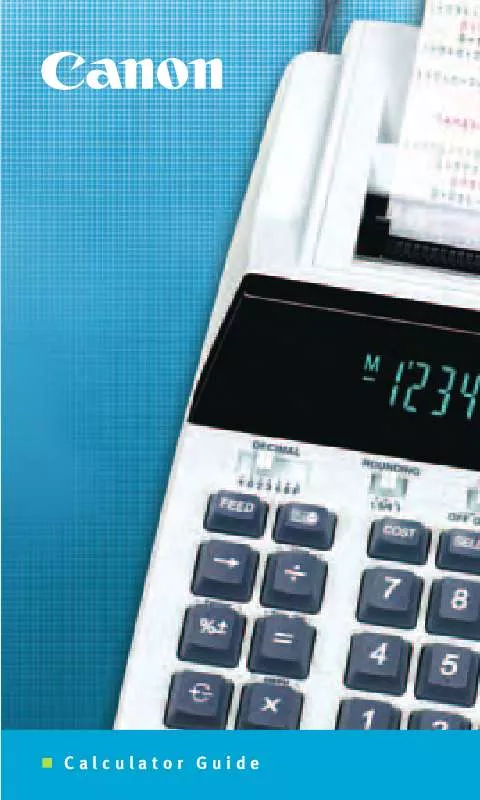Detailed instructions for use are in the User's Guide.
[. . . ] 47 seconds Dye-Sublimation Color: 300 x 300 dpi 256 Levels per color Card Size (2. 13" x 3. 39"), Card “Full” Label, Card-8-labels, 4" x 6" (Postcard), 4" x 8" (Wide) 54 Sheets (Postcard size)
P1-DH V
Compact Photo Printer
GENERAL
General Features Standard Interface Memory Card Support3 Size/Weight Software7 (Windows®/Mac®) OS Compatibility7 Warranty8 2. 5" LCD, 7 Multi Language UI, Battery (Optional), My Colors, PictBridge, Red-Eye Correction, Power Save Bluetooth® v2. 04 (Optional), Card Slots (See Memory Card Support), PictBridge (Cable not included), USB SD™ Memory Card, miniSD™ Card, microSD™ Card, SDHC™ Memory Card, ® miniSDHC™ Card, microSDHC™ Card, MultiMediaCard, MMCplus Card, MMCmobile Card, MMCmicro Card, HC MMCplus Card, RS-MMC™ Card, CF® ® ™ ® ™ Card, Microdrive, xD-Picture Card, Memory Stick, Memory Stick PRO, ™ ™ Memory Stick Duo, Memory Stick PRO Duo, Memory Stick Micro™ 6. 9"(L) x 5. 2"(W) x 3. 0"(H) / 2. 1 lbs. Setup Software & User’s Guide CD-ROM, Canon Utilities, EOS Utility, P1-DH V Printer Driver, Compact Photo Printer Solution Disk, SELPHY Photo Print
® Windows Vista, Windows XP and Mac OS® X v10. 4 and v10. 5. x
Ordering Information
Model No. [. . . ] Setup Software & User’s Guide CD-ROM, Canon Utilities, EOS Utility, P1-DH V Printer Driver, Compact Photo Printer Solution Disk, SELPHY Photo Print
® Windows Vista, Windows XP and Mac OS® X v10. 4 and v10. 5. x
Ordering Information
Model No. P1-DH V Compact Printer (Silver)� P1-DH V Compact Printer (Blue)� P1-DH V Compact Printer (Pink)� Compatible Inks KC-18IF Card “Full” Label/18 Sheets*� KC-18IL Card “Mini” Label/18 Sheets*� KC-36IP Card (2. 13" x 3. 39")/36 Sheets*� KP-36IP Postcard (4" x 6")/36 Sheets� KP-108IN Photo Paper (4" x 6")/108 Sheets� KW-24IP Wide (4" x 8") / 24 Sheets** *PCC-CP300 Required; **PCW-CP100 Required Accessories BU-30 Bluetooth Adapter� PCW-CP100 Wide (4" x 8") Paper Cassette PCC-CP300 Card Size Paper Cassette NB-CP2L Battery Pack 2553B002 8853A004 2562B001 0188B001 7741A001 7740A001 7739A001 7737A001 3115B001 9401A001 3501B001 3503B001 3502B001
Toll-free technical phone support plus 1-year limited warranty with InstantExchange Program.
1 Based on accelerated dark storage testing by Canon under controlled lighting, temperature and humidity conditions. Canon cannot guarantee the longevity of the prints; results may vary depending on printed images, display/storage conditions and environmental factors. 2 Print speed obtained using compatible Canon compact digital camera incorporating DIGIC II (other camera models may vary).
® 3 Compatible memory cards include SD™ Memory Card, miniSD Card, SDHC™ Memory Card, miniSDHC™ Card, MultiMediaCard, ™ ® ® MMCplus Card, MMCmobile Card, HC MMCplus Card, RS-MMC, CompactFlash® Card, Microdrive, Memory Stick, Memory Stick® ™ ® ™ ® ® PRO, Memory Stick Duo and Memory Stick PRO Duo. The following can be used with the addition of a special adapter sold ™ separately: microSD™ Card, microSDHC™ Card, MMCmicro Card, xD-Picture Card® and Memory Stick Micro.
4 Requires mobile phone (or other device) equipped with Bluetooth v2. 0 and optional Canon Bluetooth Unit BU-30. Bluetooth operation depends on the device and software version used. Canon and SELPHY are registered trademarks of Canon Inc. in the United States and may be registered trademarks in other countries. Microsoft, Windows, Windows Vista and the Windows Vista logo are trademarks or registered trademarks of Microsoft Corporation in the United States and other countries. Macintosh and Mac are trademarks of Apple Inc. , registered in the United States and other countries. The USB-IF logo is a trademark of Universal Serial Bus Implementers Forum, Inc. All other product and brand names are trademarks of their respective owners. As an ENERGY STAR® partner, Canon U. S. A. , Inc. [. . . ] Macintosh and Mac are trademarks of Apple Inc. , registered in the United States and other countries. The USB-IF logo is a trademark of Universal Serial Bus Implementers Forum, Inc. [. . . ]