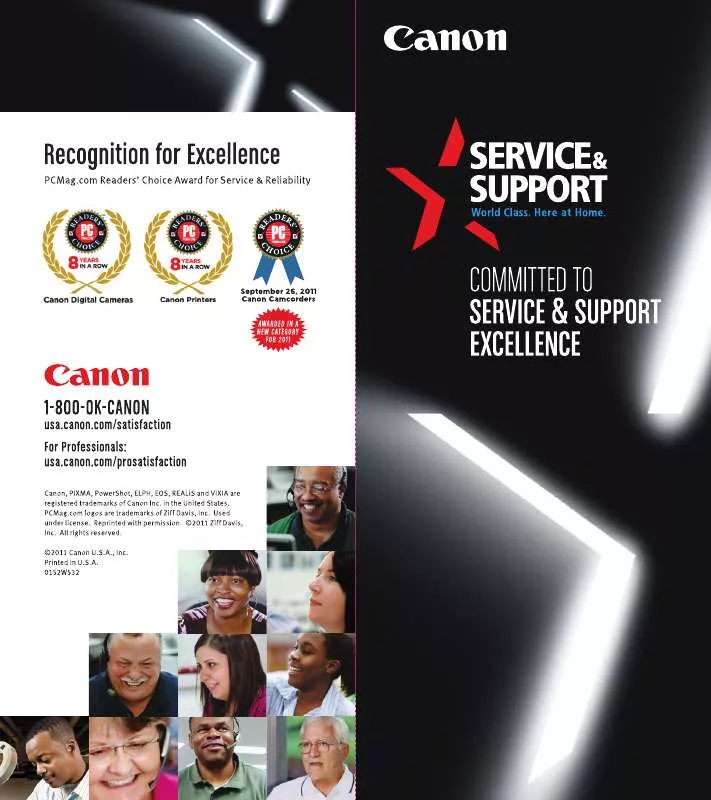Detailed instructions for use are in the User's Guide.
[. . . ] Whatever you’re shooting, from TV documentaries to Indies, the PC330L is ready.
Interchangeable Lens System
Canon is the only company to offer a MiniDV format camcorder with interchangeable lenses. The PC330L offers you the ability to change lenses from the XL series of lenses or Canon’s extensive range of photographic lenses. The Canon XL series of lenses includes a powerful 20x Zoom Lens, 16x Automatic Lens, 16x Manual Lens and a 3x Wide Angle Lens. The 20x lens (standard) features the finest optics with fluorite achieving the famous “L-series” designation plus Super Range Optical Image Stabilization, zoom and focus presets and built-in neutral density filters. [. . . ] For added optical lens magnification, apply Canon’s 1. 6x Extender between the camcorder and the zoom lens.
Using Canon’s optional EF Adapter opens the PC330L to a wealth of Canon EOS EF photographic lenses, a tremendous supertelephoto boon to those producing wildlife, astronomy or surveillance videos.
p
Total Image Control
The Canon PC330L. Puts the control of your vision in your hands, where it belongs. You’ve got the power to manipulate the image just the way you want. Start with white balance, shutter speeds and aperture control. Create a cine look, with control of all the nuances, from gamma and knee to coring and hue. Adjust the setup level, skin detail and
Master RGB Gain
The Master RGB control offers 13 steps of adjustment to each of the red, green and blue components of the video signal.
For Your
Creative Vision
Set Up Level
For professional fine tuning of the image, the IRE setup level of the PC330L can be adjusted in 13 steps.
Master Pedestal
The Master Pedestal, which is the starting point of the gamma curve, can be adjusted in 13 steps.
Skin Detail
You can adjust hue, chroma, area, and Y level to determine the skin area and soften detail to reduce the appearance of skin imperfections. A zebra pattern identifying the skin area appears, which alternates with the normal picture.
Gain
The following video gain settings can be selected: -3, 0, +3, +6, +12, and +18 dB, as well as automatic adjustment.
gain. The PC330L is designed to deliver creative image control when you want it, how you want it. The PC330L: ready, willing and able.
PC330L Cine
Gamma
The gamma curve of the image can be adjusted independently for a “video look” (Normal) or a “film look” (Cine).
Knee (H/M/L)
The highlight area level is adjustable (High, Middle, or Low) using the PC330L’s knee circuit.
Black
Control the depth of black in the dark areas of an image. You can emphasize contrast in the video’s dark areas (by selecting “Stretch”) or deepen or enhance the dark area (by selecting “Press”).
Color Matrix
You can change from a video (Normal) look to a film (Cine) look.
Vertical Detail
There are 2 settings: “Normal” for vertical detail optimized for playback on an interlaced monitor, “Low” for a progressive scan monitor like a PC.
Sharpness
Change the degree of sharpness in the image. Images that do not require a lot of detail can be softened, such as imperfections during close-ups.
Coring
Helps decrease image “noise” by reducing fine detail information that is not a major contributor to the picture detail.
Noise Reduction
Remove video noise—nonpicture artifacts such as those commonly found in low-light images—without hurting image detail or creating motion artifacts.
Color Gain
Adjustable in 13 steps, from off to oversaturated, this adjustment will let you shoot in black and white, for example.
Color Phase
Adjust the Color Phase of the image towards red or green for exact control.
With increasing emphasis placed on delivering the cine look to video, the PC330L offers you the ability to customize your video recordings using a number of variables, each one can be adjusted independently, giving precise control over the “film-like” appearence of your video.
Exposure Control & White Balance
Programmed Auto Exposure Modes provide automated, advanced recording settings for professional results in various shooting conditions. There is a headphone terminal with level control for monitoring the audio when recording or playback.
Professional Features
The PC330L can generate SMPTE color bars, and a 1KHz reference tone. On top of that, the camera can record a SMPTE time code on the tape (drop, non-drop, rec run, free run, user bit). For specialized applications the date and time can be burned onto the video. The PC330L also has BNC, RCA, and S-video terminals.
Maximize the Performance
XLR Audio Inputs
The PC330L has two built-in XLR connectors on the camera body for professional and high-end audio equipment. For more creative control, Canon offers the optional MA-300 Microphone Adapter, with two additional XLR connectors.
Advanced Viewfinder Settings
The PC330L’s viewfinder has three indicators which light up to alert you of vital camcorder settings and operations (Shutter, Rec, Gain). In addition, all viewfinder display information can be removed, providing you with a clear, unobstructed viewing area.
Nomenclature
32 33
36 37
46
52
53
54
55
56
28 29
47 48 49
34 35
30 31 4 2 3
50
51
1 38
optional CH-910 Dual Battery Charger and BP-945 Batteries
54
24 5 6 7
8
9 10
25 26 27
44 43
11
12
13 14 15 16 17 18 19 20
21 22 23
39
40
41
42
45
1 Stereo Microphone 2 Viewfinder Focusing Ring 3 Viewfinder 4 Eye Cup 5 Position Preset Switch 6 STABILIZER Switch 7 EXP. LOCK Button 8 FRAME RATE Selector Switch 9 ASPECT RATIO Selector Switch 10 LIGHT
11 Focusing Ring 12 Zooming Ring 13 ND Filter Switch 14 Auto/Manual Focus Switch 15 LENS RELEASE Switch 16 MENU Button 17 IRIS SELECT Dial 18 GAIN Dial 19 WHITE BALANCE Selector Knob 20 WHITE BALANCE Set Button
21 END SEARCH Button 22 STANDBY Button 23 AUDIO MONITOR Button 24 POWER Dial 25 CH3/CH4 LEVEL Dial (AUDIO2) 26 CH1/CH2 LEVEL Dial (AUDIO1) 27 Adapter Holder 28 REC SEARCH + Button 29 REC SEARCH –/Record Review Button 30 COLOR BARS SELECT Button
31 COLOR BARS ON/OFF Button 32 INPUT SELECT (CH3, CH4) Switch 33 REC LEVEL (CH3, CH4) Switch 34 INPUT SELECT (CH1, CH2) Switch 35 REC LEVEL (CH1, CH2) Switch 36 FRONT MIC ATT. Switch 37 REC CH SELECT Switch 38 Strap Mount 39 Shoulder Pad 40 BATT. Can charge them consecutively or supply power to the camcorder.
CB-920 Car Battery Adapter
Power your camcorder using the DC-920 or changing lithium-ion battery packs from a car’s cigarette lighter.
ZR-1000 Zoom Remote Controller
Controls Start/Stop, Focus, OnScreen, Record Search (+/–). Variable and Single Speed Zoom.
FireStore FS-4 Portable DTE Recorder *
The FireStore FS-4 eliminates the need to capture prior to editing and provides a confidence, drop-out free recording simultaneously to tape. Compact, portable, and rugged, it features a 40GB (about 3 hour) disk drive with FireWire interface.
TA-100 Tripod Adapter
TA-100 Tripod Adapter allows you to quickly mount/dismount the PC330L on or from a tripod.
System Case HC-3200
A solid, lockable case that allows you to protect the contents of the kit.
FireStore FS-4 Pro Portable DTE Recorder *
Offering all the benefits of the FireStore FS-4, the Pro model adds Avid support, multiple timecode modes, retro-record, and scene marking. [. . . ] Manual focusing possible (20x zoom XL 5. 4-108mm L IS installed) Minimum Object Distance: 20mm (Wide macro), 1m (entire zoom range): (20x zoom XL 5. 4-108mm L IS installed) White Balance: Auto white balance, pre-set white balance (indoor, outdoor) or custom white balance Minimum Illumination: Approx. 5. 5 lx (20x zoom XL 5. 4-108mm L IS installed, auto mode, 60i frame rate, 4:3 aspect ratio, 1/60th second shutter) Recommended Subject Illumination: More than 100 lx Filter Diameter: 72mm (XL lens) I/O Terminals (Level/Impedance): DV Terminal: 4-pin connector (complies with IEEE1394); input/output switching S-video Terminal: 4-pin mini-DIN; input/output switching 1 Vp-p/75 ohms (Y signal), 0. 286 Vp-p/75 ohms (C signal) Video Terminals: RCA pin jack; input/output switching/BNC jack; input/output switching 1 Vp-p/75 ohms unbalanced Audio Terminal: RCA pin jack (L/R) 2 systems; input/output switching Audio Signals: During input; Min. –10 dBv/47 kohms unbalanced During output; Max. –10 dBv (for 47 kohm load)/3 kohm unbalanced XLR Pin Jack (3-pin jack) 2 Systems: (input only) balanced –54 dBv (Auto)/600 ohms, –66 dBv (Auto/Gain up 12 dB), –66 dBv (Manual/Vol. [. . . ]