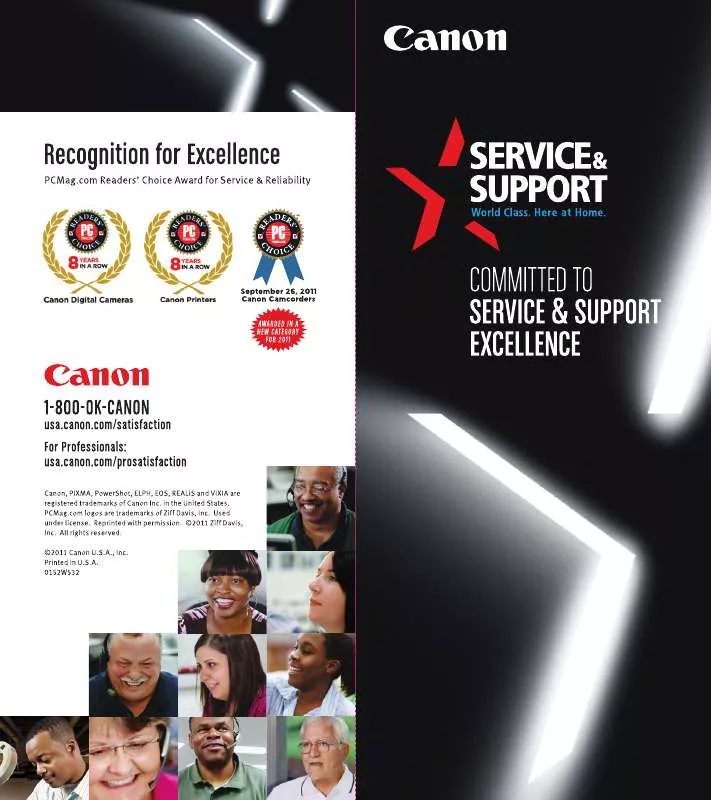Detailed instructions for use are in the User's Guide.
[. . . ] Heavy-hitting performance doesn’t have to be heavy — just lift the TX1 and you’ll see.
Camera Type: Compact digital still camera with built-in flash, 10x Optical / 4x Digital / 40x Combined Zoom with Optical Image Stabilizer (OIS) System Image Capture Device Type: 7. 1 Megapixel, 1/2. 5 inch type Charge Coupled Device (CCD) Total / Effective Pixels: Approx. 7. 1 Megapixels Focal Length: 6. 5–65. 0mm f/3. 5–5. 6 (35mm film equivalent: 39–390mm) Digital Zoom: 4x Focusing Range: Normal: 1. 6 ft. /50cm–infinity (WIDE), 3. 3 ft. /1. 0m–infinity (TELE), Macro: 3. 9 in. –1. 6 ft. /10–50cm (WIDE), Super Macro: 0–3. 9 in. /10cm (WIDE) Autofocus System: TTL Autofocus LCD Monitor: 1. 8 inch low-temperature polycrystalline silicon TFT color LCD (vari-angle); Brightness adjustment: 15 levels LCD Pixels: Approx. [. . . ] 115, 000 pixels; LCD Coverage: 100% Display Languages: English, German, French, Dutch, Danish, Finnish, Italian, Norwegian, Swedish, Spanish, Simplified/Traditional Chinese, Japanese, Russian, Portuguese, Korean, Greek, Polish, Czech, Hungarian, Turkish, Thai, Arabic, Romanian, Ukrainian Shutter Speed / Maximum Aperture: 15–1/2500 sec. ; Long Shutter operates with noise reduction when manually set at 1. 3–15 sec. , f/3. 5 (W) – f/5. 6 (T) ISO Sensitivity: Auto, High ISO Auto, ISO 80/100/200/400/800/1600 equivalent (Standard output sensitivity. Recommended exposure index) Light Metering Method: Evaluative (Control to incorporate facial brightness in Face Detection AF), Center-weighted average, Spot (Metering frame is fixed to the center) Exposure Control Method: Program AE; AE Lock is available Exposure Compensation: +/-2 stops in 1/3-stop increments White Balance Control: Auto, Preset (Daylight, Cloudy, Tungsten, Fluorescent, Fluorescent H), Custom Built-in Flash: Auto, Auto w/ Red-Eye Reduction, Auto w/ Slow Synchro, Flash On, Flash On w/ Redeye Reduction, Flash On w/ Slow Synchro, Flash Off Flash Range: Normal: 1. 6–6. 6 ft. /50cm – 2. 0m (W), 3. 3–3. 9 ft. /1. 0–1. 2m (T), Macro: 1. 1–1. 6 ft. /35–50cm (W) (when sensitivity is set to ISO Auto) Shooting Modes: Auto, Camera M, Special Scene (Portrait, Foliage, Snow, Beach, Aquarium, Indoor, Night Snapshot), Color Accent, Color Swap, Super Macro, Stitch Assist, Movie My Colors: Vivid, Vivid Blue, Vivid Green, Vivid Red, Neutral, Sepia, Black & White, Positive Film, Lighter Skin Tone, Darker Skin Tone, Custom Color Self-Timer: Activates shutter after an approx. delay, Custom Continuous Shooting: Normal: Approx. 1. 1 fps Storage Media: SD Memory Card, SDHC Memory Card, MultiMediaCard, MMC Plus Card File Format: Design rule for camera file system, DPOF Version 1. 1 Image Compression: Still Image: Exif 2. 2 (JPEG); Movie: AVI (Image: Motion JPEG; Audio: WAVE (Stereo)) Image Quality Mode: Normal, Fine, SuperFine Number of Recording Pixels: Still Image: 3, 072 x 2, 304 (Large), 2, 592 x 1, 944 (Medium 1), 2, 048 x 1, 536 (Medium 2), 1, 600 x 1, 200 (Medium 3), 640 x 480 (Small), 3, 072 x 1, 728 (Widescreen); Movie: 1280 x 720/640 x 480 (30 fps/30 fps LP), 320 x 240 (60 fps/30 fps) available up to 4GB
Playback Modes: Still Image: Single, Magnification (approx. 2x–10x), Jump, Auto Rotate, Rotate, Resume, My Category, Histogram, Index (9 thumbnails), Sound Memos, Sound Recorder, Slide Show, Red-eye Correction; Movie: Normal Playback, Special Playback, Editing, Auto Rotate, Resume Erase Modes: Still Image: single image, by date, by category, by folder, all images; Movie: part of movie, all of movie Computer Interface: USB 2. 0 Hi-Speed (mini-B jack) Video / Audio Out: NTSC/PAL / Stereo Other: Memory card slot; direct connection to Canon CP and SELPHY Compact Photo Printers, PIXMA Photo Printers and PictBridge-compatible printers via camera’s USB 2. 0 Hi-Speed cable Power Source: Rechargeable Lithium Battery NB-4L, AC Adapter Kit ACK-DC10 Shooting Capacity: Still Image: approx. 160 shots (NB-4L/LCD on)* Playback Time: Approx. PRINTED IN U. S. A.
and press the Print/Share button for beautiful prints. Simply connect the TX1 to any Pictbridge compatible printer via a USB cable finds and corrects red-eye during playback. Faster image processing also means faster tracking, focusing and properly exposing multiple faces in a frame. Face Detection creates consistently better stills and movies by finding, Canon’s latest proprietary DIGIC III Image Processor has enabled a range of exciting new
A Powerful Engine for Your Creativity
Face Detection AF/AE/FE
7. 1 Megapixels let you crop and enlarge with beautiful results Canon’s latest image processor ≥ III enhances the quality of still images and movies while providing ultra-responsive handling and low power consumption. The multi-controller lets you adjust camera settings seamlessly A powerful 10x Optical Zoom lens in this super compact body
No need to change shooting modes, just press the Movie Button Optical Image Stabilizer gives steady shooting with any zoom range
Actual Size
1080i component video playback for HD movies to see on HDTV
Capture Vibrant Images with 10x Optical Zoom
The PowerShot TX1 is packed with advanced Canon technologies that optimize its 7. 1 megapixel resolution and deliver remarkably vibrant, lifelike images. Legendary Canon optics technologies ensure clarity and brightness from the seriously long 10x optical zoom, while the Optical Image Stabilizer keeps shots clear and steady even at long focal lengths. [. . . ] Legendary Canon optics technologies ensure clarity and brightness from the seriously long 10x optical zoom, while the Optical Image Stabilizer keeps shots clear and steady even at long focal lengths. ISO 1600 and noise reduction provide clean shots even in low light.
Above (OIS) on, right (OIS) off
Actual Size
Shoot HD Movies with Stereo Sound
Don’t settle for anything less than the stunning realism of 1280 x 720 HD movies complete with stereo sound recording. [. . . ]