Detailed instructions for use are in the User's Guide.
[. . . ] CANON SVENSKA AB
30-2 Shimomaruko 3-chome, Ohta-ku, Tokyo 146-8501, Japan
Europa, Africa & Middle East CANON EUROPA N. V.
CANON (UK) LTD
Bessenveldstraat 7, 1831 Diegem, Belgium Tel: (02) 722. 04. 11 Fax: (02) 721. 32. 74 Helpdesk: 070 300012 (0, 12 /min) http://www. canon. be
Gustav III:s Boulevard 26, 169 88 Solna, Sweden Helpdesk: 08-744 8620 http://www. canon. se
DIGITAL CAMERA
PO Box 2262, 1180 EG Amstelveen, The Netherlands For technical support, please contact the Canon Help Desk: Tel: 08 705 143723 (7. 91 p. /min) Fax: 08 705 143340 http://www. canon. co. uk/Support/index. asp P. O. Box 614, Borehamwood, WD6 9AA, UK
CANON LUXEMBOURG S. A.
CANON (SCHWEIZ) AG
Rue des Joncs 21, 1818 Howald, Luxembourg Tel: 27 302 054 (0, 12 /min) http://www. canon. lu
Industriestrasse 12, 8305 Dietlikon, Switzerland Customer Hotline: 0848 833 838 http://www. canon. ch
CANON NEDERLAND N. V.
CANON COMMUNICATION & IMAGE FRANCE S. A.
102 Avenue du Général de Gaulle, 92257 La Garenne Colombes Cedex, France Tel: Hotline 0825 002 923 (0, 15 /min) http://www. cci. canon. fr
Neptunusstraat 1, 2132 JA Hoofddorp, The Netherlands Tel: 0900 202 2915 (0, 13 /min) http://www. canon. nl
Austria CANON GES. M. B. H.
Zetschegasse 11, 1230 Wien, Austria Helpdesk: 0810 0810 09 (0, 07 /min) http://www. canon. at
Camera User Guide
CANON DANMARK A/S
CANON DEUTSCHLAND GmbH
Knud Højgaards Vej 1, 2860 Søborg, Danmark Tel: 70 2055 15 (0, 25 K/min) http://www. canon. dk
Portugal SEQUE SOC. EQUIP. , S. A.
Postfach 100401, 47704 Krefeld, Germany Customer Hotline: 0180/5006022 (0, 12 / Min. ) http://www. canon. de
CANON NORGE AS
CANON ITALIA S. P. A.
Via Milano 8, 20097 San Donato Milanese (MI), Italy Tel: 848 800 519 (0, 019 /min) http://www. canon. it
Hallagerbakken 110, Postboks 33, Holmlia, 1201 Oslo, Norway Tel: 226 29321 (0, 24 NOK/min) E-mail: helpdesk@canon. no http://www. canon. no
Pr. Alegria, 58 2ºC, 1269-149 Lisboa, Portugal Tel: +351 21 324 28 30 Fax: +351 21 347 27 51 Email: info@seque. pt http://www. seque. pt
CANON ESPAÑA S. A.
Finland CANON OY
Eastern Europe CANON CEE GMBH
C/Joaquín Costa, 41 28002 Madrid, Spain Tel. [. . . ] Nevertheless, a certain amount of processing time may be required before the next image can be shot.
Advanced Functions
77
Shooting Advanced Functions
Please note that camera shake becomes a factor at slow shutter speeds. If the camera shake warning appears on the LCD monitor, secure the camera to a tripod before shooting. The aperture value and shutter speed change according to the zoom state as follows. Aperture Value Wide Angle Telephoto F2. 6 3. 5 F4. 0 8. 0 F5. 5 7. 1 F8. 0 Shutter Speed (seconds) 15 to 1/1250 15 to 1/2000 15 to 1/1250 15 to 1/2000
Shutter Speed Display The numbers in the table below indicate the shutter speed in seconds. Also, quote marks indicate the decimal place, so that 0"3 indicates 0. 3 second and 2" indicates 2 seconds. 15" 13" 10" 8" 6" 5" 4" 3"2 2"5 2" 1"6 1"3 1" 0"8 0"6 0"5 0"4 0"3 1/4 1/5 1/6 1/8 1/10 1/13 1/15 1/20 1/25 1/30 1/40 1/50 1/60 1/80 1/100 1/125 1/160 1/200 1/250 1/320 1/400 1/500 1/640 1/800 1/1000 1/1250 1/1600 1/2000
The fastest shutter speed for flash synchronization is 1/500 second. The camera automatically resets the shutter speed to 1/500 second if a faster speed is selected.
78
Shooting Advanced Functions
Setting the Aperture
The aperture adjusts the amount of light that passes through the lens. When you set the aperture in the aperture-priority AE mode, the camera automatically selects a shutter speed to match the brightness. Selecting a lower aperture value (opening the aperture) allows you to fade the background and create a beautiful portrait. A higher aperture value (closing it) brings the entire range from foreground to background into focus. The larger the aperture value, the greater the range of the image brought into clear focus.
If the shutter speed shows in red on the LCD monitor, the image is underexposed (insufficient light) or overexposed (too much light). Adjust the aperture value using the or button until the shutter speed display turns to white. Some aperture values may not be available with certain zoom positions (p. 78).
Please note that camera shake becomes a factor with larger aperture values that slow down shutter speeds. If (camera shake warning) appears on the LCD monitor, secure the camera to a tripod before shooting. In this mode, the shutter speed range with synchronized flash is 1/60 second to 1/500 second. The aperture value setting may therefore be changed automatically to match the synchronized flash speed even if its value was set previously. Aperture Value Display The larger the aperture value, the smaller the lens aperture. F2. 6 F3. 2 F3. 5 F4. 0 F4. 5 F5. 0 F5. 5 F5. 6 F6. 3 F7. 1 F8. 0
Advanced Functions
79
Shooting Advanced Functions
Manually Setting the Shutter Speed and Aperture
You can manually set the shutter speed and aperture to shoot images. You can select settings such as a long exposure to suit your purpose. When you press the shutter button halfway, the difference between the standard exposure* and the selected exposure appears on the LCD monitor. If the difference is more than ±2 stops, "2" or "+2" appears in red.
* The standard exposure is calculated by the AE function according to the selected metering method.
See page 159 for settings that can be changed in this mode. [. . . ] 103 Selecting Images . . . . . . . . . . . . . . . . . . . . . . . . . . . . . 100 102 Print/Share Button . . . . . . . . . . . . . . . . . . . . . . . . . . . . . . . . 13, 98, 111 Program AE . . . . . . . . . . . . . . . . . . . . . . . . . . . . . . . . . . . . . . . . . . . . . . . . . . . . . . . 77 Protect . . . . . . . . . . . . . . . . . . . . . . . . . . . . . . . . . . . . . . . . . . . . . . . . . . . . . . . . . . . . . . . . [. . . ]

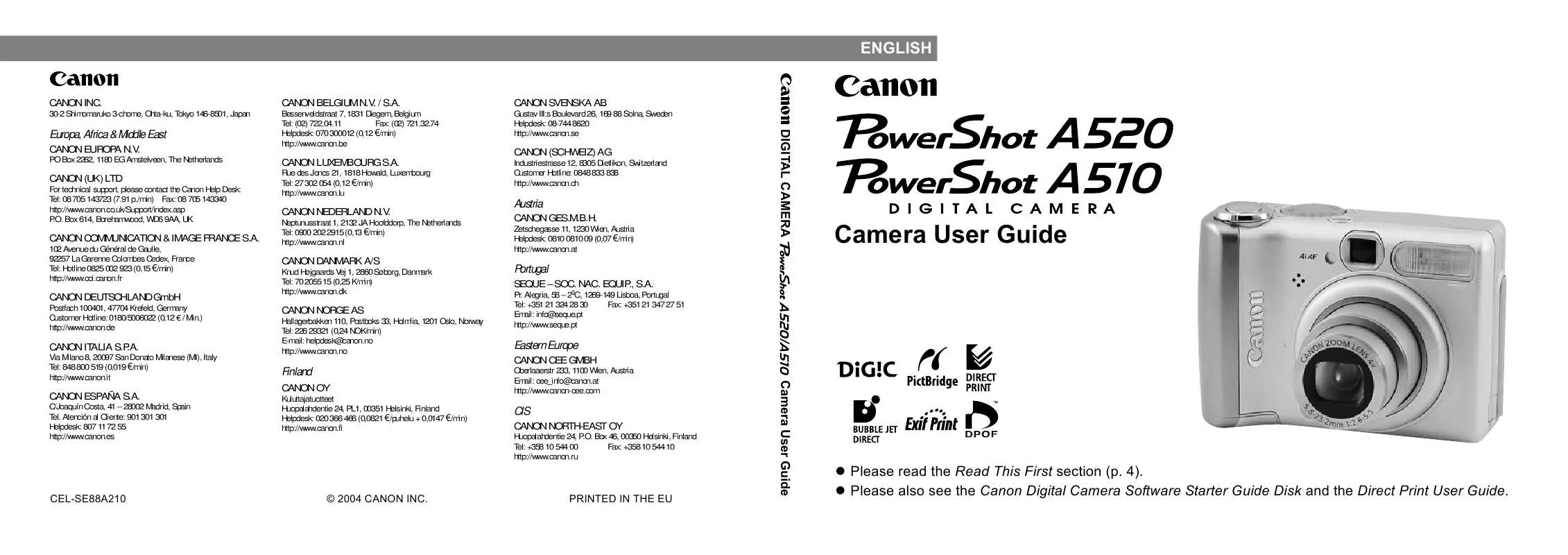
 CANON POWERSHOT A520 (479 ko)
CANON POWERSHOT A520 (479 ko)
 CANON POWERSHOT A520 (2993 ko)
CANON POWERSHOT A520 (2993 ko)
 CANON POWERSHOT A520 BROCHURE (1658 ko)
CANON POWERSHOT A520 BROCHURE (1658 ko)
 CANON POWERSHOT A520 Quick Start (1712 ko)
CANON POWERSHOT A520 Quick Start (1712 ko)
 CANON POWERSHOT A520 Connection Guide (479 ko)
CANON POWERSHOT A520 Connection Guide (479 ko)
 CANON POWERSHOT A520 DIRECT PRINT USER GUIDE (1053 ko)
CANON POWERSHOT A520 DIRECT PRINT USER GUIDE (1053 ko)
 CANON POWERSHOT A520 POWERSHOT A520/A510 MANUALS (10762 ko)
CANON POWERSHOT A520 POWERSHOT A520/A510 MANUALS (10762 ko)
 CANON POWERSHOT A520 SOFTWARE STARTER GUIDE VER.22 (4431 ko)
CANON POWERSHOT A520 SOFTWARE STARTER GUIDE VER.22 (4431 ko)
 CANON POWERSHOT A520 POWERSHOT A520/A510 QUICK START GUIDE (1712 ko)
CANON POWERSHOT A520 POWERSHOT A520/A510 QUICK START GUIDE (1712 ko)
 CANON POWERSHOT A520 POWERSHOT A520/A510 CAMERA USER GUIDE (2993 ko)
CANON POWERSHOT A520 POWERSHOT A520/A510 CAMERA USER GUIDE (2993 ko)
