Detailed instructions for use are in the User's Guide.
[. . . ] México
All images and effects simulated. All data are based on Canon's Standard Test Method. Specifications subject to change without notice. Canon, DIGIC, ELPH, EOS, LUCIA, PIXMA, PowerShot and SELPHY are registered trademarks of Canon Inc. [. . . ] This Wide Viewing Angle feature makes it easy to show your images to a group of family, friends or colleagues.
Without Red-eye Correction
With Red-eye Correction
MOVIESNAP* 16:9 WIDESCREEN RESOLUTION
Select PowerShot models feature a Widescreen recording setting. Images captured in Widescreen have a 16:9 aspect ratio, so you'll see no warping or cropping when viewing them on widescreen televisions or computer monitors. Great shots can happen at any time, even while you're recording a movie. The S5 IS's MovieSnap lets you capture a special moment as a high-resolution still image while simultaneously shooting a movie: simply press the shutter button down fully. The camera will record the image at the same resolution and compression rate you've previously selected.
SAFETY ZOOM
SAFETY ZOOM
Set a minimum acceptable megapixel count for images taken when using the digital zoom, and Safety Zoom will let you make optimal use of the digital zoom range. The zoom pauses at the end of your preset safety range, rather than at the end of the optical zoom range.
38
* Not on all models.
39
PowerShot Technology
PowerShot Technology
VARI-ANGLE LCD SCREEN*
The screen conveniently flips out, allowing you to tilt the LCD up or down to minimize reflections or compose at unusual shooting angles. Rotate forward for perfectly framed self-portraits.
3:2 GUIDE DISPLAY
Now you can clearly see which area of the LCD display will print in a typical 4"x6" print, simply by choosing the 3:2 Display Overlay option from the menu.
JUMP FUNCTION
With the Jump function, you can opt to display the tenth or hundredth image, skip through images by shot date, and instantly display a movie -- all with detailed information about the selected search.
Convenient Features
MY CATEGORY*
Many PowerShot models feature My Category: a handy time-saver and organizational tool that lets you categorize still images and movies. Entire categories (select from up to 7) can then be played, printed, erased or protected.
270°
MAGNIFIED PLAYBACK
180°
Low angle shooting
During playback, images on the LCD screen can be magnified to reveal greater detail. You can zoom into the image with magnifications ranging from 2x to 10x and can scroll vertically or horizontally to view any part of the frame. Once an image has been magnified, there is no need to return to the original size before viewing the next or previous image.
SLIDE SHOW
Many PowerShot cameras offer the convenience of viewing captured images and movies as a Slide Show on the camera's LCD screen. You can individually choose images and movies to include, or select them by date or folder.
NIGHT DISPLAY FUNCTION
When you are shooting at dusk or at night, Night Display function lets you see the LCD screen clearly. A new interface clearly displays all functions.
Remote Capture
DIRECT TRANSFER
PowerShot cameras with the Print/Share button* greatly simplify the transfer of image files to a computer. With the software installed and the camera connected to a PC, simply press the Print/Share button to initiate the file transfer process. A menu will appear on the camera's LCD, giving you a number of flexible file transfer options, including the transfer of a selected image and making it your computer's new desktop wallpaper.
PHOTOSTITCH
Line up sequential images horizontally, vertically or in 2 x 2 matrices to create ultra-high-resolution panoramic prints and posters. PowerShot cameras provide a Stitch Assist feature that helps you more accurately align consecutive shots for easier joining within the PhotoStitch application.
Scroll Mode ZoomBrowser EXZoom Mode
ZOOMBROWSER EX (WINDOWS)/IMAGEBROWSER (MAC)
ZoomBrowser EX for Windows and ImageBrowser for Macintosh provide essential camera connectivity, file management and image viewing functions. Version 6. 0 and higher provides five features: 1) you can print (a) one photo per page or (b) index prints with selectable shooting information alongside, 2) USB 2. 0 Hi-Speed makes downloading even faster, 3) Shooting information is available in tables along with several photo views allowing easy comparison of the settings, 4) New editing functions make photo modifying more flexible than ever, and 5) you can now extract the best scene or images from a movie as stills.
Easy Image Viewing
Zoom Mode: Enables direct access to all the images regardless of the folder structure. Displays all the images including the images within the sub-folder. Scroll Mode: When a large number of images exist in a folder, users can open images within multiple folders and view these images simultaneously.
RAW IMAGE TASK*
High-Speed Viewing
Use this software to browse quickly though huge numbers of photos. It minimizes the time to display all thumbnails in a folder.
Digital Photo Professional
RAW Image Task allows users full editing capabilities of RAW image files taken with the PowerShot G9. The easy-to-use software allows complete post-shooting adjustment of exposure, color, contrast, white balance and more. Print directly from the RAW or export to tiff or jpeg for a complete, powerful image editing solution.
DIGITAL PHOTO PROFESSIONAL FOR EOS DIGITAL
Movie Editing
Enjoy full-featured movie editing and cropping, including merging multiple movies and stills, adding titles or comments, creating transitions and other effects. In addition, newer PowerShot cameras record movies in 1-second increments that allows highly flexible editing with quick data-save performance.
Red-Eye Correction
There are both Auto and Manual Modes to correct the red-eye caused by night or indoor shooting simply by selecting "Red-eye Correction" from the edit menu.
Take full advantage of the RAW mode capability of most Canon EOS Digital SLRs using this handy program. [. . . ] 2x10x), Transition Effects, Histogram, Index (9 thumbnails), Jump, Auto Rotate, Rotate, Resume, Histogram, Index (9 thumbnails), Sound Memos, Red-eye Correction, Over Exposure Warning, Sound Memos, Red-eye Correction, Resize; Movie: Normal Playback, Special Playback Resize, Image Inspection Tool; Movie: Normal Playback, Special Playback, Auto Rotate, Resume USB 2. 0 Hi-Speed; AV Output (NTSC/PAL selectable, Monaural Audio), SD Memory Card slot, direct connection to Canon CP, SELPHY, PIXMA Photo Printers & PictBridge compatible printers 5. 834. 8mm f/2. 84. 8 zoom Optical Image Stabilizer lens (equiv. to 35210mm in 35mm format) 151/2000 sec. ; Noise Reduction available when manually set at 1. 315 sec. in Tv or M Normal AF: 1. 8 ft. /55cm infinity; Macro AF: 0. 39 in. 1. 8 ft. /155cm (WIDE) USB 2. 0 Hi-Speed; AV Output (NTSC/PAL selectable, Monaural Audio), SD Memory Card slot, direct connection to Canon CP, SELPHY, PIXMA Photo Printers & PictBridge compatible printers 5. 823. 2mm f/2. 65. 5 zoom Optical Image Stabilizer lens (equiv. [. . . ]

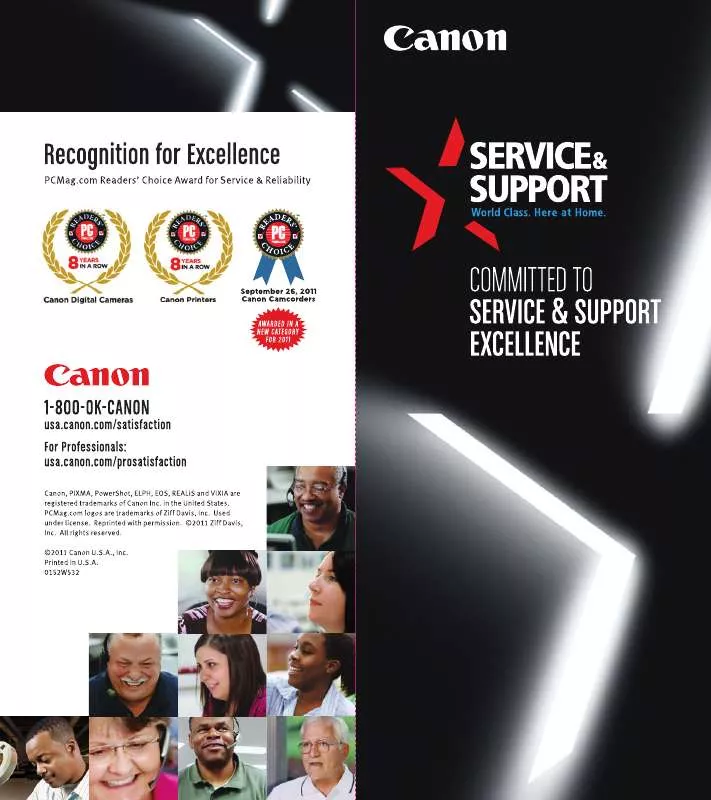
 CANON POWERSHOT D20 SPRING/SUMMER 2013 DIGITAL CAMERA & CAMCORDER FULL LINE PRODUCT GUIDE (9240 ko)
CANON POWERSHOT D20 SPRING/SUMMER 2013 DIGITAL CAMERA & CAMCORDER FULL LINE PRODUCT GUIDE (9240 ko)
